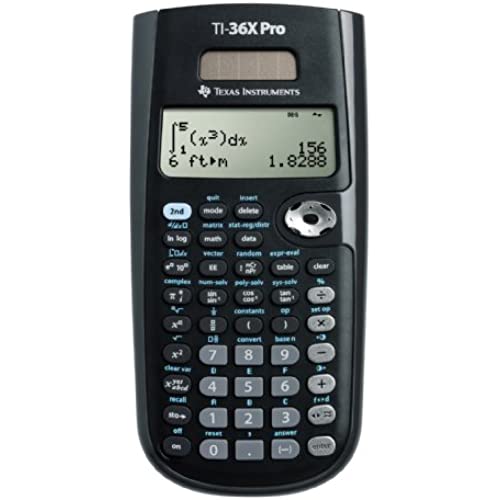
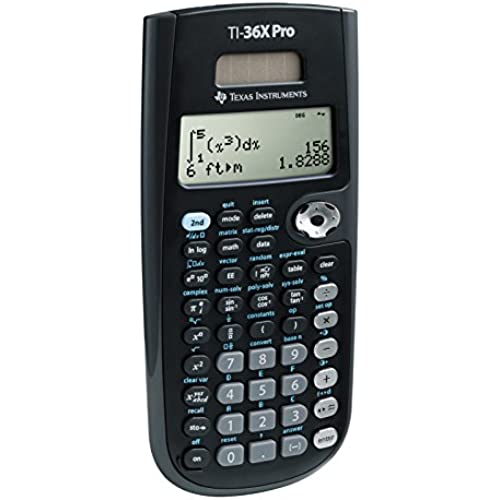
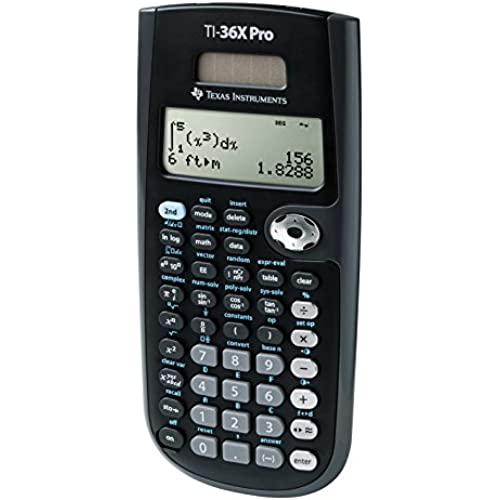
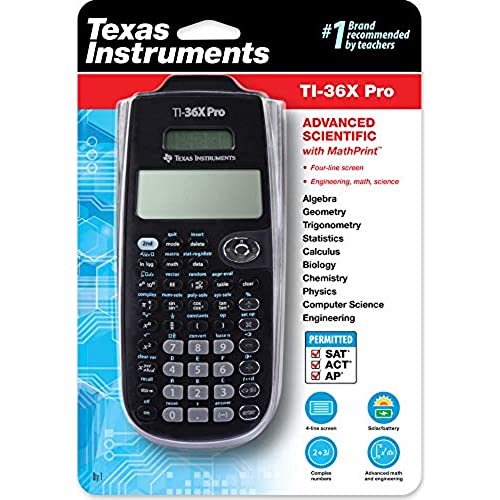
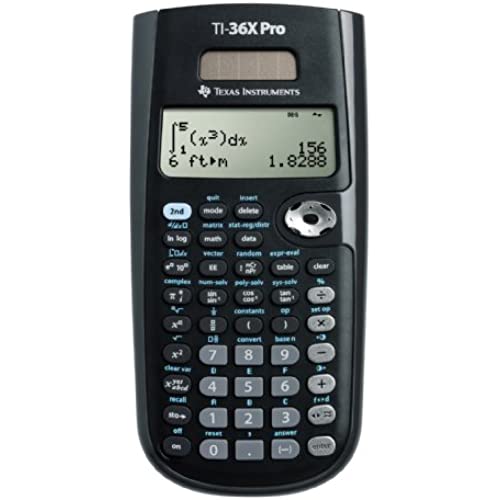
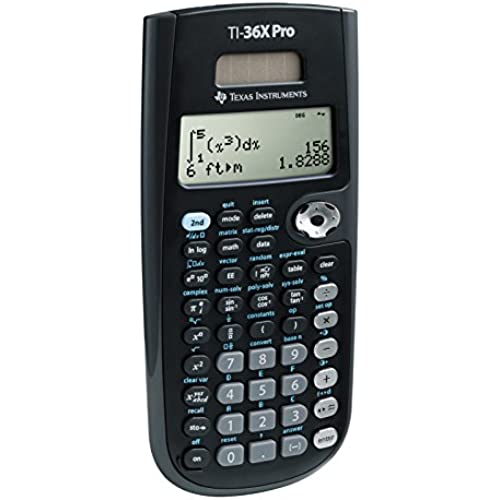
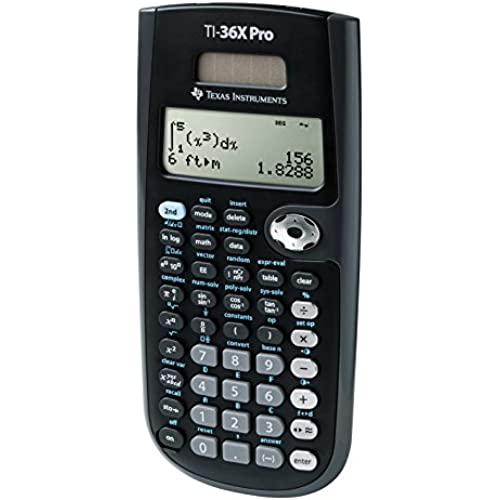
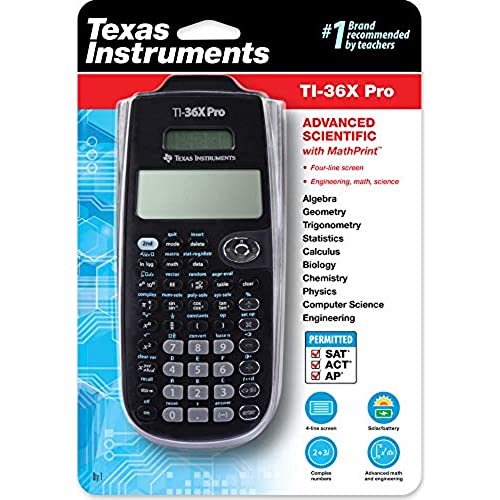
Texas Instruments TI-36X Pro Engineering/Scientific Calculator | 9.7 Inch | Black.
-

Andrew W
> 3 dayI bought this calculator for my upcoming FE Exam in October 2013. I have been using it for the past couple of months to get acquainted and to study. When I was in school I used the TI-89 Titanium religiously. Unfortunately thats not permitted on the FE exam so I chose this one. Upon using it I must say that for a non-graphic calculator its fantastic. The shortcut keys (for exponents, powers of 10, fractions, etc.) are a nice touch. The built in equation solver, polynomial equation solver, system of equation solver certainly shave a lot of time off of my calculations concerning static equilibrium, quadratic equations and circuits. This calculator also does Matrices, up to 3x3 and vectors in three dimensions. It even has popular constants (permittivity, Boltzmann, Ideal Gas, standard atm, etc) built in along with a whole conversion menu. On top of that it does numerical integration and numerical derivatives and plenty of other things Im probably not going to mention. I consider it to be more user friendly than the TI-89 Titanium because of the shortcut keys and nice interface. For example, to calculate a determinant on the TI-89 you must press 2nd, MATH then scroll to Matrix, then select Det( and press enter. Then you have to remember the syntax which is det([a1, a2, a3][b1, b2, b3][c1, c2, c3]) and finally press enter. On the Ti-36X Pro all you have to do is press 2nd, Matrix and scroll to edit and enter how many columns and rows you want in the specified matrix, press enter and then put in your values. Then once the values are saved you go back to the Matrix menu and select Determinant and put in the name of the matrix where you saved the information. Pretty slick for a smaller calculator. The four line display provides enough room to see what your doing and the text is fairly large which I like. With the bigger calculators you usually have to squint to see some numbers, especially in low-light situations. This calculator also features Mathprint. This means that fractions, integrals and most other mathematical notation shows up as its supposed to. However if you dont like this there is a feature to turn it off. This is especially useful for when youre calculating something like a parallel resistance circuit and you want to see that big fraction to make sure you didnt make a mistake. Of course no review is complete without listing the gripes. Theres not too many problems with this calculator however there are something that really bug me. The first one being that there is no option to toggle insert like the TI-89 has. Usually I find myself needed to edit an equation that I just entered. Therefore I have to press second, then insert and put whatever I needed into the equation. Not a big deal but can get annoying at times. Second, I dont like the chrome arithmetic buttons. At times I find myself hitting the subtract button when I wanted to do some addition. However I solved this problem by running a fine-tipped sharpie over the buttons and rubbing off the excess on the surface. Now the symbols have a black color in contrast with the chrome. Much easier to see and I suggest this method if anyone else has this problem. Third, you must press a button multiple times to get what you need. For example say I want to type a complex number (3+5i) on the screen. I press 3, +, 5 and then I have to press the pi, e, i key three times just to get the i symbol. Can be a bit annoying/frustrating and you might make a mistake if youve had way too much caffeine as I normally do. Although I suppose they had to do this to consolidate space in the design process so I can respect that. Just a little annoying but I guess it comes with the territory. This can add a bit of time to the learning curve if youre not used to these multipress buttons. Thats basically it. For a non-graphing calculator I give it a 9/10. Comparing budget calculators, Ive had the TI-30Xa and the Ti-30XIIS before and this one blows them out of the water obviously, hence the name TI-36X PRO. Ive never had a Casio calculator so I cant compare. With this many features and usability at the price of $17 or so its certainly an exemplary buy. A great budget engineering calculator and certainly the best to use on the FE exam in my opinion. Go with this one!
-

Perry A
> 3 dayThe picture shows silver flat keys with blackened math functioned symbols, but the one I got has total chrome keys and the symbols are not blackened out. The math function keys are difficult to see unless the light hits them just right,. I bought this calculator because it is approved for taking to my Ham Radio license test. I tested the calculators functionality against my 20 year old HP graphing calculator and a the math seems accurate .. at least for engineering. I like the rest of the calculator; fits good in the hands and the display is easy to read, but why the engineers would have ever gone with chrome math function keys is beyond me. They must have wanted to make it look cool, but cool it is not. Im going to keep it as it does what I need it to do, but I will be filling in the symbols with flat black so I can see them. if you find this calculator with different color keys, get it, or maybe find an older model. If you expect perfection, then pass on the calculator. Shame on the Engineers.. and to TI for allowing it to go out like this. They should try using it before putting it out on the production line.
-

novia jones
> 3 daySatisfactory
-

Vickie Bollton
> 3 dayI love this calculator!!! Ive had it since Sept/2011. Before this calculator I had the TI-89 and loved how it could do anything I could want it to do. With knowing that I would be unable to use this calculator on the FE, I decided to buy one that they would allow so I would be use to it before the exam. I originally took the advice of a friend and went with a the Casio 115es. Being that I have had Ti products my whole life this was a huge learning curve. The calculator was nice but was not that user friendly! (almost felt like I needed a minor in programming to work it!) I was told that it would solve for variables but never could actually learn how to get it to do it. One day a friend in class showed me his Ti-36x pro and I was amazed at how easy it was to use! It did alot more then the Casio and was almost like having my Ti-89 back!! To be honest its easier then the 89 to operate and still solves for variables (along with alot of the other same functions). I have showed mine to my fellow classmates and they also fell in love with it. They always end up having me order them one. So far I have ordered 15 of these calculators and have not had one complaint out of any of them. I have tried almost all calculators allowed on the FE and this one is far ahead of the pack!!! Some Pros: The Biggest Pro is: Its pretty user friendly after you get sometime on it The ability to scroll through old computations See math expressions, symbols and stacked fractions exactly the way they appear in textbooks. Has nine physical constants programmed into it (like:Gravity, Speed of Light, Avogadros number, Ideal Gas Constant..) Has 18 Metric/English conversions Does integration and derivatives Gives you answers in decimals by default (unlike the Casio) but will convert to fractions If you turn it off and back on it still has your old calculations! (the Casio erases when it turns off!) If you are a TI user, you can easily adapt to this calculator. For the price you cant beat it!! I noticed one person gave it 2 stars. Let me just say, out of the 15 Ive ordered for people, I have yet to have one complaint!!! Cons NONE!!! If you are not allow to use a graphing calculator in your classes or you will be taking the FE one day, I recommend this calculator. It blows any other Scientific Calculator out the water!!!
-

Anthony Richardson
> 3 dayThis calculator has complex number support (rectangular and polar form) and is usually sufficient for DC and AC circuit analysis. It has real matrix support but not complex matrix support so it can be used to solve systems of equations in mesh and nodal analysis in DC circuits but not AC circuits. In my experience most faculty dont require a calculator that can solve complex matrices in AC circuits.
-

Prof. Adolfo Lubowitz DVM
> 3 dayI own a TI-Nspire CX graphing calculator, but was looking for something a tad more simplistic for my physics 2 course. This calculator has been amazing for me. I am able to compute the different formulas for my class. The buttons are larger compared to my other calculator and I don’t have to worry about finding a cord to charge it. Overall, this TI-36X Pro is a very good calculator.
-

Boston Shopper
> 3 dayMore functions than you’ll need, but I wouldn’t buy a calculator with less functions, especially for the price. My son needed this for High School math. With that said, you’ll need time to learn more advanced functions, it’s a very powerful device. Graphing, get out.
-

Parker
> 3 dayThis calculator has become one of my favorites, I like that you dont have to worry about keeping it charged like some of the more advanced TI calculators.
-

Dexter
> 3 dayI got this while taking civil engineering courses and it has been able to do everything Ive needed for those courses. It is a process to learn all the functions, but I think thats expected.
-

ML Jim
> 3 dayThis is my favorite calculator for nearly all calculations. Some of my favorite features: 1. Just one keystroke to put the exponent on a number in scientific notation. Ive always been annoyed by the fact that I have to do 2nd EE on TI 83s and TI84s and TI30XIIs to do that. (Do NOT use the 10 to the x key for scientific notation; that puts numbers in two memory locations.) 2. The multiple keys that you can hit twice or three times to change the operation, for example if you hit the sin key once you can calculate the sine of an angle, but if you hit it twice in succession it becomes the inverse sine. Same with the cos and tan keys, as well as an ln log key, e^ and 10^, and others. 3. Being able to hop in and out of expressing numbers as multiples of pi rapidly, and in and out of fraction to decimals rapidly. There are other features I like that dont come to mind right now, but those are the top favorites for me. My gripe had been the silver color of the operation keys along the right side. (The divide by, multiplication, subtraction, and addition keys.) I fixed that by cutting a white label into a narrow strip, sticking it just to the right of those keys, and writing the operations on that so theyre easy to read. Otherwise I had to look close at those keys, and in some lighting situations they were too hard to see (virtually impossible in dim light). I thought maybe I could doctor up the indentations with a very fine paintbrush and black paint, but the label was quick and easy.
