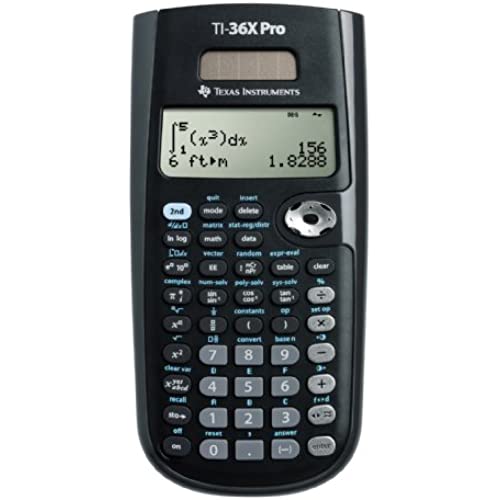
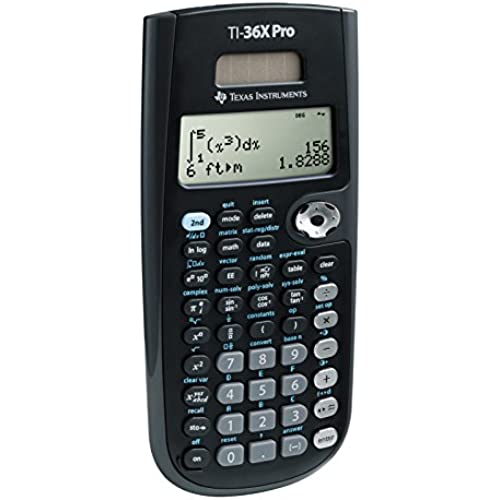
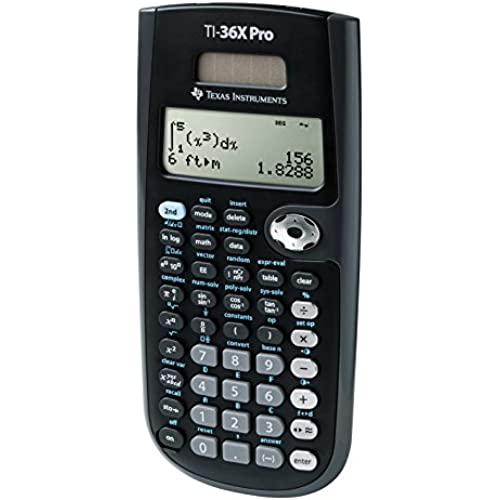
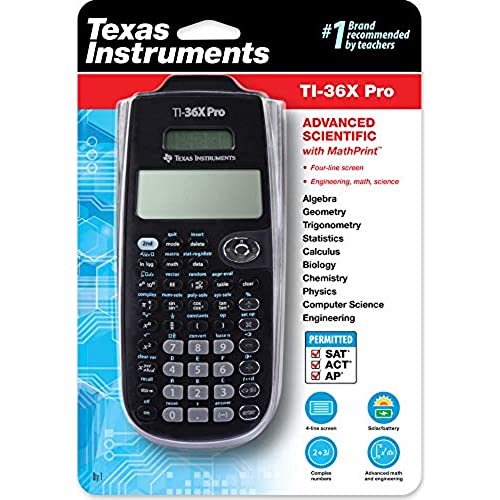
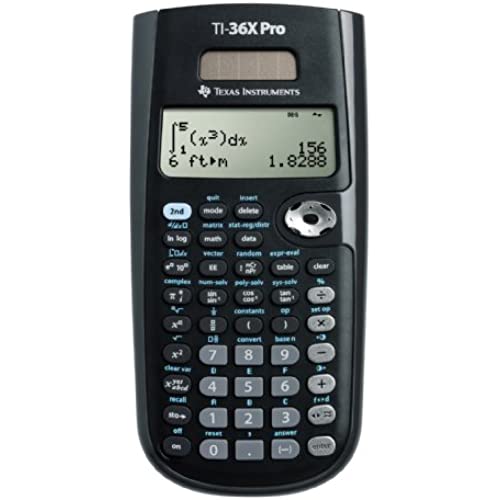
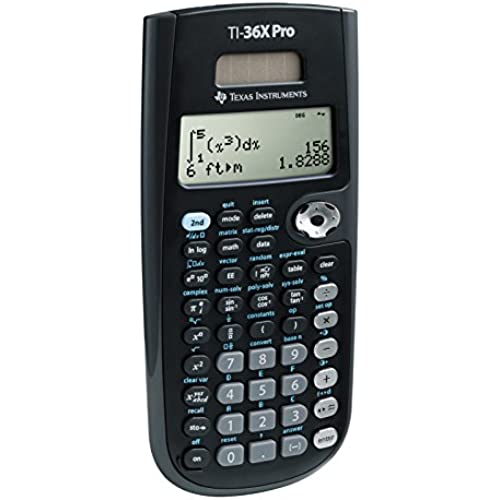
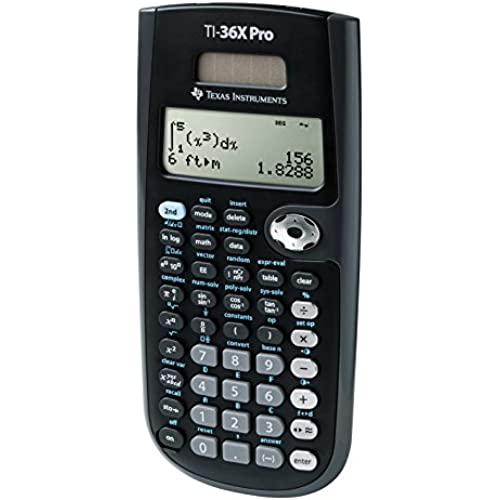
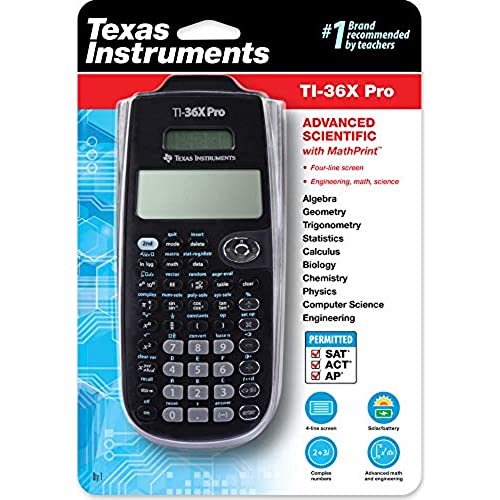
Texas Instruments TI-36X Pro Engineering/Scientific Calculator | 9.7 Inch | Black.
-

Joey and Kat
> 3 dayThe overall calculator is amazing and its fast working but the buttons are small and a little hard to real so if you cant see close up buy something else other than that its a pretty decent calculator
-

Vickie Bollton
> 3 dayI love this calculator!!! Ive had it since Sept/2011. Before this calculator I had the TI-89 and loved how it could do anything I could want it to do. With knowing that I would be unable to use this calculator on the FE, I decided to buy one that they would allow so I would be use to it before the exam. I originally took the advice of a friend and went with a the Casio 115es. Being that I have had Ti products my whole life this was a huge learning curve. The calculator was nice but was not that user friendly! (almost felt like I needed a minor in programming to work it!) I was told that it would solve for variables but never could actually learn how to get it to do it. One day a friend in class showed me his Ti-36x pro and I was amazed at how easy it was to use! It did alot more then the Casio and was almost like having my Ti-89 back!! To be honest its easier then the 89 to operate and still solves for variables (along with alot of the other same functions). I have showed mine to my fellow classmates and they also fell in love with it. They always end up having me order them one. So far I have ordered 15 of these calculators and have not had one complaint out of any of them. I have tried almost all calculators allowed on the FE and this one is far ahead of the pack!!! Some Pros: The Biggest Pro is: Its pretty user friendly after you get sometime on it The ability to scroll through old computations See math expressions, symbols and stacked fractions exactly the way they appear in textbooks. Has nine physical constants programmed into it (like:Gravity, Speed of Light, Avogadros number, Ideal Gas Constant..) Has 18 Metric/English conversions Does integration and derivatives Gives you answers in decimals by default (unlike the Casio) but will convert to fractions If you turn it off and back on it still has your old calculations! (the Casio erases when it turns off!) If you are a TI user, you can easily adapt to this calculator. For the price you cant beat it!! I noticed one person gave it 2 stars. Let me just say, out of the 15 Ive ordered for people, I have yet to have one complaint!!! Cons NONE!!! If you are not allow to use a graphing calculator in your classes or you will be taking the FE one day, I recommend this calculator. It blows any other Scientific Calculator out the water!!!
-

Val
> 3 dayUseful for land surveying classes and calculations. One thing I dislike is the cover. It’s not particularly a smooth process to get it on or off.
-

chongy
> 3 dayOrdered this for my other half. Said that her previous one lasted over 4 years. No problem and seems well made.
-

Phil
Greater than one weekIm a university junior computer science major. My workload is extremely math heavy. Almost four years ago when I started at community college, I knew nothing about advanced math, or calculators. I bought the cheapest calculator at Walmart which indicated that it was allowed for use on college tests, (SAT, ACT, etc.). I believe it was the Casio fx-115ES PLUS. Not a bad calculator, and comparable to this one, but it has many shortcomings IMO. A year or so later, by the time I started taking calculus classes I bought a graphing calculator, (ti-nSpire). I really enjoy that calculator too. I was turned onto the ti-36x pro by a professor I had a couple years ago. Since it basically fills the same niche has the Casio that I already have I never saw any reason to buy it. Besides, for the past few years Ive mostly relied on the nSpire. This Fall I began taking physics classes for some of my major requirements. The teacher doesnt allow the nSpire, or any CAS calculator on the tests. I like to use the same calculator in the coursework/homework that Ill be using on future tests, just to have that muscle memory when its showtime. I pulled out the old Casio and dusted it off, and after the past few years with the ti-nSpire, lets just say I was less than inspired by using the Casio. The biggest thing that I dislike about the Casio is that you can only see the present problem that youre working on at any given time. I got used to being able to scroll up and see previous problems/solutions, and being able to navigate the cursor up to a previous solution, press enter, and have it inserted into another equation, or whatever that Im currently working on. Hopefully that makes sense. In any event, the ti-36x pro does this too! You can see the three most recent problems that you last worked on, in addition to the one youre currently working on. And you can scroll back to any spot in the history, up until the point where you last cleared it. You can also easily insert solutions, or portions of previous problems into the current. For me this is crucial during test taking. It is the best type of calculator work flow for myself, and although something similar to this can be achieved with the Casio, I was never able to get it to work with out feeling cumbersome. There are several other things that I like about this calculator over the Casio as well. In some aspects I like it even more than the ti-nSpire. Mostly just because using this calculator is so smooth and simple. If I dont need to take limits, anti-derivatives, or indefinite integrals, or plot actual graphs, I would choose the ti 36x pro over the nSpire, just because it is so simple and elegant to use. Ive not used a ti-84 much. Never owned one, but have played with them a few times. As far as I can tell, this thing is basically a ti-84, without graphing capabilities. In short, if you need a calculator for algebra, engineering, physics, trig, some calculus, etc., but you cant use a full fledged CAS, or even a regular graphing calculator, this is the best option.
-

Mike T
> 3 dayI personally would rather use a graphing calculator for my work but this is the best calculator for the NCEES FE Exam in my opinion.
-

Anthony Richardson
> 3 dayThis calculator has complex number support (rectangular and polar form) and is usually sufficient for DC and AC circuit analysis. It has real matrix support but not complex matrix support so it can be used to solve systems of equations in mesh and nodal analysis in DC circuits but not AC circuits. In my experience most faculty dont require a calculator that can solve complex matrices in AC circuits.
-

jzme_1
> 3 dayMy child is in Jr high and they have these rather expensive calculators they use in class but I needed one for to use at home. This works prefect!! And it doesnt cost $80+ like the ones at the school!!
-

Dexter
> 3 dayI got this while taking civil engineering courses and it has been able to do everything Ive needed for those courses. It is a process to learn all the functions, but I think thats expected.
