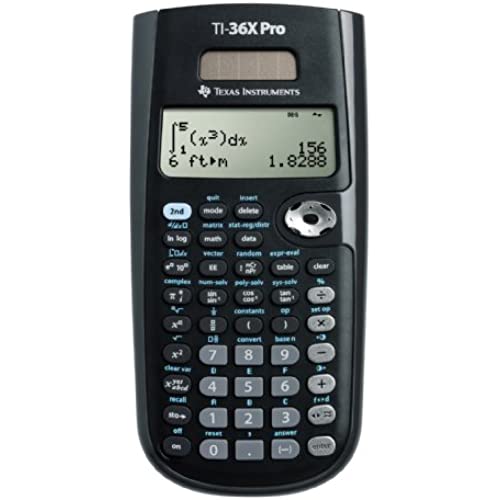
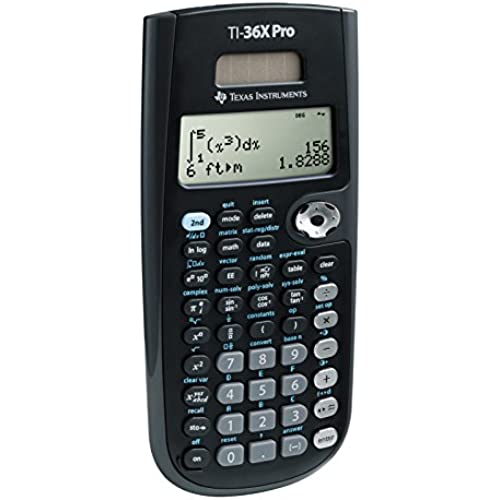
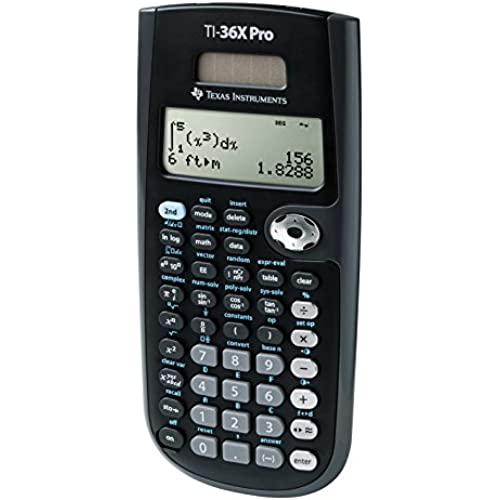
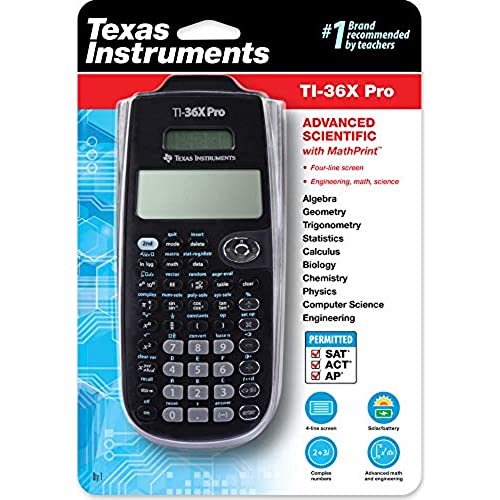
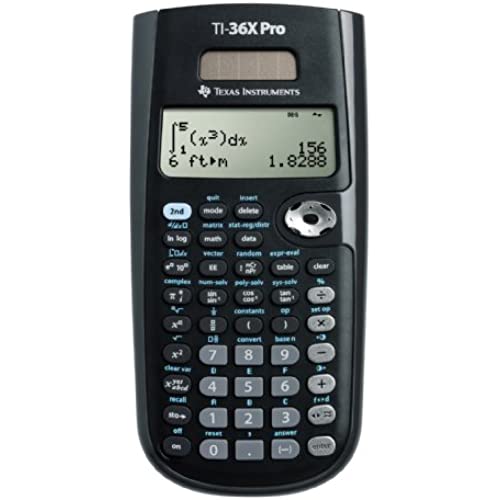
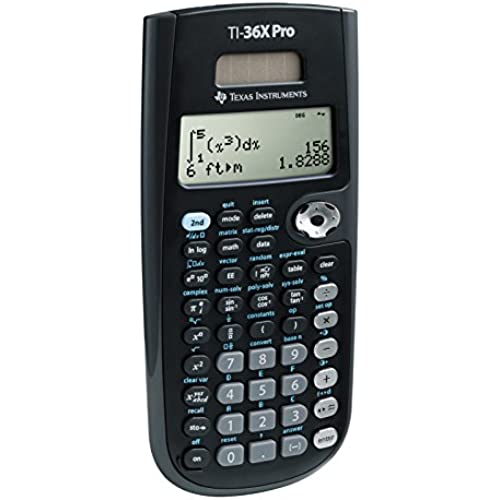
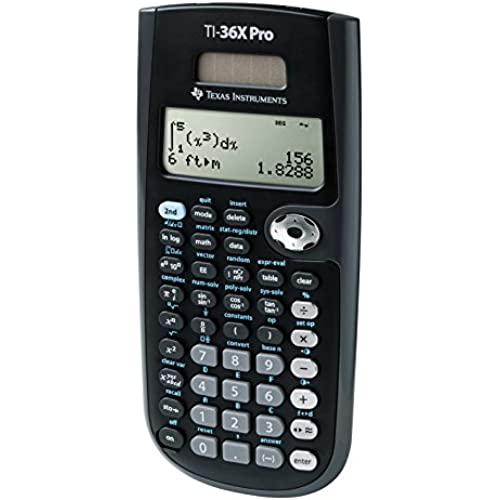
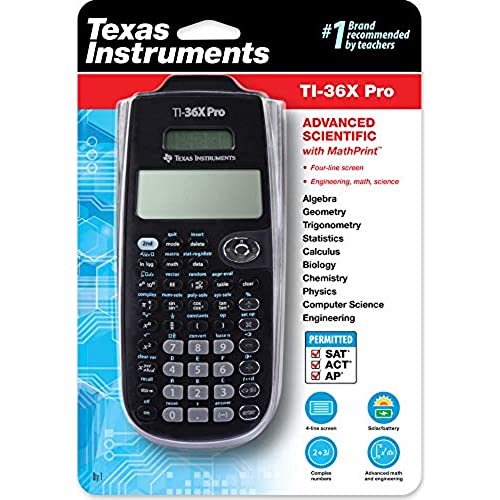
Texas Instruments TI-36X Pro Engineering/Scientific Calculator | 9.7 Inch | Black.
-

Nate A
Greater than one weekBest calc to use for FE if you are accustomed to TI brand calcs. I like it a lot, great value.
-

Dissatisfied owner
> 3 dayThe reason I purchased this calculator is because I needed one for the FE exam. I was contemplating buying this calculator or the casio fx-115 (or whatever its called). I decided to buy this one because Ive been using TIs for a long time and figured the learning curve wouldnt be as bad. I dont know how it stacks up to the casio - I probably would have been satisfied with either calculator and when choosing calculators its probably more of a matter of picking a preference than picking a calculator thats better than the competitors. In any case Im quite satisfied with this purchase. As I expected, because Ive used TIs as long as I have it was quite easy to pick up on where all the keys were and how to operate the calculator - its very intuitive to operate. The calculator also provides some nice programs. For example Im able to put in a list of numbers and have the calculator automatically calculate all sorts of statistics pertaining to that list (i.e. standard deviation, sample standard deviation, average, etc.). None of those are hard to manually calculate but it can be quite tedious to calculate the standard deviation manually with a long list so its nice that the calculator does it for you. I almost felt like I was cheating on the FE exam when I was using this feature. some other calculations this calculator can perform are integrals/derivatives (I dont think it allows indefinite forms of integrals/derivatives but maybe I just dont know how yet), nCr, nPr, rectangular to polar conversion and vice versa, vector cross/dot products, calculations involving matrices with dimensions up to 3x3, 2nd/3rd order polynomial equation solver. Theres a fairly useful list of constants as well. One thing that bugs me about the constants is that theyre all listed as one long list and the units corresponding to that list of constants are listed in another list. For example if I want to use the constant of gravitational acceleration then I find it in the list of constants. I press enter and obtain 9.80665. If I were to want to know what units its in then I have to go the the list of constants, hit right on the directional pad, and find that constant again to find out that the units are m/s^2. This can get pretty annoying. The conversion program is quite useful and has an abundant number of choices to choose from (English to SI, temperature, velocity, etc.). A minor but very useful feature of this calculator is the ability to scroll through previously entered inputs and previously obtained answers and selecting them so that they appear on the input line (think of the TI89, unlike the TI83). The answers appear as fractions by default, like in the TI89. Hitting the conversion fraction/decimal key once allows you to toggle between whether the answer is displayed as a fraction or decimal. I didnt really find the 1 and 2 star reviews to have any merit (I didnt read the 3 star reviews). I didnt find the metallic keys giving me any hassle. Overall this calculator was a great purchase and Im going to continue using it even after having passed (hopefully - still awaiting my results) my FE exam. Edit 10/19/2012: I Passed my FE exam (first try despite the delay between my first post and subsequent editing). One other nuisance I found with the calculator is that it doesnt show commas for long numbers and it cuts off many significant figures for small numbers (for e.g. 2.1e-9 gets displayed as .000000002). Im still using my ti-36 pro and am happy with my purchase despite this nuisance.
-

Mike T
> 3 dayI personally would rather use a graphing calculator for my work but this is the best calculator for the NCEES FE Exam in my opinion.
-

Kevin
Greater than one weekFor this review, Im going to be comparing the TI-36X Pro (from here on shortened to TI for the sake of brevity) and the Casio fx-115 ES (shorted to Casio). Both calculators are excellent, but whether or not the TIs shortcomings make up for the Casios features is up for debate. ------------------------------ What I like about the TI The buttons. Theyre far more clicky on the TI then on the Casio. Dont get me wrong, the Casios button are still pretty good, but theyre inferior to the TIs buttons. Calculation history. When you turn off the TI, all of the calculations youve done are saved inside the calculators memory. For example, you enter 2+2 and press enter. You then turn off the calculator. When you turn the calculator back on, you can scroll up and find that calculation saved, results and all. Add in the fact that this calculator even saves calculations that results in errors, and this calculator could be a potentially useful way to cheat on tests. Take the quadratic formula as a example, you can type it into the calculator a couple minutes before you take a test over it and pull it up right when your proctor walks away. Once you have it written down on your test, you can just clear the TIs memory and itll then be impossible to prove youre cheating. Im not saying you should do this, Im just saying you could do this. The Casio instantly erases your history the second you turn it off. It also does not save any calculations that results in a error. The anti-slip pads on the back. I have no idea what those little pads are called, but thats what Ill call them. Basically, there are four little pads on the back of the TI which creates friction and makes it almost impossible for the TI to slide on slick surfaces. The Casios plastic casing wouldve instantly slipped from the surface of a slick, angled surface. (It doesnt necessarily have to be a slick surface, just any surface that doesnt create friction, such as a wooden surface thats been waxed) ------------------------------- What I dont like about the TI The third button. On this calculator, Texas Instruments (the manufacturer of the TI) decided to put in a peculiar take on multi-purpose buttons. For example, there is one key on this calculator that, with one tap, inserts x, two taps inserts y, and so on. (x, y, z, t, a, b, c, d) There is also a 2nd button that, if clicked in conjunction with the previously mentioned button, brings up the clear var dialog. Because of that, a single button on this calculator could potentially do eight different functions. The Casio only has 1st, 2nd, and 3rd buttons. The maximum number of functions a button on the Casio could do is three. The way Texas Instruments decided to implement mixed fractions. I dont really want to get all technical, and someone else can probably explain the problem far better then I could. Just do a Google search for Supposed TI-36X Pro Error. (Include the parenthesis. Yes, you heard that right, include the parenthesis.) In practice, I dont find that bug to be very bothersome. I rarely use mixed fractions. The Casio doesnt exhibit this problem. ------------------------------ Overall, you cant go wrong with either calculators. Its just a matter of whether or not youre willing to accept the TIs faults in exchange for its features. The price difference is negligible, at least at the time of writing. The TI was more expensive by about $5.
-

Jonathan Cardin
Greater than one weekIt came delivered nicely and the packaging for the item made the item feel really new. This has helped me in my math class!
-

Maritt Aska
> 3 dayThis calculator calculates numbers correctly.
-

Henry
> 3 dayIf youre STEM and you dont have this calculator you are making a grave mistake. You cant use graphing calculators on many of the higher-level tests, and this calculator is very powerful with lots of built in constants and great floating point accuracy. It will also automatically simplify fractions for you and give results in exact fractional terms (especially trig functions) that most calculators would output as an approximated value (i.e. cos(30) = sqrt(3)/2 whereas a TI-84 or TI-30 would give 0.866). You can hit the key above enter to get the approximated value from that. Remember, you cant just use the table function to get this because your calculator will output an imprecise result. - Not with the TI-36X pro. Table function for days. Make sure you memorize Avagadros number, you need that to calculate molar mass and molecules. - 2nd > constant > 4 > enter = 3.02214179e23 Dont get in the habit of storing values to memory with your TI-84, you wont be able to do that on the test - 8 constants you can store to calculate values to greater accuracy than if you spent the time to type in 10-digit values. I often get a more precise result than some of my professors who use lower grade calculators (verified by Wolfram Alpha/etc; obviously half the time I get a different result Im just wrong =] ) And Im just a sophomore scratching the surface of this things capabilities, a couple of my professors and a friend of mine with a B.S. in Applied Mathematics say it never stops being useful late into your career.
-

Carston Harber
> 3 dayGreat for what you need it for.. it’s barebones but works for 99% of standardized testing and college math/chemistry classes.
-

Left_T
Greater than one weekI bought this for my chemistry class. I would suggest going to YouTube and looking for videos instead of reading the manual. It a lot easier.
-

Vickie Bollton
> 3 dayI love this calculator!!! Ive had it since Sept/2011. Before this calculator I had the TI-89 and loved how it could do anything I could want it to do. With knowing that I would be unable to use this calculator on the FE, I decided to buy one that they would allow so I would be use to it before the exam. I originally took the advice of a friend and went with a the Casio 115es. Being that I have had Ti products my whole life this was a huge learning curve. The calculator was nice but was not that user friendly! (almost felt like I needed a minor in programming to work it!) I was told that it would solve for variables but never could actually learn how to get it to do it. One day a friend in class showed me his Ti-36x pro and I was amazed at how easy it was to use! It did alot more then the Casio and was almost like having my Ti-89 back!! To be honest its easier then the 89 to operate and still solves for variables (along with alot of the other same functions). I have showed mine to my fellow classmates and they also fell in love with it. They always end up having me order them one. So far I have ordered 15 of these calculators and have not had one complaint out of any of them. I have tried almost all calculators allowed on the FE and this one is far ahead of the pack!!! Some Pros: The Biggest Pro is: Its pretty user friendly after you get sometime on it The ability to scroll through old computations See math expressions, symbols and stacked fractions exactly the way they appear in textbooks. Has nine physical constants programmed into it (like:Gravity, Speed of Light, Avogadros number, Ideal Gas Constant..) Has 18 Metric/English conversions Does integration and derivatives Gives you answers in decimals by default (unlike the Casio) but will convert to fractions If you turn it off and back on it still has your old calculations! (the Casio erases when it turns off!) If you are a TI user, you can easily adapt to this calculator. For the price you cant beat it!! I noticed one person gave it 2 stars. Let me just say, out of the 15 Ive ordered for people, I have yet to have one complaint!!! Cons NONE!!! If you are not allow to use a graphing calculator in your classes or you will be taking the FE one day, I recommend this calculator. It blows any other Scientific Calculator out the water!!!
