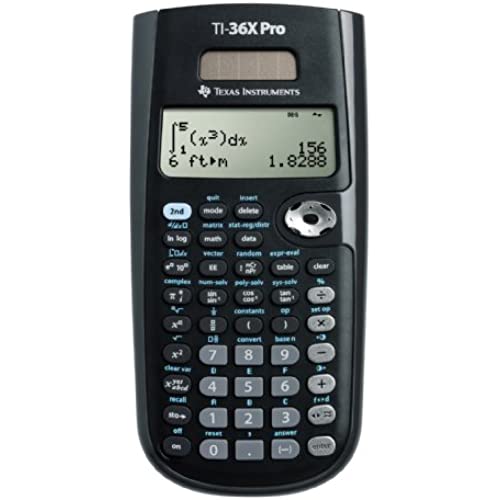
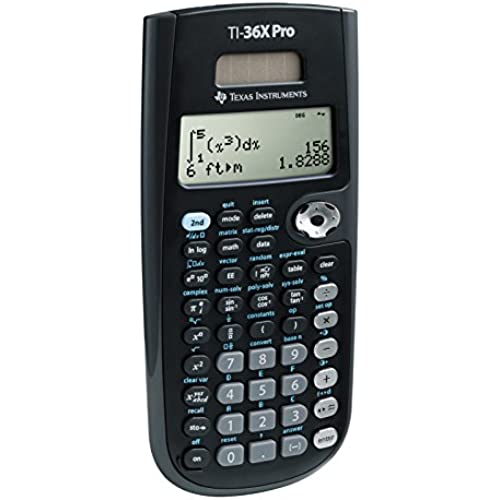
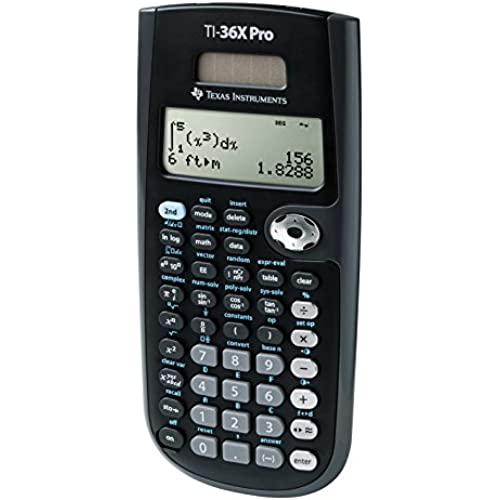
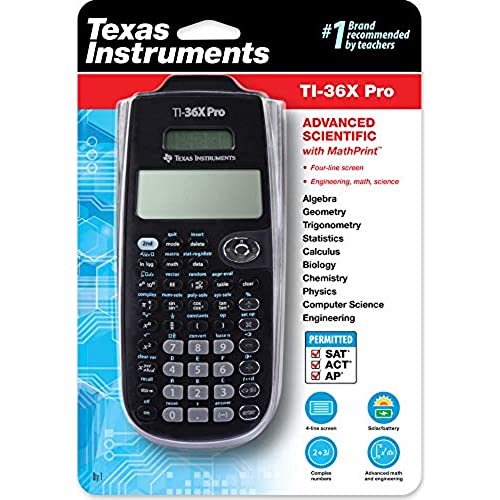
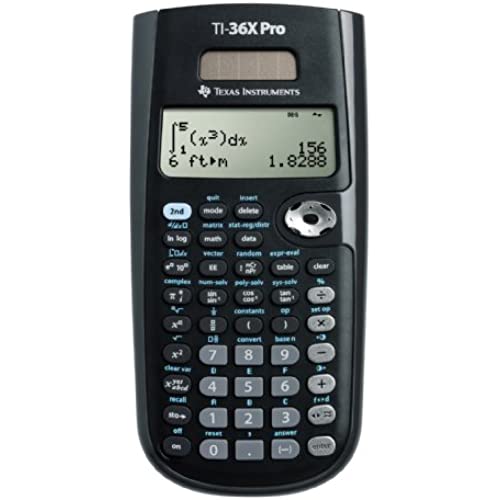
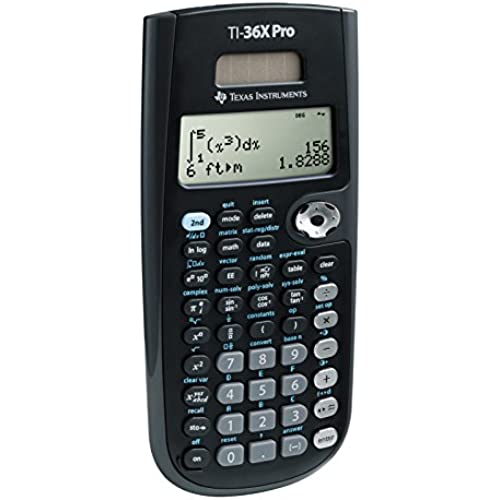
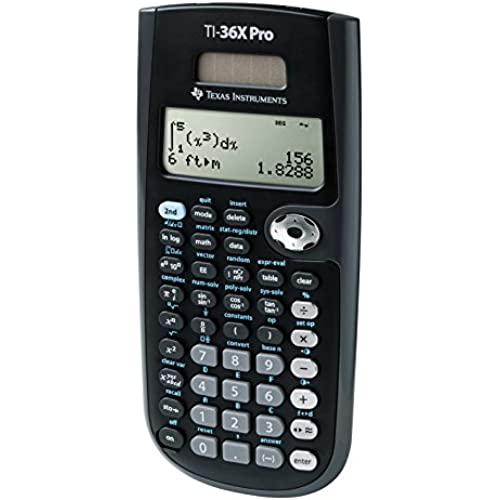
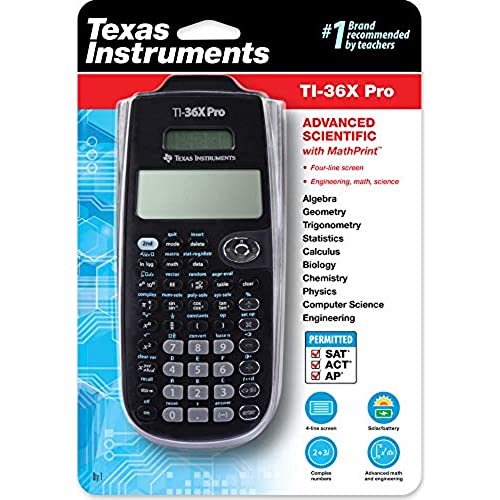
Texas Instruments TI-36X Pro Engineering/Scientific Calculator | 9.7 Inch | Black.
-

Boston Shopper
> 3 dayMore functions than you’ll need, but I wouldn’t buy a calculator with less functions, especially for the price. My son needed this for High School math. With that said, you’ll need time to learn more advanced functions, it’s a very powerful device. Graphing, get out.
-

Brook
Greater than one weekThis calculator was an upgrade from my son’s middle school one (TI-30xiis). I was looking for something that would carry him into advanced math and even college maths, without being a full-functioning expensive graphing calculator. So far, straight out of the package, I can already see that it was a good choice to upgrade. It has more functions, a user guide cheat sheet in the lid, rubberized grips both on the calculator and lid, a larger display screen, and more. The function buttons are NOT metallic as shown and mentioned in older reviews. See pics.
-

Bryan Williams
> 3 daySo, I needed this 36X for a Calculus based Physics-2 class. Who knows why this teacher allows this, but not the graphing type calculators. This does so much of what my N-Spire does. Sure, the N-Spire CASdoes more, but really, I just dont think it does much more that gets used on a daily basis. In fact, Ive been using my TI-36X now more and more as a daily driver. When I want to plug and chug numbers, the TI-36X is now my go to calculator. Most of the time, the TI N-Spire just made things take longer to do. Even turning the thing on takes longer. It was like the N-Spire CAS did so much, that it was just in its own way. At that point its in my way. I need to take a class on how to use it. I bought an instructional book and its like 500 pages thick. Matrices; I gave up and grabbed my TI-84. The TI 36X to me is just a higher end, plain old scientific calculator. It doesnt graph, which is kind of its thing because it does just about everything else. Diff Eq., Systems of Eq., vectors (dot and cross products), Integrals, derivatives, blah, blah, blah. It just doesnt have a graphing function. If youre kind of past that, then this will do you just fine. If you dont need it, but need something with more higher end functions, then this is good. I came from a TI-84 and used it for everything for years. It was fine. I thought the N-spire was a step up, but I personally have found that I just need a solid, predictable, easy calculator, and this 36X seems to fit the bill. I motor through Thermodynamics, Physics-2 and Differential equations now no problem. That makes me happy. Its light, its solar, its got a little bigger screen than most, and its easy. Oh, and really cheap at $20! Thats 15% of what I paid for my TI N-Spire CAS. Unless we can work out our differences through better communication and counseling, I have a feeling there is going to be a N-Spire CAS divorce here soon...
-

Hà My
> 3 dayThis Calculator is good over all, highly recommend for students that are taking pre-cal or cal. This product came in un-use brand new, the package and everything was sealed but I notices that the buttons are a little shifted. The buttons are a little tipped over and some are shifted downwards
-

grim norseman
> 3 dayIm not a math guy, I dont need a graphing calculator for what Im required to do mathamatically. Im a CAD student at a tech college who needs a scientific calculator for a little algebra and trig. I had been using a Casio fx-115ES for my assignments, which works fine and dandy, but it turned itself off so quickly while I was comtemplating my homework that the little calculators life was quite often in danger. While still scratching my head figuring out how to enter more operations, the Casio routinely turned off to save the battery, at the cost of LOSING whatever I had worked so hard (for me) at entering into it. I started writing everything down in a notebook so I could re-enter it when the Casio decided it was time for me to start from scratch one more time. That would not do. Enter the TX-36X Pro. The TI had a little learning curve for me, or so it seemed because I had learned how to use the Casio so thoroughly. The TI takes more button presses to do some calculations than the Casio, but it SAVES what you put in it. Turn it on, and the last thing you were working on is still there. I can scroll back to see things Ive entered hours ago, retrieve them and save myself having to type them in again. Ive scrolled back and found things I had done WEEKS before, retrieved them and used them in new calculations. That is worth the price of admission for me. I will never use 90% (or more) of what this calculator can do in the CAD occupation Im training for, but Id rather have it and not need it so I CAN have what this little beauty CAN do for me better than any other calculator Ive ever owned. Best of all, those sometimes long head scratches while working on my trig homework arent made even longer by having to redo and re-enter my calculations on a regular basis. The calculator itself seems well made, the buttons are crisp and the ones used most often are made of imprinted metal rather than having their function printed on them, which can eventually wear off . The case has soft feet to keep the calculator from sliding around on smoothe surfaces. Well made, easy to use, decent instruction manual, and saves your work when it turns off. Im putting my Casio in that drawer where I keep all the other stuff I might get around to using again someday, but probably wont ,,,,,,,,, };>{>
-

jzme_1
> 3 dayMy child is in Jr high and they have these rather expensive calculators they use in class but I needed one for to use at home. This works prefect!! And it doesnt cost $80+ like the ones at the school!!
-

Andrew W
Greater than one weekI bought this calculator for my upcoming FE Exam in October 2013. I have been using it for the past couple of months to get acquainted and to study. When I was in school I used the TI-89 Titanium religiously. Unfortunately thats not permitted on the FE exam so I chose this one. Upon using it I must say that for a non-graphic calculator its fantastic. The shortcut keys (for exponents, powers of 10, fractions, etc.) are a nice touch. The built in equation solver, polynomial equation solver, system of equation solver certainly shave a lot of time off of my calculations concerning static equilibrium, quadratic equations and circuits. This calculator also does Matrices, up to 3x3 and vectors in three dimensions. It even has popular constants (permittivity, Boltzmann, Ideal Gas, standard atm, etc) built in along with a whole conversion menu. On top of that it does numerical integration and numerical derivatives and plenty of other things Im probably not going to mention. I consider it to be more user friendly than the TI-89 Titanium because of the shortcut keys and nice interface. For example, to calculate a determinant on the TI-89 you must press 2nd, MATH then scroll to Matrix, then select Det( and press enter. Then you have to remember the syntax which is det([a1, a2, a3][b1, b2, b3][c1, c2, c3]) and finally press enter. On the Ti-36X Pro all you have to do is press 2nd, Matrix and scroll to edit and enter how many columns and rows you want in the specified matrix, press enter and then put in your values. Then once the values are saved you go back to the Matrix menu and select Determinant and put in the name of the matrix where you saved the information. Pretty slick for a smaller calculator. The four line display provides enough room to see what your doing and the text is fairly large which I like. With the bigger calculators you usually have to squint to see some numbers, especially in low-light situations. This calculator also features Mathprint. This means that fractions, integrals and most other mathematical notation shows up as its supposed to. However if you dont like this there is a feature to turn it off. This is especially useful for when youre calculating something like a parallel resistance circuit and you want to see that big fraction to make sure you didnt make a mistake. Of course no review is complete without listing the gripes. Theres not too many problems with this calculator however there are something that really bug me. The first one being that there is no option to toggle insert like the TI-89 has. Usually I find myself needed to edit an equation that I just entered. Therefore I have to press second, then insert and put whatever I needed into the equation. Not a big deal but can get annoying at times. Second, I dont like the chrome arithmetic buttons. At times I find myself hitting the subtract button when I wanted to do some addition. However I solved this problem by running a fine-tipped sharpie over the buttons and rubbing off the excess on the surface. Now the symbols have a black color in contrast with the chrome. Much easier to see and I suggest this method if anyone else has this problem. Third, you must press a button multiple times to get what you need. For example say I want to type a complex number (3+5i) on the screen. I press 3, +, 5 and then I have to press the pi, e, i key three times just to get the i symbol. Can be a bit annoying/frustrating and you might make a mistake if youve had way too much caffeine as I normally do. Although I suppose they had to do this to consolidate space in the design process so I can respect that. Just a little annoying but I guess it comes with the territory. This can add a bit of time to the learning curve if youre not used to these multipress buttons. Thats basically it. For a non-graphing calculator I give it a 9/10. Comparing budget calculators, Ive had the TI-30Xa and the Ti-30XIIS before and this one blows them out of the water obviously, hence the name TI-36X PRO. Ive never had a Casio calculator so I cant compare. With this many features and usability at the price of $17 or so its certainly an exemplary buy. A great budget engineering calculator and certainly the best to use on the FE exam in my opinion. Go with this one!
-

Vivienne Nicolas
> 3 dayOriginally bought a TI-89 Titanium and a TI-nspire CX 2 (Both with CAS) for school. Although it did everything and looked spiffy, 75%-90% of my classes didnt allow us to use it (apparently the CAS and other features do everything for you, who knew?). Once into my sophomore year (this year), something called COVID has placed most classes online making difficult to exclude those spiffy calculators. Any way we were told even though we may WANT to use the nspires and 89s, we need to get used to the calculators allowed on the FE exam. Enter the TI-36X Pro. This thing does just about every thing the spiffy ones can do, but still looks like those old solar powered ones you used to punch 58008 and tell someone to read upside down. Except this little bastard is powerful! Integrals, derivatives, vectors (dot and cross function in the vector menu, no need to write up a matrix and remember that ridiculous formula), solver, system solver for multi variables. This thing can do some serious damage even on a calc 3 exam, and its solar powered so you dont need to remember to charge it or bring spare batteries. Obviously the other beast calcs can graph and this cant. Other than that this thing is incredible for its price!!!! The only downside I would say is that it looks intimidating to use, and has a SLIGHT learning curve to it. BUT if you are going into a Science field and cant learn to use this, then you need to change your major ASAP!!! HIGHLY recommend getting this calculator for any college freshmen that will be majoring in Engineering, perfect for the student budget, and still can whoop some ass.
-

Lux
Greater than one weekvery useful features like a system of equations solver or MathPrint
-

J-e-L-L-o
> 3 dayHavent wrote a product review in a while, but this calculator warrants it. It does everything you can think of except graphing and that is a HUGE plus. First off, graphing calculators really are not needed. I took Calc 1, 2, and 3 without one. Instead of relying on a calculator, one should recognize the formats of the actual graph without having to graph it. Yes it can speed up calculations, like max and min, but you should do them by hand in school to actually learn what is going on. Graphing you should only check your work. But anyways, this thing is great. I have a HP 50g, love the CAS and wanted another HP calc. I had a TI 36 from years ago that I used as my basic calculator but the screen was dimming so I was looking for a replacement. I was surprised to see the features on this. I hate having to whip out my huge calculator to do simple stuff. I am an engineering student, but most of the time I dont need a lot of the features. Thats where the TI shines. Its non graphing, so it can be used on more exams. Professors wont know the capabilities of this thing. Matrices, vectors, stats.... easy as pie to enter. Just the other day my circuits professor asked the class to verify the answer and I was the first one to say yes. Its small and light, automatically turns off, and is solar powered. NICE! It will solve simultaneous equations, 3 x 3 matrices, quadratics, even diff equations in the menu. Even puts answers into its own variables automatically. Its been good so far, and I put my HP 50g in my desk drawer. Give me another year to try it on more advanced classes but honestly, anything short of you being in a research lab, and this calculator will easily get the job done. Probably the best feature I like is the fraction key. I always loved the way TI deals with fractions. Push one number, click a button, push another and there are your numerator and denominator. And it will show you in the complex fraction form the answer in the display. Then you can push one button above the enter key to display it in decimal format... So bottom line, the calc is 22 bucks, a stupendous value for what you get. And its fast. You dont have to wait that second or 2 for an answer. Time to get back to my physics hw.... :O)


