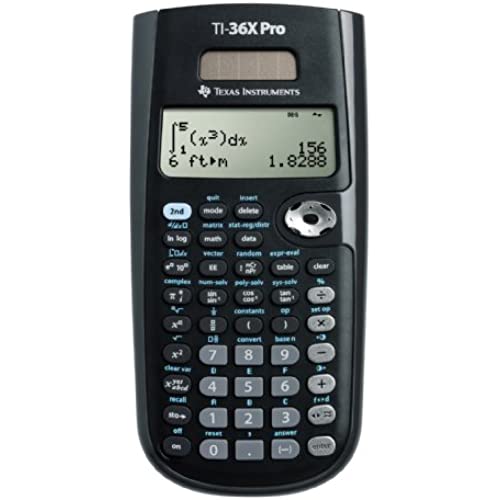
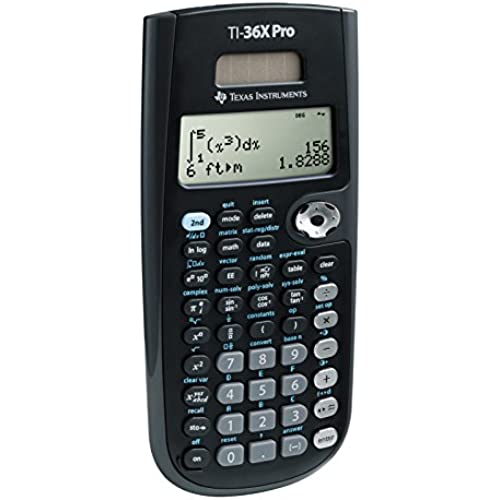
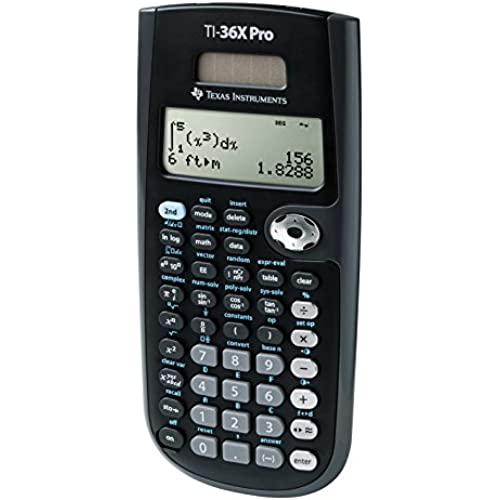
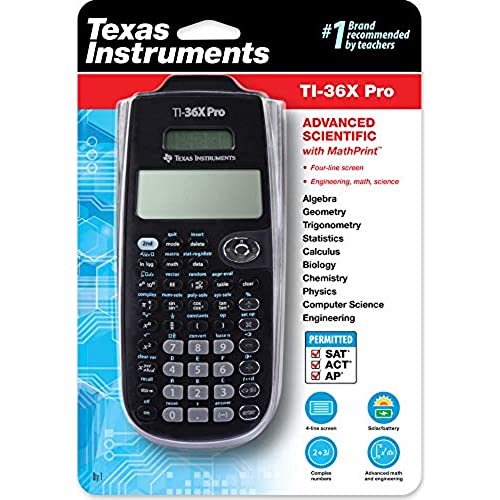
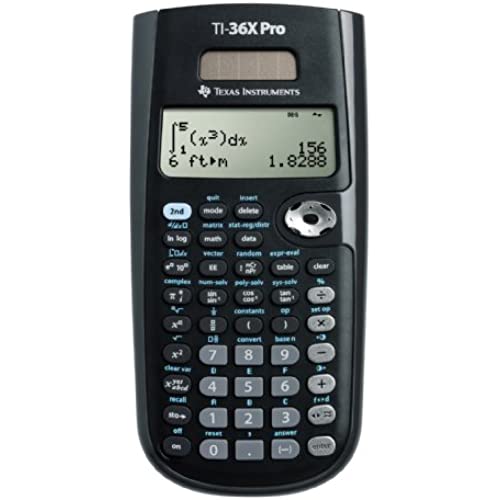
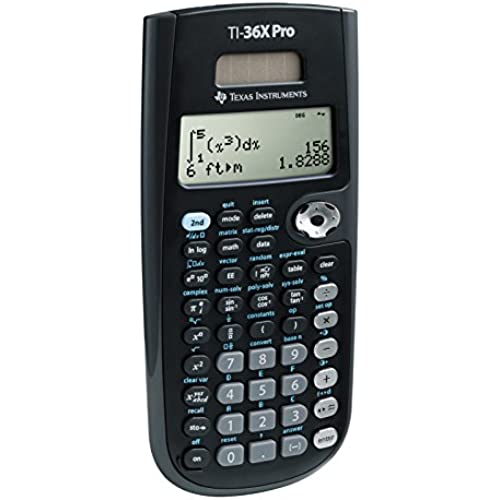
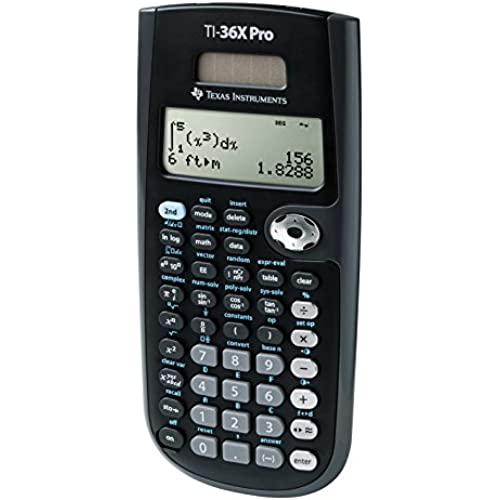
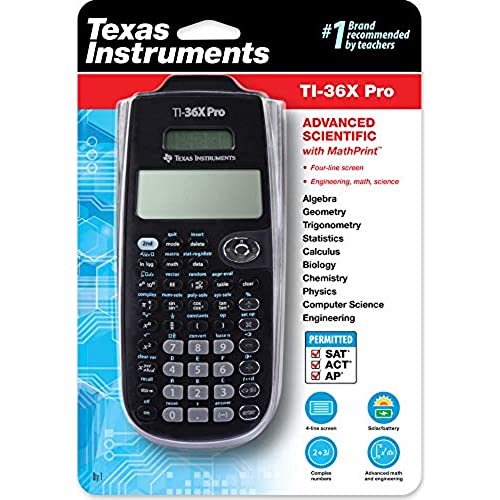
Texas Instruments TI-36X Pro Engineering/Scientific Calculator | 9.7 Inch | Black.
-

Meli
> 3 dayIm not sure if they allow this type of calculator for the ACT. But it works well altough there are a few things I cant figure out. It helps a lot and its simple to use once you figure out where everything is but for right now Ill keep struggling.
-

DH
> 3 dayI should have purchased this calculator first, but I thought I could buy one of the cheaper ones available. This TI is made to the high quality. I’ve always come to expect from Texas instruments. The cheaper calculator I had purchased prior was difficult to read. The decimal point looked like a comma and the comma look like a decimal point. It was often difficult to figure out what the number was. I am very happy with the functions available on this calculator and the two lines read out. I would buy it again it’s worth a few dollars more.
-

Bryan Williams
03-06-2025So, I needed this 36X for a Calculus based Physics-2 class. Who knows why this teacher allows this, but not the graphing type calculators. This does so much of what my N-Spire does. Sure, the N-Spire CASdoes more, but really, I just dont think it does much more that gets used on a daily basis. In fact, Ive been using my TI-36X now more and more as a daily driver. When I want to plug and chug numbers, the TI-36X is now my go to calculator. Most of the time, the TI N-Spire just made things take longer to do. Even turning the thing on takes longer. It was like the N-Spire CAS did so much, that it was just in its own way. At that point its in my way. I need to take a class on how to use it. I bought an instructional book and its like 500 pages thick. Matrices; I gave up and grabbed my TI-84. The TI 36X to me is just a higher end, plain old scientific calculator. It doesnt graph, which is kind of its thing because it does just about everything else. Diff Eq., Systems of Eq., vectors (dot and cross products), Integrals, derivatives, blah, blah, blah. It just doesnt have a graphing function. If youre kind of past that, then this will do you just fine. If you dont need it, but need something with more higher end functions, then this is good. I came from a TI-84 and used it for everything for years. It was fine. I thought the N-spire was a step up, but I personally have found that I just need a solid, predictable, easy calculator, and this 36X seems to fit the bill. I motor through Thermodynamics, Physics-2 and Differential equations now no problem. That makes me happy. Its light, its solar, its got a little bigger screen than most, and its easy. Oh, and really cheap at $20! Thats 15% of what I paid for my TI N-Spire CAS. Unless we can work out our differences through better communication and counseling, I have a feeling there is going to be a N-Spire CAS divorce here soon...
-

ML Jim
Greater than one weekThis is my favorite calculator for nearly all calculations. Some of my favorite features: 1. Just one keystroke to put the exponent on a number in scientific notation. Ive always been annoyed by the fact that I have to do 2nd EE on TI 83s and TI84s and TI30XIIs to do that. (Do NOT use the 10 to the x key for scientific notation; that puts numbers in two memory locations.) 2. The multiple keys that you can hit twice or three times to change the operation, for example if you hit the sin key once you can calculate the sine of an angle, but if you hit it twice in succession it becomes the inverse sine. Same with the cos and tan keys, as well as an ln log key, e^ and 10^, and others. 3. Being able to hop in and out of expressing numbers as multiples of pi rapidly, and in and out of fraction to decimals rapidly. There are other features I like that dont come to mind right now, but those are the top favorites for me. My gripe had been the silver color of the operation keys along the right side. (The divide by, multiplication, subtraction, and addition keys.) I fixed that by cutting a white label into a narrow strip, sticking it just to the right of those keys, and writing the operations on that so theyre easy to read. Otherwise I had to look close at those keys, and in some lighting situations they were too hard to see (virtually impossible in dim light). I thought maybe I could doctor up the indentations with a very fine paintbrush and black paint, but the label was quick and easy.
-

M. Nasca
Greater than one weekI needed to take a math class called Elements of Calculus. It covers Elementary Functions, Finite Mathematics and single variable Calculus. This is the book
-

Vivienne Nicolas
> 3 dayOriginally bought a TI-89 Titanium and a TI-nspire CX 2 (Both with CAS) for school. Although it did everything and looked spiffy, 75%-90% of my classes didnt allow us to use it (apparently the CAS and other features do everything for you, who knew?). Once into my sophomore year (this year), something called COVID has placed most classes online making difficult to exclude those spiffy calculators. Any way we were told even though we may WANT to use the nspires and 89s, we need to get used to the calculators allowed on the FE exam. Enter the TI-36X Pro. This thing does just about every thing the spiffy ones can do, but still looks like those old solar powered ones you used to punch 58008 and tell someone to read upside down. Except this little bastard is powerful! Integrals, derivatives, vectors (dot and cross function in the vector menu, no need to write up a matrix and remember that ridiculous formula), solver, system solver for multi variables. This thing can do some serious damage even on a calc 3 exam, and its solar powered so you dont need to remember to charge it or bring spare batteries. Obviously the other beast calcs can graph and this cant. Other than that this thing is incredible for its price!!!! The only downside I would say is that it looks intimidating to use, and has a SLIGHT learning curve to it. BUT if you are going into a Science field and cant learn to use this, then you need to change your major ASAP!!! HIGHLY recommend getting this calculator for any college freshmen that will be majoring in Engineering, perfect for the student budget, and still can whoop some ass.
-

S Anderson
> 3 dayI bought this calculator for the FE exam. Until then I used a TI-83 graphing calculator, and since then I have only used this TI-36x. Thats how great it is. The muti-line display is great. You can also scroll through previous calculations, even after pressing clear. Its great for multi-step calculations. The operations on this calculator are really intuitive. If youre calculating integrals, it gives you an integral symbol to plug your limits and equation into. Same with square roots, fractions, exponents, everything. It will also do things like statistics models, where it asks for the inputs one at a time. It solves matrices, converts units, takes cross products, solves systems of equations, has useful constants pre-loaded, does combinations and permutations... I just wish I had bought this calculator sooner. It just takes a few minutes of playing around to find all these features. I just have two minor complaints: 1) the fraction/decimal toggle button is right beneath the addition button, where Im used to the enter button being. When I was first using the calculator I would often push that button by mistake at the end of the calculation. It doesnt actually DO anything in that case, so I would just have to delete the symbol and press enter. Now that Im used to the calculator, I hardly ever make this mistake. 2) If the input or series of calculations is longer than the width of the screen, the calculator will just continue pushing the line to the right, rather than continuing on the next line. It just makes it so that I cant see my whole input on the screen and I have to scroll back through to review. GREAT calculator for science or engineering majors. If youre buying it for the FE or PE, make sure you give yourself a few weeks to play around with it and get used to all the features and where to find them. Skim the users manual too, so youre aware of all the awesome things this beauty can do.
-

TGinID
> 3 dayI needed a scientific calculator to do complex calculations for a Ham Radio license exam. The big positive for me in this case is that you cant program and store formulas in the calculator, or it wouldnt be allowed to be used on the test. This may be a huge drawback for other uses, but in this instance it was a plus. There was a learning curve to learn how to actually use and format entries, but it wasnt terrible. The book that comes with it is decent in that regard. Hard to beat for the price. Solar powered. The display is primitive, but easy enough to read.
-

Alfreda Wisozk
Greater than one weekCollege-age daughter told me the TI-83+ I bought in the 1990s finally failed, Sunday night before a Calculus test. We werent sure about borrowing one from the testing center, so ordered this for overnight delivery hoping it would show up before the test at 10 AM. It did! She says it does everything she needed the 83+ for, and its even solar powered so not a battery hog (it does have batteries as well).
-

Dissatisfied owner
> 3 dayThe reason I purchased this calculator is because I needed one for the FE exam. I was contemplating buying this calculator or the casio fx-115 (or whatever its called). I decided to buy this one because Ive been using TIs for a long time and figured the learning curve wouldnt be as bad. I dont know how it stacks up to the casio - I probably would have been satisfied with either calculator and when choosing calculators its probably more of a matter of picking a preference than picking a calculator thats better than the competitors. In any case Im quite satisfied with this purchase. As I expected, because Ive used TIs as long as I have it was quite easy to pick up on where all the keys were and how to operate the calculator - its very intuitive to operate. The calculator also provides some nice programs. For example Im able to put in a list of numbers and have the calculator automatically calculate all sorts of statistics pertaining to that list (i.e. standard deviation, sample standard deviation, average, etc.). None of those are hard to manually calculate but it can be quite tedious to calculate the standard deviation manually with a long list so its nice that the calculator does it for you. I almost felt like I was cheating on the FE exam when I was using this feature. some other calculations this calculator can perform are integrals/derivatives (I dont think it allows indefinite forms of integrals/derivatives but maybe I just dont know how yet), nCr, nPr, rectangular to polar conversion and vice versa, vector cross/dot products, calculations involving matrices with dimensions up to 3x3, 2nd/3rd order polynomial equation solver. Theres a fairly useful list of constants as well. One thing that bugs me about the constants is that theyre all listed as one long list and the units corresponding to that list of constants are listed in another list. For example if I want to use the constant of gravitational acceleration then I find it in the list of constants. I press enter and obtain 9.80665. If I were to want to know what units its in then I have to go the the list of constants, hit right on the directional pad, and find that constant again to find out that the units are m/s^2. This can get pretty annoying. The conversion program is quite useful and has an abundant number of choices to choose from (English to SI, temperature, velocity, etc.). A minor but very useful feature of this calculator is the ability to scroll through previously entered inputs and previously obtained answers and selecting them so that they appear on the input line (think of the TI89, unlike the TI83). The answers appear as fractions by default, like in the TI89. Hitting the conversion fraction/decimal key once allows you to toggle between whether the answer is displayed as a fraction or decimal. I didnt really find the 1 and 2 star reviews to have any merit (I didnt read the 3 star reviews). I didnt find the metallic keys giving me any hassle. Overall this calculator was a great purchase and Im going to continue using it even after having passed (hopefully - still awaiting my results) my FE exam. Edit 10/19/2012: I Passed my FE exam (first try despite the delay between my first post and subsequent editing). One other nuisance I found with the calculator is that it doesnt show commas for long numbers and it cuts off many significant figures for small numbers (for e.g. 2.1e-9 gets displayed as .000000002). Im still using my ti-36 pro and am happy with my purchase despite this nuisance.


