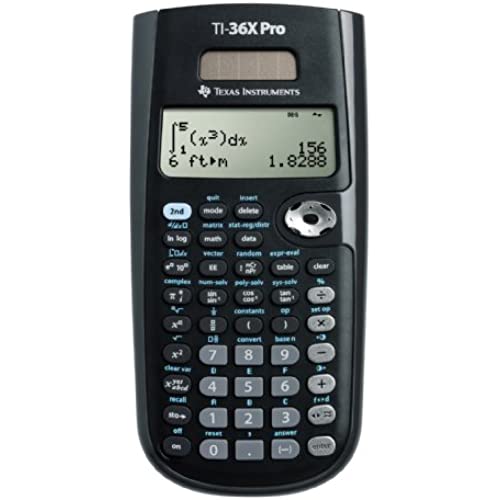
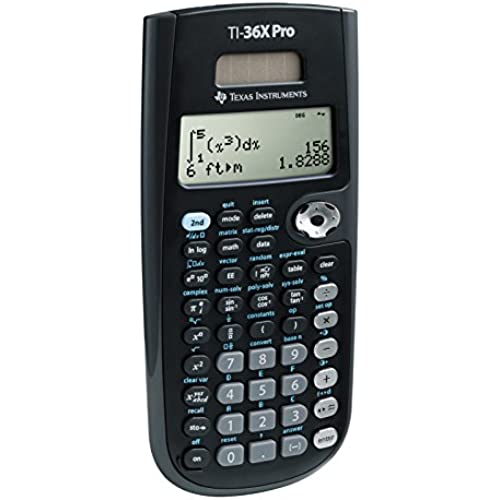
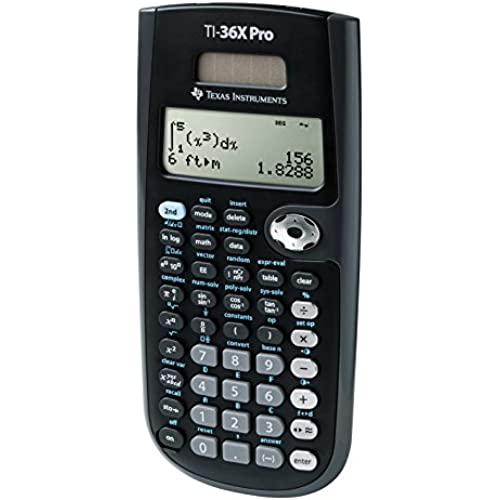
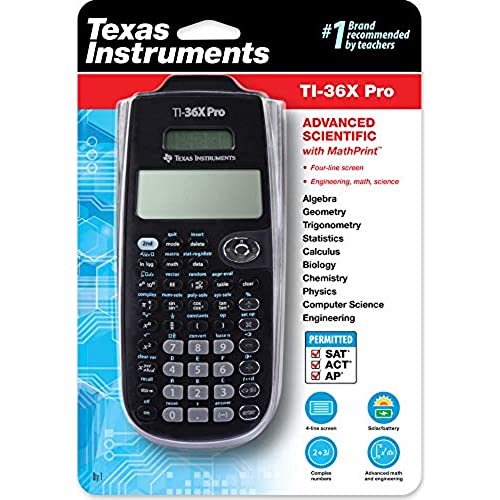
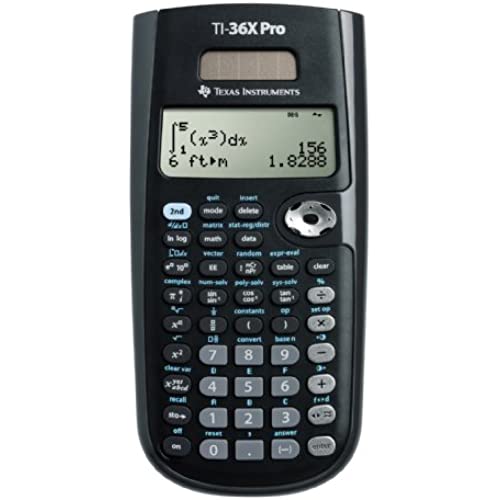
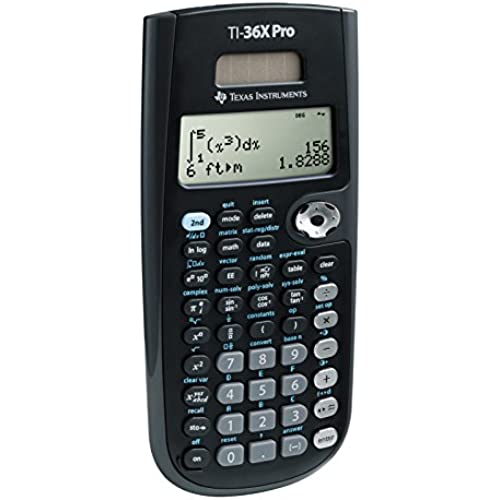
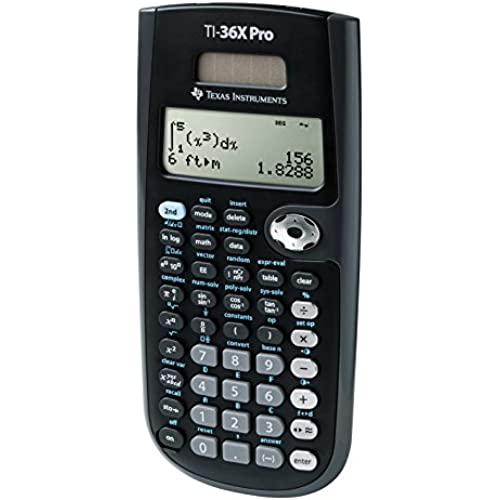
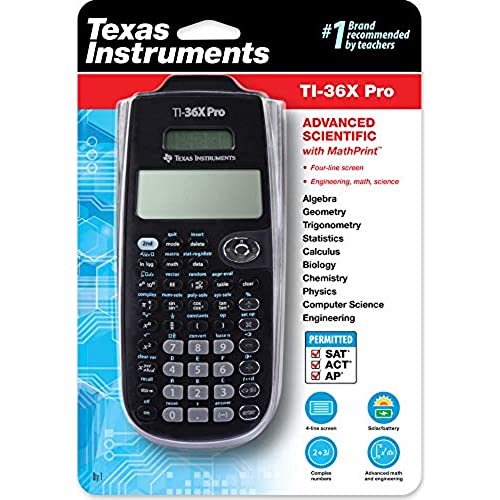
Texas Instruments TI-36X Pro Engineering/Scientific Calculator | 9.7 Inch | Black.
-

Andrew W
> 3 dayI bought this calculator for my upcoming FE Exam in October 2013. I have been using it for the past couple of months to get acquainted and to study. When I was in school I used the TI-89 Titanium religiously. Unfortunately thats not permitted on the FE exam so I chose this one. Upon using it I must say that for a non-graphic calculator its fantastic. The shortcut keys (for exponents, powers of 10, fractions, etc.) are a nice touch. The built in equation solver, polynomial equation solver, system of equation solver certainly shave a lot of time off of my calculations concerning static equilibrium, quadratic equations and circuits. This calculator also does Matrices, up to 3x3 and vectors in three dimensions. It even has popular constants (permittivity, Boltzmann, Ideal Gas, standard atm, etc) built in along with a whole conversion menu. On top of that it does numerical integration and numerical derivatives and plenty of other things Im probably not going to mention. I consider it to be more user friendly than the TI-89 Titanium because of the shortcut keys and nice interface. For example, to calculate a determinant on the TI-89 you must press 2nd, MATH then scroll to Matrix, then select Det( and press enter. Then you have to remember the syntax which is det([a1, a2, a3][b1, b2, b3][c1, c2, c3]) and finally press enter. On the Ti-36X Pro all you have to do is press 2nd, Matrix and scroll to edit and enter how many columns and rows you want in the specified matrix, press enter and then put in your values. Then once the values are saved you go back to the Matrix menu and select Determinant and put in the name of the matrix where you saved the information. Pretty slick for a smaller calculator. The four line display provides enough room to see what your doing and the text is fairly large which I like. With the bigger calculators you usually have to squint to see some numbers, especially in low-light situations. This calculator also features Mathprint. This means that fractions, integrals and most other mathematical notation shows up as its supposed to. However if you dont like this there is a feature to turn it off. This is especially useful for when youre calculating something like a parallel resistance circuit and you want to see that big fraction to make sure you didnt make a mistake. Of course no review is complete without listing the gripes. Theres not too many problems with this calculator however there are something that really bug me. The first one being that there is no option to toggle insert like the TI-89 has. Usually I find myself needed to edit an equation that I just entered. Therefore I have to press second, then insert and put whatever I needed into the equation. Not a big deal but can get annoying at times. Second, I dont like the chrome arithmetic buttons. At times I find myself hitting the subtract button when I wanted to do some addition. However I solved this problem by running a fine-tipped sharpie over the buttons and rubbing off the excess on the surface. Now the symbols have a black color in contrast with the chrome. Much easier to see and I suggest this method if anyone else has this problem. Third, you must press a button multiple times to get what you need. For example say I want to type a complex number (3+5i) on the screen. I press 3, +, 5 and then I have to press the pi, e, i key three times just to get the i symbol. Can be a bit annoying/frustrating and you might make a mistake if youve had way too much caffeine as I normally do. Although I suppose they had to do this to consolidate space in the design process so I can respect that. Just a little annoying but I guess it comes with the territory. This can add a bit of time to the learning curve if youre not used to these multipress buttons. Thats basically it. For a non-graphing calculator I give it a 9/10. Comparing budget calculators, Ive had the TI-30Xa and the Ti-30XIIS before and this one blows them out of the water obviously, hence the name TI-36X PRO. Ive never had a Casio calculator so I cant compare. With this many features and usability at the price of $17 or so its certainly an exemplary buy. A great budget engineering calculator and certainly the best to use on the FE exam in my opinion. Go with this one!
-

Josh Olson
> 3 dayIve owned everything from a free calculator that doubles as a pencil case to the TI-NSpire CX CAS with a color display. Aside from graphing, of course, this 36X does EVERYTHING better than any other calculator Ive used. The interface is incredible (fraction bars, scroll and multiple line functionality), it handles complex numbers like a champ, basic equation solving, even derivatives and integrals? So small but SO powerful. Just buy one.
-

Jun Hui
Greater than one weekHave use it for math test, it have most of the things that you need for the exam, lucky this time for a good test score.
-

Carston Harber
> 3 dayGreat for what you need it for.. it’s barebones but works for 99% of standardized testing and college math/chemistry classes.
-

Aubree Konopelski
> 3 dayMuy funcional
-

Joseph DeNitto
Greater than one weekThis calculator can be used on the SAT & ACT college entrance exams. It is Solar, so requires no battery or charging. It solves equations, transfer from fraction to decimals and can easily be used for all basic math, Algebra 1 & 2, Geometry, Trigonometry and Differential & Integral Calculus.
-

Mr. H
> 3 dayI bought this calculator as an upgrade to the Canon F-710. This calculator is perfect for my intended field of study - engineering (electrical). It can do operations ranging from simple addition/subtraction to 3x3 matrices and integrals. It also does complex numbers. It took me less than 2 days to feel comfortable using this calculator. I needed to reference the manual for some more complicated tasks, but the majority of operations were simple and straight forward to do with the TI-36X Pro. It really is easy to use. The calculator has a panel that allows for use of solar energy. The build quality of the calculator seems great. The calculator has 6 phillips screws at the back, attaching the front to the back. I cannot speak too much on this topic though; Ive only owned the TI-36X Pro for a month. Packaging was great; no issues there. The cover uses two sets of plastic clips that snap into ridges to secure it to the calculator. They seem to be holding up well so far, but based on the experiences Ive had with similar plastic clips, they usually snap off after some time. But it may be too early to say anything about those on the TI-36X. So I will wait and see. Another issue - The squareroot and answer functions do not have their own buttons, but are instead 2nd functions. For me, these are two commonly used buttons, and should have had their own primary buttons. It would have been even better if the matrix, complex, vector and system solvers had primary buttons as well, But that is a small issue; at least it has them, and there are only so many primary buttons one can have before the calculators physical size becomes an issue, But aside from those 2 small issues, I think this might be the best non-programmable, non-graphing calculator ever made.
-

NSC ELECTRONICS LAB
> 3 dayGreat calculator. Easy complex arithmetic. Calculate rectangular or polar coordinates directly. All my electronics students have one
-

EdO
Greater than one weekI had to buy one of these for the FE Exam. As a lifelong TI-84 user there are some quirks, but I felt right at home and after a week using this calculator was second nature. Its reliable, relatively cheap, and full featured. My only request would be a higher resolution screen. The European version of this calculator has a higher res screen and its so much easier to read.
-

Tony
Greater than one weekI am used to TI format, so this is just right for me. I am a chemical engineer student (sophomore at the time of this review), but I bought this in high school. This suited me for most of my needs in high school. Fine for geometry stuff and can actually solve cubic and quadratic functions for x. Doing calculus on this using integrals and differentiating was slightly time consuming, so if time is a factor for that look for graphing calculators. For stats, I got through perhaps half of the class/functions necessary with this calculator. This doesnt graph but can generate data tables. Now for college uses. I attend UT, and calculators are usually not allowed. The ones that are (at least for the classes I take like chemistry, maybe biology, intro engineering courses, physics I think) dont allow graphing calculators. Thats where this thing shines. It can store data in several variables for easy access, scroll to previous calculations, solve quadratics and cubics, convert fractions/decimals, aaaaaaand access preloaded scientific constants like planks constant or avagadros number. The interface is well designed, and do not underestimate the ability of that fraction button that allows you to type a numerator and denominator for fractions within fractions. I have had this for over three years, and have never had a problem with it, or needed to change the battery. I would recommend this to anyone who needs a scientific calculator. TI 84 or 83 a thing of the past in college. If you need a graphing calculator, id say learn to use TI 89 in college (Might be banned in high school).
