



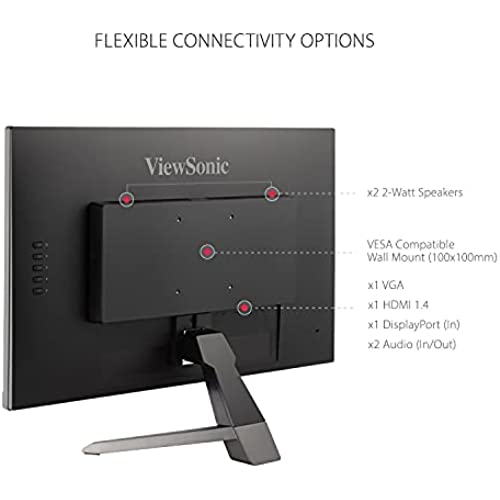






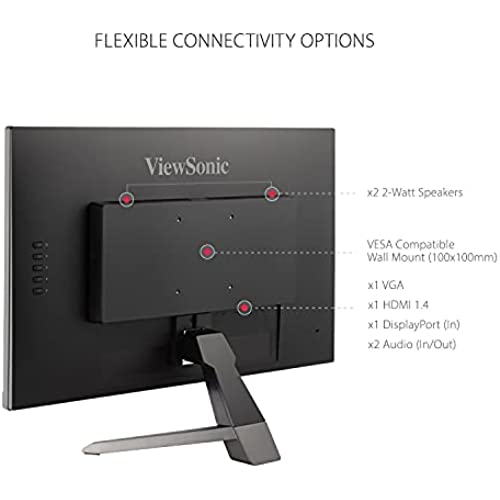


ViewSonic VX2467-MHD 24 Inch 1080p Gaming Monitor with 75Hz, 1ms, Ultra-Thin Bezels, FreeSync, Eye Care, HDMI, VGA, and DP
-

Alex Mikel Estrada
> 24 hourI primarily use this product for gaming on my PC and occasionally Xbox. Overall the monitor is perfect for a desktop setup considering the size. I have not had any problems with the monitor at all, the customization options are simple and effective as well as the portability just in case you do need to move it. I fell in love with this monitor and have already bought three of them for my personal setup at home. I recommend this product to anyone trying to get a nice monitor for an affordable price. Some things you may want to look out for are the sound quality and the material quality. The volume of the monitor does not go very high and doesnt sound the best so I would recommend a speaker along with it. The quality of the back panel is strong but is only hard plastic so it is vulnerable to some damage in that respect. Other than that I have no other problems with the monitor and I am very pleased with my purchase.
-

Capt. K
> 24 hourPerfect for my desk top and wall mount fit perfect
-

csquier
> 24 hourI purchased two of these monitors to replace older Viewsonic (Much older - almost 15 years!) monitors for general use during remote work and as a dual-monitor setup for my Mac Pro for music production. Great, non-glare screen, good resolution and flexible connectivity. I am not a fan at all of glossy screens and this fits the bill affordably and perfectly. For audio quality, the built-in speakers work fine for general use / conference calls but are a bit underpowered. However I did not originally plan on using the speakers at all until the recent COVID-19 situation, so being able to leverage them and give my headset a break was a nice bonus.
-

MF Bloosh
> 24 hourMonitors picture looks great after you play with the settings, but the settings reset every time the monitor shuts off and I have to input them again. I dont know if its just a glitch or if thats the way its meant to be for some reason? The speakers are decent for a monitor, but dont expect great sound. Its pretty quiet, even at full volume, which is why I have mine plugged into a speaker system. Other than those little issues, Id recommend just for a budget set up or something cheap to game on if youre low on money. Worth it for the price.
-

SG
> 24 hourThis is my first time buying a separate monitor for my laptop. Its wonderful having a great big screen, where I can easily put two documents side-by-side (like a source document and my notes document when I do research) and see them both easily without my reading glasses. As for the resolution, Ive been spoiled by the incredibly high resolution on my new MacBook Pro, so the this screen is a step down, but still very good. I sometimes wish it could get a teensy bit brighter. Also the sound quality, though it might be better than most monitors (I dont know) is still not that great--far inferior to my little Bose stereo that I hook up my phone to. And its several clicks on different buttons to increase or decrease volume, so its a nuisance for listening to music, but fine for, say, watching a short video clip or videoconferencing. By the way, for videoconferencing I had to buy a separate camera. But I dont know of any monitors that have the camera built in, so thats life.
-

C.C.
> 24 hourI do photography editing and play online games. This monitor gives great colors and contrast for the games I play. I actually prefer to play my games with game mode off. I feel the colors are better and clearer outside of game mode. In game mode the colors seems to look blurred and smeared together with lightened color saturation. Which brings me to my photography side. I would NOT recommend this monitor to artists. The blacks on the monitor arent very dark. At all. Also even after color calibrating the monitor, my monitor seems to still have this yellow green hue on screen (where my yellows seem to still retain a small hint of green). Though when I print out my pictures that tint is not present. Still it makes processing somewhat more difficult. For most people, the colors are not noticeable (or looks great)... for those of us with trained eyes for color - its an eye sore. I still cant get over it. It bothers me even when I play my online game. I bought this monitor with more weight for gaming. So I gave it a moderate 3 star - its okay, decent, and good rating. I like it for my games. But I had hoped it would do well with photo processing as well though I did not sell myself on this aspect, which it did not. The off coloring is off putting but not enough for me to return the item... I plan to get another monitor anyway for specific photo processing.
-

Montge
> 24 hourMonitor is as described. It has great Picture quality and color. Also has a nice sounding speaker.
-

Nexx
> 24 hourFor the price I paid to give my mother a modern monitor for her computer, I am pretty impressed. All of your standard inputs are here: DVI-D, VGA, and HDMI, along with a 3.5mm audio input. At 1920x1080, the picture is sharp enough at a distance of about 3 feet away. The colors are initially a little washed out from out of the box, but futzing with the settings produced a picture that I would consider optimal for competitive gaming (using DVI so far), along with the very low 2ms response time of the panel, it would serve any starting gamer with the best product for the money. My mother is using this for more screen space for work in her home office, which has passed with flying colors in her initial tests (web browsing, sorting through pictures, writing up product descriptions, publishing websites, etc.). Pros: Wide selection of inputs for 1080p sources Very quick and easy setup out of the box (throw out the disk, you wont need it) Well packaged and secure within the box Included DVI-D and VGA cables in the box Great response time Relatively cheap for a good quality panel Matte screen Cons: Colors are still a little washed out after messing with settings Audio is horrible on the built-in speakers Very shiny, fingerprint prone bezel (easily fixed with a quick wipe-down) Final thoughts: I would recommend buying this for any small home office/business office, noob gamers getting into PC gaming, or for students needing extra screen space for editing/creating documents.
-

Dave V
> 24 hourI use this monitor in my ham radio room, along with6 other monitors. It has really nice color, and the multiple inputs are great.
-

M. M. OCallaghan
> 24 hourI bought this monitor to use with my MacBook Pro, which is running MacOS Sierra. So happy with this purchase!!! Installation was simply. I plugged my monitor in, using the HDMI port. It was immediately recognized by my Mac. I only had to check the mirror box in the System Preferences and I was up and running. I didnt have to mess with the resolution settings, at all. It works, looks beautiful, and is just wide enough to easily allow for two pages /documents on your screen, without using the split screen feature. I usually buy ViewSonic monitors, for my employer, so I naturally gravitated toward this brand. The monitors at my office usually last a very long time. After reading reviews, I found that ViewSonic is one of the best and cheapest brands for monitors. Im very happy with my purchase. Keep in mind that if you are plugging this into a MacBook, you will probably need a mini-display port, to HDMI cord. I bought mine on Amazon for $10. It is the Benfei 4k Mini Displayport to HDMI 6 cable; https://www.amazon.com/gp/product/B0146N8BDO/ref=oh_aui_search_detailpage?ie=UTF8&psc=1 There are other ones to choose from, but this one works easily. It is a cord, not an adapter. Just plug the HDMI end (big end) into your monitor and the mini-display port (small end) into your MacBook. There are other brands, but this one had good reviews and seems to be a good quality product.
