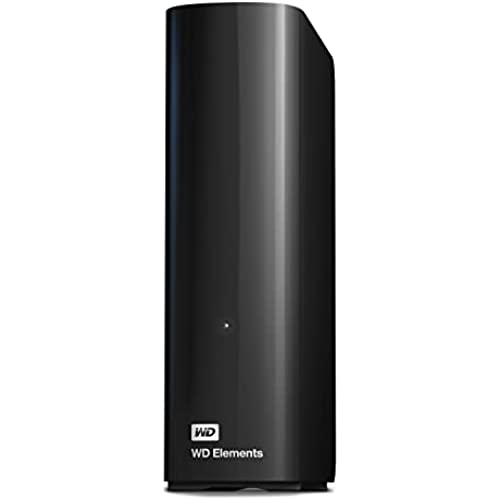
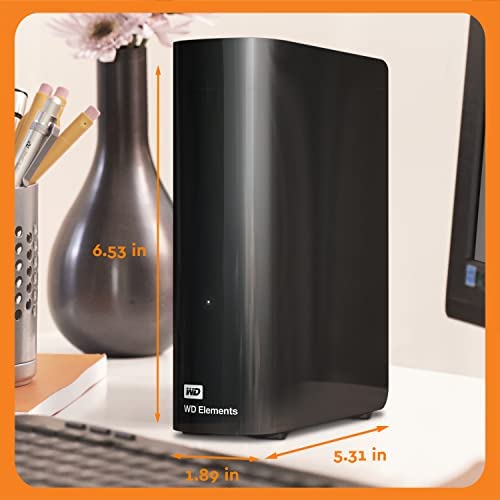





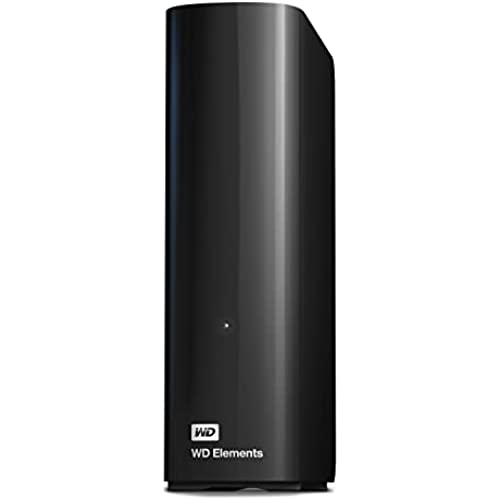
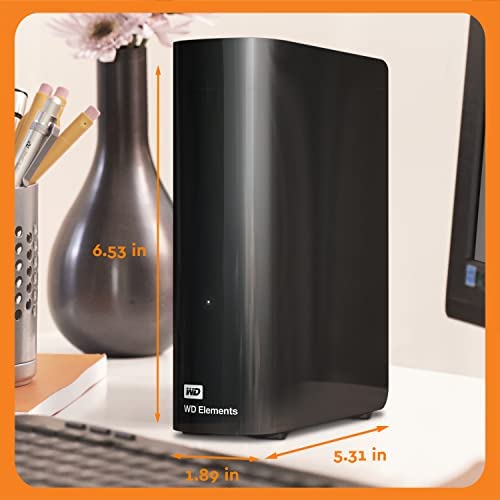





WD 20TB Elements Desktop External Hard Drive, USB 3.0 external hard drive for plug-and-play storage - WDBWLG0200HBK-NESN
-

Daniel Varillas
> 24 hourFunciona bien. La capacidad es la indicada y llegó antes de lo esperado.
-

Sandra M
> 24 hourI write this review partially about the current state of this purchase and also about the future resolution of this situation. I bought this WD Element in September but did not try to use it until now (November). The light came on and I can hear that the computer recognized the addition of a plug and play device (with a beep sound). But my computer would not recognize the device in disk management or w/in my PC file explorer. No spin up/vibration of the drive. I could not open it. After a while of troubleshooting, I contacted WD support. They offered timely support via email with some options to help. Eventually they issued a RMA number but I had to pay $5 to have it shipped to them for replacement. Good customer support but very frustrating dealing with a defective device. I should have opened the package and tried to use this device as soon as I got it. This way I could have had it replaced for free through Amazon. I have many WD devices, mybooks, passports & a media player. This is the 1st time I had trouble. Wasnt expecting that. Overall, I still like WD because of their products & customer support.
-

RobMNJ2017
> 24 hourIf you look really hard, youll see an answered question that says Nope, it doesnt need batteries! It has an adaptor! which isnt the same as including it in the spec. The SPEC doesnt mention Hey, you need AC power, which is a huge drag. As portable as a toaster. You can do it, sure, but what a PITA. The adapter, fortunately, is a strip-hog and takes up two plugs or more. Making a pig-tail plug would add eleven cents to the cost and... no way. They cant be bothered with that. Nope, you have to find room on your strip, etc. for this strip-hog. For a hard drive. Good news: it works. Cheap and deep. Bad news: welcome back to 2008, or thereabouts.
-

-BW from SD
> 24 hourUsing it for computer backups, mostly.
-

Claude Olson
> 24 houreasy to use and high CP value big HD size
-

Bill Bailey
> 24 hourThese are good devices, just a litte short on setup, or tech support. But these days everything is short on tech support.
-

NT
> 24 hourI bought two of these back in 2020. One just failed after 3 years. I guess no drive lasts forever, but I am disappointed that it waited just until after the warrantee period was over.
-

DDB
> 24 hourNot my first Western Digital hard drive which was why it was easy to make the decision to purchase this one. Tranferring files was easy, though time consuming which is a comment on my archive. For a reliable storage device I confidently buy & recoommend WD!
-

Bturner7
> 24 hourThe price of these drives has dropped significantly. I could have used a 6TB drive but I wanted to leave room for expansion. This drive is quick & fairly quiet.
-

Encarnita
> 24 hourI bought two of these to expand my storage space. I already have four of the 10TB WD My Book. Through utilities, I can turn off the power down timer in the My Book drives so they are always ready to go when I need them. When not using, I turn them off manually using switches on the USB hub. Unfortunatelly, my new Elements drives power down on their own after about 15 minutes, so when I try to use them, I have to wait each time while they spin back up. I cant find any WD utilities that work with the Elements drives to allow me to turn off the power saver feature. An email to WD directed me to a link to the same non working utilities that came with the drives. The error you get from the included WD utilities tells you to connect a valid Western Digital drive, when they are already connected and working. Other than not having utilities to turn off power saver mode, these drives are reliable and fast at just over 200 MB/s sequential read/write benchmarks.
