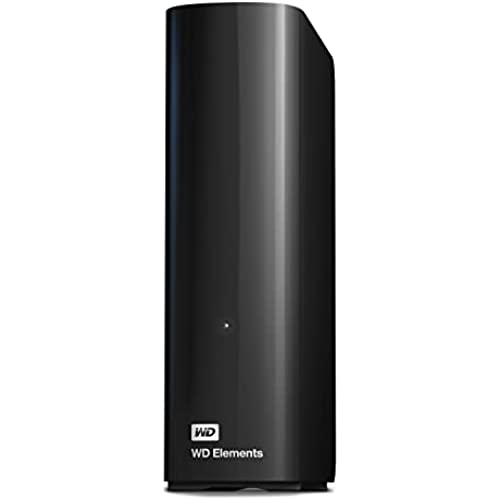
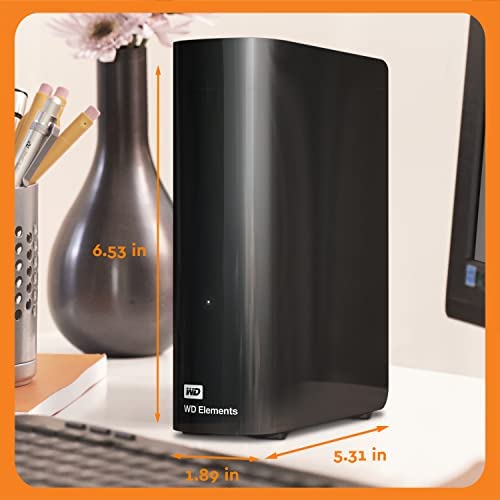





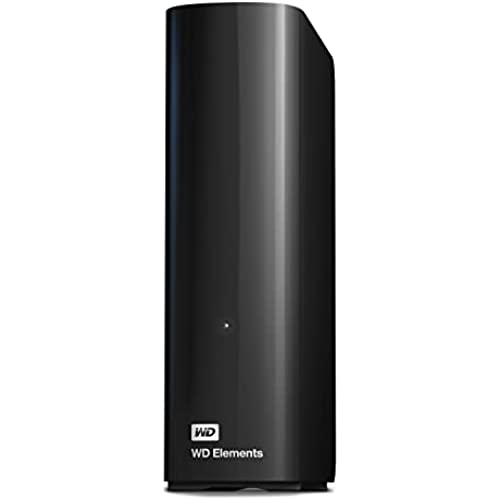
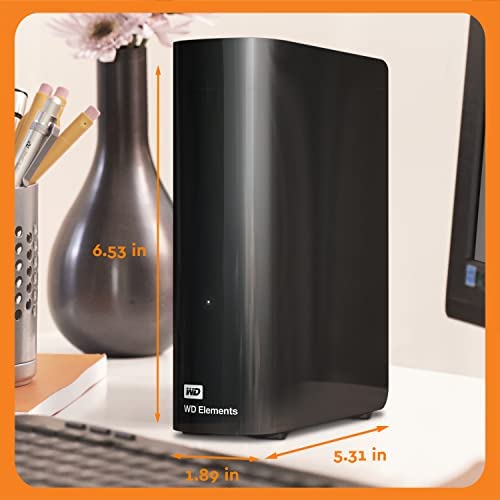





WD 20TB Elements Desktop External Hard Drive, USB 3.0 external hard drive for plug-and-play storage - WDBWLG0200HBK-NESN
-

jeffrey louis loucks
> 3 dayIve had this drive for around a year now. It continues to perform great. I have decided to purchase 2 more since they are so reliable. The read/write speeds are reasonable and I have never received an error. I currently have this 12 TB and 2 5 TB drives hooked to my Lennox tower. I am running the current version of Windows 10.
-

Bturner7
> 3 dayThe price of these drives has dropped significantly. I could have used a 6TB drive but I wanted to leave room for expansion. This drive is quick & fairly quiet.
-

Mike D.
04-06-2025Needing dumps for offline/remote copies of files from NAS. This sounds a bit loud, ticking like crickets in a box, but it stores a lot of files. Case is glossy but not slippery so it should not slip out of hand with a firm grip when transporting. The Power button in the back is hard to feel for but acceptable.
-

Kenneth A Lint
> 3 dayWorks exactly like I would expect a Western Digital product would. Ive trusted them for years. Well worth the price.
-

Kenneth B.
Greater than one weekThis drive is an excellent portable drive it works perfectly is very fast and is made high quality
-

5T1CK5
Greater than one weekSkip to What Worked to see how I managed to get it to show up. My WD 12TB drive was formatted in ExFat on my mac pro. I loaded it with movies and tv series I purchased to watch on different tv sets in my home. These were all converted to MP4. After loading the HD around August of 2022 with about 3-4TB of files, I hooked the HD to my tv and was able to watch my recordings with no issues. Power Switch The HD does have a power switch. It is located just above the rear terminal ports. Its weird switch and difficult to find but its there. Its about 1 x 1/4 inch plastic lever that blends in with the surrounding black plastic casing and is laid out across the width of the casing--so the 1 inch is the width and the 1/4 inch is the height with the unit standing vertical. Anyway, press the area until you feel it give a little. The lever hinge is located towards the inside so the lever is pushed in more towards the left edge, when viewing it from behind. You have to depress the switch for a few seconds until you see the light finally turn off. Note that if its blinking, then you will have to depress the switch until the blinking cycles 1-3 times, then it will turn off for good. If the light is solid, then depress the switch until the light does out. The Problem So last week, I wanted to add a few more movies that I purchased a few years earlier and wanted to watch later. When I hooked up the HD to my mac, it wouldnt show up on my desktop. So I thought I would restart the computer. That worked. I brought the HD back to a tv and watched one of the movies. Then I wanted to add a few more movies. So I hooked it up to my mac, and the same thing occurred. HD didnt show up. This time nothing worked. For about 2-3hrs I tried everything. The drive didn’t show up in Disk Utility at all. All the fixes I found on the web didnt work. I tried everything I could find on the web. Nothing worked. Most of the web pages stated that if those 4 or 5 fixes didnt work, then the HD is likely damaged. Good thing I didnt try to use my tv video equipment to reformat the HD, because the issue wasnt a bad HD. I knew this to be true because it worked fine on my video equipment. The problem was with the computer hookup. I hooked the HD to a MacBook Pro and same problem. Interesting Discovery I looked at the HD lights when hooking up to the tv set. Apparently, the HD goes through a startup phase and the light blinks while the video equipment is getting setup to access the files. I noticed that when I plugged it in the mac, the light would simply turn on and stay solid, so it appeared that the startup phase was not occuring. One of the articles I read said to insert the USB terminal into the computer very slowly as there is some kind of power issue with USB technology that has been a bug forever. I thought if this was true, then it would have the same issue no matter what I hooked it up to, but I tried this anyway. All I got was the the light turning on and staying solid. I did it many times and it didnt change a thing. It wasnt a solution. I was about to give up, but I thought I this power thing was something I wanted to keep trying. What Worked So I inserted the USB terminal very slowly. (I think it might have been on the HD end this time and not the computer end of the cable). The moment the light turned on solid, I backed it out. I kept doing this ever so lightly about 5 times, until the light began to blink on its own. I let go of the cable and the light continued to blink. After a few more seconds, the HD appeared on the desktop! I then fully inserted the terminal and it stayed on. After that, I immediately performed First Aid from Disk Utility. Ran it on the disk then ran it on the volume. No issues discovered. So its some kind of issue with the USB technology. I hope this helps folks. After several shutdowns and restarts of my Mac, the HD is loading up now.
-

Judson Walker
> 3 dayPlug and use right out of the box. Excellent data backup rates.
-

Scott S.
> 3 dayI use this hard drive to supplement my XBox Series X gaming system storage. That way I wouldn’t need to worry about downloading and installing games to save space. Only complaint is that Microsoft changed newer games to X/S optimized with require solid State hard drive (SSHD). Those hard drives only 1tb/2tb and cost $200-$400. This way I can download those X/S optimized games to my hard drive and transfer them to internal HD when I want to play them. It’s a lot faster to transfer games than downloading them.
-

Greg K
> 3 dayI bought this to go with my late 2017 iMac running Windows 10 on bootcamp. I had a 2TB solid state 2TB drive that I was using for backups that after many years of service, finally failed. I had built a 2TB thunderbolt drive to capture video from World of Warships gameplay. Recently, it started to give me fits where the drive would need o be remapped with a new drive letter before capture. I have spent more than a few hours trying to figure that out with no success. Time to get some drive support. I broke this drive into 2 partitions each of about 4TB. One for video and the other for backup. I have the drive connected via a USB hub that has another drive and shall we say a lot of stuff hanging off the hub (UPS feed, apple watch charger, various dongle chargers, etc). Why cant we have one dongle connector port? So how does the drive preform? Very well! I found the transfer speed from the thunderbolt drive to be acceptable. I wasnt trying to set speed records but it managed a large data transfer without issue while running a backup at the same time. Is it as fast as SSD, no. I didnt expect it to be. I was lucky eough not to get one that makes weird noises. As a guy who remembers the day when he paid almost $2K for a 20MB external HD and talking with coworkers about being able to by HD for a dollar a MEG, this is great. 8TB that I can grab in a hurry in case of hurricanes is just crazy.
-

DDB
06-06-2025Not my first Western Digital hard drive which was why it was easy to make the decision to purchase this one. Tranferring files was easy, though time consuming which is a comment on my archive. For a reliable storage device I confidently buy & recoommend WD!
