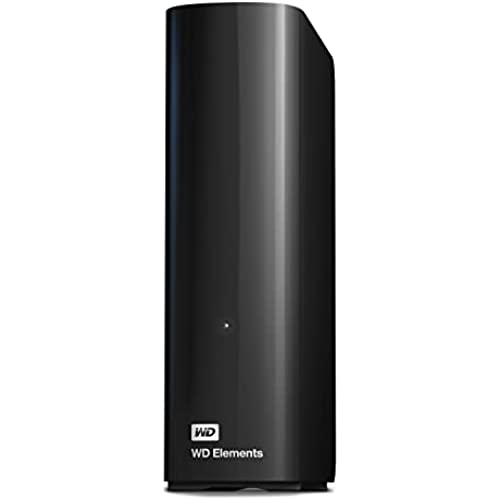
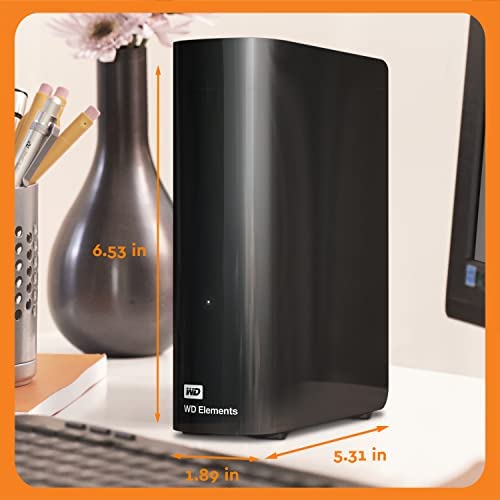





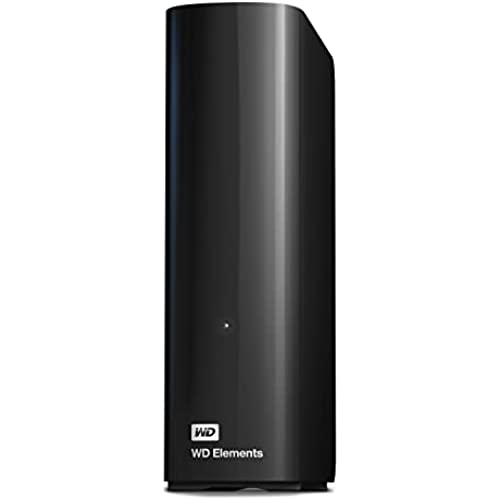
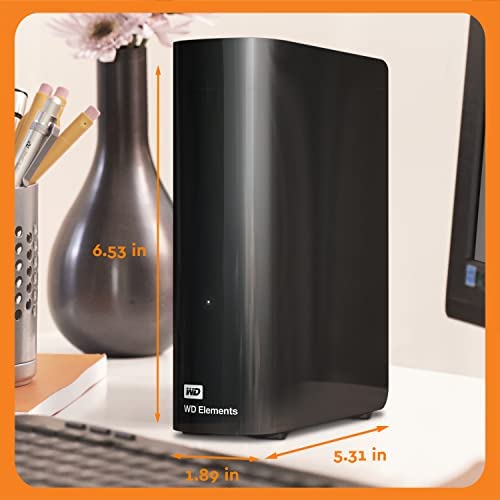





WD 20TB Elements Desktop External Hard Drive, USB 3.0 external hard drive for plug-and-play storage - WDBWLG0200HBK-NESN
-

RythmandSoulMaster
> 3 dayUsing this connected to a Asustor NAS, have lots of media and this drive is currently housing all the movies I have, works great and spins down when Im not watching something on Plex. Have loaded it up with almost 12TB of content so far and no issues, runs great. Actual formatted capacity will always be less of course, but overall this fits my needs perfectly!
-

Stefan Ward
> 3 dayI got this USB Drive to perform Time Machine Backups of my MacBook Air M2. There is plenty of storage to backup the 1Tb laptops hard drive. The only downside is that the connector is USB-3, so I have to use a multi-port adapter to connect the USB-3 to the laptop via the Thunderbolt port. I do like that this drive has a separate AC adapter, rather than drawing its power via the laptop itself.
-

Aaron Cook
> 3 dayUsed or refurbished. Loud spinning noises when loading. Shakes the desk. Takes a minute to wake up from sleeping.
-

Dan
> 3 dayHello, I have recently purchased an external hard drive from Western Digital and I have to say, I have been satisfied with the product. This product is great for anyone that needs to clear space off their main storage devices or make backups of info. This device also works well as a storage option for people with an Xbox or PlayStation, as a way to store extra games. Also, its good for business settings as a way store extra files or reports. The performance to price ratio is quite good for this product. With 8TBs of storage for $ 140, the price per gigabyte is very low (~2 cents per gigabyte). Also, the build quality seems good and had no physical defects/marks. I have been using the hard drive frequently over the past month and have had no issues with overheating or data transfer issues. The read and write speeds on the hard drive are decent (for an HDD) at around 150-170 Mb/s. However, the disk does run at 5400 rpm as opposed to 7200 RPM making the product slower than other drives. But the slower RPM does mean that the disk will run cooler and in turn prolong the life of the hard drive (in theory). Another positive is the plug and play aspect of it, allowing for easy setup if you are using windows. Unfortunately, if you are on Mac OS you will have to reformat the drive before use. When running the noise of the product is noticeable but not too loud usually just the typical “whirring” noise hard drives make and the occasional data clicks. If stored in a closed area the noise isn’t that bad. It matches that of your typical computer fan. Another nice feature about this external hard drive is that it will go into sleep mode if the hard drive is not actively being used. This helps by conserving energy use and should help in prolonging the life of the hard drive. But it should be noted that it takes around 20 seconds for the drive to “wake up” after being in sleep mode so if you need to frequently be accessing flies in the drive this should be taken into consideration. As a quick summary, I would rate performance a 3.5/5, price 5/5, build quality 4/5 and reliability 4/5. Overall, I would say this is a good product if you are looking for cheap data storage, while still having the reliability that is commonly seen in Western Digital drives.
-

Wild Willy
> 3 dayThe drive works. Just plug it in, turn it on, let Windows install the relevant drivers, & youre good to go. Ive had it for only a couple of days so I cant address durability. But my experience with other Western Digital equipment has been good. Theyre a reputable company for a reason. I decided I ought to be prudent & do a full format of the drive, not a quick format. It took a day. Yes, a whole 24 hours. On a USB 3 port. This is not a complaint. Its 20T. Thats a ridiculous amount of space. Format takes time. This is NOT a shortcoming of either the drive or your computer. If you do a full format, plan for it to run a long time. And any sizable backups you do to the drive will also take a long time. Dont complain about it. Expect it. Actually, the size of the drive is 20,000,553,295,872 bytes. Thats a human number. That is not actually 20T. 20T is 20 times 2 raised to the power 40. In human numbers, 2**40 is 1,099,511,627,776. 1T is not 1 trillion. They are different numbers. Drive manufacturers like to say their devices are a certain number of T. They are intentionally inflating their numbers to mystify the unsuspecting consumer. Learn. This 20T hard drive does not contain 20T of space. It is actually 20,000,553,295,872/1,099,511,627,776T, which works out to 18.19T. Windows reports it as 18,626.97G. Computers work in powers of 2. Disk drive manufacturers dont. Understand the difference. 20T is actually 21,990,232,555,520, nearly 22 trillion, larger than the manufacturers claim that the drive is 20T. Dont be fooled. Its just fun with figures.
-

Scott S.
07-06-2025I use this hard drive to supplement my XBox Series X gaming system storage. That way I wouldn’t need to worry about downloading and installing games to save space. Only complaint is that Microsoft changed newer games to X/S optimized with require solid State hard drive (SSHD). Those hard drives only 1tb/2tb and cost $200-$400. This way I can download those X/S optimized games to my hard drive and transfer them to internal HD when I want to play them. It’s a lot faster to transfer games than downloading them.
-

Kevin S. Mach
> 3 dayI bought this to replace the external hard drive connected to my dish hopper 3 after it died. Since Dish says that you have to use an externally powered usb 2.0 drive this drive checked all the boxes since it is usb 3.0 backwards compatible with 2.0 and uses its own power supply. When I connected it to my hopper a message popped up asking if I wanted to reformat the drive. I clicked yes and it did its thing. One thing to remember is that when its done it wont show up in your menu until you restart your hopper and then it will show up as an available external hard drive. I cant comment on tech support since I didnt need any or portability since its just going to sit on a shelf. I would definitely recommend this Elements drive if you want increased storage for your Dish hopper
-

Larry Flaxman
> 3 dayThe WD 20TB Elements Desktop External Hard Drive is an exceptional product for anyone who needs a high-capacity external storage solution. With its massive 20TB of storage space, it can handle even the largest files with ease. The hard drive is incredibly easy to use and requires no additional software or drivers. Simply plug it in and start transferring your files right away. The USB 3.0 connection ensures lightning-fast transfer speeds, making it ideal for anyone who needs to transfer large amounts of data quickly. I appreciate that the hard drive is also designed with durability in mind. It has a sturdy build quality that can withstand everyday wear and tear, and the design also helps dissipate heat to ensure reliable performance. The hard drive is also a great value for its price, offering an incredible amount of storage space at a competitive price point. Its perfect for anyone who needs a reliable and high-capacity storage solution without breaking the bank. Overall, the WD 20TB Elements Desktop External Hard Drive is a great option for anyone who needs a lot of storage space in a convenient and easy-to-use package. Its fast, reliable, and competitively priced, making it a top choice for anyone in need of high-capacity storage.
-

Dr. Mya Auer Jr.
> 3 dayIf youre in the market for a new hard drive, look no further! This one is a real speed demon, recording like lightning and leaving all your data storage needs in the dust. Plus, its as quiet as a mouse, so you wont even know its there (unless youre trying to find it in a pile of cords, in which case good luck). Installation is a breeze, even for tech novices. The only downside is that were not sure how durable it is yet, but so far its been running like a champ. So, just like a racehorse, this hard drive is fast, reliable and easy to handle. All you have to do is give it a good name and hope for the best.
-

Encarnita
> 3 dayI bought two of these to expand my storage space. I already have four of the 10TB WD My Book. Through utilities, I can turn off the power down timer in the My Book drives so they are always ready to go when I need them. When not using, I turn them off manually using switches on the USB hub. Unfortunatelly, my new Elements drives power down on their own after about 15 minutes, so when I try to use them, I have to wait each time while they spin back up. I cant find any WD utilities that work with the Elements drives to allow me to turn off the power saver feature. An email to WD directed me to a link to the same non working utilities that came with the drives. The error you get from the included WD utilities tells you to connect a valid Western Digital drive, when they are already connected and working. Other than not having utilities to turn off power saver mode, these drives are reliable and fast at just over 200 MB/s sequential read/write benchmarks.
