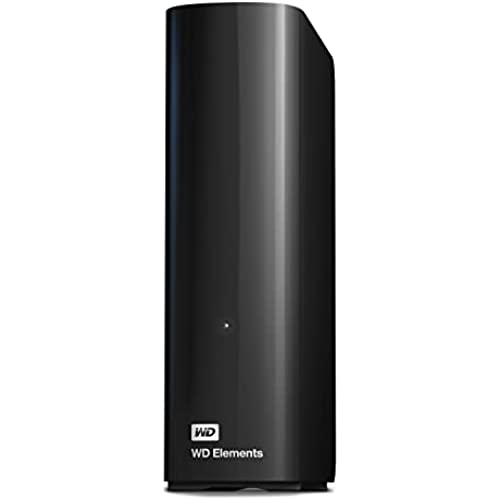
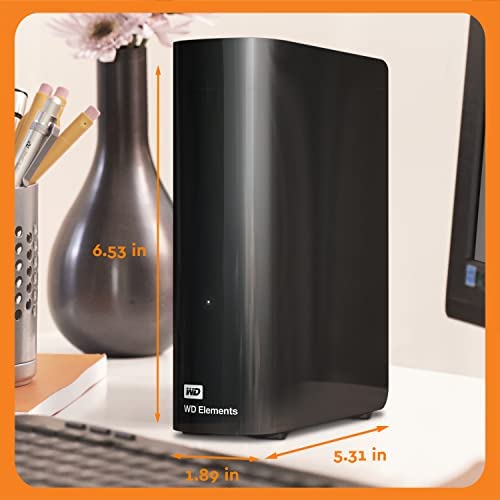





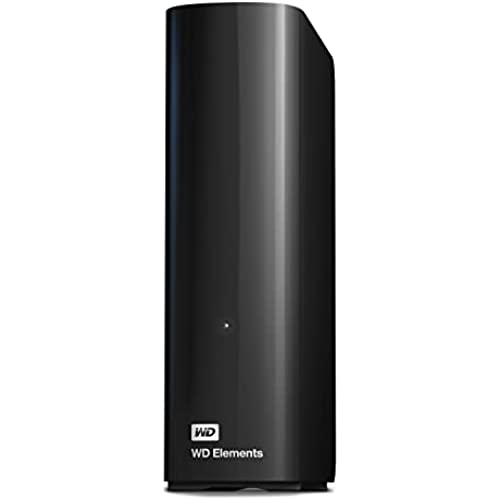
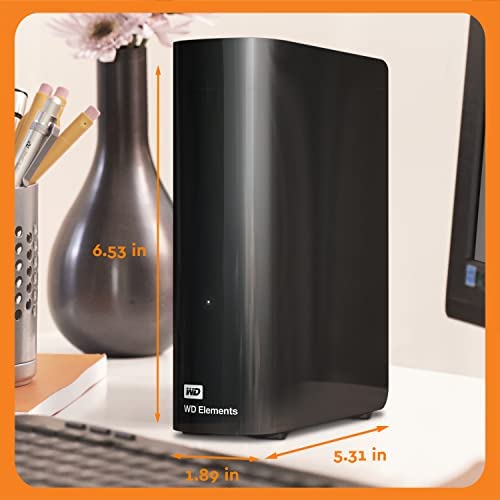





WD 20TB Elements Desktop External Hard Drive, USB 3.0 external hard drive for plug-and-play storage - WDBWLG0200HBK-NESN
-

Chris Hageman
> 3 dayIt works seamlessly with my Mac.
-

Kevin S. Mach
> 3 dayI bought this to replace the external hard drive connected to my dish hopper 3 after it died. Since Dish says that you have to use an externally powered usb 2.0 drive this drive checked all the boxes since it is usb 3.0 backwards compatible with 2.0 and uses its own power supply. When I connected it to my hopper a message popped up asking if I wanted to reformat the drive. I clicked yes and it did its thing. One thing to remember is that when its done it wont show up in your menu until you restart your hopper and then it will show up as an available external hard drive. I cant comment on tech support since I didnt need any or portability since its just going to sit on a shelf. I would definitely recommend this Elements drive if you want increased storage for your Dish hopper
-

Tyler White
Greater than one weekMy hard drive is still chugging along. It is a price and storage bs speed trade off. Great value for the size. Hard to compete with solid state but so much more value
-

Josh
> 3 dayExcellent drive from WD, as always, BUT the one surprise is that this model has a spool-up/access noise that is a bit louder than I have heard from their drives ever before. Only a small detractor, if it bothers you.
-

Dan
Greater than one weekHello, I have recently purchased an external hard drive from Western Digital and I have to say, I have been satisfied with the product. This product is great for anyone that needs to clear space off their main storage devices or make backups of info. This device also works well as a storage option for people with an Xbox or PlayStation, as a way to store extra games. Also, its good for business settings as a way store extra files or reports. The performance to price ratio is quite good for this product. With 8TBs of storage for $ 140, the price per gigabyte is very low (~2 cents per gigabyte). Also, the build quality seems good and had no physical defects/marks. I have been using the hard drive frequently over the past month and have had no issues with overheating or data transfer issues. The read and write speeds on the hard drive are decent (for an HDD) at around 150-170 Mb/s. However, the disk does run at 5400 rpm as opposed to 7200 RPM making the product slower than other drives. But the slower RPM does mean that the disk will run cooler and in turn prolong the life of the hard drive (in theory). Another positive is the plug and play aspect of it, allowing for easy setup if you are using windows. Unfortunately, if you are on Mac OS you will have to reformat the drive before use. When running the noise of the product is noticeable but not too loud usually just the typical “whirring” noise hard drives make and the occasional data clicks. If stored in a closed area the noise isn’t that bad. It matches that of your typical computer fan. Another nice feature about this external hard drive is that it will go into sleep mode if the hard drive is not actively being used. This helps by conserving energy use and should help in prolonging the life of the hard drive. But it should be noted that it takes around 20 seconds for the drive to “wake up” after being in sleep mode so if you need to frequently be accessing flies in the drive this should be taken into consideration. As a quick summary, I would rate performance a 3.5/5, price 5/5, build quality 4/5 and reliability 4/5. Overall, I would say this is a good product if you are looking for cheap data storage, while still having the reliability that is commonly seen in Western Digital drives.
-

Claude Olson
> 3 dayeasy to use and high CP value big HD size
-

5T1CK5
> 3 daySkip to What Worked to see how I managed to get it to show up. My WD 12TB drive was formatted in ExFat on my mac pro. I loaded it with movies and tv series I purchased to watch on different tv sets in my home. These were all converted to MP4. After loading the HD around August of 2022 with about 3-4TB of files, I hooked the HD to my tv and was able to watch my recordings with no issues. Power Switch The HD does have a power switch. It is located just above the rear terminal ports. Its weird switch and difficult to find but its there. Its about 1 x 1/4 inch plastic lever that blends in with the surrounding black plastic casing and is laid out across the width of the casing--so the 1 inch is the width and the 1/4 inch is the height with the unit standing vertical. Anyway, press the area until you feel it give a little. The lever hinge is located towards the inside so the lever is pushed in more towards the left edge, when viewing it from behind. You have to depress the switch for a few seconds until you see the light finally turn off. Note that if its blinking, then you will have to depress the switch until the blinking cycles 1-3 times, then it will turn off for good. If the light is solid, then depress the switch until the light does out. The Problem So last week, I wanted to add a few more movies that I purchased a few years earlier and wanted to watch later. When I hooked up the HD to my mac, it wouldnt show up on my desktop. So I thought I would restart the computer. That worked. I brought the HD back to a tv and watched one of the movies. Then I wanted to add a few more movies. So I hooked it up to my mac, and the same thing occurred. HD didnt show up. This time nothing worked. For about 2-3hrs I tried everything. The drive didn’t show up in Disk Utility at all. All the fixes I found on the web didnt work. I tried everything I could find on the web. Nothing worked. Most of the web pages stated that if those 4 or 5 fixes didnt work, then the HD is likely damaged. Good thing I didnt try to use my tv video equipment to reformat the HD, because the issue wasnt a bad HD. I knew this to be true because it worked fine on my video equipment. The problem was with the computer hookup. I hooked the HD to a MacBook Pro and same problem. Interesting Discovery I looked at the HD lights when hooking up to the tv set. Apparently, the HD goes through a startup phase and the light blinks while the video equipment is getting setup to access the files. I noticed that when I plugged it in the mac, the light would simply turn on and stay solid, so it appeared that the startup phase was not occuring. One of the articles I read said to insert the USB terminal into the computer very slowly as there is some kind of power issue with USB technology that has been a bug forever. I thought if this was true, then it would have the same issue no matter what I hooked it up to, but I tried this anyway. All I got was the the light turning on and staying solid. I did it many times and it didnt change a thing. It wasnt a solution. I was about to give up, but I thought I this power thing was something I wanted to keep trying. What Worked So I inserted the USB terminal very slowly. (I think it might have been on the HD end this time and not the computer end of the cable). The moment the light turned on solid, I backed it out. I kept doing this ever so lightly about 5 times, until the light began to blink on its own. I let go of the cable and the light continued to blink. After a few more seconds, the HD appeared on the desktop! I then fully inserted the terminal and it stayed on. After that, I immediately performed First Aid from Disk Utility. Ran it on the disk then ran it on the volume. No issues discovered. So its some kind of issue with the USB technology. I hope this helps folks. After several shutdowns and restarts of my Mac, the HD is loading up now.
-

Kenneth B.
Greater than one weekThis drive is an excellent portable drive it works perfectly is very fast and is made high quality
-

Tomax
> 3 daySleek and easy to use
-

William Smith
> 3 dayI purchased this drive in January of 2020. I bought mine with a 10 terabyte capacity. In terms of portability, it does require A.C power so keep that in mind when you are traveling. However, if you are somebody that needs to have access to a large amount of data or have space for large amounts of data at any given time, then you really cant do much better than this drive. For the price, you are getting a great value with these drives. From disassembly videos, it seems that most of this elements contain Western Digital Red drives. To buy just that hard drive (at an equal storage size as an Elements) it is actually cheaper to buy the Elements than it is to just buy the Red hard drive with no enclosure. When doing data transfers, the drive is fast. Ive gotten nearly a true 5gps transfer speed when copying large files. If I had to guess, I would say the drive inside runs at about 5400 or 5600 rpm. While its not as fast as 7200 or an SSD drive, im guessing that it will have a longer longevity than faster hard disk drives. The only time the slower rotation speed becomes a bother is when you havent accessed the drive for about a half hour. It seems to have an idle mode where it is on standby. When you go back to the drive to access information, it takes about 20 seconds for it to wake back up and get back up to speed. Its not really a problem if you are constantly reading and writing information, but it can be a small nuisance when accessing it intermittently. Long Story short, if you are looking for a drive that has a very large storage capacity, is relatively portable, and is cheap, then look no further. Are there better and faster drives out there? Yes. They also cost more. I have used this drive for video editing and have actively edited movies off of this drive with footage up to 2k resolution with no problem. The main option you are probably comparing this to is the My Book which is also made by Western Digital. The only difference with that drive is that it comes with encryption software, and allows the drive to be accessed by a network. If you need network access then the choice is clear, but if you want the My Book for the encryption software, be aware there are hundreds of other encryption programs available (some of them are free and actually work very well), and purchasing the My Book for that option is sort of a waste of money. If you just need a drive for the storage capacity and nothing else, then this drive is for you.
