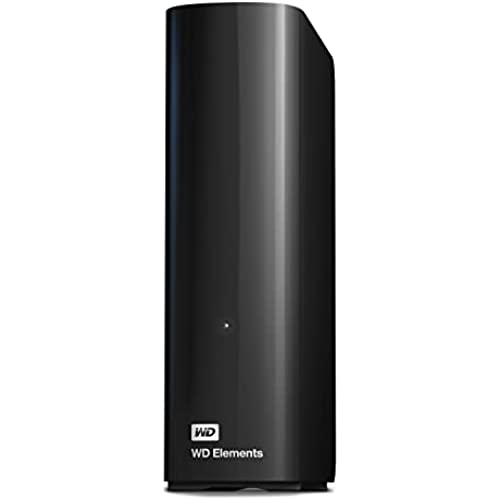
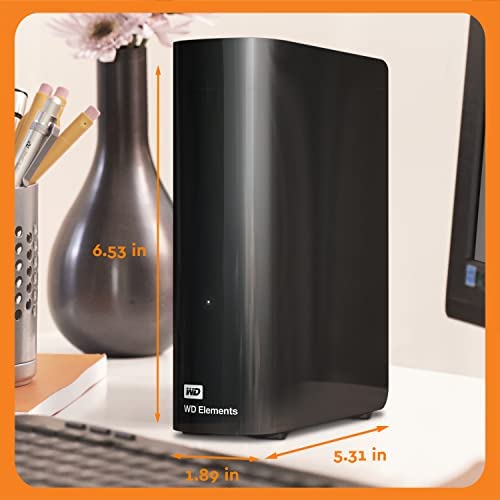





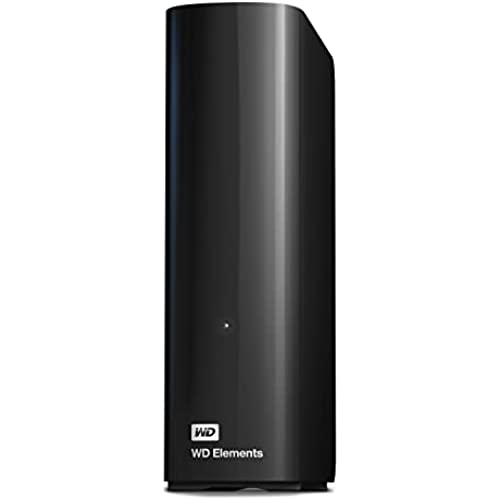
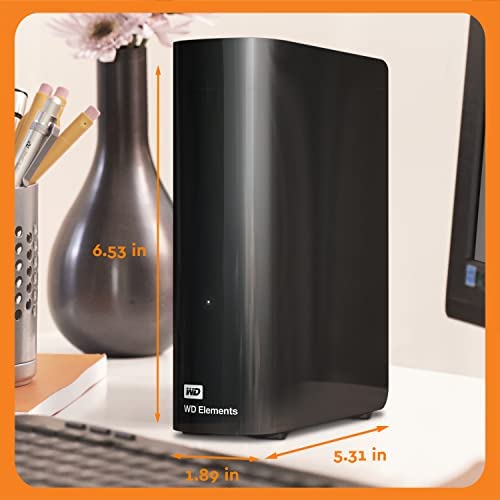





WD 20TB Elements Desktop External Hard Drive, USB 3.0 external hard drive for plug-and-play storage - WDBWLG0200HBK-NESN
-

Bernie T
> 3 dayIt performs as expected. For storing LARGE quantities of information, it works well. It is not the fastest solution, but it is also not all that expensive for the amount of data that it holds. I own several of these USB drives and none have failed. Great value for the cost.
-

Megan F
> 3 dayBought it because I do a lot of video recording and I needed space. I was practically able to move my entire computer over onto this device and I still have enough space to do it about 6 more times. Very good as a backup source of room with the added knowledge that if your computer blows whatever is on there is safe. The unit is also quiet. I dont hear it at all over my desktop.
-

Shagbark
> 3 dayMany reviews complain that the drive doesnt have 18T, but only 16.3T. Its both. Hard drive manufacturers give terabytes not in computer terabytes (T, 2^40 = 1099511627776 bytes each), but in SI terabytes (t, 10^12 = 1000000000000 bytes each). Thats because some hard drive manufacturer started doing that once way back, so they could make their hard drives sound like they were bigger than they were, and the consumers were fooled, so every hard drive manufacturer had to start doing it. So it really is an 18t drive, but thats only 16.37T of space. But NTFS drives cant be initialized with compression enabled if theyre bigger than 16.0T. If you initialize your whole 16.37T hard drive with NTFS, you cant enable compression, and not having compression will cost you more than 0.37T of space. So using Windows, you should shrink the partition on this hard drive to 16T before initializing it. The bottom line is that 16.37T is not a sensible partition size; its worse than having just 16T. But this drive will be fine if you repartition it to 16T, and dont mind throwing away 2% of your disk space.
-

VanDuck
> 3 day***Update - I now have three of these drives and they all clunk to one degree or another. The clunking is inconsistent and each of the drives are sometimes completely quiet, and each are sometimes very noisy, even when sitting idle. It is all very odd to me and, while the clunking is certainly annoying, I have come to the conclusion that this is just the nature of these WD 18 TB hard drives. ***End of Update This seems to be a solid drive although I have only had it three days. On day two I noticed a rather loud clunking sound that I initially thought was coming from outside. But tracking down the noise I determined that it is the 18 TB Hard Drive that clunks every couple of seconds whether in use or not. I can feel the clunk by placing my hand around the drive. Love the storage capacity and, hopefully, the noise isnt a sign of potential problems, especially since I have a second 18 TB drive on order which, when added to the first 18 TB drive, will allow me to retire my three smaller WD external hard drives that have been in use for nearly 10 years.
-

K. Potts
Greater than one weekFIRST THINGS FIRST (The Problems): - >I keep this on my tower which is by my legs when I sit at my desk. It gets knocked over easily, so I would recommend keeping it behind your computer monitor or somewhere where it cannot get knocked over easily. - >The plug (Typical United States 2 prong build) is bulky and may take two outlets of space due to the design. It blocks off other outlets if there is one below it. Always reserve the bottom plug for this one. - >The cables are quite short and can be a problem if you do not have a plug within a few feet of your SSD. I was lucky to have an extension nearby to assist with this issue PERFORMANCE: - > Really fast, Opens and runs games with absolutely no issue (GTA V, Ghost Recon Wildlands, Destiny 2, Skyrim, StarWars™ Battlefront, Etc.) - > File transfer speeds are extremely fast - > Good for Plug and Play. Holds all of your games, work files, everything. The drive is easy to transport, but it can be a bit bulky. It is roughly the size of a standing Wi-Fi router. - > The rubber feet on the bottom keep it from sliding quite well - > Case is plastic, and could be damaged, So dont be throwing it at any walls - > Plugs into PC Via a USB Type A to USB Type A, allowing for quick transfer. Overview: Great speed and portability for the price. The build isnt perfect but it will do great on a desk. I wouldnt recommend using this for laptops due to the cables and such. Holds games, software, files, everything of the sort. Perfect for the gamer on the go, or a home office setup.
-

Wild Willy
Greater than one weekThe drive works. Just plug it in, turn it on, let Windows install the relevant drivers, & youre good to go. Ive had it for only a couple of days so I cant address durability. But my experience with other Western Digital equipment has been good. Theyre a reputable company for a reason. I decided I ought to be prudent & do a full format of the drive, not a quick format. It took a day. Yes, a whole 24 hours. On a USB 3 port. This is not a complaint. Its 20T. Thats a ridiculous amount of space. Format takes time. This is NOT a shortcoming of either the drive or your computer. If you do a full format, plan for it to run a long time. And any sizable backups you do to the drive will also take a long time. Dont complain about it. Expect it. Actually, the size of the drive is 20,000,553,295,872 bytes. Thats a human number. That is not actually 20T. 20T is 20 times 2 raised to the power 40. In human numbers, 2**40 is 1,099,511,627,776. 1T is not 1 trillion. They are different numbers. Drive manufacturers like to say their devices are a certain number of T. They are intentionally inflating their numbers to mystify the unsuspecting consumer. Learn. This 20T hard drive does not contain 20T of space. It is actually 20,000,553,295,872/1,099,511,627,776T, which works out to 18.19T. Windows reports it as 18,626.97G. Computers work in powers of 2. Disk drive manufacturers dont. Understand the difference. 20T is actually 21,990,232,555,520, nearly 22 trillion, larger than the manufacturers claim that the drive is 20T. Dont be fooled. Its just fun with figures.
-

Ferny
> 3 dayThis thing is great it really help me out I couldnt play more games cause my computer didnt have enough memory so I was limited and my Desktop is a simple home computer I dont have a Gameing PC yet for reason and my PC is just a screen so I cant just buy and update its MHD so this thing really helps me out and my PC now has alot of free memory
-

PAtty MELTT
Greater than one weeksolid external drive. had it for 1 year now. No issues. connect and it fires up. I constantly move movies and photos to this drive. Copy speed is lighting fast, 35 GB files transferred in 6 minutes...and yes I was shock. recommended.
-

Josh
> 3 dayExcellent drive from WD, as always, BUT the one surprise is that this model has a spool-up/access noise that is a bit louder than I have heard from their drives ever before. Only a small detractor, if it bothers you.
-

Galaxie500
> 3 dayPast WD drives are reliable, but I have a couple of concerns. Amazon shows a 3-year warranty, yet the box & instructions show a 2-year. Also, why are drive manufacturers still allowed to advertise more storage than what is available (20 vs 18.1 TB), which is deceptive. The fact that all drive manufacturers do it, & consider the difference overhead, doesnt make it right. If it was my product, Id advertise it as 18 TB & consider the extra 0.1 TB added value.
