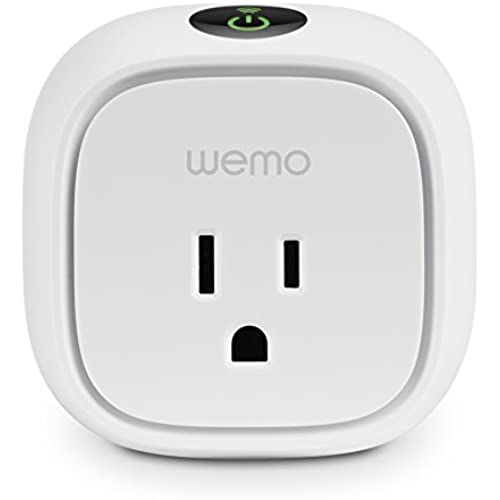






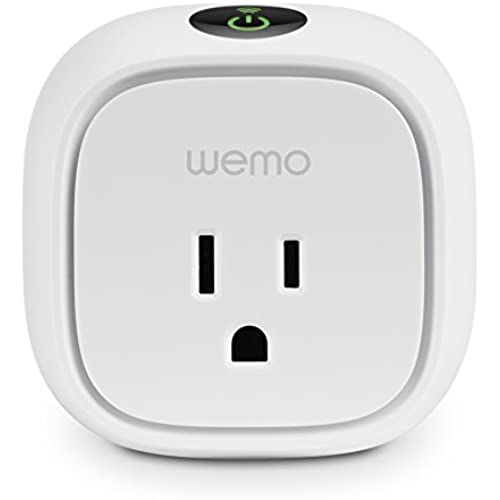






Wemo Insight WiFi Enabled Smart Plug, with Energy Monitoring, Works with Alexa (Discontinued by Manufacturer - Newer Version Available)
-

Mike Zmuda
> 24 hourThis device is supposed to allow a user to remotely power on / off any device connected to it, yet its something that it does very poorly. For one thing, the method of connection is very backwards. (You have to have your cell phone connect to the WeMo, then train the WeMo how to access your router.) The WeMo has a microUSB connector that could/SHOULD have been used to make these devices programmable just by connecting them to your computer. WHY Belkin doesnt do this is beyond me. Furthermore, you cant simply connect to the WeMo via any old web page. (ie: you cant have an account on the WeMo website, and be able to control your devices from there... it ONLY works via the app.) Long story short - Hard to program, glitchy (forgets its own settings,) and, as such, might not be available on your device when you need it the most. (ie: while at work: Did I leave the iron on? Oh... its connected to my WeMo... Ill just check it... Wait... why is it saying that theres no device detected... Wait... did the house burn down? Oh no!!!) Final note: I noticed that you cant have multiple WeMos on multiple WiFi networks at the same time, so if your house is big, you have multiple wifi zones in your house, and you have one WeMo in each of those zones, you can expect that the App will only remember ONE of those zones device(s). This makes it way more difficult to use. FWIW, I also have the NEO, and (though theyre cheaper, bigger, [lunkier,] and arguably a little more obtrusive,) they work like a charm, and have NEVER forgotten their programming. Then ONLY redeeming quality about these devices is that it will track your electrical usage, but even that is only available on the App (not via a web page online,) which makes it just a little less than moderately useful. Buyer beware. [REVISION 8/14/15 - I removed the part in my review about having to open your routers MAC filtering to ALLOW ALL to determine this units MAC address. The units ALL have their MAC addresses printed on their sides, and THAT is the easiest way to determine the units MAC addresses.]
-

Andrea
> 24 hourIt took me an HOUR to get an insight connected. It should have taken 5 minutes. Belkin has taken a simple task of connecting a device to a home network and made it ridiculously cumbersome due to a very poorly designed app. Im quite experienced with setting up and connecting devices to a wifi network. Maybe the app is too dumbed down for me, but this should be a simple matter of selecting the device and pairing it with a wifi network. For those who have seen the movie Office Space, the scene were they take the malfunctioning printer out to a field and smash it into pieces is EXACTLY what I would like to do if the wemo app were an animate object. First, the app throws up a dialog about some settings, even though I saw that dialog a kajillion times, I dont remember what it said. The first time it came up, I dutifully clicked on the button that would (so I thought) give me useful information. Unfortunately this was not the case because Im on the latest version of Android, and apparently the instructions are written for a different version as I only had one of the items I was supposed to shut off (which was already disabled). Unfortunately, each time you are at the very beginning of insight installation, you get this dialog. It doesnt seem smart enough to detect if your settings are already correct, nor does it let you disable the dialog during the install steps. Once you get past the dialog, you select your device and then youre forced to go through a set of screens to connect your insight and app. On the last screen it says its connecting, but I never did get a message saying the app was connected to the app. If you X out of the screen, youre forced to start over at the device selection screen. The only way I could get the insight and app to connect was to do the following, once I got to the last screen where it said it was connecting, close the wemo app and re-open the app. Then when the wemo app opens, it tries to connect to the insight. It took me 20 minutes to realize I should try to close and re-open the app. Once I got the insight and wemo app connected, I was able to get the insight connected to my wifi network. And then the next problem arose. The app kept throwing errors about not being able to turn on remote access. No matter how many attempts, I could not get past this error. Also, the insight never did show up on the main screen, even after closing and re-opening the app. I did notice during the install that there were a couple of times where my phone reporting the insight connection as unstable. Next, I reset the insight and uninstalled and reinstalled the wemo app per the instructions on belkins web page. Once again started the pairing process. Once again, got the remote access error. Tried remote access again, then the device showed up in the app. A floor lamp was plugged into the insight. Turned the lamp on and off with the wemo app and it worked fine. But in the settings, it did not register that remote settings was on, even after using the app to turn the floor lamp on and off. Within the settings I selected the remote access and it then realized it was on I guess. FINALLY, my insight is connected and so far works. But Im afraid to connect the 2nd insight device. That the app might break the connection to the first device. After the insight is paired to the app and the wifi network, Echo pairs very easily to the insight device. This happens in the Echo app using a menu in the settings. Setting Echo up on the insight was the easiest part of the process. Another app quirk is that sometimes I would get the device and rules buttons on the bottom of the main screen, sometimes I wouldnt. Sometimes, Id have the icons at the top right of the main screen, sometimes I didnt. App performance seemed to be slow or go out to lunch occasionally and Id close the app and re-open it. Sometimes, clicking on something didnt seem to register with the app, sometimes it did. An alternative to the current app design would be to offer a guided install and the direct aka expert install for people experienced with installing smart devices on a network. The expert install would scan the area for a broadcasting device, allow the user to select the device, pair it with the app and wifi network, and wham bam be done with it. Device settings for renaming the device could be the last step or easily accessible through app settings. NEVER should the main app screen be hidden from the user. And if you X out of the guided install, you go back to the main screen, not the dumbed down getting started screen. This app feels like the specifications were VERY poorly written and test cases may have just been for the happiest of happy paths. It also feels like no integration testing was done for the various parts of the app. The only reason I bought a belkin product was for the Amazon Echo integration. This review is written after Amazon released the Echo SDK and hopefully more home automation products come along and I can dump the belkin products, or maybe belkin we re-write the app. I wanted to give the device a 1 star rating, but the extra star is because so far (after 15 minutes anyway) the insight continues to work. See how well this goes in the long term since some people have reported having problems with their devices. Updated one day later - Tried to install the 2nd insight device. Tried 5 times, roughly 40 minutes then I gave up. Im past the return window, otherwise itd be getting boxed up and sent back to Amazon. Each time the install went like this - my phone detects the insight and connects to it. I open the app and the app connects to the new insight device. Very quickly the app brings up the settings for the new device; the screen where I can change the name. I hit Done, and the app goes back to the main screen in which the devices are listed. The new device does not show up. I reset the device (apparently this is the only way to get it to show up as a device my phone can connect to again), and go back through the same process. Never does the new device show up as a connected device. Shutting down the app and re-opening did not help either. Also, each time I received the error about remote access not be able to be enabled. And each time, remote access was listed as enabled in the settings. After each reset, the light sequence went like this - green, green and orange (this is when my phone would detect the insight and connect to it), green while the app is connecting to it, no lights (which does match my already connected insight, so this must be OK), then orange. I believe orange is poor or no connection. Removing a star in my rating Updated 3 days after setting up the first device - Now the first device is flashing the orange color and does not show up in as being detectable in the wemo app and echo cant find it either. I absolutely refuse to reset the device and go back through the poorly executed installation process. The insight is less than 10 feet away from the router. Im completely done with this product, if I could give 0 stars I would
-

Tyler
> 24 hourThese WeMo switches could use some work but overall, they do their job (most of the time). I purchased three of these switches for lamps around my apartment. Setting them up was difficult on Android yet easy on iOS. The same holds true for the WeMo app - the Android app is very buggy and doesnt work half the time while the iOS app works all the time with little to no bugs. I currently have them controlled by the WeMo app and my Amazon Echo. These two were made for each other. I can say: Alexa, turn on home and it will turn on all of my lamps. I can also say: Alexa, turn on desk and it will turn on my desk lamp. Very simple and easy to use once connected. In order to connect the Echo with the WeMo switches, just go into the Echo app and find the Connected Home setting. In conclusion, if you want to control a device remotely or from another device such as the Amazon Echo or a mobile app on your phone, this is the product for you! Pros: - Turn on devices via mobile app or button on unit - Will work with the Amazon Echo with little configuration needed - Can track how long the switch has been on for and how much power the device is using Cons: - Android application is buggy (Id recommend using the iOS app if possible) - Their WiFi range seems to be quite short. I have B/G/N/AC coverage for the majority of my apartment and even in good areas, the WeMos may lose their connection at times.
-

DJR
> 24 hourI purchased 3 in Nov 2015, installed them in Jan 2016 and loved them! But then in March one of my three died...nothing out of ordinary use, bedroom lamp, low wattage, no electrical spikes, just died one day. I tried it in other outlets, over several days but I guess it is just dead. That is 33% defect rate and I manufacture products for a living so I just think this is not acceptable. I downloaded the pdf (3 pages) on filing a claim and to be honest I am going to file the claim, and I will update my review and let you now how it goes. Personally, I rarely file a claim, I just stop buying from the manufacturer but since I have two other wemos I am just pissed off enough to go through the process and pain of filing a claim. Follow up #1: I called 1-866-515-2054, after two minutes of punching in #s got a live person and Rachael listened to my 2 min summery, put me on hold for 4 minutes to talk to technicican who approved my exchange, and then she emailed me RA # and talked me through the process while I filled it out on line. Finished the call after 14 minutes. They require that I pay for shipping (to return the product), but they will ship me out a free replacement. So all in all not too painful, but it still will cost me both time and shipping back to them to get a replacment I DID NOT BREAK, they had defective parts that did not last the expected life cycle of the product. I am hoping they will at least include a 50% off coupon as compensation for my frustration, time and shipping costs...
-

Keith
> 24 hourUPDATE 2/17/2016 I am now up to 5 of the Insight Switches and 3 of the Light Switches. They continue to work great, no problems with dropping from the network, no problems after power outages, etc. We use the Insight Switches to turn off power to heaters and heating pads/blankets overnight to ensure they have no power for the sake of safety. We use the Light Switches for our outdoor lights to turn them on at sunset and off at 11pm. We also use an Insight Switch to turn on our bedroom lamps a few minutes before we turn-in during the week. Thus far we have had zero issues. ORIGINAL REVIEW I purchased two of the Belkin WeMo Insight Switches several months ago and am quite pleased. I have worked in the technology and information security sectors for 17 years now. I have installed, configured, and played with more networks and gadgets then I care to admit. Being a techie that works on tech all day long, I dont really have much tolerance for fighting technology in my personal life. All of my gadgets at home were completely chosen because they are simple, easy to use, and maintenance free. That being said, one of the things I evaluate a product for is how user-friendly that product is for the average user. I found the Belkin setup process is be very straight forward and easy. Simply plugin, join your phone to the new Belkin network, start the WeMo App, find the new WeMo device in the list, join it to your wireless network, and that is it. The WeMo app even moves your phone back to your wireless network for you. The app detects new firmware immediately and I found the update process incredibly easy. Each switch can be given a unique name and you can even assign your own image as well, for quick reference. Right now, I am putting my Insight Switches to good use for the holidays. One controls our Christmas tree lights and the other is controlling holiday lights on a separate display. I configured both using the rules engine in the WeMo app, which I found pretty easy. Rules are set to turn on the lights at a particular time in the morning and turn them off at a particular time at night. If I had any gripe at all, it would be that I wish there was some level of authentication between the WeMo app and the WeMo switches. Since these devices are only accessible on your network, there is no real fear that a hacker is going to gain access to your switches. However, anyone that is on your wireless network and has the WeMo app can control the devices. So I will have to keep an eye on our mischievous teenagers when they come home from college for the holidays. ;-)
-

markoinpanama
> 24 hourI purchased a selection of these WeMo products to try them out, including the Insight switch, normal switch, motion and wall switch. I also noticed that the last review was a year old, so let me update things a little. First, let me calibrate my point of view: Home automation is like cell phones before the iPhone - crappy industrial design, abysmal user interface/experience/configuration - zero integration of devices and software. Some have tried with home hubs but this is itself an arcane and user unfriendly concept. Into this environment, WeMo today brings a true breath of fresh air. The products are clean designs, work as expected, are packaged and presented clearly so anyone can get them to work. As close to zero configuration as possible. Help is right up front. The applications are only limited by our imaginations, and I look forward to hearing about creative applications. We all know that The Internet of things is the next big wave. The question is, who will lead this wave? I would submit that the model Apple has set - making products truly useful for ordinary people - is the key indicator of future success. In this, WeMo has made a great start and deserves to be recognized. But of course, we are only at the beginning. From my experience with WeMo so far, the things part is working pretty well. Bugs are to be expected. The real question is how fast they are noticed and corrected. The frequent firmware updates speak of a dynamic and energetic development effort. That is a good thing. Software and apps are the next frontier. Of course there is lots of hardware and software yet to be developed - I would like to be able to build an energy profile of my entire home and all the appliances, for example - oh and integrate with (or better yet, provide) my security system. As a consumer, what I need is a company who shares the vision and provides the hardware and software - including access by third party apps - to make it happen. WeMo? Quite possible.
-

MD
> 24 hourWeMo has been my solution to Christmas lights this year. Let me start by saying I had a lot of trouble setting the WeMo Insight Switch up on my wireless network at home. In the app, setup wasnt particularly intuitive to me. It might have been that I was tired or overcomplicating it in my head, but the app seemed almost too simple. The confusion came from the fact that I had to launch the app, read through the steps of what to do, close the app, perform the steps, and relaunch the app. On Android, at least, there was no way to set up a WeMo Insight Switch without closing the app, and re-launching it--a bit clumsy in my opinion. In hindsight, I know now that all I really need to do is connect to a wifi network the WeMo puts out (youll know it when you see it, or you can look on the physical device for the SSID name). When you do that, you launch the app which then prompts you to set the WeMo up with an existing wireless network. Then it restarts and attempts to connect to the wifi network youve just configured. In my case, this was a terrible experience because I found out my router may be incompatible with the WeMo. After configuring the WeMo with my home network information, it attempted to restart but failed repeatedly. When I contacted Belkin support, they didnt ask me for any information about my router, and were quite dismissive of the problem. It happened to work at one point during our contact, and they rushed me off as if everything was solved. It promptly disconnected from my network and I decided to continue troubleshooting on my own. The only way I figured out that my router was an issue is because Ive had similar issues with my Nest Thermostat with this router--I set up a second router as an access point with a second network just for these other devices. When I switched my WeMo to this access point, it worked smoothly. Overall, it mostly does what youd expect it to do. You can turn the switch on and off remotely from your phone. After your devices app has seen the WeMo switch and its configuration, it will remember the configuration even if you change networks. This is good for if you leave home and are not on wifi, or if, like me, you have multiple wireless networks at home. One problem with this is that if Im not connected directly to the same wifi network the WeMo is connected to, there is sometimes a very, very long delay before the WeMo responds to my input. The Android app is fairly bad at this point. Its menus are not organized well, its pretty slow and unresponsive, and setting up rules is not laid out well. There is definitely a lot of room for Belkin to make improvements to the app. Overall, I would like to recommend this product, but given the poor tech support I received, I cant say I would expect them to solve this problem for me, and I definitely dont expect the average user to know how to troubleshoot something like this if they hadnt run into it before. When I found the same issue with Nest, for instance, I was able to find my router listed in a set of models that might not be compatible. At the time I installed the WeMo, no such document existed from Belkin. Admittedly, the core technological issue is the fault of my router, not Belkin. Id like to not hold that against Belkin, but the reality of the situation is that anyone could have my router (its a fairly popular Netgear model from a few years ago--WNDR3700/N600) and might run into similar problems, and Belkin support should not give up so quickly, be so dismissive, or be so unprepared in general for issues like this. For me, its a pretty decent product. But I dont think I would recommend this for the typical user (someone who doesnt have multiple routers lying around the house not in use and available for troubleshooting purposes).
-

amzfl
> 24 hourI ordered this to have at the office and turn on and off a desktop fountain during the summer and my space heater during the winter. My office has an unsecured guest network so I thought that I would be able to set it up but try as I might it would NOT connect to WIFI. On closer examination of the product materials it does stay it will not work on corporate networks due to port firewalls. Since I couldnt use it for my main intended purpose I took it home and thought I would take advantage of its energy measuring capabilities and perhaps use it as a vampire slayer. I plugged the power strip for my TV, cable DVR, and x-box one into the deceive. On my home network it connected easily. It told me that when all my devices were off or in standby mode they used 41 watts, which based on my utility rates is $31.88 a year if plugged in 24/7. So if you use this product as a vampire slayer and turn the power off half the time it will take 3.7 years to recoup the investment. The reports on energy usage are cool, but the savings just are not there to justify the device at this price point. If you are looking for a timer for a light or something in a location with strong WIFI signal this product will deliver. However similar products like the
-

C.B.M.
> 24 hourI own the Wemo switch and light switch. Both devices work. They are easy to set up and you can do it yourself without any professional help (especially the plug in switch). There are many cons, however. First - the android app is garbage and the iOS app isnt much better. Creating a schedule on one app doesnt sync it with the other app. The apps themselves are slow to load and refresh themselves. You are better off making schedules using IFTTT, but it shouldnt be that way. Also, occasionally the switches will just glitch out for an unkown reason. For example, I wanted to turn mine on from outside the apartment one day and it couldnt locate the switch. No idea why. This has happened a couple times. Overall though, for now this is the best solution to easily getting some automation in your house.
-

CT Music
> 24 hourI bought this after reading the many mixed reviews. I have a modlet which is a similar device with a set up that is also challenging but I thought Id give the WEMO insight a chance. The modlet is pretty awful from a tech design perspective and this is actually better considering the challenges. The set up instructions are four steps on a short page but includes no troubleshooting. No support info. I tried to set it up and connect it to my wifi network and was unsuccessful about five times. I reset the unit twice trying to set it up. In the end I moved the device right next to my router and was only then able to connect only to my guest network with zero security. Wemo would not connect to any network requiring a password. I checked network settings and without getting into tech details I followed every direction for security on the WEMO web site and still could not connect. But Im only connecting an amplifier to the WEMO so I dont really care about it getting hacked but it was annoying. Once connected the device works great and while the app could be better it is still effective and relatively easy to use. It crashes occasionally but its itherwise ok. This is not the end of connected outlets. Long way to go before average people get this without the patience that buyers here needed to have to buy this. I almost sent it back during repeated failed setup. I cant find the WEMO on my Amazon echo. Not sure why but guessing that they are on different wifi networks since I had to put WEMO on my guest network. But for general controlling and saving energy this is ok. Could be better but with patience I could get the core functionality.

