

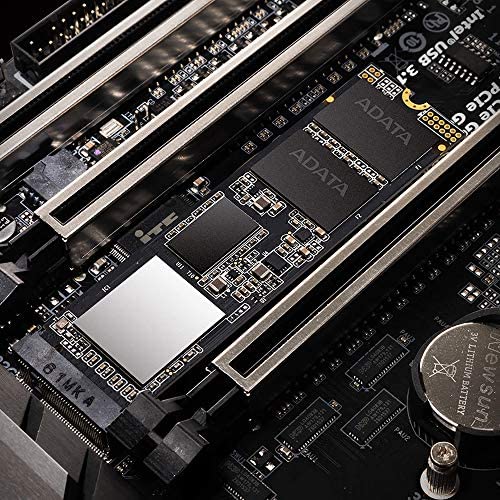





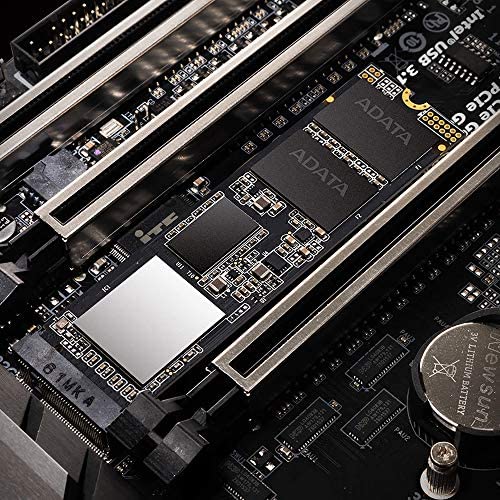



XPG SX8200 Pro 2TB 3D NAND NVMe Gen3x4 PCIe M.2 2280 Solid State Drive R/W 3500/3000MB/s SSD
-

Gary
> 24 hourI have bought three of these in the last month. The first one went into a high end desktop with a Gigabyte mother board. The speed increase from a SATA M.2 was just unbelievable. It went from 560MBs to 3300MBs. Then I made the mistake of trying to put one of these into my ASUS GL703GE-IS74 which seems to be only available at Costco. The specs say that it should work with this PCIE M.2 but the first one I couldnt get it to boot. The second one I finally got it to boot which is a pain because since there is only one M.2 slot I had to put in a spare 1TB hard drive then clone the SATA M.2 drive that came with it. If you look for this same laptop anywhere else but Costco it says it comes with a PCIE M.2. The strange part is that the SATA M.2 is faster in my laptop than this PCIE M.2 which makes absolutely no sense. With the Samsung Magician software the speed test for Sequential on the SATA M.2 was 8,395MBs the same test on this M.2 PCIE varied between 1,738MBs to 10,087MBs no where near the 33,000MBs so it is a total waste of money for this laptop. Im about ready to take the laptop back to Costco because of the huge discrepancy in what the M.2 performance should be. Why would the Costco version come with a SATA M.2? Im going to give this a 4 star because of how hard it is to clone if you dont have 2 M.2 slots. The Samsung software wont clone from a USB M.2 adapter. That would have made it simple.
-

ExecutableFiles
> 24 hourEverything about this is just in the sweet spot. It has a rather acceptable write endurance of 320TB, good for any home/gaming use. The storage is enough to store some games that I would rather not wait on, however the difference between a SATA SSD and an NVMe SSD is not very noticeable, so I (hesitantly) took one star off of gaming. Windows boots up in 3 seconds plus your Bios time. It has astounding read/write speeds comparable to samsung 970 drives, and it even comes with an optional heatsink, meaning if you dont have one, you can do it yourself. But make sure to PUT THE HEATSINK ON FIRST BEFORE INSTALLING IT! I put it on wrong because I attempted to install it while already in the case. It went on improperly, so I had to nervously take it off. When the heatsink is on, its gonna stay on without some hard force. Even then, Temperatures stay below 50C which is a bit high but not too high to thermal throttle and damage the thing. Also, It comes with a 5-year waranty, so that is reassuring. With the price being as it is, it is probably THE best option that you can get.
-

Bobbo
> 24 hourCant recommend it. I grabbed the 500GB version based on nice reviews from Toms Hardware, PC World and a few other go to sites. The generic crystal benchmarks are on par with the website specs showing 3000Mbps+ reads and 2200Mbps+ writes - note that they always advertise max writes based on the 1TB drive as well (over 3000Mbps) and its really hard to find the smaller drive specs on the manufacturer page. PC World says it even rivals and bests the Samsung 970 Pro in many tests. Well, unfortunately, the synthetic benchmarks are just that and you should take the them with a grain of salt. 1) at least Samsung now shows the performance of the drives when they run out of TLC cache on the EVO and EVO Plus. When transferring large files, expect no more than 900Mbps write for the 500GB Samsung EVO drives. On the XPG, I cant find that information on their website, but after several of my own 8GB single file transfers to this drive, it usually falls between 400Mbps and 600Mbps in a matter of seconds and fluctuates in that range, although occasionally reaching 900Mbps for very brief periods. This is a far cry from the 500GB versions specifications and well below the capabilities of my existing and older/smaller PCIe NVME drives. You might say these speeds are based on my hardware or the file being transfered, but then why do the older drives in my system still perform better under the same conditions and closer to their advertised speeds? My older 256GB Samsung 950 Pro still outpaces it with a steady 900Mbps on the same file writes and my other first generation MyDigital BPX 500GB also sees 900Mbps writes with the same file tests. Ive also swapped the 3 drives so they each test the file copies in the onboard m.2 slot and the 2 different PCI adapters on the 16 and 8 lane slots. While the Samsung and BPX are relatively consistent at about 900Mbps write copies onto them, the XPG is usually below 600Mbps in these real world file transfers. So, yeah, it meets the Crystal DiskMark test specs, but performs leaps and bounds slower than the advertised speeds when it comes to writing larger files (8GB files arent overly huge when you consider backup software and Blu-ray isos are much larger). Id look elsewhere for your next PCIe NVMe purchase. The price is great at $99, but not when you realize its barely on PAR with standard SATA ssds in real-world file transfers that fall well below the advertised speeds of inflated and synthetic benchmarks.
-

Accountant
> 24 hourI replaced my prior Intel NVME drive from 3 years ago with this one. I still use Windows 7 and had to install two Microsoft hotfixes to get my computer to recognize the drive. After that I cloned the old drive to this one and it appears to be working fine and feels faster. My Crystal Disk speed numbers of 3,325/2947 (read/write) are right in line with the Adata claim of 3,500/3,300. Buyers need to remember that speed results are highly dependent on specific hardware setup, which NVME storage controller is used and which Windows version you have. The one drawback I can point to is that Adatas SSD toolbox is very limited under Windows 7 and they have no plans to fix it. The main problem is SMART data not being reported and the temperature reading is totally incorrect. I was used to Samsungs toolbox which is very refined so by comparison Adatas toolbox is second rate. I took one star off for this deficiency. In this purchase I chose Adatas lower cost over Samsungs reputation and software because performance for this ssd is quite similar to that of the Samsung 970 Pro. Adatas XPG SX8200 Pro is very new so time will tell if I made the right choice to save some money.
-

saba
> 24 hourexcellent ssd but no screw in packing )))
-

Aviv M
> 24 hourI work in IT and have over a dozen of these as well as pretty much every other SSD on the market. As many reviews in 2020-2021 mention, they did switch over an important part to something inferior, but that happens from time to time and Im not going to focus on this, I am just reviewing this as it is regardless of how much better and cheaper it was before. SPEED -- 1/5 This is worse than a SATA SSD that you can purchase at a lower price. Fully empty, when you initially benchmark it, it barely even gets the advertised speed. This is on the most optimal conditions, and even under these, the benchmark looks like PCIe Gen3 x 2 and not Gen3 x 4. This is bad. It cant outperform something 30% cheaper that came out years ago. CONSISTENCY - 0/5 The absolute worst drive of any kind I have seen in my entire life. Writing a SEQUENTIAL test file to fill half the disk took 59 minutes, so about an average of 290MB per second, so maybe a really really old Samsung SSD from 8 years ago. This was jumping around from 2GB/s to 4GB/s for the first 15 seconds maybe just enough to cheat on a benchmark and then immediately all over the place, not even 100GB written when it went from 1GB/s to 60MB/s and 1.3GB/s then 60MB/s, 500MB/s to 60MB/s, 200-800MB/s, then maybe halfway through 100-200MB/s (this is where it was most stable if you want to call it that.) Its like using a random number generator for performance. TECHNOLOGY - 0/5 This uses SLC caching, has DRAM cache, basically a bunch of advanced methods to make it better and it performs worse than any drive Ive seen without any of that stuff. This is apparently TLC which is supposed to be superior to QLC. Basically, QLC tries to cram more. QLC is supposed to be slower, and less durable. This somehow performs about half as good as the same brand QLC which is baffling because the other model is supposed to be actually based on the XPG 8100, not the XPG 8200 PRO. As in, a 4TB version of this (double 2TB) that costs less than 2 times more even though 4TB is supposed to go up exponentially in price, performs better and more consistent as QLC than this TLC thats supposed to be the superior model of the same brand. VALUE - 0/5 This is where Ill quickly mention that the old version apparently was good, and therefore it means this is overhyped. No one bothers to update their reviews and no one bothers to research it further so they all immediately read or see something online and think this is a great value. Since XPG knows this, they basically charge way more for this model due to the high demand even though to give them some credit, XPG seems to have other better models. For some reason, and I doubt it was due to bad intentions, they had to switch the controller on these and it happened to be a bad choice. I think XPG probably ended up getting bait and switched by Silicon Motion, the supplier for the controller. Apparently this newer version thats bad is SM2262G and the old one is SM2262EN, but they did the switch over because the old version, although it performed almost on par with some of the best drives like Samsung (at a lower price, at the time) it had a shorter life. So I assume they switched over to this one to make it more reliable and ended up absolutely thrashing performance. Again, to be fair, this XPG 8200 Pro does have a good warranty, assuming they honor it properly. This is unfortunately the trade-off youll make unless you end up paying double for enterprise NVMe SSDs: the more consistently fast it is, the more likely it is to die 2-3x sooner. LIFE - 3/5 I have no reason to believe the life of this product would be lower than similarly priced NVMe SSDs. Since its TLC, itll have a better life by default versus QLC. The amount of writes you have to do to the drive to void the warranty is 1.5-3x more than competitors but I guess their strategy is to make sure you can never physically write that much to the disk by making it slow! TBW is 1280 which basically means you can write 700GB to it every day for 5 years. This means youd have to constantly write to it at about 8MB per second, or about 24MB/s assuming youre only using the computer 8 hours a day, lets say for work. This card will probably struggle to do that depending on what youre doing with it, how small the files are; the random speed test as I was constantly using it was probably about 27MB/s so barely above this threshold. So they do literally try to keep you from ever reaching that point by just making sure its slow and bad. GET ANY OTHER DRIVE. LITERALLY ANY OTHER ONE.
-

Vahid D.
> 24 hourI was looking to upgrade the SSD in my 13 Macbook AIr 2014, since the original 128GB it came with was almost completely full. I was considering buying the expensive Apple or OWC SSD because of Apples unique form factor, but then after reading a few more articles online, discovered that this more affordable Adata SSD would work, as long as you also purchased an adapter to fit the Macbook. The first picture shows the original Apple SSD at the top, the Adata SSD in the middle, the Sintech adapter at the bottom. The second picture shows the original SSD right next to the Adata SSD with the adapter on. The next two pictures are of the Adata SSD installed, before and after adding the cool XPG heat sink + label the Adata came with. The last two pictures are the before and after speeds: not only was the size of my SSD increased by 4x, but my read and write speeds also increased by 2x and 4x, respectively. I read that some other cheaper adapters werent as good as the Sintech in terms of speed, which is why I paid more for this one. Please make sure to backup the original SSD to an external USB drive using Disk Utility (the restore feature) BEFORE swapping the SSDs, and take screenshots of the format types before too. If you know what youre doing, this is a great buy decision!
-

willy pete
> 24 hourWas shopping around for the cheapest NVME m.2 SSD I could get my hands on, that had at least 256GB of storage. Thankfully I found this 512GB unit, which (at the time of buying) about 5 dollars more than the 256. So I bought it, and Ive never used a M.2 SSD before, but hot dang I am impressed with its speed. My PC boots in about 10 seconds, fully into windows, and everything is available instantly. It really is true that Win10 is better with SSD. Ive used this PC almost daily, multiple hours a day, for the past couple of months, and I havent ran into any problems with it. I did a lot of research before picking which SSD to buy, and I landed on this one for best performance/dollar. There may be a better deal out there now, so its worth looking into competitors, bit this was the best value at the time that I could find. a few months ago, I looked at a bunch, including some that are SATA 2.5 inch drives, and those didnt appeal to me because they had the data bandwidth limitations of SATA If youve made it this far in my review, buy it, you wont be disappointed
-

Robert M Cureton
> 24 hourEasy installation and fast drive. The extra TB is greatly appreciated!
-

William
> 24 hourReplaced a 1tb drive was easy to clone too.
