

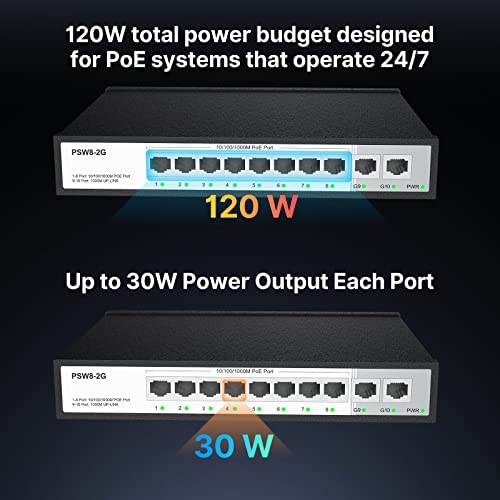





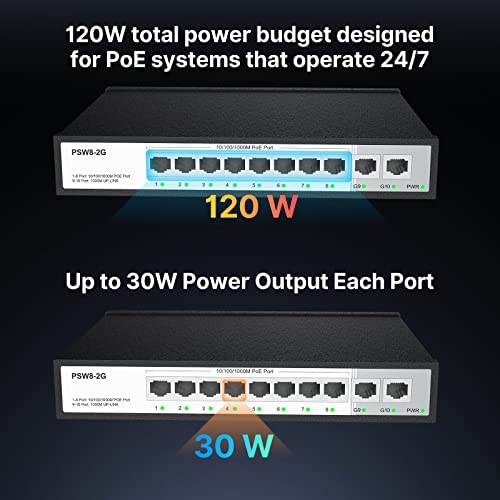



8 Port Full Gigabit PoE+ Ethernet Network Switch, with 2 Gigabit Uplink Ports Up to 30W Per PoE Port, Total Budget 120W, 48 Volt 803.af 803.at Compliant, Compatible with PoE IP Cameras VOIP Phones
-

Michael H.
> 3 dayThis switch has 4 POE 10/100/1000 ports and 2 uplink port (1 RJ45 and 1 SFP). THe SPF uplink means that you can install a fiber adapter and electrically isolate this switch from the rest of your network. The 4 POE ports can be VLAN isolated and can only communicate with the uplink ports. This means that an intruder cannot unhook one of your camera and access the other cameras. Lightweight, fan-less, lightning protected and 65 power budget (30w max per port).
-

A. B.
> 3 dayThis is a nice basic unmanaged power over ethernet-capable switch for small projects. If youre setting up a small IP camera setup or just want to send some power to a few devices with compatible PoE extractors, this is a great choice. The switch comes in a resilient metal case, with an attractive white front panel. Activity/status lights are on the front - a single green LED serves both purposes. On the back, theres a grounding screw and an IEC C14 power port. I appreciate that no external power adapter is needed, as its built into the switch. Two plus-shaped cutouts are on the bottom to allow you to wall mount it with screws, if desired. I really appreciate that, in addition to 8 powered ports, this switch provides 2 additional non-powered ports for uplink purposes. This is often overlooked in PoE switches and eats up one of your precious powered devices just to get an uplink connection. This isnt anything fancy, and if you need any sort of VLAN or managed switch support, you probably need to spring for a more elaborate option. But if you just want to get some proper PoE power to remote devices throughout your network at an affordable price, this is great.
-

Ches C
Greater than one weekThis is a nice gigabit switch that I used to connect a ubiquity AP in order to extend the range of wifi across a large property. It was able to extend my network and maintain the gigabit speed all throughout. The switch comes neatly packed with a warranty card and an instruction manual. It is very well made.
-

SoundGuy
> 3 dayMy previous 8 port POE fried and purchased this switch. When cameras didnt boot up, vendor immediately tested and sent replacement switch which arrived quickly. Turns out there is nothing wrong with this switch as my cameras were fried as well. Vendor was super nice and will definitely do business with them in the future.
-

Richard
> 3 dayThe 4 port PoE switch comes with a standard power cord which makes for a clean installation. It really is just plug and play. I am using this switch to power two video cameras and a wireless access point. I did not have any issue plugging in a non-PoE device. It has a metal case and looks well built.
-

JosephN
Greater than one weekWorks great for six IP cameras. Three of them have onboard led lights and another is a PTZ. Haven’t had any issues so far with these offbrand switches. I have two of them. Before I had a mess of different poe power modules so I’m glad to finally consolidate everything into one. This was for my home setup.
-

Mark Caputo
> 3 dayI plugged it in and hooked everything up and it worked. Nothing to do at all other than that. I love it when things work right out of the box.
-

Michael Turner
> 3 dayGreat little POE switch. Installed it out at the detached garage. Ran fiber to it to create a backbone network with speed back to the house. Let me expand my camera coverage as I then added several cameras by POe to the switch. This gave more coverage to the camera network which is a good thing. So its a handy little switch to expand an already existing network with. Simple and easy.
-

Brian C.
> 3 dayEasy to setup, works as supposed to....
-

Jacob L.
Greater than one weekJust put this in to run my IP cameras and it works great! No setup needed. Fit in my rack and powered up the cameras with no problem. Note that the 2 uplink ports are SFP so if you plan to use vlan mode you will have to use a transceiver of some kind to link to your network. Im currently using one of the regular ports to uplink but ordered an SFP link cable since my main switch also has SFP ports. If the 2 uplinks were combo SFP / GB Ethernet ports it would have been 5 stars easy. As it is, it works perfect for me... but if you dont know what SFP ports are look that up before deciding to use this switch.









