



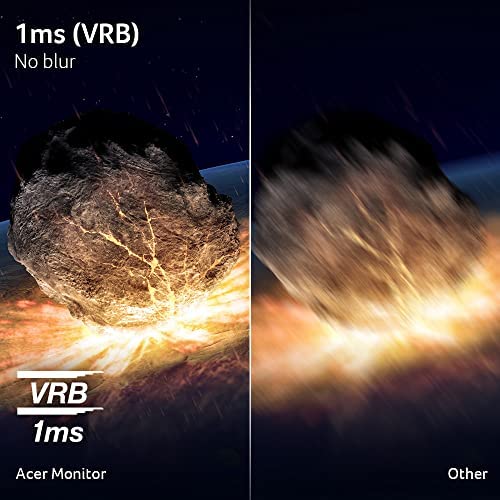






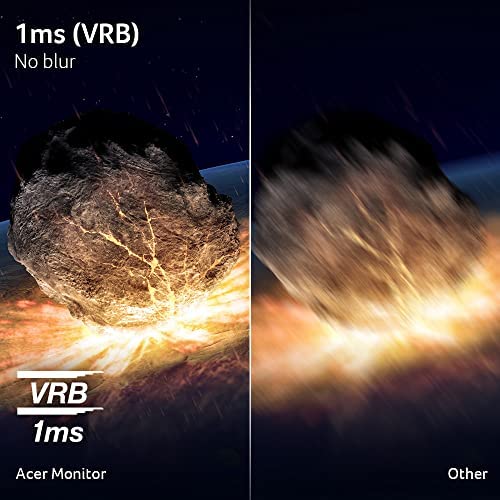


Acer Nitro 24.5 Full HD 1920 x 1080 PC Gaming Monitor | AMD FreeSync Premium | Up to 250Hz Refresh | 1ms (VRB) | ZeroFrame | ErgoStand | 1 x Display Port 1.2 & 2 x HDMI 2.0 Ports | XFA253Q Zbiipr
-

Elias
> 24 hourThe high refresh rate is great but the picture quality is lacking.
-

Mikes Reviews
> 24 hourFirst off, I really love the 144hz. Its kinda hard to describe how much different a screen is when running at 144hz. Everything is much more real looking. When you drag a window its like dragging a sheet of paper. I also like the adjustability of these screens. They have up, down and forward and back tilt. Where things are not so good is if youre reading text on the screen. Its pretty fuzzy which I suppose is to be expected on a 1080p screen but its not just fuzzy blacks are kinda washed out against white screens. You can try to adjust this but if you fix the black on white problem that creates a problem with darker videos. In essence theyre cheap 144hz screens and it shows for detail work. However, having said that, games look glorious (assuming you can live with 1080p) so if thats your primary use these will rock out for you. Edit: Ive had these monitors quite some time now and I find that while its true the text isnt super sharp its plenty good for most purposes and never really gets in the way of working. Bumped it up to 4 star.
-

Good enough.
> 24 hourIm making this review because this page seems to be review hijacked by Acer and another corporation for a number of different monitors and there doesnt seem to be many reviews specifically about the Acer Nitro XFA243Y Sbiipr . Pros: -Stand is very ergonomic, albeit a bit wobbly at the base even though I tightened the screw -Low black-smear and motion blur thats commonly associated with VA monitors -Good contrast (non-professionally calibrated) -Solid color reproduction (non-professionally calibrated) -Good ports Cons: -Stand has terrible and almost pointless cable management. Theres always going to be at least a couple wires sticking out on either side of the monitor like antenna, and the clip at the back of the base serves basically no purpose for most desk setups. -Display settings in the menu dont save after the monitor wakes up from sleep unless you specifically set it as a profile -VA batman bloom effect seems particularly bad, even for a VA display. Viewing conditions in the dark make any content seem more grayish than its supposed to. It should be noted for any potential buyer of this particular monitor that the coverage on the internet is basically non-existent for it so youre basically SOL when it comes to other reviews, trouble-shooting, or calibration. I usually use sites like RTings for calibration help, but this time I had to painstakingly do it buy eye. Ironically, the IPS version of this monitor (XF243Y Pbmiiprx) is MUCH more popular in terms of reviews and such so If you dont care much about VA Id honestly recommend that one instead, if you can get a good deal on it of course.
-

Worried Consumer
> 24 hourBottom Line Upfront: The monitors color are extremely bright out of the box. I WOULD NOT recommend this product unless you have the motivation, time, and energy to adjust the settings in order to make the monitor look normal. Hey there! I would like to start off by that I bought this monitor primarily to increase my FPS while playing Overwatch. Here are a couple things I like about the monitor. The monitor is cheap (keep this in mind as you read further through the review). There arent a lot of 144Mhz Freesync monitors out there that cost less than $350-$400. The base stand is very nice. The stand is fully adjustable, which makes it super easy to adjust the height of the monitor. The monitor comes with DVI cable which made my life a bit more convenient. Heres what I didnt like about the monitor. The color profile looks extremely bad out of the box. The colors are extremely bright and saturated to the point where it was hard to tell a difference. I had to do A LOT of work to make the monitor look decent. I spent about 4-5 hours researching and applying the perfect settings. I even had to download a seperate program to help adjust the colors. This was a VERY time consuming and annoying process. However, Ive had no problems with the monitor since. In the end, if I had to do it all over again, I would just shell out the extra money for a better monitor out of the box. There is no worse feeling than receiving a brand new monitor only to find out that it requires numerous adjustments.
-

Patrick H
> 24 hourI can forgive its colors as maybe too different to line up to what Im used to as somehow the oddball out of at least six monitors, two tablets, and four phones Ive used in the last eight years, but what really gets negative points are how it interacts with the operating system. In my experience, when other external monitors are off, the system still recognizes them as connected, and the monitor comes to life as soon as the computer is back on. This thing takes its sweet time turning on when the computer turns on or when its own power is turned back on. When off, it might as well be disconnected. That is, if turned off while the computer is on, Windows will shift all apps to my other monitor as though the cable has been removed. No other external monitor Ive used has this behavior. While these are mild nuisances in the grand scheme of things, why suffer when there are no notable positives and countless other monitor options out there?
-

Justin Burgess
> 24 hourI absolutely love this monitor, sure it’s not the top of the line and only 1080p but gaming in 4K is expensive. Pros: - 1ms - 144hz - Price - Overall appearance - Sturdy stand - Easy adjustable screen Seriously I had semi low expectations when buying because it was cheaper than some but honestly it’s fantastic I love the stand it doesn’t move or rattle or anything it’s probably the best stand I’ve ever had for a monitor. It has small borders around the screen so it’s not massive and doesn’t take up a lot of space on your desk. Not sure why people say the colors looked washed or whatever to me they looked pretty good I took about 5 minutes messing with the setting and bumped it to 144hz cuz it’s in 60hz standard and it was 100 times better. Cons: - LED power light - Settings So when I first got it I couldn’t figure out what was bothering my eye thought maybe I needed to adjust to the 144hz. Figured out that when the screen is adjusted to the top of the stand the power light was like beaming me in the eye, super annoying. Easy fix cover it with a super small piece of duct tape so you can still see it but not right in the eye lol. The settings menu is a bit of a pain in the ass to manage around to changing stuff but honestly I set it once and never touch it again 9/10 so who cares. You have to go into the windows advanced settings to bump it to 144hz and you need a DP cable HDMI I believe can be set to 120hz. In conclusion guys honestly you won’t be dissappointed in this monitor I love it. Does everything I wanted in a monitor and I don’t get eye strain from long sessions of use which is awesome! Also the price makes it even more attractive. For people who gave it 1 star for a white screen, come on shit happens you got a bad unit, they replaced it under warranty, it happens. For real though if you’re like me who has to check 50 different same items trying to decide, just buy this one it’s great! EDIT: 3 years later and still going strong. Best 1080p monitor Ive ever bought. Not a single dead pixel, no flashing, still bright af, and its actually brighter than my Dell DG2716 and the white is more true lol.
-

Derek Jass
> 24 hourFirst off, the monitor itself is great. I have no complaints about the color/performance of this monitor. It has performed great and compared to many of the more expensive gaming monitors, the price is very reasonable. It does benefit to go through a color calibration process on your computer when you get it. By default, the monitor is a bit bright and washed out, but through calibration, you can get some really vivid and full colors from this thing. Anyway, the reason for the negative review is regarding the warranty. I purchased this in October of 2018 and one day only 9 months later the monitor would not work; it kept saying no signal. I called up their support number and got on the phone with someone and after going through a lengthy troubleshooting session. Firstly, I was talking with a person who I had a really hard time understanding. Between my kids making noise in the background, the quality of the phone call, and the accent of the person, I had to ask him to repeat everything he said for most everything. It was difficult, but I managed. After going through all possible solutions, he said that Id need to send it in to be repaired. They would not send a call tag to have the monitor picked up at their expense. Instead, I would have to send it in at my own expense, and in the meantime, Id have to either find a different monitor to use or be without a monitor for 7-10 days. I decided instead of paying for the return shipping to instead put that money toward a new monitor. Before buying a replacement, I kept trying to make the original monitor work, and fortunately, I have been able to get it working again (not really sure what made it work again), so I have not had to purchase a replacement. Again, I cannot say anything bad about the monitor, as long as it is functioning, but if you end up having to get it replaced, do not expect a great experience. Their policy of me having to pay (even if its just the shipping) to have it repaired is not acceptable to me, particularly within such a short window.
-

Cramer
> 24 hourWe bought this monitor to complement the Acer XF243Y. We thought this cheaper model with the XFA variant was just an Amazon exclusive. Be warned--this is NOT the case. The XFA uses a much cheaper TN panel while the XF uses a VA panel. If you dont know what this means, look it up. Its important. You get what you pay for. There is no mention of this on the product page nor the manual.
-

Joe
> 24 hourLets start by saying this is a FREESYNC monitor that is G-SYNC ADAPTIVE. It has the software to correctly interact with the NVIDIA control panel when everything is installed properly but it is not a dedicated G-SYNC monitor. Why does that matter? What could be so bad? Who cares? Well if you are streaming and have two monitors or regularly tab out of game during loading screens to a different monitor the G-SYNC adaptive monitor flickers off, goes black, resets and causes Microsoft to try to reconfigure your monitor settings because now you have 1 less monitor to use. Wait the monitor turns back on but G-Sync isnt on anymore... (you dont notice, youre still wondering what just happened and you watched your black screens for 5 or 10 seconds as they figured themselves back out. So you tab back over to the game not getting to do what you tabbed out to do in the first place. When you tab back into the game G-Sync needs to come back on so the monitor flickers out again, your screens goes black, Microsoft loses its mind, you panic because you know the loading screens between games only last 20 to 30 seconds. The game screen comes back on but your frame rate is wrong because of a software issue. You have to go to settings and change the game from full screen mode to windows mode click apply, then back to full screen mode to fix the FPS issue. If your fast you get all of this done just in time to play. If youre not fast, or youre too confused by what just happened you get shot before picking up any weapon in the game and now you get to start this story over.... So if you get this outstanding monitor for the cost and image quality, its the only monitor you will be using and you dont tab out of game: 5 Stars (But dont buy another or well... read above....) If you bought this outstanding monitor but you tab out alot and use more than one monitor you are going to spend a few weeks trying to find the right settings to edit to minimize this gigantic G-Sync Adaptive Flaw. Best of luck.
-

Drew
> 24 hourThe first couple of weeks for this monitor was 4 stars. Decent picture quality that required a lot of settings tweaking to get looking right, 144hz was great compared to my old 60hz monitors and a good range of motion. However after a couple of weeks, I started seeing issues. About 50% of the time that my computer and both monitors went to sleep, the monitors would not wake up with the computer. I would get a No Signal message when using the Display Port. The only fix was force restarting my machine. A fix for this was turning off the monitors and flipping the power switch on the back off, but if I ever forgot to do this it had a chance of not waking up from sleep. The G-Sync on the monitor caused flickering when using it in games. The only fix was turning it off completely. About a week later, one of the two monitors started flickering whenever I would move my mouse. I didnt notice it while gaming, but most other apps would be clearly flickering slightly. At that point I just decided the headache of trying to troubleshoot this wasnt worth it and I returned them and replaced them with two ASUS VG248QG 24 165hz monitors. The price is almost the same and Ive had 0 issues with them as opposed to these. I really wanted to like these, but once the issues started it wasnt worth fixing them
