



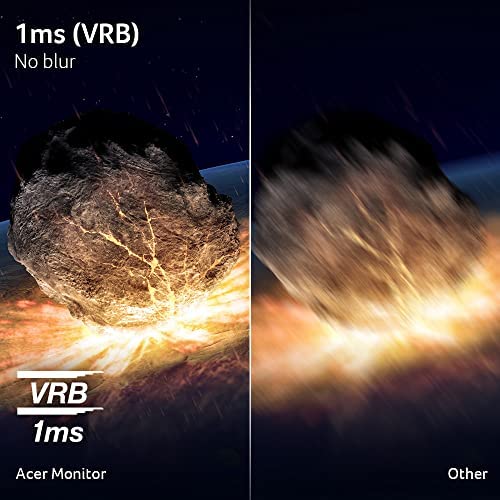






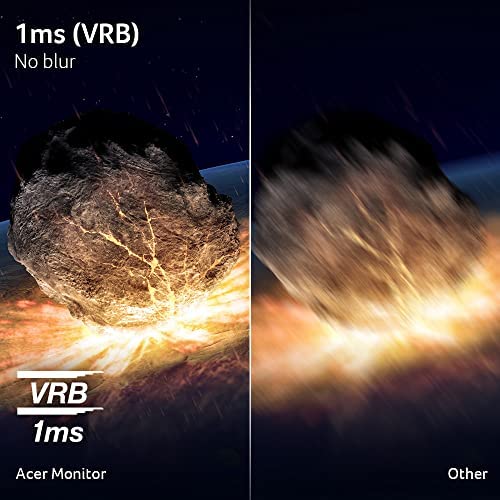


Acer Nitro 24.5 Full HD 1920 x 1080 PC Gaming Monitor | AMD FreeSync Premium | Up to 250Hz Refresh | 1ms (VRB) | ZeroFrame | ErgoStand | 1 x Display Port 1.2 & 2 x HDMI 2.0 Ports | XFA253Q Zbiipr
-

Joe
08-06-2025Lets start by saying this is a FREESYNC monitor that is G-SYNC ADAPTIVE. It has the software to correctly interact with the NVIDIA control panel when everything is installed properly but it is not a dedicated G-SYNC monitor. Why does that matter? What could be so bad? Who cares? Well if you are streaming and have two monitors or regularly tab out of game during loading screens to a different monitor the G-SYNC adaptive monitor flickers off, goes black, resets and causes Microsoft to try to reconfigure your monitor settings because now you have 1 less monitor to use. Wait the monitor turns back on but G-Sync isnt on anymore... (you dont notice, youre still wondering what just happened and you watched your black screens for 5 or 10 seconds as they figured themselves back out. So you tab back over to the game not getting to do what you tabbed out to do in the first place. When you tab back into the game G-Sync needs to come back on so the monitor flickers out again, your screens goes black, Microsoft loses its mind, you panic because you know the loading screens between games only last 20 to 30 seconds. The game screen comes back on but your frame rate is wrong because of a software issue. You have to go to settings and change the game from full screen mode to windows mode click apply, then back to full screen mode to fix the FPS issue. If your fast you get all of this done just in time to play. If youre not fast, or youre too confused by what just happened you get shot before picking up any weapon in the game and now you get to start this story over.... So if you get this outstanding monitor for the cost and image quality, its the only monitor you will be using and you dont tab out of game: 5 Stars (But dont buy another or well... read above....) If you bought this outstanding monitor but you tab out alot and use more than one monitor you are going to spend a few weeks trying to find the right settings to edit to minimize this gigantic G-Sync Adaptive Flaw. Best of luck.
-

scott
> 3 dayEdit: after a little over 2 years of use, the display port plug stopped working. I tried different cables and combinations with my graphics card to confirm it is the display port on the monitor. The hdmi port still works, but limits it to 120 refresh rate. Kinda stinks, but still a good purchase. The picture is great, but the real gravy here is the response time. My last monitor was also 1ms, but was 60 fps. The difference between that one and this one is insane. Make sure you use a display port cable and set windows to be 144 fps. Loving how instant everything is. Moving pictures are very clear, its super easy to read moving text. Also the stand it comes with is amazing. I was planning on getting monitor arms, because I like my monitors a bit higher up then most stand accommodate. (If your sitting up straight and looking straight ahead, you eyes should be just below the top of the monitor). But the stand can have the monitor high enough that I dont need one. Also it rotates and can even tilt the monitor to be in portrait mode, which is pretty cool. 100% recommend. Great performance monitor for the price. I will be getting 2 more for my side monitors because I hate the delay that I now feel when using any other monitor.
-

36yo Male
> 3 dayPros: Fast/good refresh, nice build quality, decent price, ergonomics/stand are great for adjustability, comes w/DP cable. Cons: Poor picture quality!! There is no way to get the brightness/contrast right...you can have all the refresh you want, but if you cant see in the shadows and/or sun whats the point? The colors are trash (very washed out/inaccurate). Gamma is crap too. Viewing angles are poor, I know, I know its a TN panel...but this is bad I have this monitor parked right next to my 11yo Dell monitor (also a TN) & it looks so much worse. I was looking for an upgrade to the 11yo monitor I have...this is not it. Side notes: There are tons of ways to adjust the picture, Ive tried them all, it just doesnt have the capability. Also, it has a feature that displays current refresh rate in the upper right corner in big bold yellow letters, which you can turn off in the settings...but if you shut the monitor off (even sleep too) then turn back on the setting reverts every time, very annoying. ...Im going to try swapping the DP cable, currently using the one that came w/it. UPDATE: better cable did not work. Found out the picture issues are related to the refresh rate. I understand this is common in low end monitors If you tune the refresh rate back to 60hz the colors/gamma/contrast improve. Still not great, but better. I hope this helps someone. I researched the crap out of this monitor & no one mentioned this issue.
-

Eli Espinosa
> 3 dayIt’s hard to recommend this monitor. I received my first one with a dead pixel on arrival which I noticed not even 10 minutes into use. But I wasn’t willing to let one bad monitor ruin the experience for me. So I requested a replacement, and when I received a new one it had a white spot at the top of the monitor. However that wasn’t enough for me to call it quits. I continued to use the monitor for another week until I was running some benchmarks which required me to turn off G-Sync. Which didn’t cause any problems until I turn G-Sync back on which caused a dead pixel to appear. I don’t think it’s a problem with G-Sync, it’s a problem with how the monitor wants to be able to run G-Sync and AMD Freesync. The store page claims to be G-Sync compatible but when you receive the item, the packaging only says that it is Freesync compatible. I am convinced now that I have gone through two of these monitors, that these monitors are not truly compatible with G-Sync which is causing these monitors to to damage themselves. Despite all of those problems, the overall quality of the monitor is great. When you receive the monitor is has a blue light filter enabled by default but with a little bit of tweaking with the settings you can get rid of that easily. The refresh rate is smooth at 144 hz with very little tracing or motion blur. Sadly it is not oveclockable to 165 hz, and any attempt to do so will cause the screen to go black until the refresh rate gets changed back to 144 hz. Despite the problems that G-Sync may cause, if you can turn it on without damaging you monitor it is well worth it. G-Sync offers a much smoother experience with virtually no screen tearing to be seen and you can expect the same with AMD Freesync if you are on team Red. Final conclusions, the monitor is great for the price and offers a lot more features than I was expecting. However the dead pixels make it hard for me to recommend seeing as I have now had to return two of these monitors.
-

Sharon S.
Greater than one weekEdit: A few things if youre having trouble!! *** If you arent getting 144 hz: right click on the desktop and select Display Settings. Scroll down to Advanced display settings. Now select Display adapter properties for Display X where X is the display the Acer monitor is at. Now select the Monitor tab, and change the Screen refresh rate to 144 Hertz. Select Apply and then OK and you should be good to go. *** If youre getting No Signal: first try updating your drivers. If you have an Nvidia card, open GeForce Experience to update your drivers. If that still doesnt work, buy a new DisplayPort cord and see if its that. Other than that, you might have to give Amazon or Acer a call. ============================================== Original Review: Mind you, I was coming from an 8-year-old 60hz monitor, but boy are they right when they tell you it is smooth like butter! I came from a 1920x1080 60hz 22 and upgraded to this 1920x1080 144hz 24. the two inches is so noticeable. I love the stand; its so easy to move around, and the up-down motion is ridiculously smooth. Like, its super easy to move up and down, yet it doesnt listen to gravity and slowly fall down? All in all, Im super happy with my purchase! What an improvement! :D
-

Leonardo
> 3 dayAwesome monitor for gaming. Looks great, very easy on the eyes. The colors are widely adjustable directly from the monitor to suit any taste. Honestly I cant tell the difference between 75hz and 144hz when Im not gaming, but as soon as I jump into a game the differences become surprising. Stealth characters are easily distinguished among the background due to the high frame rates and the extra second of response time that can allow has provided me with kills in situations I would have had trouble with my old monitor. Further this monitor is easily adjustable in many ways. It easily slides up and down and stays very stable even without a lock (though personally a lock would be nice for when I pick it up to move it). The whole base turns easily and the monitor has a large tilt range up and down. It also switches to portrait mode very easily. All this adjustability makes sure that the TN monitor is always exactly in front of your eyes to provide the highest quality it can (since like many TN monitors it doesnt have a great viewing angle). The only annoyance with this is since the adjustments dont have locks whenever you move your monitor you need to readjust it, but how often do you move your monitor?
-

Kelsey T
> 3 dayI bought this G-Sync monitor and was extremely excited to get it up and running. The minute I got home from work and plugged it into my video card, things started to go south. First off, my second monitor which was plugged into my VC via HDMI was no longer recognized. I went to reboot to see if that would fix the problem and suddenly my computer had a crash dump, which it hasnt had in 3 years. Once the crash dump was finished processing I decided to reinstall my video card drivers to see if that would fix the issue. Once again, I rebooted, and once again, I got a crash dump. Something about this monitor was conflicting with my video card. I decided to give up on trying to fix that and instead moved on to see how the monitor impacted my gameplay. I booted up Diablo 3 and was prepared to be blown away--but no change. I started to google how to set up my G-sync monitor. Pages upon pages of instructions until I finally found a simple process. I opened my NVidia control panel and went to the place where enabling G-Sync was supposed to be and it wasnt there. I even verified through the NVidia site that my video card supported G-Sync so I was at a loss. Another googled webpage told me to turn on Vertical Sync via my NVidia control panel and that that would enable G-Sync---once again to no avail. I finally called a computer expert friend of mine for some help. He remoted in and tried to do all the same steps I did and wasnt able to find any option to enable G-Sync. He was though, able to go into my monitor setting and turn it up to 144hz, which DID look amazing. But no G-sync for gameplay. So thats all the technical headache. Aesthetically, this monitor has much to be desired and is really showing its age. The monitor is thick, with a thick frame. Doesnt match the look and feel of modern, sleeker monitors. Looked like an ugly stepchild when sitting next to my Dell monitor. Pros: 144hz looks nice Very reasonable price for a monitor Cons: Very difficult to get working properly Not compatible with some NVidia video cards Ugly aesthetics
-

zzgolfpro
> 3 dayWell crap, was enjoying my Acer XFA240 monitor, loved my monitor up until the time it broke just 3 months later. I think I saw the same problem in a few other reviews but thought hey theres always a few bad apples in the bunch when it comes to purchasing a computer monitor no matter which company you buy it from, so I went ahead with my purchase. Unfortunately, I now have the same issue as some of the other reviews. My DISPLAY PORT has gone bad, my monitor runs through its load up by searching for which port it is hooked up to my computer then it says No input found and then puts itself in amber standby mode. I reconnected to the monitor using my Dual link DVI cable that I have connected to my second monitor and the monitor works great again, that would be all fine and dandy except you cant use Free-Sync when connected to DVI, Free-Sync only works through the Display Port and thats the only reason I bought this monitor was to utilize its Free-sync capabilities, so now I have a useless monitor for the purpose I wanted it to be used for. I have gone through ACER support and they seem to think that the Display port cable has gone bad, so I said ok send me a new one then since the display port cable was provided with the monitor. So, theyre sending me a new display port cable to hook up and if the new cable doesnt fix the problem which I find hard to believe that the cable went bad in that short a time, after I hook it up and it still doesnt work, I had them put that scenario in my support case with them so I dont have to go through this process again and have them just send me a new monitor. If it turns out to be just a bad DP cable, I will amend my review to reflect, as I really do love this monitor. Hopefully, they are unfortunate enough to have been including crappy DP cables with their monitors and it fixes the problem, will see. Update 14 May 2019: Ok, I didnt want to wait a couple of weeks to receive my replacement DP cable from Acer to see if the cable was the problem with my monitor so I went ahead and purchased a well reviewed DP cable here at Amazon, after plugging in to the same DP jack on my video card and monitor with the new cable I still had the same issue with my monitor not working, still showed No input found, however, I decided to plug the cable into one of my alternate DP jacks on my video card and low and behold my monitor works again. So, not sure where my problem lies, did the cable Acer supplied with my monitor eventually burn out my other DP slot, or did I have an issue with my less than a year old MSI GTX 1060 video card DP going bad, not sure, but anyway my monitor is back working again.
-

Elias
> 3 dayThe high refresh rate is great but the picture quality is lacking.
-

Banarax
> 3 dayBought this monitor back in 2019. Im about to build an entirely new, more powerful PC, and might consider purchasing a bigger monitor. Figured Id leave a review for this monitor as its a beast! I havent had a single problem with this monitor in the 3 years Ive owned it. Highly recommend if youre looking for a 1920x1080, 144hz monitor. Its an Acer, too, so I knew itd last me a long time.
