



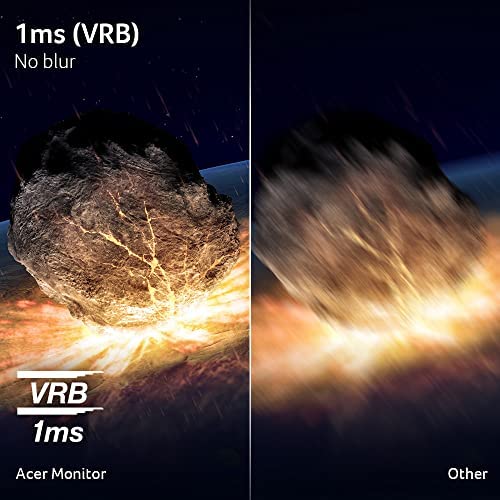






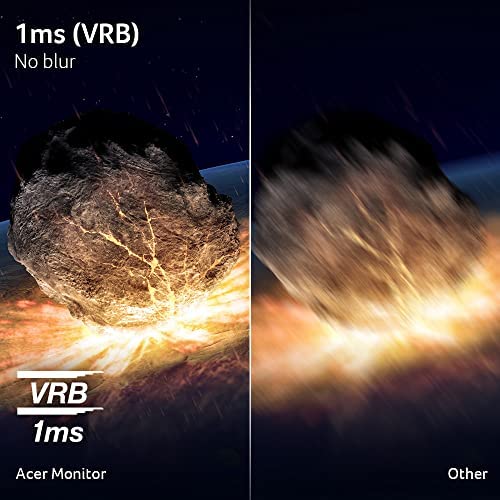


Acer Nitro 24.5 Full HD 1920 x 1080 PC Gaming Monitor | AMD FreeSync Premium | Up to 250Hz Refresh | 1ms (VRB) | ZeroFrame | ErgoStand | 1 x Display Port 1.2 & 2 x HDMI 2.0 Ports | XFA253Q Zbiipr
-

Joshua H.
> 24 houri love this monitor and way better than my older monitor i used. This is almost a perfect display for me. the size is great, custom-ability in the settings is fantastic. the only issue i have is the picture quality, it is a bit washed out for my liking. i did go in the setting and fix it and make it better but it never got to perfect levels. setting that i changed: Picture brightness: 50 Contrast: 50 Black level: 3-5 (what i found to be the sweet spots) Blue light: off Super Sharpness: off (looks worse when on tbh) Color Gama: 2.2 Golour Temp: Normal 6-axis hue: everything 50 6-axis saturate: everything around 75-80 after i set the changes to that, the color was a lot better and was more enjoyable. dont plug this in and expect it to be ready to go cause you do have to mess around with it a bit. i noticed some people liked the 6-axis saturate where everything around 55 except yellow, that is at 59. i think this monitor is worth it. edit: i have been using this monitor for about 3 months now(not exact cause they just made it gsync compatible while i bought it when it was freesync compatible). The only issue i have came across is with the power port. if i try to move the monitor the cord will become loose. all you have to do is push move the power cord around and/or push it back it. it really isnt an issue since it doesnt do it when its just sitting there and not being touched. if it wasnt for that it would really be a perfect monitor. but to me it really isnt a big deal since it only happens when im cleaning my desk, plugging in a new cable, or just repositioning the monitor but i rarely do any of those things anyway so it really isnt a big deal. This monitor has been really good and all the issues besides that is just been windows 10 or user error. the one weird thing that i found is that when you power off the monitor it completely shuts down unlike every monitor i had. my PC thinks its not there and will move everything to my second monitor and i actually like that feature. it saves power when you arent using it and isnt constantly having power brought to the monitor when its off. i just wished i waited a few months to get it when it got gsync so i can use those features. I have a 1070ti and i cant use freesync but the monitor works perfectly fine still. besides that everything is great. still butter smooth, sharp image but you have to tune it up since it comes pretty bland and dull out of the box but i think that is so we can customize it how we want and show us how really good this monitor can be. i would definitely buy this monitor again even with that weird power issue. 10/10, best monitor i have owned
-

Bonnie Johnston
> 24 hourI bought this for $209 and is the best deal you will find for all the features you get with it. Comes with display port, which is extremely hard to find at this price and of course freesync (just make sure your CPU is compatible with freesync, otherwise this is useless). Runs great at 144hz and there is no input lag whatsoever. The main complaint i see about this monitor is that the colors come washed out, but personally I think the picture looks fine. The picture isnt anything to brag about but the way people exaggerate it makes it seem like the worst monitor on the market. PROS: Excellent value Freesync Display port (comes with cable) Base is amazing! Heavy and stable. Raises up high, tilts far enough and has a great swivel. CONS: some people would say washed out colors but I havent seen this to be an issue. Picture out of the box looks fine IMO.
-

shadymac87
> 24 hourAll works good. So far only thing I dislike are the buttons that are used to configure the screen settings. Also everytime I switch to gaming mode the reticle and frame rate shows. Wouldve been better if it could be disabled fully.
-

3hoildaybabies
> 24 hourThere is soooo much ghosting on my monitor but I’m able to just block it out but if you look at the monitor it’s really noticeable
-

Ryan
> 24 hour**** Update, 3 years now, im replacing it with an MSI monitor, i still think this is a fairly solid monitor over all. But i still cant get the colors right. i have spent most of the time with this monitor having the light colors washed out because i need to see in dark areas in my games. The three hundred price point for this is way too high. if you get it on sale and it ticks all your boxes go for it, but there are way better monitors for less money. **** original review*** On paper this monitor has everything you could want, 144hz, dp and hdmi input, basic speakers if you dont have any other ones, audio pass through, vsync.... all the bells and whistles... but i can NOT get the colors to look right on this... the worst part is the darks are way too dark, i try to compensate with nvidia control panel settings, but if i adjust the settings to make dark colors look good the light colors get washed out. if i adjust the light colors to look right, all the dark colors are just black and you cant see anything in dark videogames, shows, or movies..... i would not buy it again. other than the color settings issues, its has everything you could want... if i ever figure out the color settings ill update my review, but ive already had this monitor for almost 2 years now i think? and i mess with it frequently and cant get it right so dont hold your breath.
-

ppeyton
> 24 hourThe base for the monitor screen is very stable holding it in and it is adjustable being able to move up and for left and right
-

Steve Tolzy
> 24 hourI got this to replace my 60hz Dell IPS panel (had brilliant colors, but slower response), and I am quite pleased since I play a lot of fast-paced games. nVidia G-Sync was very easy to setup (I highly recommend only using it in Full-Screen mode, I had some issues with windowed borderless in some games), and I get insane frame rates on my RTX 3070 with zero screen tearing. Pros: - Very fast response time - High frame rates - No screen tearing Cons: - Colors not as good as other panels, but this is to be expected since its a TN panel. This one is just barely a con because I was able to google and find good monitor settings to use.
-

Cramer
> 24 hourWe bought this monitor to complement the Acer XF243Y. We thought this cheaper model with the XFA variant was just an Amazon exclusive. Be warned--this is NOT the case. The XFA uses a much cheaper TN panel while the XF uses a VA panel. If you dont know what this means, look it up. Its important. You get what you pay for. There is no mention of this on the product page nor the manual.
-

Sharon S.
> 24 hourEdit: A few things if youre having trouble!! *** If you arent getting 144 hz: right click on the desktop and select Display Settings. Scroll down to Advanced display settings. Now select Display adapter properties for Display X where X is the display the Acer monitor is at. Now select the Monitor tab, and change the Screen refresh rate to 144 Hertz. Select Apply and then OK and you should be good to go. *** If youre getting No Signal: first try updating your drivers. If you have an Nvidia card, open GeForce Experience to update your drivers. If that still doesnt work, buy a new DisplayPort cord and see if its that. Other than that, you might have to give Amazon or Acer a call. ============================================== Original Review: Mind you, I was coming from an 8-year-old 60hz monitor, but boy are they right when they tell you it is smooth like butter! I came from a 1920x1080 60hz 22 and upgraded to this 1920x1080 144hz 24. the two inches is so noticeable. I love the stand; its so easy to move around, and the up-down motion is ridiculously smooth. Like, its super easy to move up and down, yet it doesnt listen to gravity and slowly fall down? All in all, Im super happy with my purchase! What an improvement! :D
-

Peter Timpson
> 24 hourFor 165hz and such a low price, its a great monitor. This is my entry into higher refresh rate gaming monitors and I love it. No more dying due to slow refresh rate or input lag. Finally I can lose just because Im bad
