



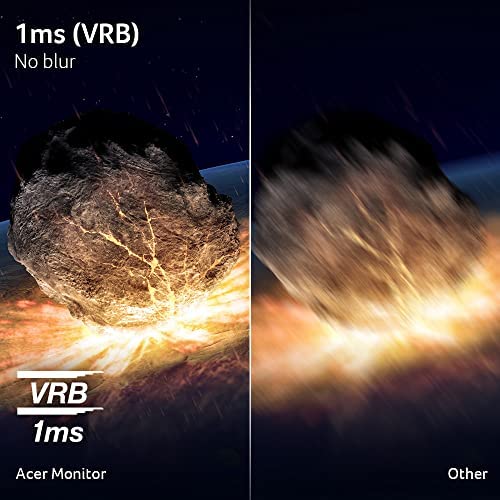






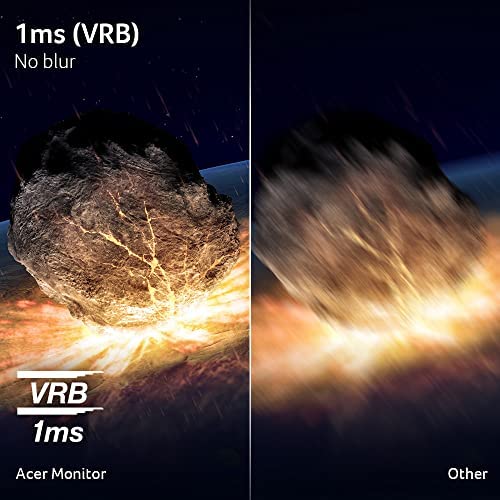


Acer Nitro 24.5 Full HD 1920 x 1080 PC Gaming Monitor | AMD FreeSync Premium | Up to 250Hz Refresh | 1ms (VRB) | ZeroFrame | ErgoStand | 1 x Display Port 1.2 & 2 x HDMI 2.0 Ports | XFA253Q Zbiipr
-

Chandler M.
Greater than one weekI bought two monitors as I like playing games and keeping track of other things at the same time, such as YouTube videos, or Discord chat. Pros: Its 144Hz which makes things look very smooth. The stand is very adjustable, as advertised. The setup was pretty painless. Cons: The color temperature was a bit more yellow than I would like, no matter how much I tweaked the color settings, it always looked yellow. I also noticed a dead pixel after about 5 days of use. Viewing angles not particularly great. A minor nitpick but the power indicator LEDs on the bottom right of the screen feel just a tad too bright and they often catch my eye when playing games or doing work. For the price I dont think its bad, however I do intend to return the two I bought as theyre not quite what I need.
-

J. Smith
> 3 dayGood blacks No visible edge bleeding Very flexible stand I have it side by side with my main 4k 144hz monitor and I gotta say it aint that bad at all considering it is 1/5 of the price. I downloaded icc profile from rtings for this monitor, it allows to apply calibrated profile to this monitor for better colors. This is a very decent monitor for gaming and browsing. I found no problems with it although I wish it came with DP cable instead of hdmi.
-

John F
> 3 dayThis monitor is my central of three and I love it! Its elevated my gaming experience ten fold and if someone is looking to get a budget monitor that can stream seamless video quality in over 144hz, this is probably the best pick on this website. THAT BEING SAID there is certainly an issue with longevity that I have seen in other reviews as well. For one, if you plan on using a Display Port cable for this monitor, BOY HOWDY to you because this monitor LOVES to die for no reason. I think its faulty manufacturing but the display ports just DIE on this monitor, I have only had mine for 6 months. Luckily, all you need to do is swap to an HDMI and you can get crystal clear picture again, but youre compromising on frames at that point which should not have to happen in the first place! All in all, I recommend this product for sure! Just keep an extra HDMI handy for when the inevitable happens.
-

36yo Male
> 3 dayPros: Fast/good refresh, nice build quality, decent price, ergonomics/stand are great for adjustability, comes w/DP cable. Cons: Poor picture quality!! There is no way to get the brightness/contrast right...you can have all the refresh you want, but if you cant see in the shadows and/or sun whats the point? The colors are trash (very washed out/inaccurate). Gamma is crap too. Viewing angles are poor, I know, I know its a TN panel...but this is bad I have this monitor parked right next to my 11yo Dell monitor (also a TN) & it looks so much worse. I was looking for an upgrade to the 11yo monitor I have...this is not it. Side notes: There are tons of ways to adjust the picture, Ive tried them all, it just doesnt have the capability. Also, it has a feature that displays current refresh rate in the upper right corner in big bold yellow letters, which you can turn off in the settings...but if you shut the monitor off (even sleep too) then turn back on the setting reverts every time, very annoying. ...Im going to try swapping the DP cable, currently using the one that came w/it. UPDATE: better cable did not work. Found out the picture issues are related to the refresh rate. I understand this is common in low end monitors If you tune the refresh rate back to 60hz the colors/gamma/contrast improve. Still not great, but better. I hope this helps someone. I researched the crap out of this monitor & no one mentioned this issue.
-

Cecilia Ratke IV
> 3 dayId love to show the colors, but the monitor died today at less than 4 months. From what I remember: the colors are washed out and ugly; correcting them takes a bit of effort (and that doesnt guarantee youll ever get the colors right). Brightness is average, I guess. My Asus that was half the price of this looks so much better as far as colors go and brightness. The speakers are... complete garbage. If you like blasting sound out of Apple Earbuds (the ones that come for free with iPhones/iTouches), then these are for you cause thats what it sounds like. You absolutely need headphones or separate speakers for these. As a 144 Hz, it does its job and can go up to 144 Hz. Not much else to say there. My biggest issue is it is a load of crap and mine died within 4 months, and the only thing it did was sit on my desk. If it goes to sleep, it will be unable to receive signal from your PC and is pretty much dead. I managed to get it working again by powering it off, replugging the DP cable, etc., but it just decided to completely die today and wont get signal regardless what I do. Im looking to get it repaired so I can sell it off and buy a quality monitor. I guess I only have myself to blame for trying to cheap out on something as important as a monitor and buying this hunk of crap. As you can see in my picture, there is dust resting on the stand from how little I interacted with it physically. It did not break because I jostled it too much or anything of that sort; left alone it decided to just die. Do yourself a favor and spend a bit more to buy one from a more reputable and quality brand.
-

Joshua H.
> 3 dayi love this monitor and way better than my older monitor i used. This is almost a perfect display for me. the size is great, custom-ability in the settings is fantastic. the only issue i have is the picture quality, it is a bit washed out for my liking. i did go in the setting and fix it and make it better but it never got to perfect levels. setting that i changed: Picture brightness: 50 Contrast: 50 Black level: 3-5 (what i found to be the sweet spots) Blue light: off Super Sharpness: off (looks worse when on tbh) Color Gama: 2.2 Golour Temp: Normal 6-axis hue: everything 50 6-axis saturate: everything around 75-80 after i set the changes to that, the color was a lot better and was more enjoyable. dont plug this in and expect it to be ready to go cause you do have to mess around with it a bit. i noticed some people liked the 6-axis saturate where everything around 55 except yellow, that is at 59. i think this monitor is worth it. edit: i have been using this monitor for about 3 months now(not exact cause they just made it gsync compatible while i bought it when it was freesync compatible). The only issue i have came across is with the power port. if i try to move the monitor the cord will become loose. all you have to do is push move the power cord around and/or push it back it. it really isnt an issue since it doesnt do it when its just sitting there and not being touched. if it wasnt for that it would really be a perfect monitor. but to me it really isnt a big deal since it only happens when im cleaning my desk, plugging in a new cable, or just repositioning the monitor but i rarely do any of those things anyway so it really isnt a big deal. This monitor has been really good and all the issues besides that is just been windows 10 or user error. the one weird thing that i found is that when you power off the monitor it completely shuts down unlike every monitor i had. my PC thinks its not there and will move everything to my second monitor and i actually like that feature. it saves power when you arent using it and isnt constantly having power brought to the monitor when its off. i just wished i waited a few months to get it when it got gsync so i can use those features. I have a 1070ti and i cant use freesync but the monitor works perfectly fine still. besides that everything is great. still butter smooth, sharp image but you have to tune it up since it comes pretty bland and dull out of the box but i think that is so we can customize it how we want and show us how really good this monitor can be. i would definitely buy this monitor again even with that weird power issue. 10/10, best monitor i have owned
-

Debbie Grau
> 3 daymonitor is great for the price. very clear and i love the adjustable height
-

jake
> 3 dayThis monitor is good for a pc, and an xbox one. If your thinking about getting it for a next gen console (series x series s ps5) and want 120 fps don’t buy this because it doesn’t get it. Otherwise it’s good. I wouldn’t recommend getting this for an xbox one since you can find a 4k 60 hz/fps monitor for cheaper.
-

Johnny
> 3 dayI bought this monitor to finally have a 144hz screen and g-sync for my 1070 SC video card. Its on an adjustable triple monitor stand in the middle of two BenQ 1ms 60hz monitors, the Acer being my primary and for games/movies. My only complaint is the same one most other owners have...out of the box the color/brightness/contrast settings are trash. I scoured google and reddit for an hour, trying different suggestions, until I got it right. With the recommend configs floating around the web, one size does not fit all, so you will probably have to tinker with the monitor settings for a bit to get it to work. Make sure youre on the latest video card drivers otherwise, like in my case, g-sync wont be an option in nvidia control panel. You also dont want the monitor setting OD or overdrive cranked up all the way, everyone says to leave it on normal.
-

Brandy
> 3 dayResponse time: Personal I think that VA and TN panels are smoother than ips panels. This panel is responsive and don’t have ghosting… it’s great for the price. Pretty picture: Does not have pretty picture, BUT you can mess with settings and turn on HDR and mess with contrast! TN and VA panels will not get you ips colors… Overall amazing performing monitor for fps gaming… Switched from 27” hp omen X 27 (1440p 240hz) because I prefer 24” monitors.. I wish there were 24” 1440p 240hz monitors.. I would be all over it!
