



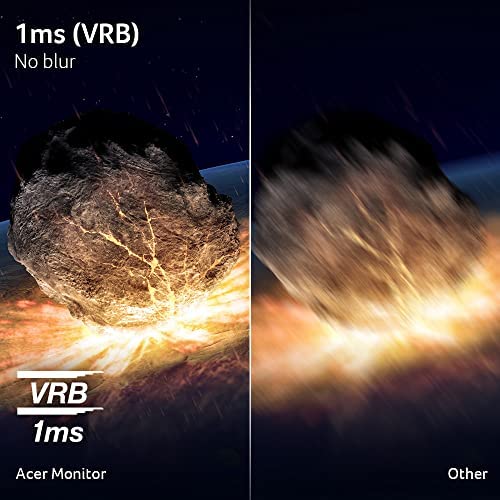






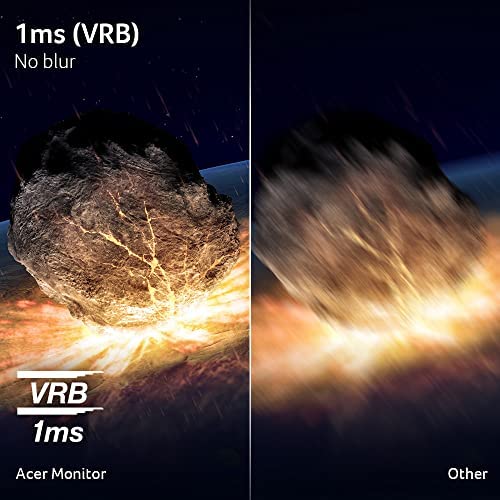


Acer Nitro 24.5 Full HD 1920 x 1080 PC Gaming Monitor | AMD FreeSync Premium | Up to 250Hz Refresh | 1ms (VRB) | ZeroFrame | ErgoStand | 1 x Display Port 1.2 & 2 x HDMI 2.0 Ports | XFA253Q Zbiipr
-

Linkmaster2010
02-06-2025Monitor performs great, 144Hz was a great upgrade, but every 3 or 4 days Ill get a dead pixel in the mid-lower-right section and I have to lightly press on the screen to make it disappear. Its not detrimental to the performance, but when it happens in a game it takes me out of the immersion. Maybe mine is simply defective, but I would consider shopping around. The value was great, so I only knocked it down 1 star.
-

S
> 3 dayGot this monitor for the PS4 pro. I have always played on my tv, but I decided to get a pc and wanted to play my PS4 at my desk. It’s completely different playing on this monitor then my tv. The response time between the monitor and the PS4 controller is almost instant and it improves your playing so much vs playing on a tv! Although this monitor isn’t HDR compatible for the PS4 pro/ps5, the picture still looks crisp and clear! Nice and bright and has many settings to adjust it to your liking. The speakers are not great, but I would never use so it’s not an issue. 10/10 and would definitely recommend!!
-

Brandon
> 3 dayFor $209.99, this is one of the cheapest 144 Hz gaming monitors you will find on Amazon. I like Acer as a brand and they have come up big with another quality product. This monitor is extremely easy to assemble, with the base using just one screw and the stand using a snap-in functionality to the screen. I like the design and the bezel is a decent size. The buttons look nice and give you easy access to some useful functions like adjusting brightness, volume, mode, etc. Be wary that the colors it comes with out of the box are sub-optimal. If you are looking to game or do any graphic intensive activities, consider looking up some color profiles online or creating your own. Not to be alarmed, this is the same with all other cheaper 144 Hz monitors (out of the box, that is). The DP cable that comes with the monitor is somewhat short (3ft, I believe) so if you need your monitor somewhat far from a plug, consider purchasing a longer DP cable (PrimeNow has a 10ft cable for $11.99). Also, this monitor has no cable management (not a big deal), so if youre worried about cords hanging loose, maybe invest in some cable clips. Overall a great product for the value, quality, and functionality.
-

Doug Garbark
Greater than one weekBought this for Nvidias new G sync compatibility feature since this monitor is cheapest verified to work. It works perfectly for making use of the new technology. Just an FYI though, you NEED a DisplayPort to connect your monitor to the PC or you cant use G sync compatibility. The monitor comes with the proper cord but if you only have HDMI or DVI you cannot run the G Sync stuff. My PC had a port but it is something I didnt know until I was setting it up. Pros: -G Sync Compatible. -144hz with 120hz and 100hz settings. -Adjustable stand. -Nice picture. -Great price. -Fast shipping. Cons: -Viewing angle is a bit weird when monitor is above you. Brighter at the bottom and darker at the top. I found something of a sweet spot but there is no angle to avoid it being brighter at the bottom than the top. - Default profile is pretty bad and has a lot of gamma issues. I found an ICC profile that gave me proper black and colors and it looks great but took awhile to find one that got the blacks right. Especially at 144hz. Once you find the right profile it looks great though. -Takes awhile to warm up. You will notice that things look a bit desaturated and bright until its on for a bit.
-

Donovan
> 3 dayLiterally an amazing monitor, and for the price it makes it that much more satisfying. My only complaint is that Acers out of the box colors are bland and kinda bleak even faded a little. (This is super repeated on reviews I know). With a little tweaking and fiddling with the built in adjustment menu it’s easily fixed and you can modify it to your liking to extreme lengths. I messed with it for like 2 hours after I achieved my desired appearance just because it was kind of fun. The menu is kind of cool and well setup. Only reason why it was 4.5 out of 5 is because I don’t feel like I should have to mess with settings unless it’s really that bad out of the box.. which it kind of was - but now that I got it set how I like it, I’m in love.
-

Banarax
> 3 dayBought this monitor back in 2019. Im about to build an entirely new, more powerful PC, and might consider purchasing a bigger monitor. Figured Id leave a review for this monitor as its a beast! I havent had a single problem with this monitor in the 3 years Ive owned it. Highly recommend if youre looking for a 1920x1080, 144hz monitor. Its an Acer, too, so I knew itd last me a long time.
