



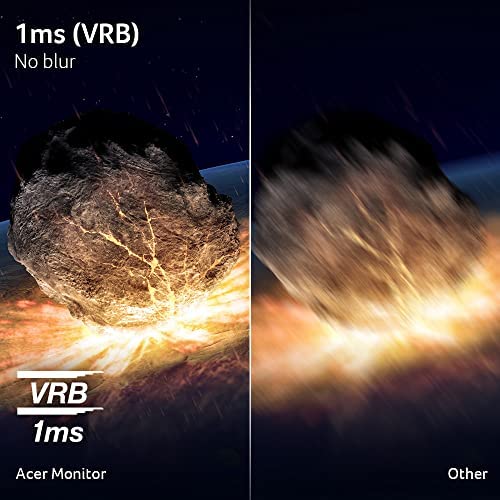






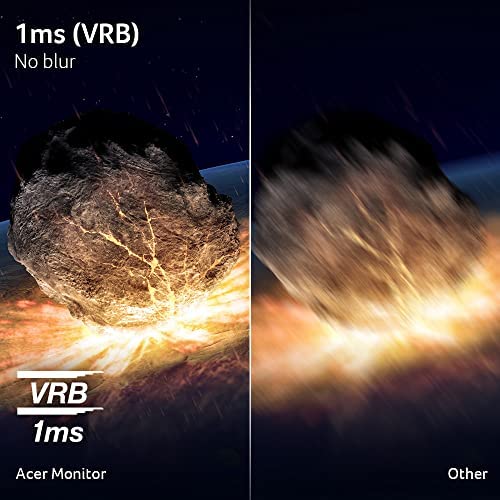


Acer Nitro 24.5 Full HD 1920 x 1080 PC Gaming Monitor | AMD FreeSync Premium | Up to 250Hz Refresh | 1ms (VRB) | ZeroFrame | ErgoStand | 1 x Display Port 1.2 & 2 x HDMI 2.0 Ports | XFA253Q Zbiipr
-

Donovan
Greater than one weekLiterally an amazing monitor, and for the price it makes it that much more satisfying. My only complaint is that Acers out of the box colors are bland and kinda bleak even faded a little. (This is super repeated on reviews I know). With a little tweaking and fiddling with the built in adjustment menu it’s easily fixed and you can modify it to your liking to extreme lengths. I messed with it for like 2 hours after I achieved my desired appearance just because it was kind of fun. The menu is kind of cool and well setup. Only reason why it was 4.5 out of 5 is because I don’t feel like I should have to mess with settings unless it’s really that bad out of the box.. which it kind of was - but now that I got it set how I like it, I’m in love.
-

mneri
Greater than one weekOut of the box the picture settings were very bright/ washed out. It took some time to get the screen adjusted to my preferences due to awkward menu controls. Monitor has options to save 3 profiles which is nice. I ended up creating 2 different profiles,since bright/colorful games needed to be darker. This made darker games a bit to dark so I can just switch back and forth for whatever the type of game being played. The only issue I have is resuming from windows does not always trigger the monitor to turn back on. My second 19 dell monitor resumes just fine. Restarting PC fixes the issue. The screen also auto cycles through its 3 channels (HDMI, DVI,DP). I wish there was a setting to manually switch this to only stay on Display port. Overall this is a good monitor. Could benefit from better documentation.
-

Romeo Santiago
> 3 dayThis monitor was a huge upgrade, 1080p never looked so good before, and its on a big screen too. The 144hz refresh rate was also a huge difference. Trust me when I say that once you upgrade to 144hz you will never want to go back to 60hz. The only problem that I do have with this is that the stand could be a bit slimmer. I would prefer if my monitor was closer to the wall, but thats my personal taste and would probably affect durability.
-

Bran
> 3 dayI have had this monitor for about a week now and I have to say this thing is great. I am using it for ps4 as of right now because I plan to get a pc in the future. Yes I know that 144hz isnt compatible with a console but as of right now this is all I have. Im mostly playing fortnite at the moment but I tested it out on other games and I literally just realized that there is a slight ghosting. Its nothing noticable at all but I was spaced out staring at my character while spinning and I saw like a small shadow or “ghosting” effect coming off his arm. Like i said nothing to worry about as I am guessing this wont happen on 144hz cause its a faster refresh rate and will be a ton smoother. I am just curious if anyone has this issue on theirs as well? This super unoticable ghosting is no reason why you should not get the monitor unless you notice a lot
-

Elton Veum
> 3 dayAs a disclaimer for this review, I am exploring this from the perspective of a lifetime user of a below average, OEM, 60hz or below monitor. I am by no means the expert authority on displays. - The build quality is noticeably solid and has some weight to it. - The base and arm allow full ergonomic movement in every direction to include up, down, left, right, and full rotations. This is an impressive feature for such an inexpensive monitor. - With all of the negative reviews across the internet damning TN panels for having bad color reproduction, I find it hard to believe we are talking about the same monitor: Not only does this panel have a crisp image and good color reproduction, it is also extremely bright. In addition, I didnt notice any bleeding or dead pixels. - High refresh rate use and gaming is now noticeably better than ever. I cant, and will hopefully never, go back to 60hz. - G-sync compatible for Nvidia users out there. If yourre on the fence about this one, Do yourself a favor and ignore all other offerings at this price point from AOC, Spectre, and those other brands. Ive already done all of the headache and research for you in this regard. The only other monitor Id suggest looking at other than this is the BENQ zowie xl2411p.
-

Maryam
> 3 dayI’m new to PC’s and recently got my first PC. This monitor works very well, and adjusts pretty easily. Occasionally, it has caused me trouble when it comes to being turned on, but I’ve just had to make sure that my computer is put on sleep mode or shuts down before I leave it. It was easy to assemble for a beginner like me, and the screen looks great. The audio is not the best, seems quieter than you may expect. I haven’t had trouble with gameplay, runs smoothly. Overall, I recommend it!
-

Josh
> 3 daySummary: This monitor was excellent for the first few months. After that, I got a dead pixel right in the center of the monitor. It shows as a red dot on a white background and is extremely distracting when reading text (emails, articles/blogs, etc). It likely would not affect gaming as much. Warranty Replacement: As other reviews stated, I contacted Acer and they wanted me to pay to ship back the monitor (UPS quotes ranged from $30-$50 for ground shipping depending on estimated size/weight of the package) and then they would repair it in 7-10 business days, then ship it back. I thought this was completely unacceptable because I run a business on this PC and cannot be without my monitor for an estimated 3-4 weeks. Thats basically telling me I cannot work for nearly a month while they try to fix a dead pixel. If youre ok with this warranty replacement process, by all means, get this monitor. But I believe this is an absolute ridiculous process between paying upwards of $50 to simply send a monitor back to the company where it should have been working in the first place, then also having to wait nearly a month to get it back. This will be the last product I buy from Acer. I never want to deal with this type of warranty process again.
-

Cecilia Ratke IV
> 3 dayId love to show the colors, but the monitor died today at less than 4 months. From what I remember: the colors are washed out and ugly; correcting them takes a bit of effort (and that doesnt guarantee youll ever get the colors right). Brightness is average, I guess. My Asus that was half the price of this looks so much better as far as colors go and brightness. The speakers are... complete garbage. If you like blasting sound out of Apple Earbuds (the ones that come for free with iPhones/iTouches), then these are for you cause thats what it sounds like. You absolutely need headphones or separate speakers for these. As a 144 Hz, it does its job and can go up to 144 Hz. Not much else to say there. My biggest issue is it is a load of crap and mine died within 4 months, and the only thing it did was sit on my desk. If it goes to sleep, it will be unable to receive signal from your PC and is pretty much dead. I managed to get it working again by powering it off, replugging the DP cable, etc., but it just decided to completely die today and wont get signal regardless what I do. Im looking to get it repaired so I can sell it off and buy a quality monitor. I guess I only have myself to blame for trying to cheap out on something as important as a monitor and buying this hunk of crap. As you can see in my picture, there is dust resting on the stand from how little I interacted with it physically. It did not break because I jostled it too much or anything of that sort; left alone it decided to just die. Do yourself a favor and spend a bit more to buy one from a more reputable and quality brand.
-

Kyle Cannon
12-06-2025For the price, This is a great gaming monitor. Ultimately I am very pleased with this monitor, despite a few shortcomings. (At the end of this review, I have shared settings that are widely shared across the web for better picture quality.) Ill start off with the few things I DONT like first. The Menu Buttons, I hate them. 6 rectangular buttons in a row on the bottom right of the monitor. I would prefer a joystick style. The Color, Horrible out of the box. Very bright, Very washed out. But very Fixable. The rest is all positive. My argument against the things I dont like will simply be For the Price, You cant Beat it. I paid $189.99 for this XFA240 monitor. For under $200 dollars, you wont be able to find a better monitor. Especially one with 144hz and 1ms response time. Performance wise, this monitor is a beast. This is my first 144hz gaming monitor, and you can literally feel the difference. I play mainly FPS games and in my 100% honest opinion, I believe monitor has enhanced my game-play. Those small precise movements, Split second twitch shots, Quick peaks from cover, ect. All start to feel...Right. I would definitely recommend this monitor if you can get past the wonky Menu Buttons, And washed out picture out of the box. Again, with some tweaking to the settings this monitor will perform fine. Again, Remember this is a sub $200 GAMING monitor. Its not going to compete with the big name monitors that easily cost $200-$400 more than this one. So it does have its short comings. But, For the Price...You cant beat it! Recommended Settings. This is a good base line, you may prefer to add a few more tweaks. Picture: Bright: 5 Contrast: 45 Black Level: 3 Blue light: OFF ACM: OFF Super Sharpness: OFF Color: Gamma 2.2 Colour temp: User * R Gain:55 * G Gain:52 * B Gain:50 All bias to 49 SRGB mode: OFF 6-axis hue: Default 6-axis Saturate: Adjust all to 55 except yellow saturate to 59.
-

Steve Mannering
> 3 dayPSA: I initally thought Amazon shipped the wrong monitor because the box has the FreeSync logo but nothing about G-Sync. This is a G-Sync compatible monitor meaning NVidia has certified that it will work with G-Sync. When I bought my gaming PC in 2014, I was not aware that not all monitors are created equal. Specifically, monitors that run at 60 Hz will limit gaming performance to 60 frames per second (FPS). When I upgraded to a GTX 1070, I wanted to get a G-Sync monitor that would show me what kind of performance I could get if it was not artificially limited by the monitor. I was very pleased when I found this monitor. It runs at 144 Hz. I bought it in June 2019, and I am writing this review, January 2020. Some people may be put off by the fact it is a TN panel instead of IPS. I am very happy with the quality of the picture. Even when I am not gaming, I notice the movement of the mouse cursor is smoother. I bought 2 monitors because I wanted a dual monitor setup. I was used to using 2 monitors at work, so I dont know why it took me so long to get 2 monitors at home. Its so nice to have a game running on 1 monitor while having something else, like a browser or Power DVD. on the other. If you use your computer to browse websites, watch videos, use productivity apps, or basically anything other than gaming, I do not recommend this monitor. In my opinion, this monitor is overkill for anything other than gaming. Buy a cheaper monitor if you dont play games.
