
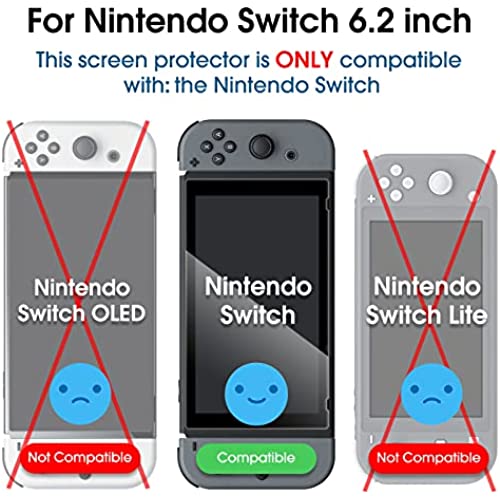

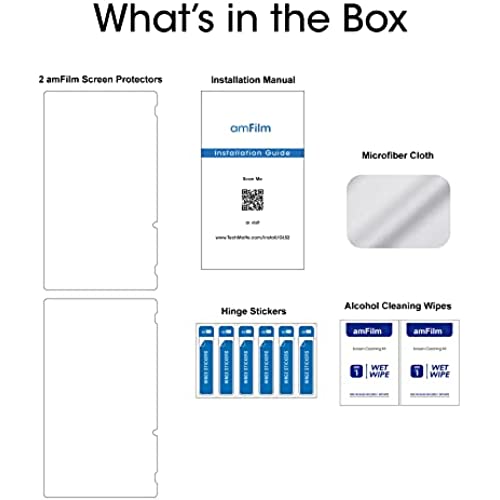
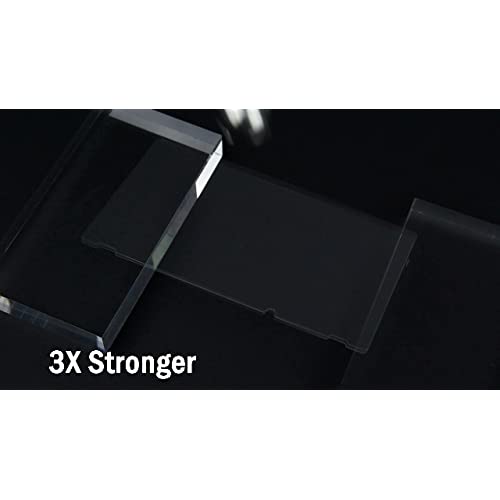

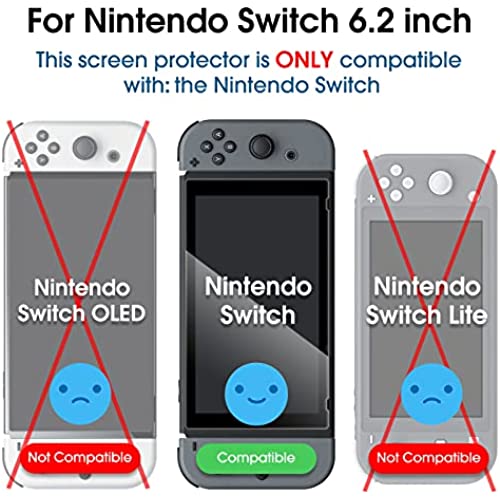

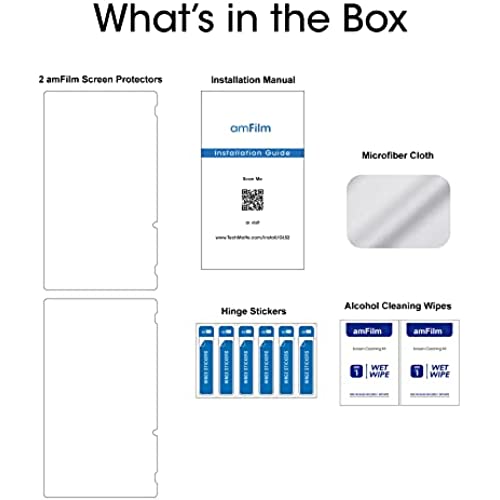
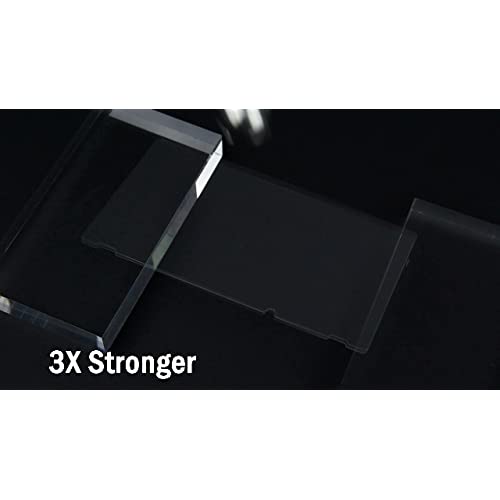
amFilm Tempered Glass Screen Protector for Nintendo Switch 2017 (2-Pack)
-

Joshua
> 3 daySo weve all heard the horror stories of scratched screens. I personally have doubts as a capacitive touchscreen should have to be glass as far as I know and now that I finally got the Switch it sure looks and feels like glass to me, but, even glass screens _NEED_ a screen protector (especially touchscreens, but you can bet I have a protector on the top screen on my 3DS...) So I went ahead and bought this before I even could find a Switch anywhere, hoping for the best. My initial impression is quite good. First and foremost, the application process was amazing. I have a bit of an OCD problem when it comes to these things -- there must not be any dust, fibers, etc in between the screen and the screen protector. Most people can accept a small amount, but I cant and have lost way too much money just throwing out perfectly good screen protectors. This went on more easily with less room for anything to get in there. Its just the right balance of flexibility. It doesnt bend with the protective film while you remove it, so you can pull it off just right. However, its still so amazingly flexible that the bubble around the one speck of dust I did get in there (which isnt on the screen part, so while it will bug me I can barely tolerate it) could actually be pushed flat enough that all I see is just the speck of dust and no air bubble. Since its not on the screen Ill leave it. You only get two in a pack which they probably think is plenty and for most people may be, but if you let this sort of thing stop you youll easily go through four or five... (Now, that said, it may be possible to clean the bottom of this since it mostly uses static and vacuum adhesion or something rather than an actual physical adhesive. I wasnt willing to try because its likely to decrease its effectiveness very quickly and I think I can live with this since the bubble pressed out.) It does impress me a lot that it was flexible enough to manage this. This probably also means it would be really hard to actually break from anything less than what might actually break the systems own screen. Fingerprints arent too bad on this. For the most part they arent terribly visible. Definitely much better than on most glass things. They will still show up somewhat if you get bad prints on there though. Pretty comparable to some of the better plastics (though a few are still even better than this.) It is, of course, very clear though it would be very weird if it werent. Of note, unlike most glass things, fingers dont seem to stick to this thing. That means moving things around is definitely possible. Ive had trouble with many glass protectors (and unprotected screens) where things like dragging were very hard to do right due to the way my fingers stick to them. Its also fairly thin and doesnt stick out excessively. Finally, on this note, it seems touch sensitivity is excellent. Im able to just barely touch the screen at all and it still picks up my touch perfectly. This has been very handy for Voez already. The screen protector definitely does not interfere with the effectiveness of the touchscreen in any way whatsoever. Overall Im impressed and I cant really think of anything they might have done wrong or any room for improvement.
-

J Tee
> 3 dayBought this for the Nintendo Switch. A good screen protector, once going tempered glass I can never go back to plastic screen protectors and this one is more than ideal. I read somewhere that its best to install the screen protector in the bathroom after a hot shower when this is minimal dust in the air so thats where I did it. Be careful if you decide to use the step 2 dry cloth because it seemed to cause minor scruffs. Use the cleaning cloth instead after doing step 1 with the wet cloth. Once I was sure there was no dust on the screen, I applied the glass protector after removing the film, and had very minimal bubbles that i needed to push out. Once I pushed out the bubbles, I left the Switch undocked and didnt play it overnight as I let the screen protector adjust with the switch on its back. I played it the next day with no issues and it install looked extremely clean. Very happy with this purchase with the peace of mind knowing Im not going to scratch the screen when docking and undocking the switch.
-

Steven A. Hay
Greater than one weekI have installed these tempered glass screens before on various iphones, the latest being a 7+, without any trouble. I had trouble installing it on the Nintendo Switch and here is what happened. I ended up with a bubble in the middle that the provided cardboard squeegee could not move far enough to the edge to get it out. Finally I carefully pulled up a corner, got the bubble out and reapplied, but now the corner would not adhere properly. So I just scrapped screen number one and started over fresh with screen number two (two are provided). This time I ended up with two bubbles in the center and the same issue with not being able to maneuver the bubbles all the way over to and out the side. By now the cardboard squeegee was bent and not working well so I used my thumbs and eventually got the two bubbles out. In spite of my difficulty I have rated this product 5 stars because the process of applying these screens is so subjective. Bottom line, you have to stick with it if you have trouble with bubbles. Everything else is a matter of following directions and watching youtube videos of the process. The product quality is outstanding.
-

Bonnie
> 3 dayI fully dropped something on my switch once, I dont remember how heavy but it was enough to leave a HUGE crack in what i thought was the switchs real screen. But it was actually this protector that saved it! Highly recommend.
-

Grace N
> 3 dayThis glass screen protector does a great job of protecting my screen from cracks and scratches. I would recommend!
-

Jamuko
> 3 dayWorked great. I appreciate the pack of 2, because I messed up the first one, lol. I recommend using the sticker hinges during application to reduce the amount of time for dust to find the adhesive. The instructions dont even mention that method, but I found it faster and more accurate than positioning the normal way, and faster is a big deal when theres a chance for dust. In case anyone needs instructions for the sticker hinges: 1) With both films still on the protector, lay it over the screen, finding the perfect position. 2) Holding it in this perfect position, attach a few of the stickers to the top edge, wrapping them down to the Switch itself, creating a tight hinge between Switch and protector. Gently open and close this hinge a few times to make sure it works well and gain confidence in perfect placement. 3) Open the hinge and do your final scrub of the screen to remove any remaining dirt. 4) Remove the film covering the adhesive bottom side of the protector. Recommend doing it while as closed as you can (it may collect dust more easily if its just facing straight up) 5) Quickly shut the hinge the rest of the way, doing as you practiced with the perfect placement hinge. 6) Congrats, you did it! Return to the main instructions for pressing out bubbles, removing the top film, etc. I also recommend the steamy shower method as extra help against dust. Another tip: do not lift a corner of the protector in an effort to remove a trapped hair etc. It will bend the glass slightly and never go back down, lol. One final note: after perfect application, I was unable to remove a small bubble on the right side, and became a little frustrated... but lo and behold, that bubble resolved itself on its own overnight. So dont worry right away if something similar happens to you. After application, the protector is wonderful. Barely notice it on my screen, and gives peace of mind as someone who uses handheld mode and touch features often. The tactile feel is ever so slightly different from the naked screen, but not enough to bother me. Miles better than the old film protectors. Removal seems painless and leaves no residue, as I saw when I had to remove my first attempt. Recommended!
-

Char
> 3 dayI got this because the dock for my Nintendo switch has been scratching the screen. It’s a great price for the quality, especially since you two protectors. It was easy to install if you follow the video tutorials, and I was able to get all the bubbles out thanks to the card that the kit comes with. I did avoid using the wet wipes because I saw that other reviewers had problems with them, and I also find it odd that the kit comes with dry wipes that it says NOT to use for switch. Why would they include them? Anyways, good screen protector.
-

Samtastic
Greater than one weekThe glass fit perfectly on the switch. This is the first time Ive installed a glass screen protector, but the kit included (almost) everything you need. I was putting it on my switch right out of the box, so I didnt have to worry about dust or oil, but each of the two protectors have one wet and dry screen wipes to really make sure you get it all cleaned up. In the past, Ive found it is really nice to have a sticker to attach the protector to hold it in position while you remove the film, but this didnt have one. Its a stiff glass, though, so I thought I could line it up before pressing it down, but the film on the top of the glass started coming loose while I was holding it, which was a little nerve-wracking, but luckily, I managed to get it on almost perfectly straight (break out your digital caliper), and I was able to press all the bubbles out with the included card. I would recommend using a piece of tape or a sticker to keep the glass in position before you peel off the bottom film. I would give it 5 stars if it included either such a sticker, or if the top film didnt peel off quite so easily. It might be petty, but I think ease of application is huge for screen protectors. After application, though, Ive had zero issues. No scratches (yet), the touch screen works perfectly, and despite what others have said, it doesnt seem to overheat in the dock or bubble, even after binge-playing Breath of the Wild for 6 straight hours.
-

DotComCTO
> 3 dayIm going to preface this comment by saying that Ive been installing screen protectors on my devices since at least 2004, when I got my first Playstation PSP. Ive installed a lot of screen protectors on my various devices ever since then (e.g., iPhones, iPads, PSP, Vita, DS, 3DS, etc). Im not a professional, but Ive become pretty experienced doing this! With that disclaimer out of the way, I can say that the video helped, and I had a flawless install on my Nintendo Switch. This screen protector looks FANTASTIC! Very easy installation for me. To help others that may have had issues, Id like to offer some suggestions: Firstly, try to work in a clean and well lit environment, and make sure to clean your work area, too. Get all the installation items setup and ready to use. You want to work pretty quickly, so having everything ready is very helpful. Secondly, wash your hands thoroughly! You want to remove the oils from your hands. Thirdly, Im old enough to need reading glasses, and when working on these installations, the extra magnification helps! Use the wet cleaning pad to clean the Switch screen, and then use the dry cleaning cloth to dry the screen. By wearing my reading glasses, Im able to see the screen very closely. MAKE SURE TO REMOVE EVERY SPECK OF DUST AND FINGERPRINTS FROM THE SCREEN!! If you dont you WILL have bubbles! Lastly, carefully remove the ONE piece of plastic film, per the directions (its the side that will adhere to the screen). HOLD THE EDGES OF THE SCREEN PROTECTOR! IF YOU TOUCH THE PART THAT ADHERES TO THE SCREEN, YOU WILL LEAVE YOUR FINGERPRINT ON THE BOTTOM OF THE PROTECTOR, AND IT WILL ANNOY YOU TO NO END! Now, while holding the edges of the protector (and/or the tabs on the top plastic film), carefully align the bottom edge of the protector to the Switch screen (its where the cutouts are for the sensors). Once you align the bottom AND the left & right edges, SLOWLY let the protector drop/slide into place (from bottom to top). The rest of the protector should line up perfectly, and then work out any air bubbles along the side using the card/squeegee that was provided. Remove the final piece of film, and hopefully everything will be perfect. I hope this helps someone out there. Good luck!!
-

Ian J. Douglas
> 3 dayThis comes with two screen protectors, a microfiber cloth and some Screen cleaners. The fact that the installation is super easy and the lack of screen bibles makes this a very easy buy. I was skeptical about what screen protector I wanted to buy but the main issue for me was not having air bubbles. The only way you would get air bubbles with the screen protectors if you have no arms. I am overly cautious so take it from me: if you want a screen protector that looks good, allows you to still easily use your touchscreen and has no air bubbles this is exactly what you want.
