


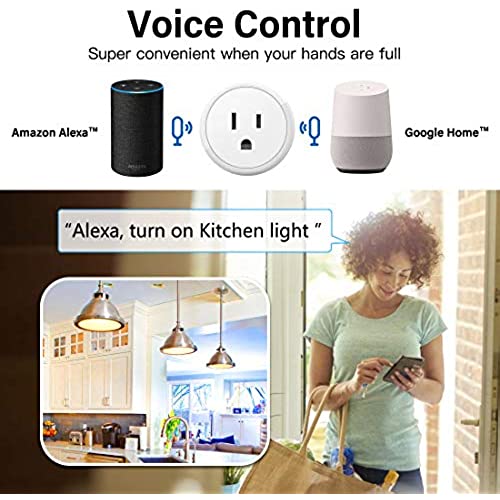






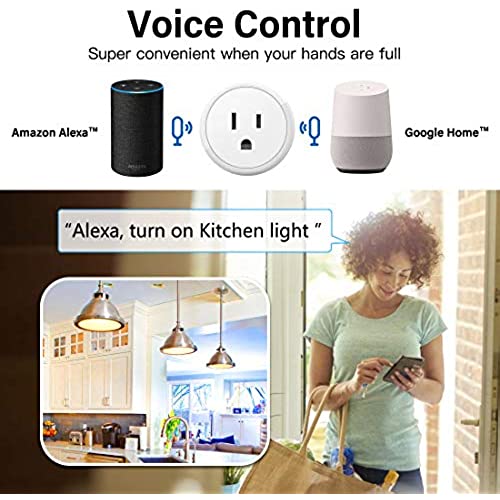



Aoycocr Alexa Smart Plugs - Mini Bluetooth WIFI Smart Socket Switch Works With Alexa Echo Google Home, Remote Control Smart Outlet with Timer Function, No Hub Required, ETL/FCC Listed 4 Pack
-

Matthew Gore
> 24 hourI bought the pack of four and have only set up one, but it was pretty quick and easy... once I looked at the instructions. My habit with these sorts of things is to just try to figure it out as I go along, and that didnt work here. This brand doesnt automatically show up in the Alexa app to connect, you have to set up the plug with their app and then connect it to Alexa. Its an extra step, but then its done, and it all works nicely. I have two complaints. First, the size of the round housing for these things is so large that you cant use two of them in a single wall outlet. Maybe I should have realized that from the photos, but I missed it... and its just poor design. Second, it only supports 2.4GHz wi-fi connections, and the 2.4GHz band is horribly noisy in my apartment building, so I use 5 when I can. Again, it probably said something to that affect in the listing, but I missed it... any device sold these days really should support both.
-

Welsh Guy
> 24 hourEasy to install. You need to make sure you have access to your 2.4GHz wifi network. Once you do that the setup is through your phone (iphone in my case) where you find the device using their app over bluetooth and then it gets setup as a wifi device. You can then ask Alexa to search for devices. The only thing I will say is make sure you give the sockets sensible names when you set them up as this is how Alexa identifies them. Eg call the TV one “TV”, etc. They have the ability to add timers too so that works well for me as I have things set up on timers.
-

David P. Brandt
> 24 hourEasy to install (setup), and work great! I have a couple of smart bulbs that wont work w/ Alexa, but once I plugged the lamps into these sockets...MAGIC! Works on anything you can plug into it. Would definitely recommend.
-

J. Niemi
> 24 hourGreat value for the money. It works 100% of the time, no issues whatsoever. It was very easy to set up, too. Now I can turn my big fan on (that is a regular fan with no remote, just has a little dial for high/medium/low) with my voice, using Alexa! Its great when I wake up and Im feeling hot or cold. I dont have to go over and manually turn the fan on/off. I just say, Alexa, turn the big fan on when Im hot or Alexa, turn the big fan off when Im cold, and roll back over and go back to sleep. Its also nice like when I get a phone call or something, I can turn the fan off so the person on the phone can hear me better, etc. But this plug will work with literally anything that can be left on and already be on when you plug it in. It wont work for something like a microwave where you have to manually turn it on, obviously. But yeah, works great and Ive literally never had a problem with it. Highly recommended!
-

Sean
> 24 hourAfter 45 minutes, Im sad to report that SmartLife should be the app you use to bring it into Alexa. Do not use the printed instructions. Do not do anything but use SmartLife. Once its connected, works perfectly!
-

Thomas L.
> 24 hourAfter many try’s to hook up to WiFi, I finally have hooked them up as smart socket and smart socket 2. It’s nice to control lights or whatever you want by using IPhone.
-

HomLee
> 24 hourWe purchased separately a echo show to communicate with our children. So, since we bounced back into the Amazon Alexa universe, we decided to plunge into all the device options. Previously we used smart home light controls with Lightify. These required the use of an injector hub (my words) to send the control signal over the internet to their server and back again. And the individual bulbs were controlled with signals over the house wiring, at least that was our vague understanding of the way it worked. These seemed to always break, lose the signal, or just not work right especially after a power grid brown out. Fast forward to todays technology which uses Wi-Fi directly to the device, again the way we understand it with limited technology smarts. WOW, gotta say, it works so much better. Instant on, instant off, no lag, no configuration reset after a power grid failure. SO, its our non tech savvy opinion that these work great. Seems a little difficult to setup with some of the other brands we purchased. But the Amazon brand setup was much simpler. If your going to do a smart home, go with this generation (gen 4) and buy enough to make the experience from room to room convenient. Otherwise why bother if the technology makes life more complicated...these make bedtime and wakeup much easier. Our advise, keep the device names simple, one word. Do your own custom name and group the devices together into rooms like living, master, for living room and master bedroom as an example. Above all enjoy the convenience, no more wall switch routines especially in the dark with Grandkids toys on the floor...ouch!
-

Led
> 24 houreasy to install and use...
-

ReneeRae
> 24 hourAt first it was great! I have a ceiling lamp plugged into it. Got it synced with the app no problem Today 4.5months later (got in april) it began turning on/off intermittently. I first thought it was the outlet but plugged into other outlets and same result. Then whenever plugged in it does this clicking noise from the unit too. I’ve unplugged and will just toss. Really enjoyed it but should last longer.
-

Isabelle Belzile
> 24 hourThis Ayococr Smart Socket is one of a small army of essentially similar products coming from overseas, all built on the Tuya Smart IoT (Internet of Things) platform. Setup is essentially identical to any of the other similar, no-name products sold on Amazon. A download link is provided for the Smart Life app, in the form of a QR code on the product box, and in the included instructions. I cant speak to the Android version of the app, but the iOS version works well, and is highly rated. The Smart Life app performs the initial setup of the Smart Plug, to get it on your 2.4 GHz WiFi, and provides remote turn on/off. In the case of this device, the Quick Mode setup did not work, but the fallback AP Mode configuration was completely effective. Once this one-time setup is complete, Smart Life provides on/off status, and provides myriad timer on/off functions. Alexa integration requires additional steps, to install the Smart Life skill, and configure Alexa to control the Smart Plug. Instructions for this are also included. Once the initial setup is completed, the unit functions as expected with the greater Alexa ecosystem. Altogether, being a two-app process, setup is disjointed, compared to the Amazon Smart Plug, but unlike the Amazon product, provides multi-platform support (Google and IFTTT). I have lamps plugged into mine, and setup to respond to Alexa, turn on/off the bedroom/family room/living room lights which works flawlessly. Interestingly, the product itself does not have the ETL certification mark called out in the product description, but does have legitimate FCC and RoHS marks. The product itself is attractively packaged, and has good fit and finish, particularly for the price point. It is also more compact than many competitors; this plug can be used in a standard duplex outlet without blocking the other socket. Given I can buy a four-pack of these for about the same price as a single Amazon plug, and get the same final result, its a great buy. Update: Based on my previous experience with this product, purchased in August 2019, I ordered another one of these in February, 2020. In contrast to my earlier experience, this time, I was able to successfully configure the new unit via the Quick Mode setup. Also, unlike the units I received last summer, the new one has an ETL regulatory mark on it. Quick web searches confirm the ETL and FCC marks are genuine. Given how many low cost electronics of Chinese origin are lacking such regulatory approval markings entirely, or have obviously falsified markings, this inspires a much greater degree of confidence that this product is well made and safe.
















