




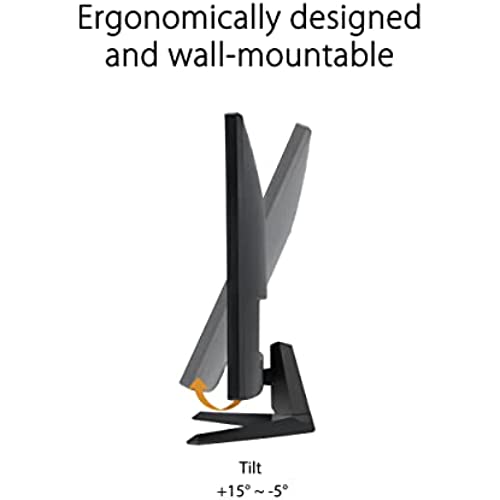






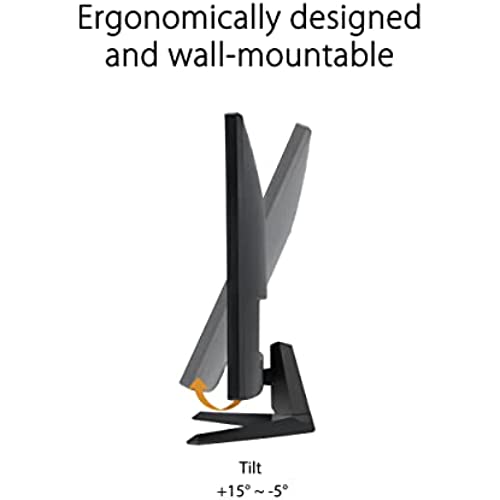

ASUS TUF Gaming 24” 1080P Monitor (VG248Q1B) - Full HD, 165Hz, Extreme Low Motion Blur, 0.5ms, FreeSync Premium, Eye Care, DisplayPort, HDMI, Shadow Boost, VESA Wall Mountable, Tilt Adjustable
-

M. James
> 3 dayUpdate!... Avoid! The 1 button toggle on this not only makes customizing and using the menu a complete and total pain. That single button also breaks really easy.. Whoever thought of a 1 button toggle switch should be fired.. I figure this. If a monitor has a menu. there should be a button for that, then and up and down to navigate it. and to select the setting you want. There should be a button for that.... Oh and if it has more than 1 display port.. There should be a button for each.. How much did Asus save? 0.20-0.30c... I have terrible vision to begin with so dont exactly listen to me... My main complaint is that 1 button toggle. Annoying!!!! I mean, if theres 2 hdmi ports for 2 different computers/set ups.. Why cant we have 2 buttons 1 button for hdmi 1, and another button for hdmi 2... would make it way easier than having to learn and navigate a 1 button toggle menu.. I have 2 pcs. One for my daily driver, 1 for video editing and other loads.. I like to set me editing computer and switch back to the daily driver, then randomly check in on the progress.. I should have a button to just switch between without having to navigate a menu Come on asus. buttons cost what 1/10th of a penny... As for the display.. Its ok. Like I said. my eyes suck anyways.. So everything I look at sucks.. Check other reviews if you want display and picture quality.. Im not the person to really say anything about that
-

Napoleon Van Hardridge
Greater than one weekUp Date! Three Monitor system. Gaming imagery is beyond belief! Trine 3D video game on all three is mind blowing and Tom Clancys Rainbow Six Siege is life like. I first tried the ICC Profile in Color Management to fix the color imbalance with white being lighter or darker on monitors but that didnt work. I even tried the Lightboost Hack but the resolution of 5760 by 1080 thats needed to combined all three monitors is not compatible with the strobelight hack. All LCD monitors are going to have some kind of color imbalance within our peripheral vision but IPS monitors are not. So, Ive no longer notice the white imbalance and while watching movies I try to sit directly in front of the middle monitor to try and stop peripheral vision imbalance. There are no color imbalance in 3D or gaming and sometimes even the movies Ive watched I was using Cyberlink player to watch video files stretched out to all three monitors, but Cyberlink took ripped files and made them look like cam copies, so I used DivX Player that has the option to customize video resolution into 5760 by 1080 and it plays video files stretched out on all three monitors beautifully. Ive also got 3D showing through all three monitors using Deep Space 3D Screensaver resolution of 5760 by 1080 full screen. Cyberlink is my 3D player but it will not stretch to all monitors -- a 3D player for PC will have to be invented that can stretch videos to all monitors in full screen mode
-

Slim G
> 3 dayThe hardest part about my computer set-up has been deciding on a monitor... I checked, reviewed, researched, went to stores to look, and took an awful amount of time to find a decent monitor. Finally, I decided to purchase this monitor for the 144Hz speed, dedication to gamers, and the 3 years warranty. Before I go further, I made the right choice! Once you open up the box you immediately see that you have purchased a MONITOR that will do your bidding for serious PC folk or gamers. This is not some cheap junk. It looks great! If looks could kill, they nailed it with the sleek, slim, and modern look. You can tell this is not a bargain store monitor purchase. The stand: awesome. Better than any other junk stands I have had the patience to work with. It adjusts to your liking, firm, simple, ergo, fantastic. Why dont they build all monitors stands like this? Forsake wall mounts. The monitor: FANTASTIC. Once you turn her on (the power button ROCKS) the bright blaze of sunlight will hit your eyes and enter your brain like a slap. Brightness at 100 will let you know that this monitor is capable of burning retinas at a billion candles per inch as well as massages your eyes depending on your mood or quite possibly the fact that you could use this monitor outside (not recommended) and the sun will not dare to outshine it. After the first brightness adjustment, the color on this monitor seemed fine to me, in fact, better than the POS it replaced by light years. Looked around at color recommendations and the simple ones you will find online are fine for any start-up fine tuning. Trust me, color is not an issue. I do not understand why anyone is having problems with color on this monitor... it quite simply ROCKS. 144Hz speed: At startup I went straight to adjusting the refresh frequency from the starting 60Hz to 144Hz. Why? Because this is the highlight feature of this monitor! FAST refresh is better for everything. Why hobble along a 60 mph on the freeway when you know your sports car can get 144 mph without sweating? You simply must max out the frequency for games to enable better goodness on the battlefield, not to mention anything else you do on your PC. Once you put it on 144Hz, you are now a professional PC POWER-user and dare I say it: GAMER. Yes, there is an advantage, YES!! Incredible performance. Price: Got this for the ridiculous price of $209 on a black Friday weekend sale...and then it went up to like $300 after the sale. I would still pay for the $300 on this but keep an eye out for sales that come frequently enough... so worth it. Size: 24 inches is better than 22, and someday the standard will be 27 or 28.. cant wait for the larger variants to become affordable. 24 is great however, very NICE. This monitor was thinking of you, the PC user, with muscle and power under the hood of your build. Regarding HDMI or Display Port users: Why bother? The DVI dual link cable it comes with is the baby you need to plug into your video card for 144Hz goodness. If you add another monitor, fine, deal with it. Regarding speakers: HAHAHAHAHHA, whatever. One wonders why they bothered. Monitors should not come with internal speakers because they always blow due to size constraints and placement. Ever notice how large screen TVs all have sound bars? Its because internal speakers are lame. 3 year warranty: Worth it! Nice!! Ever have a monitor die after a year or so for no reason other than it was its time? I have. Hold on to your original box, register with ASUS, and know that you can get some satisfaction when your monitor goes kaput in the next 3 years. Shipping is paid by ASUS. NICE. UPDATE 2.5 years later: Still rocking it, gaming it, videos galore. No issues or problems. Still have my original box if it twitches before 3 year warranty expires. Its my precious. Considering buying another one just like this for my work desk, so worth it! Great performance, ergo as heck, and value with this monitor!! Boom!!!!
-

Di T
Greater than one weekLove this monitor. Bought 2 for dual screens. Really clear pic.
-

Draco
> 3 dayThis is my first monitor I have purchased since college years ago. Let me begin by giving a TL;DR: Excellent introductory 144hz monitor that has terrible color profiles out of the box. Let me begin by saying that this is my first 144hz monitor, and I couldnt be happier with my purchase. The response time is excellent and the refresh rate makes for buttery smooth performance for gaming, as well as day to day windows and linux use. The build quality is nice, and I quite like the stand for what it is. Its easy to adjust the height with two fingers, and the swivel on the bottom of the monitor stand has been a great for convenience. One thing that I didnt notice immediately was how terrible the calibration on this monitor is out of the box. It is EXTREMELY bright, and the color accuracy is lacking. Dont let this get you down, though. A few quick Google searches will reveal forum posts that explain how to set up windows color calibration profiles properly for this monitor. After following a few guides and tweaking my color and gamma settings, everything looks much, much better, and my eye strain due to the brightness was reduced greatly. This isnt a huge deal, but for the average user who has the take what you get mindset and doesnt think to calibrate the monitor, its worth mentioning that you shouldnt settle for good enough here. Your mileage may vary slightly, but it is definitely worth calibrating this bad boy. In the end, my significant other became jealous of my fancy new monitor. She loved it so much that we went to a local store and purchased a second one for her gaming rig as well! (I didnt want to wait for the device to arrive via Amazon. I know, I know.) Highly recommend. Rating 4 stars due to the poor color and brightness calibration out of the box. Other than that, this thing is bang on. Great job Asus.
-

Clydz
> 3 dayVery good monitor very easy to setup and it’s very smooth I use this monitor for gaming and watching movies it’s has a lot of customization.The color is very nice and had no problems with it.
-

Ryan
07-06-2025If you are looking to upgrade from a 60 hz monitor or considering getting a graphics card but sticking with a lower quality monitor, take this monitor into consideration. I say this because upgrading to a better monitor, whether it is for gaming, work, or general use, a monitor has a huge impact quality-wise. You will notice a difference without having to change any of your computers internal hardware. This monitor is a great upgrade for most gamers. You will notice a huge improvement in detail just by getting rid of that outdated one you are using with your current computer. If you do want to get this, I would highly recommend having a graphics card/motherboard that supports DisplayPort video out connections. This allows you to utilize the 144 hz refresh rate the monitor is built for. I personally like this monitor so much, I bought a second one a year or two after I purchased the first (I multitask a lot). So far they have run well for years (countless hours of gaming, watching movies/tv shows via streaming services, and web browsing) without issues. My recommendation is, if you do plan on getting this monitor, wait for a sale and get the best deal you can.
-

Deg
> 3 dayPros: Monitor is large yet compact and will not take up a lot of space on a desk. The ability to raise and lower the screen vertically with just a push makes going from low/eye level when typing to fully elevated for watching movies farther away really convenient. The very bottom of the monitor is 2 from the desk when its fully lowered and 6 7/8 from the desk when fully raised (just some info I wish knew when buying). Although I likely wont use it that often, I also like the option to swivel the monitor into a vertical orientation. Lastly, the 144 Hz refresh rate is extremely noticeable especially if youre coming from an old 60 Hz monitor. Mouse movement, window dragging & video games are so much smoother and fluid. Others may disagree but I found the viewing angles for the monitor to be very forgiving. Granted, if you try and look from a 45 degree angle youll see some yellowing/bluing and darkening but that is expected of a TN panel. Cons: The monitor will ONLY work in 144 Hz mode when using the DVI or DP ports and a resolution of 1920x1080. I bought an HDMI cable assuming it would support 144 Hz but its capped at 60 Hz. Maybe thats just my lack of understanding technical information about HDMI and DVI/DP so I can let it slide, I just wish it was stated. Out of box, in all the default Splendid viewing modes the colors were very washed out and each mode was VERY bright. After a bit of research, this appears to be a common problem with the monitor. The solution is to download custom ICC profiles. A simple search of the monitor model number and ICC profiles leads you to multiple tutorials on how to load these profiles. After the profiles are applied the difference is obvious; the colors, contrast, brightness etc. are all improved dramatically. I only wish ASUS put a little more work into the default settings so I wouldnt have to adjust anything. Summary: Overall, the monitor is the perfect size for sitting up close but also big enough to watch movies from afar. There were no defects, scratches, or dead pixels (so far) out of the box. The screen is very bright and clear, but youll likely have to download an ICC profile or tweak the settings to get the picture/colors that are best for you. Be sure you have a dual-link DVI supported video card before purchasing because the 144 Hz can only be unlocked using DVI/DP. For a $277 monitor with 144 Hz capabilities and decent-good picture quality (after adjustment) its a solid buy.
-

RJT378
> 3 dayI dont really understand the complaints about the color with this monitor. It was the one thing that kept me from purchasing it and I was pleasantly surprised to find that people are generally wrong as the gamut volume is about 93% sRGB accurate. With a proper ICC color profile with Display Profile and some monitor OSD tweaking, the color on this monitor is way more than adequate for gaming and movies. Its actually very pleasing. The best looking IPS panels will be 100% sRGB and near 100% Adobe RGB but also be pretty awful for gaming. TN panels are now approaching 100% sRGB (the best Ive found was 97%) and maintain their fast refresh and response rates. Keep in mind that for a good TN gaming monitor you will be spending $200 and it will be 60Hz. For just $50-70 more you can get 120Hz and 3D. Asus also has a great RMA policy on this monitor and my last Asus monitor is 5 years old and still chugging. Never blinked. That said, 120Hz is just okay. It isnt a game changing experience for me. I forget about it in the mix of action. The first time I experienced it, it was definitely noticeable but within the next 10 minutes it was indistinguishable unless I focused on the smoothness. Its nice to have but not game changing. I havent tried 3D and Im sure I will find that to be a gimmick. Some of the reviews of 3D gaming have me intrigued but Im not looking to drop another $60 just to try it. Just a very solid monitor, overall. No real flaws or areas where you wish it were better. Some OSD tweaks would be nice but not a big deal. Being able to save profiles would be nice. The stand is very solid and I had forgotten how nice it was to have the ability to raise it to proper eye level. The cable management is fairly poor mostly because of where the cables plug into the monitor itself. I use DVI and the red cable management clip on the back routes the cable right into eye view under the panel. Thats annoying. I ordered and DisplayPort cable to see if that helps. Also stays very cool. I feel no actual heat coming off the top of this monitor with my brightness being 24. It seems to sip power and give off very little heat in return - keeping in mind it is winter and under 70F in my place. If you are worried about color, dont be. If you are coming from IPS you wont miss much and with gaming in mind, you will benefit more than you lose.
-

M. D. Tudor
Greater than one weekBought 2 of these monitors (several months apart) for a new computer build. Good quality, and the screens offer up a lot of detail in games. The only downside I can really say about them, is that it is very hard to get them to match up even after calibrating. Comparing them side to side after calibration, there seems to be slight color issues, and one screen seems slightly warmer, while the other slightly cooler- this is normal even with 2 of the same monitors due to manufacturing differences. Calibrating any monitor is going to be necessary, and these are no different. Right out of the box, the monitors are good almost as is, and very little calibration is needed for anyone just wanting to use it for general computer work. For gaming however, take the time to learn how to properly calibrate the monitors for the best gaming experience. If you currently have a smaller desk, these monitors might take up a lot of desk space with their default stands, and upgrading to a better stand might be the solution. I used the monitors for over a year with their included stands, before finally purchasing a third-party VIVO dual monitor stacking stand (look for my review on it). Overall the default stands are nice, sturdy, and allow for good adjustment, but for someone like me who needs dual monitors, consider upgrading the stand later on to fit your needs.
