




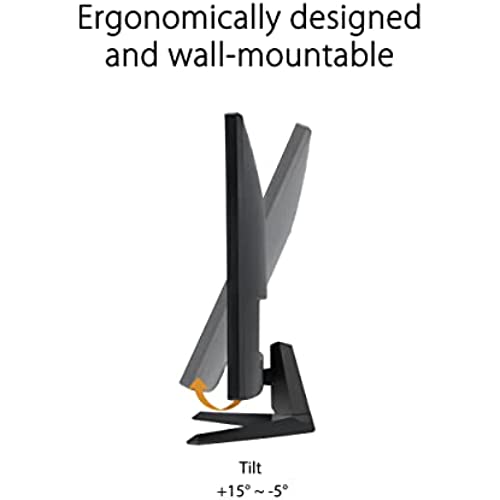






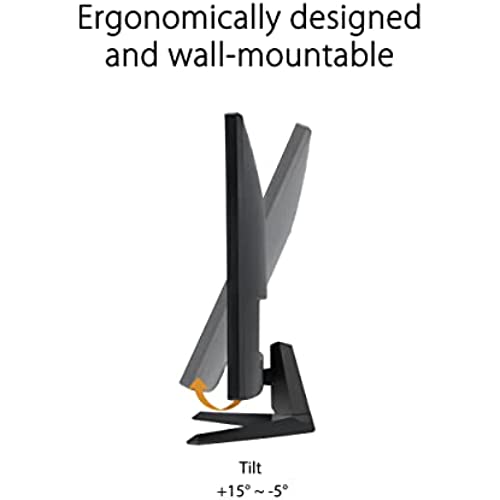

ASUS TUF Gaming 24” 1080P Monitor (VG248Q1B) - Full HD, 165Hz, Extreme Low Motion Blur, 0.5ms, FreeSync Premium, Eye Care, DisplayPort, HDMI, Shadow Boost, VESA Wall Mountable, Tilt Adjustable
-

Di T
> 3 dayLove this monitor. Bought 2 for dual screens. Really clear pic.
-

Thrilliam
01-06-2025The Asus VG248QE is THE best gaming monitor for the price due to its affordability, features, and build quality. This monitor is, in my opinion, the perfect size to meet the needs of someone who plays multiple genres of games. I play a MOBA, an MMORPG, and various other titles of different genres off and on and the monitor is the perfect size for all of the gaming that I do. The screen itself is incredibly sharp and offers great viewing from most angles. As is the case with TN panels, you really need to be sitting in front of the monitor for the best experience. If your situation differs, you need to consider paying up for an IPS panel - the cost is significantly higher but viewing angle problems will no longer be present. As a side note... to confirm my theory that this monitor is the perfect gaming monitor at the right size, I have seen it all over professional gaming events on Twitch. The 144hz difference, in my opinion, was incredible and well worth the cost over a traditional PC monitor. You will notice from the moment you set the refresh rate in Windows that your mouse moves more smoothly like butter and you gain so many more frames of vision that you were losing before! One thing that is not explained well out of the box is that you must use the included dual-link DVI cable to achieve the maximum refresh rate of 144hz and a setting in Windows needs to be set as it will default to 30hz or 60hz. I cant recommend this monitor enough to all PC gamers requiring quick reaction times (any game online). Note: I performed independent research and asked gamer friends for their advice before purchasing and was not provided a review copy. I have no involvement with Asus though I am very impressed with them now.
-

Jeff
Greater than one weekSo this is my first impression of it so far after using it for about 7 hours in. As a person who updated from a 75hz overclocked monitor and have had 60hz monitors all their life, this was a huge upgrade for me. The games that I play (Mostly fps) run very smoothly and compared to 60hz monitor I had previously, it had much less motion blur, and Id like to say the experience was a little TOO smooth for me because I had come from such rigid frame loading. Anyway the first problem I had kind of noticed for me is that the monitors color is extremely bright and about 1 hour – 2 hours into gaming I had eye strain and noticeably blurred vision which doesnt normally occur to me on my previous monitor after 10+ hours. Id say try to adjust the monitor to your liking, but the lighting even right now is kind of killing my eyes. The price for this monitor though in my opinion is fantastic for its value, though I had hoped that this monitor could be moved on the Y axis rather than a tilt up and down, but that is to be expected. The screen size for me is exceptional and personally moving from an 20 screen makes quite the difference. If youre considering buying this as your first monitor, do it!! But if this isnt your first I honestly would say if you are willing to sacrifice $50-60 more, then I believe you can get a monitor that feels much nicer but seeing as this is my first monitor and I wanted to play safe, I am very satisfied with what I had received and a lot of the color and brightness and be adjusted in the monitor along with for me using the NVIDIA Control Panel. I wish I could give you more information since I hadnt found any other reviews for this monitor but Ill be sure to post updates every few weeks to tell you how it has been for me.
-

M. Chan
Greater than one weekI purchased this monitor before G-sync went live and fell deeply in love with the response rate and the 144hz speed. I am a professional gamer and play games that require twitch movement and speed. I went from a 70Hz 6ms Asus monitor to this whopping 144Hz 1ms monitor and I DEFINITELY notice a difference. From games such as Starcraft and CS:GO, this monitor provides you with the edge in game. I demand performance and this is exactly what it gave me and more. I installed G-Sync following the DIY tutorial on NVIDIAs web site. The installation was easy granted that I have experience dismantling and building computers and components. The overall installation only took 20 minutes for me and really improved my gaming performance. The twitch games such as CS:GO are the kind that I really saw a jump in improvement. The G-Sync along with the 1ms and 144Hz gave games such as BF4, Crysis, and CS:GO a great boost in fluidity and responsiveness. As stated before, my old monitor was 6 years old and this upgrade turned my whole life around. The responsiveness, cleanliness, and fluidity are very noticeable and give me more of an enjoyable gaming experience. I have even restarted various games such as Metro and Bioshock because the gameplay was that much more enjoyable with this monitor and with G-sync installed. If you are in the market for a gaming monitor that is G-sync capable, look no further. For the price you are getting a top-notch monitor with the capability of adding g-sync to really boost your experience. This is by far one of the most important parts of my gaming rig i have purchased and is one that I highly recommend to anyone who wants to get the most out of their computer and their gaming experience. Side note: I have recently ditched my 60hz 42in TV from my living room since I am no longer able to bare the slow 60Hz. I now watch TV on my Asus monitor...
-

Deg
> 3 dayPros: Monitor is large yet compact and will not take up a lot of space on a desk. The ability to raise and lower the screen vertically with just a push makes going from low/eye level when typing to fully elevated for watching movies farther away really convenient. The very bottom of the monitor is 2 from the desk when its fully lowered and 6 7/8 from the desk when fully raised (just some info I wish knew when buying). Although I likely wont use it that often, I also like the option to swivel the monitor into a vertical orientation. Lastly, the 144 Hz refresh rate is extremely noticeable especially if youre coming from an old 60 Hz monitor. Mouse movement, window dragging & video games are so much smoother and fluid. Others may disagree but I found the viewing angles for the monitor to be very forgiving. Granted, if you try and look from a 45 degree angle youll see some yellowing/bluing and darkening but that is expected of a TN panel. Cons: The monitor will ONLY work in 144 Hz mode when using the DVI or DP ports and a resolution of 1920x1080. I bought an HDMI cable assuming it would support 144 Hz but its capped at 60 Hz. Maybe thats just my lack of understanding technical information about HDMI and DVI/DP so I can let it slide, I just wish it was stated. Out of box, in all the default Splendid viewing modes the colors were very washed out and each mode was VERY bright. After a bit of research, this appears to be a common problem with the monitor. The solution is to download custom ICC profiles. A simple search of the monitor model number and ICC profiles leads you to multiple tutorials on how to load these profiles. After the profiles are applied the difference is obvious; the colors, contrast, brightness etc. are all improved dramatically. I only wish ASUS put a little more work into the default settings so I wouldnt have to adjust anything. Summary: Overall, the monitor is the perfect size for sitting up close but also big enough to watch movies from afar. There were no defects, scratches, or dead pixels (so far) out of the box. The screen is very bright and clear, but youll likely have to download an ICC profile or tweak the settings to get the picture/colors that are best for you. Be sure you have a dual-link DVI supported video card before purchasing because the 144 Hz can only be unlocked using DVI/DP. For a $277 monitor with 144 Hz capabilities and decent-good picture quality (after adjustment) its a solid buy.
-

Jeffrey
Greater than one weekThis monitor is hands down the best one I have ever tried. The performance is top tier. The gamefast input is insane! I feel like I can actually react! The frames go high and the colors are so vibrant. Honestly the best monitor for competitive gaming.
-

M. James
> 3 dayUpdate!... Avoid! The 1 button toggle on this not only makes customizing and using the menu a complete and total pain. That single button also breaks really easy.. Whoever thought of a 1 button toggle switch should be fired.. I figure this. If a monitor has a menu. there should be a button for that, then and up and down to navigate it. and to select the setting you want. There should be a button for that.... Oh and if it has more than 1 display port.. There should be a button for each.. How much did Asus save? 0.20-0.30c... I have terrible vision to begin with so dont exactly listen to me... My main complaint is that 1 button toggle. Annoying!!!! I mean, if theres 2 hdmi ports for 2 different computers/set ups.. Why cant we have 2 buttons 1 button for hdmi 1, and another button for hdmi 2... would make it way easier than having to learn and navigate a 1 button toggle menu.. I have 2 pcs. One for my daily driver, 1 for video editing and other loads.. I like to set me editing computer and switch back to the daily driver, then randomly check in on the progress.. I should have a button to just switch between without having to navigate a menu Come on asus. buttons cost what 1/10th of a penny... As for the display.. Its ok. Like I said. my eyes suck anyways.. So everything I look at sucks.. Check other reviews if you want display and picture quality.. Im not the person to really say anything about that
-

Ryan
> 3 dayIf you are looking to upgrade from a 60 hz monitor or considering getting a graphics card but sticking with a lower quality monitor, take this monitor into consideration. I say this because upgrading to a better monitor, whether it is for gaming, work, or general use, a monitor has a huge impact quality-wise. You will notice a difference without having to change any of your computers internal hardware. This monitor is a great upgrade for most gamers. You will notice a huge improvement in detail just by getting rid of that outdated one you are using with your current computer. If you do want to get this, I would highly recommend having a graphics card/motherboard that supports DisplayPort video out connections. This allows you to utilize the 144 hz refresh rate the monitor is built for. I personally like this monitor so much, I bought a second one a year or two after I purchased the first (I multitask a lot). So far they have run well for years (countless hours of gaming, watching movies/tv shows via streaming services, and web browsing) without issues. My recommendation is, if you do plan on getting this monitor, wait for a sale and get the best deal you can.
-

Kindle Customer
> 3 dayBOY IS THIS A NICE MONITOR. IVE NEVER USED A MONITOR THIS SIZE AND I CAN USE IT WITHOUT THE AID OF GLASSES--A REAL POSITIVE FOR ME. THE COLORS ARE EXCELLENT AND YOU CAN ATTACH IT TO YOUR COMPUTER WITH DVI, HDMI, OR A DISPLAY PORT. THE SPEED AND REFRESH RATE ARE IDEAL FOR ACTION. DO YOU KNOW THAT ASUS MAKES MOST OFTHE INNARDS OF LAPTOPS. THE GEEKS AT BEST BUY TOLD ME THAT AND THEY HAD NO REASON TO MISREPRESENT THEMSELVES. MAKES ME WONDER IF ASUS DOESNT MAKE MONITORS FOR OTHER BRANDS. THIS MONITOR IS A WINNER AND WILL BE A BEST SELLER. CHECK OUT THE REVIEWS ON YOTUBE. 9-16-2015 I reviewed all the new monitors now on the market and again settled for a second Asus VG248QE. This monitor keeps making the top 5 monitors for gaming and general use. I have no complaints with the color rendition or clarity provided by this exceptional monitor. The price has come down since last year so that is another benefit. I watched quite of few YouTube videos of monitors available and even though there are good monitors available for less money they do not have all the bells and whistles plus the 144hz that is easily obtained with DVI-D. DisplayPort will also do the same and the Newer HDMI versions 2.0 up are getting there. I recommend this monitor for all uses and it is very well built and perhaps a little heavier than some but to me that means it has good sturdy construction. The new VG278QE is just a larger version and if you want a 27 monitor I think it would be an excellent choice--little more expensive but same quality, etc.
-

Jeffrey
Greater than one weekThis monitor is hands down the best one I have ever tried. The performance is top tier. The gamefast input is insane! I feel like I can actually react! The frames go high and the colors are so vibrant. Honestly the best monitor for competitive gaming.
