




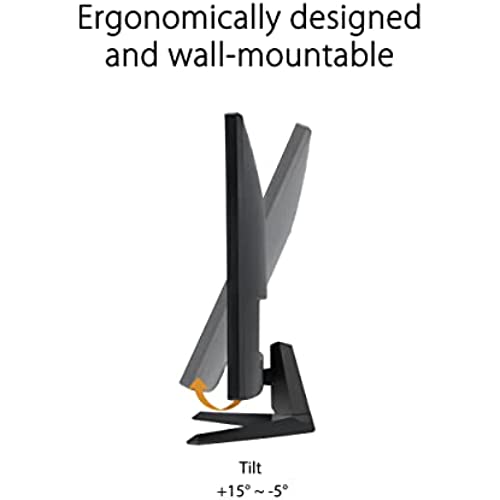






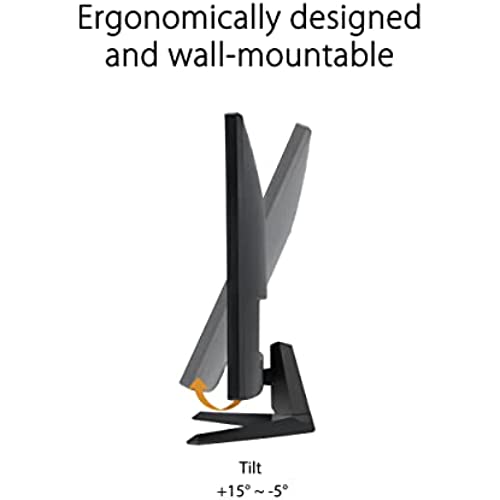

ASUS TUF Gaming 24” 1080P Monitor (VG248Q1B) - Full HD, 165Hz, Extreme Low Motion Blur, 0.5ms, FreeSync Premium, Eye Care, DisplayPort, HDMI, Shadow Boost, VESA Wall Mountable, Tilt Adjustable
-

Zachary
> 3 dayCONS: Nearly flawless for gaming implementation. Only issue I take with this monitor is that I purchased two of these and I can never quite get the colors to be the same between them and the backlighting varies ever so slightly even if you use the exact same OSD settings. I had to manually tweak both of them to match their colors using two different profiles. It seems that theres a fair amount of color variance between them and the black levels are admittedly not great. PROS: That being said the rest of the monitor is amazing. 144hz is a step up to which I will never go away from. Response time on these are amazing and 24 is a size which you can really lay out on a desk really well without feeling overwhelmed by bezels that are too large. The spring loaded stands these come with are slick and also the potential for 3D viewing is a little plus, although most the utility in this screen comes from playing high octane FPS MMOs and MOBAs. This display really flatters a really good video card and the higher-visuals games with well optimized multiplayer and with heavy and smooth particle effects like Overwatch, HoTS, BF4, BF1, or Dota 2. Im unsure if 144hz would directly impact either CSGO or League of Legends graphically besides input latency, and neither are very graphically intensive (both which I play and although FPS is smoother I cant say it really changes the experience). For single player games I really enjoyed BioShock Infinite, Witcher 3, and Titanfall 2 at 144hz (GeForce 1080). If you play early-access games such as PubG, ARK or Rust you may not see as much (or any) graphical change in 144hz as their games are not very well optimized in FPS for the screen to benefit you, unless you are running a multiple GPU Crossfire or SLI setup such as a 2x GeForce 1080 Tis to get your FPS consistently over 100+.
-

Bryan
> 3 dayIll give you the scoop on this monitor. The monitor physically is built well. adjusting the height and orientation is so smooth. you got pretty much all the inputs you need. So you get this monitor, open it up, hook it up (please use a Displayport cable first choice, otherwise you can use the dvi cable it comes with but i used a displayport cable). You turn on the monitor and right off the bad your gonna notice some of the biggest flaws of this monitor. The colors are washed out, dull, contrast ratio isnt great either. At this point your gonna wanna do 2 things, make sure you enable and set your monitor to 144hz in Windows 10/gfx settings. the 2nd thing you want to do is adjust the colors and brightness/contrast. This is the most frustrating things about this monitor. It feels like a constant push and pull contest between you and the monitor for getting colors just right. and to my experience I never have got them the way I like it consistently. every day i feel like i am tweaking settings. Especially if I am playing games and then going back to everyday use. its like the color profiles get all screwy. i find this to be the biggest headache with this monitor. Your not gonna be happy with everyday monitor use out of this thing. BUT....... with gaming, i think this monitor is pretty good.the color issues you dont really notice as much in gaming. you get the super fast refresh rates and gaming from 60hz to 144hz monitor is such a treat. No ghosting, and response rate is super fast. i think this is where this monitor shines... its super fast for those competitive gamers. This leads me to my conclusions about this monitor. If you are only going to be buying this for gaming, go for it. however if you are looking to use this to do anything else, like browse the internet or watch movies or work in photoshop or write code... man its really disappointing monitor for that. the colors and white and black levels are just so poor and color reproduction is mehh... this monitor has 1 purpose only and thats gaming... its great for gaming, horrible for anything else. Luckily for me i have a nice dell ultrasharp UDH for my everyday use, and its amazing for movies, browsing, photoshop and coding (things i do alot of). So my ASUS VG248QE is only being used for gaming. But i was honestly disappointed with this monitor on how bad it was for non gaming use. i am really considering returning this and trying out some newer 144hz monitors and try out a VA or a IPS panel and see how it compares. PROS: - sturdy - easy ajustments - 144hz 1ms response - great for competitive gaming CONS: - horrible quality for non gaming use - out of box colors are terrible - adjusting colors/brightness/contrast is a continuous struggle - viewing angles are not great even for a TN panel - bad for non-gaming use
-

D.C
> 3 dayThis monitor is marked as a Gaming Monitor in the market. The gaming features which attract my attention are 144hz and short response time. I put this VG248QE sit next to my 2-yrs old Dell U3011. As you know, Dell U3011 is a great monitor, but it may not be a typical gaming monitor. As a part-time gamer, I want to have a monitor for my PC games. The 144hz and short response time did play their roles in game BF3 during the test. In fact, comparing to the performance in U3011 (2560x1600 ultra), I did like the FPS performance (action part) in VG248QE (1920x1080 ultra) better. However, I felt like I missed something. Even though the action of BF3 performed better in VG248QE than in U3011, I didnt like it. I didnt like this gaming monitor. Why? Because the color didnt look right at all! Yes, the factory color setting in VG248QE is horrible. I dont know whether ASUS make this way on purpose, maybe they think gamers are free to adjust it by themselves. I personally think as such a big company, ASUS should be easy to do the color calibration for their monitors. But apparently, ASUS dont. Then I did some search online. As a result, I came out four color profiles. Two came from pcmonitor.info, one from user in Newegg, and last one from the other forum (sorry, forget the name). One of the profiles that came from pcmonitor.info suggested the ICC profile file (.icm), I downloaded it too. There was one more .icm color profile file recommended by the user in Newegg, I also downloaded it. For U3011, its color profile has been done once it is plugged in to PC. I dont which one does it, Win7 or Nvidia Driver. Then I started my testing. Since two monitor sit next to each other, I could easily do the comparison. ... ... Let me skip the testing process and jump to the result. As a result, I was disappointed with this gaming monitor, seriously, I couldnt make myself like it due to the color. One of these four color profiles is described to have the most accurate colors, but my eyes dont feel it. One of the .icm file comes from ICC standard, but my eyes dont like it neither. Maybe my eyes are wrong or maybe I dont feel the colors correctly. What I can tell is the color performance in U3011 is way way better than VG248QE. I think the monitor size doesnt matter with the display of colors. Thus these two high-end monitors should have similar color performance. However, whichever color profile was applied, my eyes always liked the display in U3011 better, much better. The display in VG248QE was either too cold, too warm, too dark, or too bright. The mointor just couldnt make it balanced in WOW, BF3, and Skyrim, or even in browsers and PDFss. Now for PS3. Both of two monitors have HDMI, so I connected them with my PS3. I played Dark Soul and blu-ray 007. Only the profile (Google the pcmointor.info, the profile they use for testing) was acceptable for my eyes. But this profile displayed too warm and dark when I played Dark Soul and Uncharted 2. The most serious thing is ... ... A week later, On the screen, the area is about 1 inch above the monitor bottom edge, two dead pixels appeared. As a gamer, high HZ and short response time are important. But I personally will choose color over them. I mean color must be comfortable first, then I care about rate and response time. I definitely will NOT choose a monitor whose color display I am not comfortable with, even it has higher rate and shorter response time. In conclusion, if you were the person like me, this monitor might NOT fit for you. Otherwise, you can think about this unit, but I dont recommend. ========== Other thoughts ============ The resolution! I am not sure about other gamers. I like playing PC games, so I always pickup some good video cards, like GTX 590 (I am using now). I mean it may be common to have own a high-end video card among the gamers. Then the resolution with current gaming monitors is too low. All the gaming monitors have high rate and short response time, but low resolution (1920x1080). I personally think high-end video card should apply for high resolution monitor (2560x1440 27, 2560x1600 30). Even though you may not get the features which those gaming monitors declare, high-resolution monitor will definitely give you a more visually-comfortable game world. ========== Few Last words ============ The color calibration or management is the basic for a monitor. The gaming monitor should be a type of high-end monitor. But if the monitor cannot make the color look right, it is even NOT a good monitor.
-

JSP
Greater than one weekSince Amazon lumps multiple models together on one review list, and search results eliminate the section which identifies which model is being reviewed: This is for the ASUS VG248QE 24 Full HD 1920x1080 144Hz 1ms HDMI Gaming Monitor. It also has Display Port (DP) and DVI-D Dual Link (although I thought it is DVI-I Dual Link, but I dont want to unhook the cable to verify, so Ill go with the listing details). Last purchased Feb 2, 2014, Style: 24 FHD 1ms 144Hz Height Adjustable | Pattern Name: Gaming Monitor After owning this monitor for nearly NINE YEARS, I am still very pleased by it. Overall, there is a lot to like, and not much to dislike about this monitor. I primarily use it for gaming, working, and other typical computer use. The image is crisp, the colors are vivid, the blacks are deep, and can be made even deeper using ASCR, there is barely any backlight bleeding, ZERO dead pixels (no green, black, or bright pixels - nothing at all wrong with the image), fast 1ms response time, high 144hz refresh rate - there really is very much to like. (Other than something I did - my own fault - to slightly damage the surface with a sharp object one time about 7 years ago) the monitor is visually and cosmetically flawless. I only have two very small complaints after almost a decade of constant use: 1. The frame on the top is just barely starting to lift off the top in a short portion of the middle, and occasionally allows a bit of the backlight to shine through - but even this issue, I think, is going away after I have worked on pushing the frame back in place and it seems to no longer have the issue anymore. It might also have to do with temperature differences due to changing seasons resulting in slight expanding or contracting of the material. Really not a big deal, and almost not worth mentioning, but I want to give an honest, fair, and complete review. 2. The height adjustment has recently (within the last year or so - i.e. after about 8 years of use) started to lose its ability to hold the monitor at its position. However, this comes with three pertinent caveats: - First, my wife and daughter very often use my computer when I am away and move the monitor down, and then I have to move it back up when I get back, so it experiences a lot of wear and tear. - Second, I have my very heavy Logitech gaming headset conveniently hanging on the back of the monitor (because it has such a perfectly shaped section which, although probably not designed for this, perfectly holds my headset in place) which significantly adds to the overall weight of the monitor hanging on the height-adjustment mechanism. - Third, even with the problem existing, by moving the monitor to the desired position and holding it in place for a few moments, it will typically hold its position, even with the heavy headset hanging on the back. So, thats it. No other cons. I havent read many of the other reviews, but I did see something about color issues: this is fairly easily addressable via monitor settings, and if needed, Nvidia Control Center settings (or the equivalent AMD settings). Also, if you have any issues with Ghosting, I suggest adjusting your Trace Free setting to either 60 or 80. I advise not using 100, as that seems to overcorrect the issue and introduce inverse ghosting, if I recall correctly from previous testing. Setting it too low (i.e. 40 or below) doesnt seem to correct it enough, but it could work for some people. The only reason I am shopping around for another monitor at this point is because my wifes monitor (different brand/model) died and so I am giving her this monitor. Otherwise, I would plan to just keep using this monitor for years to come. I highly recommend buying this monitor.
-

RJT378
> 3 dayI dont really understand the complaints about the color with this monitor. It was the one thing that kept me from purchasing it and I was pleasantly surprised to find that people are generally wrong as the gamut volume is about 93% sRGB accurate. With a proper ICC color profile with Display Profile and some monitor OSD tweaking, the color on this monitor is way more than adequate for gaming and movies. Its actually very pleasing. The best looking IPS panels will be 100% sRGB and near 100% Adobe RGB but also be pretty awful for gaming. TN panels are now approaching 100% sRGB (the best Ive found was 97%) and maintain their fast refresh and response rates. Keep in mind that for a good TN gaming monitor you will be spending $200 and it will be 60Hz. For just $50-70 more you can get 120Hz and 3D. Asus also has a great RMA policy on this monitor and my last Asus monitor is 5 years old and still chugging. Never blinked. That said, 120Hz is just okay. It isnt a game changing experience for me. I forget about it in the mix of action. The first time I experienced it, it was definitely noticeable but within the next 10 minutes it was indistinguishable unless I focused on the smoothness. Its nice to have but not game changing. I havent tried 3D and Im sure I will find that to be a gimmick. Some of the reviews of 3D gaming have me intrigued but Im not looking to drop another $60 just to try it. Just a very solid monitor, overall. No real flaws or areas where you wish it were better. Some OSD tweaks would be nice but not a big deal. Being able to save profiles would be nice. The stand is very solid and I had forgotten how nice it was to have the ability to raise it to proper eye level. The cable management is fairly poor mostly because of where the cables plug into the monitor itself. I use DVI and the red cable management clip on the back routes the cable right into eye view under the panel. Thats annoying. I ordered and DisplayPort cable to see if that helps. Also stays very cool. I feel no actual heat coming off the top of this monitor with my brightness being 24. It seems to sip power and give off very little heat in return - keeping in mind it is winter and under 70F in my place. If you are worried about color, dont be. If you are coming from IPS you wont miss much and with gaming in mind, you will benefit more than you lose.
-

Di T
> 3 dayLove this monitor. Bought 2 for dual screens. Really clear pic.
-

Andrew X
> 3 dayThis monitor is a HUGE step up from my previous monitor, which was a generic Samsung 1440x900 60Hz 19 monitor, so I might not be able to give a great review. Basically, this monitor is pretty awesome. Asus is a great monitor maker (along with almost anything else tech related it seems) and they knew what they were doing. 24 inches is a perfect size (Im a college student living in a dorm and the monitor barely fits underneath the shelf above the desk), 1080p (which in my opinion is all you need right now since you would need to buy a much more expensive graphics card to power a higher resolution monitor) and 144Hz is just plain overkill. The stand is great with pivot, tilt, etc and all the ports are there. Why only four stars? Two things: the speakers on this monitor are horrendous. Yes, I know, they are monitor speakers, but for a gaming grade monitor a part of me wishes that they could have at least put some better front facing speakers somehow. The second thing is now that there is G-Sync and FreeSync, its hard to recommend such a high refresh rate monitor without either of these technologies. G-Sync was even developed with this specific monitor! Now G-Sync I can understand why they dont include, since the module itself is expensive (thanks Nvidia), but FreeSync is suppose to cost almost next to nothing for panel manufacturers, so I would personally recommend you wait until those monitors come out or pick a G-Sync monitor (ex ASUS Swift line) if you plan on sticking with Nvidia for a long time.
-

Gaby
> 3 dayI order this for my Xbox, So far it’s been good. Had to adjust settings to get the best gaming quality. No speakers tho, I had to order some separate that was a bummer.
-

A. Arevalo
> 3 dayGood screen size but behaves funny when the laptop screen is up. It automatically changes resolution to the max stated. If laptop screen is down then resolution is max 1980x1200
-

Napoleon Van Hardridge
> 3 dayUp Date! Three Monitor system. Gaming imagery is beyond belief! Trine 3D video game on all three is mind blowing and Tom Clancys Rainbow Six Siege is life like. I first tried the ICC Profile in Color Management to fix the color imbalance with white being lighter or darker on monitors but that didnt work. I even tried the Lightboost Hack but the resolution of 5760 by 1080 thats needed to combined all three monitors is not compatible with the strobelight hack. All LCD monitors are going to have some kind of color imbalance within our peripheral vision but IPS monitors are not. So, Ive no longer notice the white imbalance and while watching movies I try to sit directly in front of the middle monitor to try and stop peripheral vision imbalance. There are no color imbalance in 3D or gaming and sometimes even the movies Ive watched I was using Cyberlink player to watch video files stretched out to all three monitors, but Cyberlink took ripped files and made them look like cam copies, so I used DivX Player that has the option to customize video resolution into 5760 by 1080 and it plays video files stretched out on all three monitors beautifully. Ive also got 3D showing through all three monitors using Deep Space 3D Screensaver resolution of 5760 by 1080 full screen. Cyberlink is my 3D player but it will not stretch to all monitors -- a 3D player for PC will have to be invented that can stretch videos to all monitors in full screen mode
