




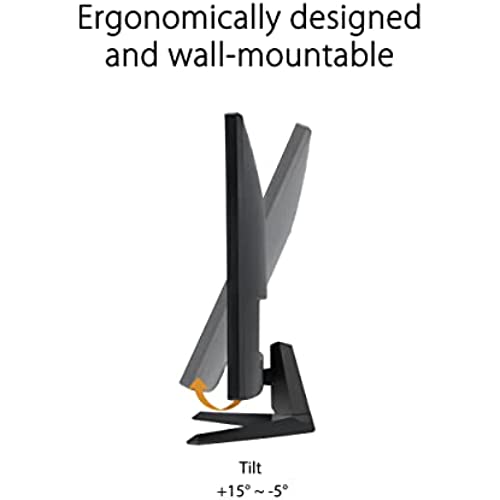






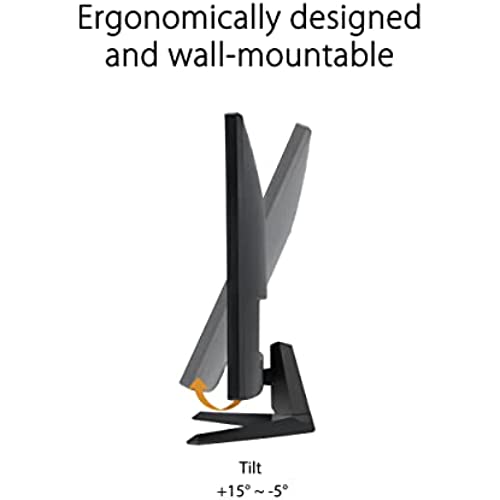

ASUS TUF Gaming 24” 1080P Monitor (VG248Q1B) - Full HD, 165Hz, Extreme Low Motion Blur, 0.5ms, FreeSync Premium, Eye Care, DisplayPort, HDMI, Shadow Boost, VESA Wall Mountable, Tilt Adjustable
-

Jonathan Rodrigues
Greater than one weekFor those of you that wanted a 144 Hz/1ms delay monitor for a good price, this monitor does the job. Please keep in mind that out of the box it does not come with a display port/DVI-dual link cable, so you will need to buy those as well if you want to reach 144 refresh rate. As other reviews said the monitor does have washed out colors, I used the settings below (courtesy of Reddit) which helped it a lot. Settings: -Theater mode -Contrast = 83 -Saturation = 42 -Color temp = user mode with all three set to 83 -Skin tone = natural -Sharpness = 50 -Trace Free = 40 -ASCR = On Getting 144 Hz on Windows 10: Also note the monitor will default to 60 Hz out of the box, even with a new cable. To change this on Windows 10 (with creators update) go to display settings, click display adapter properties, and then click the monitor tab and select the refresh rate you want. (if you have more than 1 monitor make sure to have the right one selected before trying to change the settings). Overall, for the price, its a good monitor, arrived quickly and in good condition. Will probably buy a second one to replace my other monitor, Overwatch looks great on it.
-

Misfit
Greater than one weekI have been happy with most ASUS products I have owned over the years. Reading some of the harsh critical comments about this unit did give me pause, but I went with my gut feeling and purchased it anyway. So far I am very happy with it. I find the standard setting to be the best compromise as far as what, to my eyes, seems accurate and natural looking for games. I bought this to replace a 20 HP which I got at Walmart years ago. However, I wanted to step up from 60Hz to 122 or 144, since my video card is fully capable of 150 frames per second on my games. I play FPS pc games pretty exclusively and this monitor has given me a slight edge, when combined with a larger mouse pad and my Razer mouse/keyboard. The bigger screen and smoother action has helped me with twitch targeting slightly, and is much more pleasurable to view overall. Foolishly, I initially went to a website to find what the experts recommended as far as user-tweakable settings and, along with a few other things, cranked up the Trace Free setting to 100, as directed. Later, when I tested one of my games, I was getting horrible ghost-like edges and a rainbowish motion blur. Of course, I completely forgot about the Trace Free setting and became disillusioned when I returned all settings to what I thought was factory default, and the problem persisted. Eventually, after much exasperation, I returned the Trace Free setting to factory, (40), and the monitor looks beautiful now. As far as the low ratings here, I must conclude that there are simply enthusiasts here who are a bit too snobbish for their own good. Are there better monitors out there? Sure, I have seen a couple, but, if you are like me and you do not want to invest $600 in a monitor, then look no further. This one will be a very welcome upgrade. I recommend you buy it.
-

ND
> 3 dayI had an Asus 21 inch 60Hz monitor for five years before I upgraded to this. I game quite a bit and have never owned a monitor this nice. I have been slowly upgrading my weakest computer computers to some nicer spec gear and this finally hit my list. I have to say I have never used a 120 or 144hz monitor before this and the difference is like night and day to me coming from a 60hz monitor. I was on a budget when I initially built my computer but of all the components I cheaped out on I must urge you not to do that on your monitor. This monitor was only about 100$ more than the one I initially bought but it is easily worth 3x that in price compared to a standard 60hz monitor. I really didnt think there was that much of a difference until I tried it but I am never going back to a 60hz monitor. I thought my video card was just more dated than I wanted to admit but in reality I just couldnt see what my video card could actually do because my monitor wasnt fast enough to display it. I mainly play FPS games and there is no screen tearing anymore and I feel like I can respond faster to things on my screen since I can actually see them faster. This was one of the best single component computer upgrades I have ever bought. Also my original Asus monitor didnt fail, I just wanted to upgrade. I have had no issues with that one for over five years and this one has been functionally perfectly as well. I love the brand and would easily buy this product again or recommend it to anyone.
-

Thrilliam
> 3 dayThe Asus VG248QE is THE best gaming monitor for the price due to its affordability, features, and build quality. This monitor is, in my opinion, the perfect size to meet the needs of someone who plays multiple genres of games. I play a MOBA, an MMORPG, and various other titles of different genres off and on and the monitor is the perfect size for all of the gaming that I do. The screen itself is incredibly sharp and offers great viewing from most angles. As is the case with TN panels, you really need to be sitting in front of the monitor for the best experience. If your situation differs, you need to consider paying up for an IPS panel - the cost is significantly higher but viewing angle problems will no longer be present. As a side note... to confirm my theory that this monitor is the perfect gaming monitor at the right size, I have seen it all over professional gaming events on Twitch. The 144hz difference, in my opinion, was incredible and well worth the cost over a traditional PC monitor. You will notice from the moment you set the refresh rate in Windows that your mouse moves more smoothly like butter and you gain so many more frames of vision that you were losing before! One thing that is not explained well out of the box is that you must use the included dual-link DVI cable to achieve the maximum refresh rate of 144hz and a setting in Windows needs to be set as it will default to 30hz or 60hz. I cant recommend this monitor enough to all PC gamers requiring quick reaction times (any game online). Note: I performed independent research and asked gamer friends for their advice before purchasing and was not provided a review copy. I have no involvement with Asus though I am very impressed with them now.
-

Paul
> 3 dayPretty good monitor for 1080p gaming. Would recommend if you are using with headset or external speakers, the internal speakers are quite low audibly.
-

Ryan
Greater than one weekIf you are looking to upgrade from a 60 hz monitor or considering getting a graphics card but sticking with a lower quality monitor, take this monitor into consideration. I say this because upgrading to a better monitor, whether it is for gaming, work, or general use, a monitor has a huge impact quality-wise. You will notice a difference without having to change any of your computers internal hardware. This monitor is a great upgrade for most gamers. You will notice a huge improvement in detail just by getting rid of that outdated one you are using with your current computer. If you do want to get this, I would highly recommend having a graphics card/motherboard that supports DisplayPort video out connections. This allows you to utilize the 144 hz refresh rate the monitor is built for. I personally like this monitor so much, I bought a second one a year or two after I purchased the first (I multitask a lot). So far they have run well for years (countless hours of gaming, watching movies/tv shows via streaming services, and web browsing) without issues. My recommendation is, if you do plan on getting this monitor, wait for a sale and get the best deal you can.
-

Christian M.
Greater than one weekI considered buying this monitor for a long time and I have to say that I am not disappointed. Firstly, to all those people out there who say that the human eye cant even detect refresh rates beyond 60fps or what not, I will say, 100%, with no doubt, hook me up to a lie detector, give me a blinded test that you are WRONG. The difference between a standard 60 vs the 144 which I use on this is extremely obvious. It is actually a little strange at first because it feels a little psychedelic like everything on the screen just got really, well, smooth! Whether or not this is somethign that matter to you is another matter. At this point, I prefer it, but I didnt have a problem at 60. Game wise, its response time and all that is nice, but I never played many twitch games so it never really mattered to me. The brightness is good. I work in a pretty dark environment, so the brightness doesnt matter to me as much, but compared to any other monitor Ive ever had, I would say this is just as good if not better than most. As far as 3D is concerned, I bought this initially because I thought 3D gaming...Awesome!!. So I bought the NVIDIA 3Dvision 2 kit and all that jazz and two days later, returned it all. Just wasnt as good as a wanted and there werent enough instantly compatible games to really make it worth it. I have the full 3D setup from my projector (Epson 5030U which I also reviewed-excellent projector) and truthfully, I decided that if I want to play 3D games, that big screen vs close screen didnt really change much for me. Size wise, I always would say to go bigger but realistically the monitor is perfect for me to work and mess around on. I sit about 2-2.5 feet away from my monitor and its size is just right. Also, I can see from A to AC on an excel spreadsheet in full screen standard view and that is plenty for the majority of my work. Thats a weird way to describe the size, but if it is relevant to you, then I did a good job :-) Overall, I was between this and a BenQ model that was similar and Im not thinking that I should have gone with the other one. I have nothing negative to say about the similar BenQ, I never used it. I dont know if I made the right choice, but Im not thinking about it anymore, so I feel like that means that I am pretty happy. I recommend.
-

Donovan Cano
> 3 dayi went from an old office monitor to this one and i love it, the quality difference was insane. I recommend the monitor.
-

RONY POMA PACO
> 3 daymuy buen producto tal como se muestra en la imagen llego antes de la fecha indica
-

Igor V. Zavoychinskiy
> 3 dayWhen I was buying this monitor, it was supposed to be the second in my setup. For the price I didnt expect much from it, and assumed my primary monitor will not change (120hz, 3D support, etc.). However, I quickly changed my mind when unboxed it and had a chance to compare. No ghosting and no flickering even when V-Sync is disabled @183Hz. Its OK to expect some flickering when you disable V-Sync, but on this monitor I havent seen it a single time. It depends on the games, though. The brightness is awesome, which is especially important when using 3D goggles. In my setup I could only use 120Hz in 3D, but this was the goggles limitation (NVidia, 1st-gen). After almost 3 years of using it, I still cannot tell anything bad about it. UPDATE. Now, when I use it for more than 6 years, I do have a complaint (not affecting the score though). The way how this monitor talks with the host devices via HDMI/DP drives crazy some of the modern devices. I have a MacBook Pro in the household that crashes to kernel occasionally, being attached to this monitor via MiniDP=>DP cable. It works just fine being attached to a newer monitor. My main system has RTX 2080 video card onboard, and it simply cannot boot with this monitor attached to any port (USB-C/HDMI/DP). I never thought a monitor can affect the host system that bad, but this is a proven fact in my setup. The main system works flawlessly with a newer monitor (Benq), but if I switch it to this monitor (doesnt matter if its a secondary or the only one), the system simply hangs in POST. Its a mystery which Im not going to solve. Ill replace the monitor instead. It fully paid off during these 6 years anyway, so no score penalty. This monitor worths its money.
