


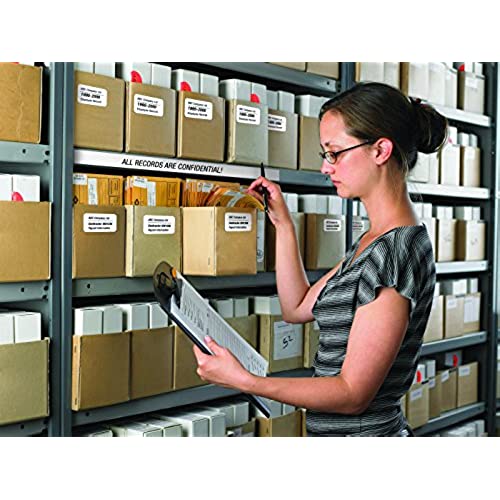






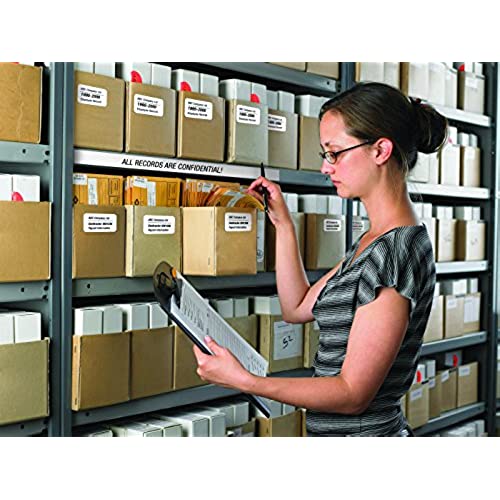



Brother QL-810W Ultra-Fast Label Printer with Wireless Networking
-

Shazza P
> 3 dayI consider myself fairly tech savvy and yet I had trouble getting this guy up and running. Once I figured it all out, it was excellent!
-

Dana Murphree
> 3 dayWorks great
-

Sharon S.
Greater than one weekI have three of these and will order a fourth for check-ins at my church.
-

Carolyn
> 3 dayWe bought this printer new and it came in a box where it looks like it was refurbished. We connected it to our system and the tickets were taking anywhere from 1-3 minutes to print (which is super slow when you have a full line of parents waiting to check in their child.) I went to ask for an exchange and it notified me that the printer was not eligible anymore for a return. I tried to contact the seller twice already and Ive gotten no response. Im hesitant to order a new one, but we really need it.
-

SloRdr
> 3 daySo far this printer as worked very well for me. The wireless feature is essential, since the printer is on the other side of the room from the computer. I have several different label sizes for it, and its very easy to switch between them. I did have some difficulty getting it set up initially, but maybe that was just me. Once past the setup issues, it has worked great. My one complaint, and the reason Im docking it one star, is not about the printer itself but the Brother website. Trying to find labels for this thing is rather frustrating. When I try to find compatible media I get a page of pictures of printers, kits, and both compatible and incompatible labels, even after specifying my model number. Then I have to keep clicking Load More to get more pictures. Why cant I just type in my model number and get a simple list on one page of all the media compatible with this printer? I dont need pictures, just dimensions and a link to get more details. Very inefficient!
-

Zulfiqarjiwani
> 3 dayVery friendly use
-

Adisorn Anujornrapan
04-04-2025Not working. Got wrong information from the support and end up return them because spent more than 4 hours trying to get them work with support on the line but still now working
-

CrazyIvanKC
> 3 dayOver the years, I have had multiple problems with my Dymo Labelwriter. Often, it ended up being a USB problem, and not with just one computer... this happened across multiple computers and Ive been through 3 different versions of Dymo label printers. The problem happened again recently, so I decided to try a new brand (finally.) This Brother QL-810W is sleek, fast, energy efficient, and I love that it kicks out the label and then cuts the label stock for you. The dymo label printers require you to rip off the label after each print or separate the labels manually if you print a series of labels. Happy customer. My other office laser printers are also Brother brand... really happy with Brother products, and this is just another example. I paid for this with my own money and would buy it again.
-

Kristina
Greater than one weekFor something that claim to be wireless it doesnt seem to read the printer. I called and had them set up with me. It printed one time after 1.5 hours on the PHONE... where the heck is the installation CD ( so much easier) Once i got off the phone closed the program i turned back on and of course cant get it to print. In the urgency of needing labels i hard wire to my computer and it prints for about 30 mins. Then cant detect the device. I feel that for something that should simply spit at labels this product is ridiculous and way to time consuming. Here i am needing labels for my in home biz and now need to hand write everyone. If you need simple label printing this is not the machine. Maybe once all set up correctly it might work but if you dont know how to install 4 different things to get this sucker to even work for mins this really is not for you. Looking for the box so i can return and hopefully in something less complicate Hopefully this helps
-

Mia Parker
> 3 dayCouldnt get the Bluetooth to connect.
