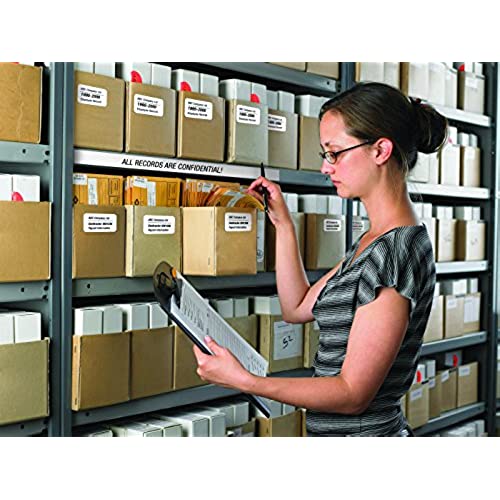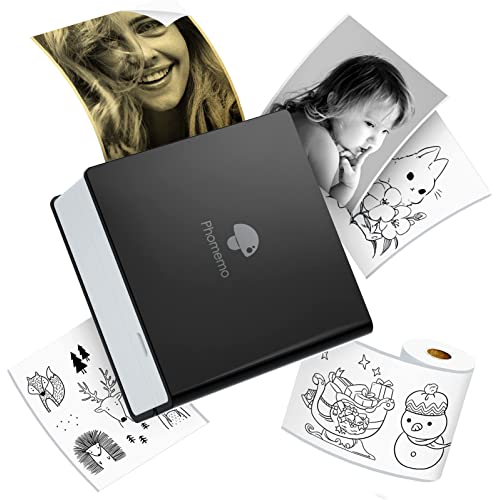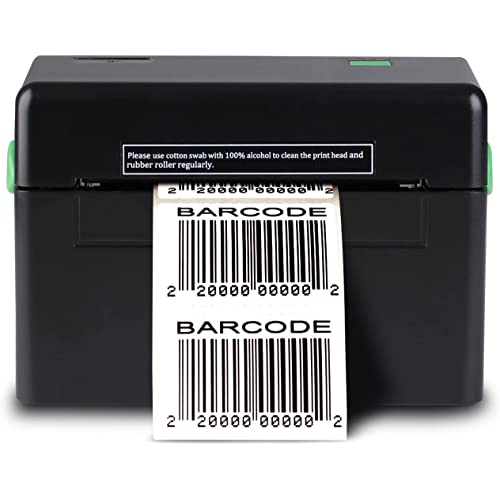Brother QL-810W Ultra-Fast Label Printer with Wireless Networking
-

lane.w
> 24 hourWe use this with an iPad to create a self-check kiosk for our childrens ministry area of the church. It prints labels quickly and with the generic labels is a much more cost-effective printer than the Dymo we use in other areas. I will definitely purchase more of these in the future.
-

Leslie Davis
> 24 hourFinally, I have found an easy label printer that works from my computer or iPhone! So easy to set up, and the software is built in. Just inbox, plug in, easily slide in the labels, type labels and hit print! This is the easiest ever!! Love it!!
-

Jason M
> 24 hourNot Linux compatible. No other opinions since I couldnt make it print
-

Kaylee Konopelski
> 24 hourSuper easy to install and set up for use. We use this at both of our locations and it syncs easily with our software and extremely user friendly. All of our sales assistants are able to learn how to use it and switch up the different sizes with no problems!
-

Sharon S.
> 24 hourI have three of these and will order a fourth for check-ins at my church.
-

BWB
> 24 hourI like the printer. It has a modern stylish look that flits well and looks great on my desk. The wireless setup feels like I went back in time 10 years. The downloaded software (P-Touch Editor) is not user friendly and feels about 10 years old. I know this is not a review of the software, but they go hand in hand. I dont like the software. Labels print great.
-

Italynette
> 24 hourLove the speed of the print, and the quality of the print. However, right before the busiest time of our season which is when I needed it.. a label was stuck in the roller.. it wouldnt print or cut... :( couldnt pull it out, couldnt dissemble it to a point to get it out. GET THE WARRANTY. Wasted a couple hundred bucks :(
-

john johnson
> 24 hourIt worked with the included sample labels but when I put in a new roll of labels with a different size, it was a nightmare to get the labels lined up properly with the text. Before I threw the whole thing in the garbage, it was typing in letters in a screwed up manner and I could not get them to align properly. Trash. dont waste your money.
-

Jeff Wignall
> 24 hourI am going through a major overhaul of my home office (that happens when you move it from one room to another, theres no avoiding it--and trash bags are your friends) because my life has become a chaos of folders and boxes and envelopes. (Word: if youre just starting out in a home business, get organized from day one and leave yourself time to stay organized.) In other words, I desperately needed a label printer. I much prefer to use printers via direct USB because it makes life so much simpler, but you still have to get the driver and install that. If you choose to go wirelessly you have to have all of the necessary info about your router (which I always find to be a terrifying aspect of setting up wireless connections, lol). My suggestion is to give yourself a nice quiet hour to set this up and to watch the Brother videos (on their site or Youtube carefully first--they will save you a lot of time). I really really really would like stuff like this to be plug-n-play with the driver IN the printer already, but I guess Im dreaming. Once its set up there is something of a learning curve to use the design software (especially if youre going to do red/white/black labels) but again, there is a pretty good basic video on Youtube (and I assume on the Brother site). I hate having to learn new things all the time but that just seems the way of the world these days. I use Photoshop every day of my life, so the menus and choosing type, moving, sizing, etc. is just something I can experiment my way through but I imagine if youre new to it its going to take a few tries (and some note taking) to get comfortable with it. I really like that you can print very long labels (though I havent yet) and I like that the resolution is at 300dpi so that the fonts arent breaking down when youre using larger type. I also like that you dont have to buy ink! I also like that you can add a battery and make this entirely portable. I would think that for someone who does business on location (working a craft show circuit, perhaps), having the ability to print labels wirelessly from say, an iPad, and then to be able to print without a power source would be great. These are among the strongest features of this printer. Patience, patience, patience--none of this stuff is as simple as they say it is, but once you get it down, it just becomes another tool in your life.
-

J7Trees
> 24 hourTo verify a new printer, Apple uses Bluetooth. After that, Apple will use AirPrint via Wi-Fi to do the actual printing. But this printer requires verification via USB. Apple iPhones and tablets will refuse to use USB for this purpose when installing a new printer, and this printer will refuse to turn his Wi-Fi on unless it’s verified via USB. So it’s incompatible with Apple iOS. Maybe it will work on apple Mac but I don’t know because I don’t have a Mac.