


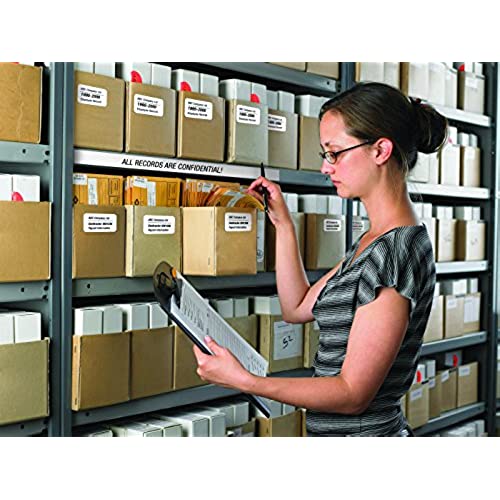






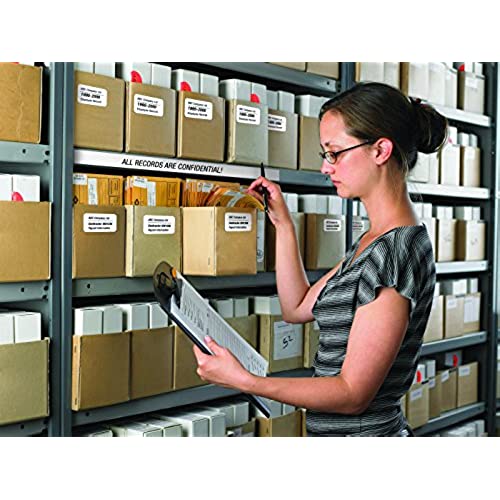



Brother QL-810W Ultra-Fast Label Printer with Wireless Networking
-

Thomas Smith
> 3 dayNot at all a simple. Solution trying to use this on my brand new Mac and three hours in is still showing label printer as disconnected if it is not directly wired into my laptop. Don’t understand why this can’t be easily installed and used straight out of the box.
-

TheCatsMeow
> 3 dayWriting lots of labels by hand is no fun, so if thats something you need to do a lot a label printer is a good option. Most printers can print out a sheet of labels, which is fine, but if you dont need a whole sheet that can be a pain. On-demand labels are really nice. You can make the labels with the included software. Its decent software. One thing thats nice is you can easily pick a pre-made label for the size of the label paper you are using, change the details, and print. There are options to customize or create layouts from scratch. The printer prints fine, labels look like I expect. I had some issues with it taking a while to print. Id queue up several labels and it would sit for a good while then spit them all out in a gush. Other times I make just one and it prints right away. The auto-cut option is nice as well. If youre making many, it saves having to tear them apart from each other. If theres an error, there is a log that can tell you the problem (like I chose the wrong size for label media that was in the printer) but its not readily apparent where to find the error in the icons tray on the taskbar. Be better if the label software would show it somewhere obvious, or perhaps show a windows notification. The wireless setup was fairly easy. I did it by plugging it into my PC, and now print with only needing power, so I can plug it up anywhere. No room to keep it out, so I put it away when done. Provided is a pad in the cutting and printing area of the printer. It says to return it when not using the label maker. The pad does fit inside the label area without obstructing the labels, so youre less likely to lose it. Its a pretty good label printer. it has a lot of options, and you can even get a battery for it if you want. Its one you may want to consider while looking for such a printer.
-

Dennis
> 3 dayPOS!!! 4 computers in the office. 2 run Windows 7, 2 run windows 10. All software regularly updated and all up to date. The P-Touch editor software required to run this machine crashes it 10 times for every time it works. The machine then has to be hard booted at 3 minutes per boot. That averages out to be 30 minutes per label printed. Now the software wont even start on a Windows 10 machine. Another hour will be lost troubleshooting. DO NOT BUY THIS MACHINE IF YOU VALUE PRODUCTIVITY!!!
-

tiffany
> 3 dayI bought is product not even 8 months and it already broke on me. Very disappointed!
-

Zulfiqarjiwani
> 3 dayVery friendly use
-

Michael J. Rentner
Greater than one weekIve had this a few months now. I wanted to have a nice wireless printer to print my occasional labels without having to set up my regular printer each time. When this thing works, its exactly what I wanted. I pull up the app, design a label and print the one or two that I need. The problem is that half the time I get a communication error. Called tech support, waited for them for a long time and they showed me a better way to set up the driver. That was fine. It worked that day again. In fact, its worked about half the times Ive needed it. Some days Id get the stupid communication error again. Sometimes Id print out a whole slew of labels and then it would stop working. Today Im trying to reinstall the driver again on my mac, and it wont connect. I suppose eventually it will again, but for $450 or so, I expect fewer problems. I bought this to stop having an inconvenience. I still have a major inconvenience. Update 3/1/2021: I haven’t had trouble with connectivity in quite a while, even after power outages, moving locations and adding other computers to print from with it. Whatever the bug was seems to have gone, so I’m improving my rating from 2 to 4 stars.
-

random_hacker
> 3 dayLabels too small, only 2.4 inches wide max. Cant use folded labels only rolls. Red/white paper rolls (only 2.4 inch rolls available) force you to manually change a print setting EVERY TIME you want to print something causing all kinds of hassle. Im not sure the regular black and white 2.4 inch wide rolls that work for this printer are even available. Buy a bigger label printer.
-

Mojo
> 3 day.I be had my device for 14 days and I’m still waiting for either amazon or brother to return my phone call
-

Alan Sims
> 3 dayReceived the unit in great condition and was able to connect to my wifi and use the label printer with no problems. All I can say is buy from Amazon and you will not be disappointed.
-

rafiq lalani
> 3 dayIt stop working after 1 month pass deadline of return. it is too complicated to use.
