



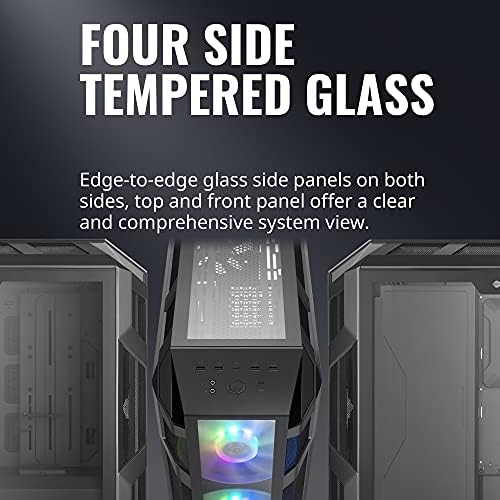
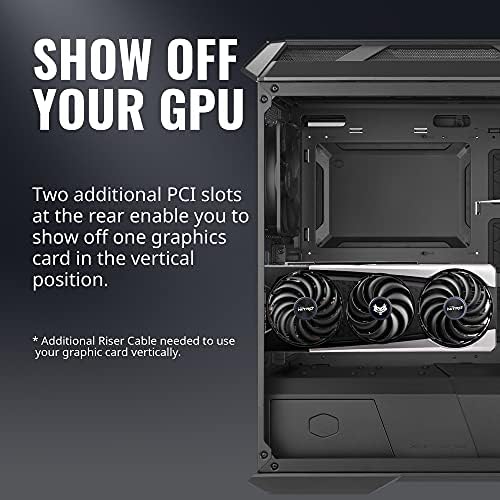







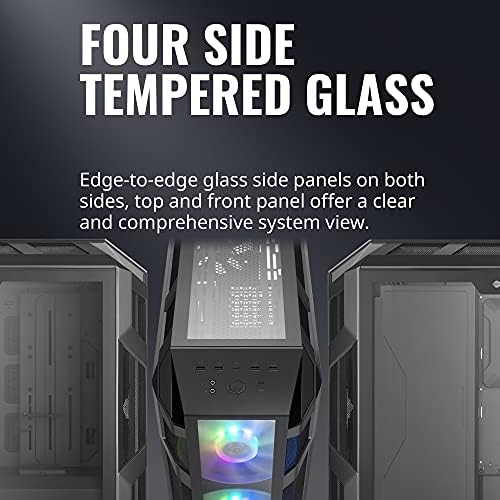
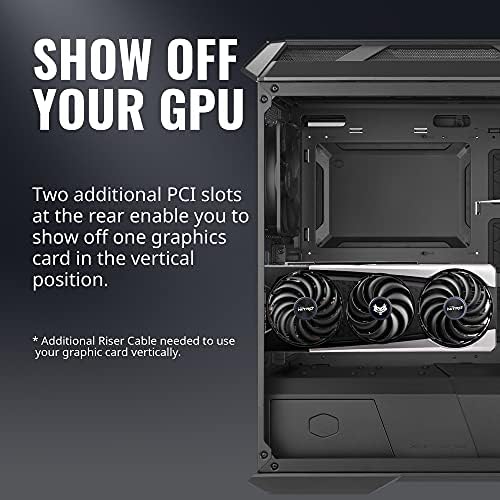



Cooler Master MasterCase H500M ARGB Airflow ATX Mid-Tower with Quad Tempered Glass Panels, Dual 200mm Customizable ARGB Lighting Fans, Type-C I/O Panel, and Vertical GPU Slots (MCM-H500M-IHNN-S00)
-

Haf 700. JUST MASSIVE.
> 3 dayBest case I have ever built in. The weight is a little on the heavy side so lift with legs. Overall mine was real good quality. Would recommend buying this case for anyone.
-

Jesse
> 3 dayThere was a lot of thought put into the versatility of this case. You can swap a mesh front panel with a tempered glass panel. You can remove a cutout to expose your power supply. You can remove another cover to allow you to front mount a 360mm radiator if you choose. One of my criteria was that I needed at least 380mm of radiator bracket space on top to mount my Alphacool Eisbaer 360mm AIO. The end tanks on this rad are larger than most, necessitating approximately 380mm of lengthwise mounting space. Most cases that advertise the ability to top mount a 360mm rad are very difficult to actually get it to fit while having the clearance for your RAM and the rear I/O shroud on the motherboard. The H500M, with its removable radiator bracket and spacious domed top panel makes mounting even the largest and thickest of 360mm radiators a breeze. You could even do a push/pull config if your fans arent too thick. The included 200mm intake fans, while being only 3 pin fans and operating at a single speed, are virtually silent while also giving you aRGB functionality. The included adjustable GPU bracket is a nice option too as well as the water pump mount. On the back side of the motherboard tray, there are three removable wire covers that help clean up unsightly cables. These trays could be a little deeper to give you some additional clearance, but I got them to fit back on nonetheless. I would give overall wire management a 7 on a scale of 1 to 10. It would be nice to have some cable port grommets like most Fractal and Phanteks cases do. And it would be nice to have some port holes in the top of the PSU shroud so you could route your 8 pin GPU cables from directly below. Overall this is a terrific case, and the overall quality is better than average. Any price below 200 dollars is a good deal IMO. This case does what good cases do, it gives you the option to be as creative as you want to be with your build.
-

khum
21-04-2025Lo suficientemente grande como para una 4090 y bonito
-

George Xu
> 3 dayI purchased the H500 for a high-end, air-cooled AMD 5950X + Nvidia 3090 build. The case is just about the right size and offers plenty of options to mount components. The two giant 200mm in-take fans offer a unique look and a lot of airflow. All the mesh components have a magnetic mesh filter that can be easily removed and cleaned. The power supply shroud nicely hides the mess of wires. There are also plenty of tie downs to neatly route wires around the case. Since it is a mesh case, it can get noisy given all the openings for airflow. However, this should be expected as the alternative would be to do a liquid cool system that would not rely on so many fans. When using the Noctua NH-D15 cooler, the case doesnt have enough width to fit the second 140mm cooler fan over the RAM modules. I resorted to using a 120mm fan instead which will offer enough clearance. (So if you are looking at the Noctua NH-D15, get the NH-D15S instead which only comes with 1 fan and you can purchase a 120mm fan separately). I purchased the case during a rebate promotion. The instructions were confusing since it asked for a physical UPC which my box did not have. This was remedied through customer service although I have yet to receive the rebate.
-

Darren R.
> 3 dayMy latest build I wanted to go completely air cooled and when I saw the Cooler Master H500, I knew that I needed it. Putting all my components in and routing the cabling was so much easier than my Corsair case as there is a decent amount of room inside due to the lack of 5.25 inch drive bays. Cable management was great as well and the shroud that goes over the power supply helps hide excess cabling and there are plenty of tie down points. Those big 200mm fans move quite a bit of air and are very quiet. I havent had a chance yet to test the temperature differences but Id venture a guess that its better with the increased airflow. I sit right next to the case and its hard to notice them, the CPU cooler (stock AMD for now, new cooler coming) is noisier than they are. The RGB is pretty bright as well, so if thats your thing, youre covered. Works with Aura Sync, probably would work with others as well. A word of caution: the case is fairly tall, especially in the front where the handle and front I/O is. If youre trying to stuff this monster into a small area.... she wont fit. This case is good looking enough to not want to hide it away. Set that beast on the desk and admire your handywork thru its real glass panel. For the $120 you pay, the case is worth it!
-

Darren Loftin
> 3 dayI could see where others have a problem setting up the RGB, Luckily my x570 has connections for it. Its quite large so space may be an issue for some. I originally had a Cooler Master H500 with a ml240r AIO (3700X). I swapped to the H500M with a ML360 AIO. Didnt see a drastic temp change at idle, but under load it dropped around 8-10C. The biggest difference was the GPU temp. Id average 75C playing BFV on ultra. (Red Devil 5700XT) After the case and AIO swap, Im seeing 65C max. Junction temp stays around 80C. I didnt change any fan settings, but I do have it set to 100% when it hits 55C. Cable management is easy enough. Not near as many tie down points as the H500, but there are 3 large covers on the backside. There are 0 cables exposed on the backside of my case. TLDR CPU and GPU temps dropped a lot. Easy cable management. Lot of screws to remove to fully disassemble. Overall, 10/10 would recommend.
-

Lee Macklin
> 3 dayBought this to house an i7-9700k @ 5.1 GHz and a 3080 Ti - needed really good air throughput and this case is excellent for the job. Found this after Gamers Nexus reviewed it and gave it positive marks. The gigantic fans in the front provide a lot of air movement at a much lower noise level than a set of smaller fans. Me personally I turned the RGB of the fans off because I dont like flashing RGB on fans so I was more interested in the functionality of the air flow. Though the case comes with many different types of screws - you just need to figure out which screws you need and which ones you dont need. They make it pretty clear with a detailed manual that comes with the case. The two front fans are daisy chained via a y-splitter cable and both plug into a single fan header, while the rear exhaust fan goes into a separate chassis fan header. There is perfect room for a 240 mm AIO at the top, provided you have low profile RAM, and me personally I dont use HDDs so I entirely removed the HDD cages from the bottom to provide more air space. TLDR; this is a real nice case and can provide adequate cooling for even relatively extreme overclocking conditions and high power consumption gpus.
-

Arnuful
> 3 dayAirflow through this case with the included dual 200mm 800rpm intake fans is absolutely insane, not to mention the aRGB on the fans is stunning. As a first-time builder, this case made cable management extremely easy with a massive area behind the motherboard and in the PSU shroud to route everything. I really like the routing hole in the top of the PSU shroud, thats a fairly unique feature that you dont find on all cases. 2 things keep me from giving this case 5-stars and those things are no full control over the aRGB front fans and the size. There is a good 5-6 inches of length that go virtually unused in my build which is why the LED light bar is in there. Great for a custom water loop or something, but I dont think Ill ever need all this space. As for RGB control, all the modes in Mystic Lighting look great, I just wish I could individually address each LEDs color, the Coolmaster software has this functionality for some of their items, but Ive yet to get anything to work with these 200mm or the Halo fans Im using for exhaust for that matter.
-

Justin M.
> 3 dayVery solid well built case. Has plenty of room for cable management and was relatively easy to build in although I would be mindful of ram clearance if you are going with a topmount rad depending on your mobo (I went with an msi x570 mpg edge gaming wifi and an msi 240mm aio and it was a little tight but fit). My only real complaint as of right now is the noise level, it isnt crazy loud but definitely noticeable compared to my last pc that was in a corsair carbide 100r. Im not really sure if this is necessarily the cases fault to be totally honest, I also think it may have to do with how I ended up wiring my fans with both of the front 200mm fans and the rear 120mm fan all coming from the same mobo header. Its not loud enough that you notice but with headphones on but if you have a quiet house you will notice it when you walk in the room. Overall I am a fan of the case, the airflow is killer and it looks good and that is more than enough to make up for it being slightly noiseier
-

adam adkins
> 3 dayI have built over 20 pcs and this is by far one of the best cases I have used. You would be hard pressed to find many cases with better thermals and the ones that do are not by much. The use of 200mm fans provides a huge volume of air with much less noise. Even at max rpm this case is very quiet. Cable management is great, 2 3.5 hard drive expansion bays, and 2 2.5 hard drives can be added. The only very small issue I have with the case is Im not a big fan of the power supply shroud but thats a really small gripe. Its not terrible but can be a pain to install after removing. This case will easily handle a high powered build and liquid cooling for a gpu is really unnecessary. A 240mm AIO easily fits on top.
