



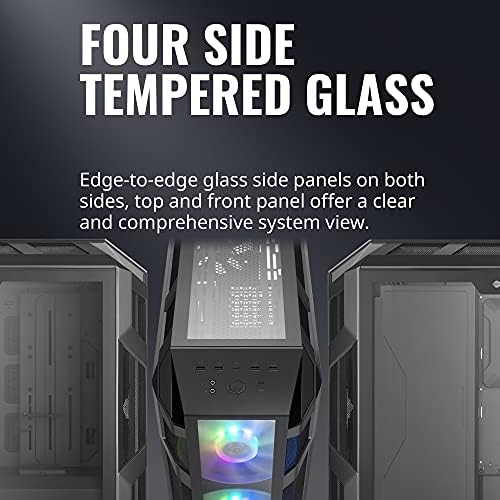
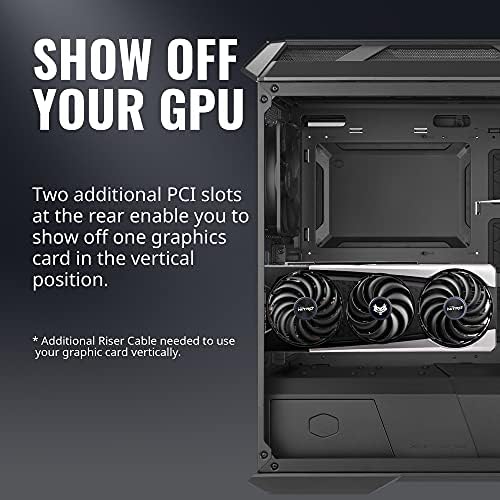







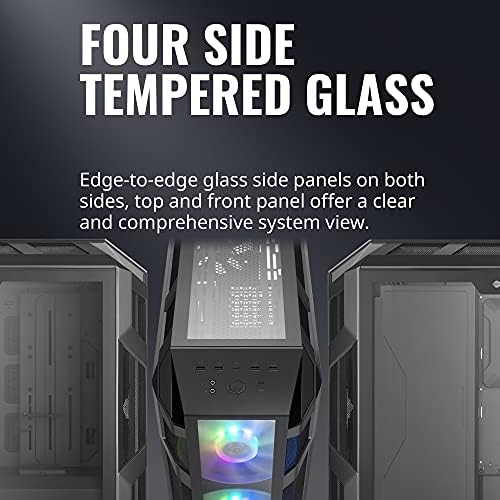
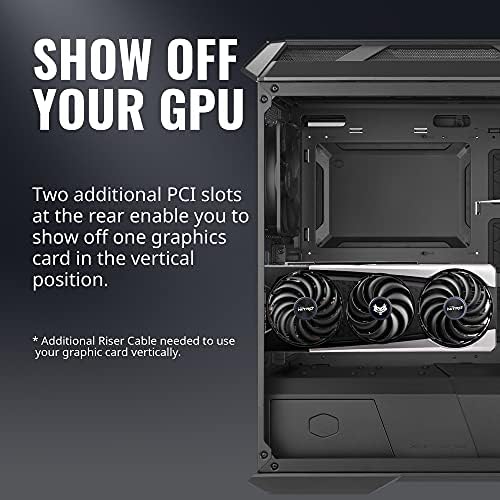



Cooler Master MasterCase H500M ARGB Airflow ATX Mid-Tower with Quad Tempered Glass Panels, Dual 200mm Customizable ARGB Lighting Fans, Type-C I/O Panel, and Vertical GPU Slots (MCM-H500M-IHNN-S00)
-

Wonder
Greater than one weekI love it. I was skeptical that it would be too tight. I had a phantek p400 few years back and the MOBO was super tight, couldn’t plug in In peripherals straight. This one is much better. And the fans in the front are absolutely gigantic and quiet. LOTS OF AIR FLOW IN My specs: I7 Cooler master 240mm AIO RTX 2070 32gb vulkan ram Z590-PLUS ASUS MOBO I Recommend this case It has a lot of rgb connectors but just follow the manual and you should be set. It came in already connected w/ great cable management.
-

Brock Langworth
> 3 dayThis case is quite a rabbit hole to be sure, Ill begin with the awful QC for the case RGB. A great deal of time, and in my case, a front fan will have broken RGB which diminishes the perceived value of the case massively (As otherwise it is a very outdated design using tooling from 5+ years ago.) The included case RGB controller was a nice perk and was a major selling point for me as the motherboard I was putting in this did not have a DRGB header but I still wanted to utilize the addressability of an m.2 cooler and the front fans (fan since one is broken.) The case was severely damaged in shipping due to a defect at the factory (Further making me believe this case has no QC checks) as the front panel tabs were outside and not in the slides that hold the front panel on, resulting in one tab being snapped clean off and another being severely warped causing the entire front panel to be warped in transit and snapping one of the tabs that hold the filters in, out, resulting in warping of the filter toward the bottom where the front panel retaining tab was bust off. The front panel easily falls off due to this damage with very little pressure being exerted on it, which isnt acceptable for my client. The case back panel leaves almost no room for cables at all compared to other cases I have worked with in the past 5 years (The Enthoo Pro from 2015 had more space! it was, and still is, cheaper!) and no cable hiders to hold the cables down so they wont be damaged by the incredibly limited clearance. The power supply used in this build has braided cables which massively exacerbated this problem, and the two HDD bays are far too close to the rear panel resulting in smashed seta power and data cables. The carriers themselves you have to warp to the point of breaking them to use the tool-less installation which begs the question : Why would you make a carrier whose intended retaining method requires you to nearly break it just to put in a new HDD? Surely this couldve been done better. The retaining method for SSDs is one of the worst I have ever seen and seems to only have been done as an afterthought and to minimize the resulting cost of re-tooling at the factory level as there are no sleds but instead the SSDs are only held in with rubber and a very minor amount of pressure which I find very easy to wiggle out. This would be a bigger problem if the side panel wasnt smashing all its cables against the motherboard backplate. The cable cutouts for cable management in this case is barely big enough to stick my index finger into, this makes running cables nearly impossible as I have to thread a needle every time I want to add a fan etc, etc. I will be returning this case as I paid $120 which is far and above what I shouldve paid but I was led to believe this case had more modern case features, which it did not, aside airflow which is done by a solid plastic front panel with a double-filtered mesh (SHAME.) This includes a plexiglass front panel which I think is a waste of money on the consumers end as anyone who wants such a thing wouldnt be buying a high air flow case such as this, if you could remove this to take $5 off the cost of this case I would prefer that. In conclusion : The case aside from the front panel being high air flow and the tempered glass side panel continues to feel like a case purchased prior to the year 2015, the clearance at the top between the mobo and the fan mounting position leaves NO ROOM for a fan toward the back as it collides with the CPU EPS conduit, I dont even understand why they have 140mm mounting holes toward the rear exhaust position except if you happen to own expensive slimline case fans. Really this case would be competitive under a $90 price point but as it stands there are far better cases on the market for LESS money, and that is absolutely reprehensible. If you are building in this case yourself I highly advise you to look elsewhere (such as the Lancool II ARGB, or the Lancool 215 if you like the 200MM fans) as building in this case was a NIGHTMARE and resulted in many successive teardowns to get every little thing to work. The included PSU basement is a joke as the hole you route cables through isnt flush against the case and instead is in the middle which begs the question : what is the point of it? if the cables are still showing this totally defeats the purpose of a PSU basement. It is also made of plastic which my $100 enthoo pro from 2015 was steel and had rubber gromets to help hide cables that have to go up and out of it or out the side, (The sides that are needlessly blocked by the HDD bays) can we seriously not afford rubber for the routing hole? This is THE WORST PSU basement I have EVER seen. Cooler Master... you have permanently lost my business due to your awful QC with this product, I have been purchasing your products since I was a tike and I am now 26 years old, and I have seen your company become complacent and refuse to change in any meaningful way except to follow trends and stagnate to the point of lacking all innovation, shame on you.
-

Jason Johnson
Greater than one weekEASY BUILD, EASY CABLE MANAGEMENT, TOOL LESS, MODABLE, I mean, this is a fools case for making yourself look like a professional cabler outer. IT keeps everything nice and cool and quiet. Not a fan of the master cooler sotware but wont knock the case. Comes with 4 Sickleflow fans.
-

Jesse
> 3 dayThere was a lot of thought put into the versatility of this case. You can swap a mesh front panel with a tempered glass panel. You can remove a cutout to expose your power supply. You can remove another cover to allow you to front mount a 360mm radiator if you choose. One of my criteria was that I needed at least 380mm of radiator bracket space on top to mount my Alphacool Eisbaer 360mm AIO. The end tanks on this rad are larger than most, necessitating approximately 380mm of lengthwise mounting space. Most cases that advertise the ability to top mount a 360mm rad are very difficult to actually get it to fit while having the clearance for your RAM and the rear I/O shroud on the motherboard. The H500M, with its removable radiator bracket and spacious domed top panel makes mounting even the largest and thickest of 360mm radiators a breeze. You could even do a push/pull config if your fans arent too thick. The included 200mm intake fans, while being only 3 pin fans and operating at a single speed, are virtually silent while also giving you aRGB functionality. The included adjustable GPU bracket is a nice option too as well as the water pump mount. On the back side of the motherboard tray, there are three removable wire covers that help clean up unsightly cables. These trays could be a little deeper to give you some additional clearance, but I got them to fit back on nonetheless. I would give overall wire management a 7 on a scale of 1 to 10. It would be nice to have some cable port grommets like most Fractal and Phanteks cases do. And it would be nice to have some port holes in the top of the PSU shroud so you could route your 8 pin GPU cables from directly below. Overall this is a terrific case, and the overall quality is better than average. Any price below 200 dollars is a good deal IMO. This case does what good cases do, it gives you the option to be as creative as you want to be with your build.
-

B
Greater than one weekI, like many others, am on the search for a case that is both functional and has the right amount of RGB. I have gone through all the phases with my PC - mini itx cases (Coolermaster NR200P, Jonsbo D31 mesh, Lian Li Q58), Mid Towers (Corsair 4000D, NXZT H510), Open Air Cases (Thermaltake P1 & P3). Recently, I have decided to go down the route of a full tower PC case that can house all of my fans, hubs, and RGB accessories with ease. This case caught my eye as its sister case 700 EVO is out of my price range. This case was designed for one thing, airflow. There is no shortage of fan configurations in this case. I currently have 2 (200mm front fans), 3 (140mm Noctua bottom fans), 3 (140 Noctua side fans), 2 (120mm back fan), 1 (200mm top fan) & 3 (120mm LLs top). Needless to say, my PC stays cool under any load placed upon it. My CPU ( Ryzen 9 5900x) @ idle stays around 35C-40C. Under load, it stays below 60C, which is impressive for that specific CPU as it runs hot. My GPU (EVGA 3090 FTW) @ idle stays around 35C. Under load, it doesnt go past 72C. I do not have any overclocking/underclocking enabled. All stock. The case is massive, compared to what I am used to. However, this is by design. The building was seamless. For the most part, this is a toolless case. I liked the locking mechanism that Coolermaster has designed to be used for most of the pieces. Specifically, the back panel is used to hide or rather, keep all the cables/hubs in one place without having them protrude and prevent the back cover from being snapped on. This stood out as I have 4 hubs (2x corsair Commander XT, 1 Commander core & 1 Node lighting). The front mesh panel of the case allows for adequate airflow. If fans are set at an appropriate fan curve, the case is silent. Coolermaster included two fan hubs. One that allows for the RGB/fan speed and another to accommodate additional fans for the case. All of these will be controlled via the motherboard, but a nice must-have. The RGB is standard if thats your thing. The Coolermaster software is bland compared to icue (corsairs version). For my case, I have cables that convert basically any manufacturer 3-pin RGB to be compatible with icue (thank you PirateDog.com). Overall, I am satisfied with this case and if the full tower setup is what youre looking for, include this case as one of your options. Keep in mind that its LARGE. So, if you are limited in space, this may not be the right choice. Happy building!
-

adam adkins
> 3 dayI have built over 20 pcs and this is by far one of the best cases I have used. You would be hard pressed to find many cases with better thermals and the ones that do are not by much. The use of 200mm fans provides a huge volume of air with much less noise. Even at max rpm this case is very quiet. Cable management is great, 2 3.5 hard drive expansion bays, and 2 2.5 hard drives can be added. The only very small issue I have with the case is Im not a big fan of the power supply shroud but thats a really small gripe. Its not terrible but can be a pain to install after removing. This case will easily handle a high powered build and liquid cooling for a gpu is really unnecessary. A 240mm AIO easily fits on top.
-

dre
> 3 dayJust completed a Ryzen 5 1600 build in this case. I didnt add a water cooler as this is for my wife and she wont be doing any real overclocking. The fan cable for the rear fan can be linked to the front fans which made life a little easier when doing my cable management. The rear fan cable was not long enough to reach the fan header on my motherboard (Asus Crosshair VI Hero) that would allow me to hide the cable. Having the splitter there made it very easy to link the fans and make the build clean like I like it. The space to manage the cables on the back was sufficient for all the cables needed with extensions on the 24 pin power cable and the graphics card (Asus ROG Strix Radeon RX 580). The Power supply shroud is plastic, but thats not a big deal to me. There is only one screw holding it in,but it locks in with four tabs so that screw isnt really necessary. So much so that, while I was writing this,I realized that I didnt put the screw back after completing my build. It hasnt moved. That shroud lets me hide a bunch of extra cabling in the system without having to tie it down in the back. Again, this case makes it very easy to manage cables if youre into that sort of thing. My only complaint with the case is it doesnt come with preinstalled Velcro straps like my old Cooler Master Master Case 5 did (I dont like using zip ties). I have plenty so that isnt really a negative, just an FYI. I ended up running a lot of the case/front panel cables under the HDD/SSD cage since it was easier that trying to fit it into the relatively small access point just above the power supply shroud. Speaking of the power supply, I used a EVGA G2 which is a little longer than the EVGA G3. Ive used the G3 in my main build and the 30mm difference is nice when you are hiding cables. The G2 was fine in this case, but I will definitely use a G3 in the future. The fans are pretty and work with Asus Aura to coordinate all the case colors. They also quietly move a lot of air.
-

Ysr
> 3 dayH500M is expensive and does not deserve to pay that. I returned it and Im much more happy with H500. 500M has some nice features like graphic card support or 3.1 input but those do not justify to pay extra $150. Besides it doesnt feel that sturdy when you try to pick it up, no handle like H500 has. Rights side has glass side as well but for what?? That creates extra burden for doing cable management. Id buy H500 even if I could afford H500M. I love the handle of H500, so easy to carry around. Top magnetic filter looks amazing. Interior is almost identical to 500M, critical difference would be H500M has 140mm and H500 has 120mm fan. I replaced that 120mm fan with RGB anyway. I bought used from Amazon warehouse and was nervous till it arrived and I installed the whole thing and upper fan did not light , I thought it was busted but then I opened the case again and checked carefully and saw that it was just an RGB cable unplugged. Other than a small dent on one side -hence the price was cheap- which I dont care, I am very much happy with it!
-

Bastian
> 3 dayCons: - Incredibly expensive - Limited info available regarding exact interior dimensions and options for component placement - Motherboard is elevated to leave space under it but this critically limits clearance for radiators/fans mounted on top (max available depth is 100mm from interior top to the shelf for the motherboard) so my 200x400mm custom radiator can be mounted but I cant mount any fans or shrouds to it! The only place I can put this radiator is on the front of the case now. - Despite the ridiculous cost of this case, Cooler Master decided to be cheap, including 2x of their stripped down 200mm Sickleflow fans (no RGB, anti-vibration pads on 1 side of fan only) so the fans wont match the RGB Sickflow fans purchased separately and have limited placement options. Pros: - Great build quality (UPS lost mine for 11 days and it still showed up in one piece) - Interesting and dynamic design, allowing for placement of more standard radiators I have to completely redesign the custom loop I had designed for this build so Ill update this review with any other pros/cons I find. 3-stars for the ludicrous cost of this case combined with the critical clearance issue caused by the motherboard mounting shelf.
-

Eric Neiman
> 3 dayI figured the larger the fan the more air it would pull in right? Well, it appears that the plate opening that the 200mm fans are screwed to allow only about half the fan to be exposed so the intake is seriously hindered. I would think swapping them out for triple 120s would be far more efficient (I did not try this). Even with that, using a liquid cooler I placed the radiator on the top as the airflow was better and even though the radiator was getting hot air pushed through it the CPU temp never rose over 70C. Im not sure what they mean by warmth, but the CPU never rose above 70C as said and the GPU never hit 80C, which would be... not optimal. And the rear fan is really small (seems so) to efficiently expel the hot air so the majority of your exhaust is going to be top. You may want to think about a 360 setup. Im only using the 240 the AIO came with, but the top could fit a 3rd 120. It is roomy, but with the radiators and fans stacked on the top they just nudge the memory cards.
