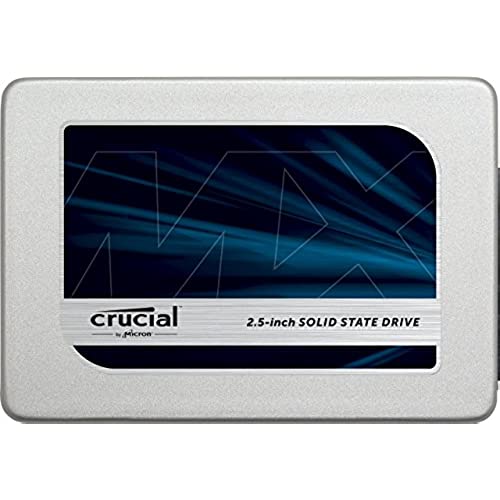




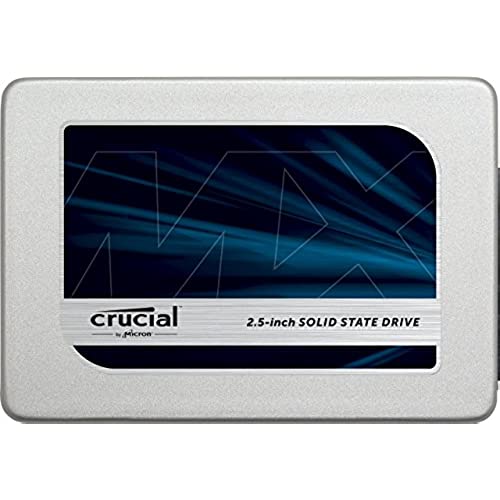




Crucial MX300 750GB SATA 2.5 Inch Internal Solid State Drive - CT750MX300SSD1
-

Darth Revan
> 24 hourWould rate 5 stars but a clean install shows only 698 GB available, maybe the OS takes 52GB?
-

Tyler
> 24 hourI decided to purchase this new Crucial MX300 750GB to replace my aging 250GB Samsung 840 EVO as my Windows 10 boot drive in my desktop computer. I have previously used Crucials 64GB C300 series as well as their 1TB MX200 series SSDs and I always choose them for their performance, reliability, and longevity. Crucial states that this drive should be able to sustain up to 220TB of writes, as it contains Microns latest 3D NAND technology. Its capable of reaching speeds of up to 530MB/sec read and 510MB/sec write, and I was able to get these speeds with Crystal DiskMark. The screenshot I have attached shows how much more of an improvement you get when you enable Momentum Cache, which is similar to Samsungs RAPID mode. This increases the endurance of the SSD by allowing the DRAM to absorb the random writes, as they tend to wear out the NAND cells faster than sequential writes. Crucial recommends that you only enable momentum cache for the SSD if you are in fact using it as your boot drive. This drive would also be ideal for use in laptops because of its incredibly low power draw of 0.075W of power. It certainly may extend your laptops battery life over a traditional 5400rpm or 7200rpm drive, but the difference will likely be subtle. I would say maybe an hour longer? (just guestimating) Still, I am glad to see Crucial finally releasing some software (Crucial Executive Storage Client) to compete with Samsungs excellent Magician software. You must download this from Crucials website if you wish to enable their Momentum Cache for better performance. Its not quite as much of a standalone program as Magician, as it uses your web browser to configure your drive, but it has all of the most important information you need about your SSD, as well as the ability to easily update your firmware. I used it to update the firmware of my 1TB MX200 since the MX300 was already on its latest, being a brand new SSD at the time of this review. If you are looking for a brand new SSD to replace the hard drive in your laptop, or to use as a Windows boot drive, look no further. The 750GB MX300 gives you a bit more bang for your buck than either a 500GB SSD or a 1TB SSD, so it really hits the sweet spot in price per gigabyte, and it should have no problem lasting you for several years of use. You will likely end up upgrading this drive long before it ever actually wears out. My only complaint is that the Acronis True Image HD 2015 software that comes with this SSD would not allow me to resize my Windows partition from my old 250GB drive when I tried to clone it. I also tried using EaseUs Todo Backup as well as Macrium Reflect to no avail. It was likely due the Windows-created 450MB recovery partition that was positioned directly after my main Windows partition. I ended up doing a fresh install, which was probably for the best, as I originally had Windows 7 on my desktop computer before upgrading to Windows 8, 8.1, and then finally Windows 10.
-

Prof. Leland Weimann
> 24 hourFull disclosure: I am a sysadmin. More than capable of upgrading a drive, Ive done it hundreds if not thousands of times. I purchased this, my first SSD, with some trepidation about the lifespan of the number of potential write-cycles that I would be able to get from the drive before it wore itself out. Not something I have ever worried about with spinning platter drives. After installing and cloning my Macbooks main drive (I have two drives internal, and moved all the media / heavy data files to the other disk) yes, the computer booted up very fast. Id say the total boot time went from about a minute (I load a lot of programs) to about 20 seconds. Loading programs also was much snappier, they launched into memory (16gb) much quicker than before. So Im going about my day, using this like any other disk... Until I get a funny error message from Thunderbird (my email client) that it was unable to write to the cache when downloading mail. Odd... Close the program, try to relaunch - error that it is already running. Check Activity Monitor... Nope, nothing there. Launch Finder to go look if the lock file is stuck... Finder skyrockets to 180% processor use, and the system grinds to a crawl. Icons stop properly rendering (because they are also cached to disk), and eventually I have to hard-boot the system to get back to using it. Everything comes back up as it was several hours before, and works great again for several hours until... Lather, rinse, repeat. Crucial Tech Support suggested that the power management needed to be completely off for the drives, that the operating system cannot try to put the drive to sleep as that would cause problems. NOWHERE IN ANY DOCUMENTATION had I seen this, and still have not. So I disabled that, and all was well yesterday for about 5-6 hours of usage. Im somewhat dubious that a computer will just magically cut power to a drive without receiving any kind of acknowledgement from the drive that it is ready to power off - that isnt how power works, the computer can send a please power down command to the drive, but it is usually up to the drive itself to accept or reject this command. But this is what the tech at Crucial says happens: That the computer just cuts the power off when it wants to send a drive to sleep and this screws with the SSD since they have to always have full power. OK, so Ill try that for a while... It worked last night anyway and nothing interesting popped up in the system logs. Wake the computer this morning, and within 20 minutes of starting up, I find Disk I/O Error comments in the system log! Funny thing is, it took another 2 hours after those errors before the drive errors locked the system again. Again started with the error from Thunderbird (like a canary in the coal mine) and just so you dont think it was somehow Thunderbird - I have this program open all the time, and it checks for email about every 10 minutes, and I get about 150 emails a day. So if there will be a drive issue, this is the most active program to trap it. So this drive is now pulled, and being sent back - Thank you Amazon and your great return process. I havent decided yet whether I will try another SSD... But certainly not THIS brand, with no Mac-based tools OR support staff with any kind of clue of what is actually happening. I have NEVER had problems like this with my spinning drives, and the only thing on the computer that was different was the installation of this SSD... So the problem is definitely within this product. The speed is NOT worth the tradeoff of possibly losing your data.
-

Kum Kah Meng Jimmy
> 24 hourThe ssd drives meets my expectation. It is just some hiccups during the delivery which results in delay. But the final shipment plan went quick and I received it about a week after the final shipment plan.
-

Living Soul
> 24 hourFor the storage size and price it is worth every penny. I also have a Samsung 840 PRO SSD in my pc along with the MX300 drive I also have a Mushken SSD. The MX300 is capable of keeping on the heels of the Samsung drive just fine. With reads and writes. The Musken drive which I spent more money on then the MX300 drive is left in the dust by both drives. But I am very pleased with the performance of the MX300, I wasnt expecting it to be able to keep up with a Samsung drive, but it does very well. I recommend getting this drive over a Samsung 840 Pro for two reasons. The speeds are very close to each other and two the price of the MX300 was a lot cheaper then what I spent on the Samsung drive.
-

Stephen
> 24 hourI used this SSD to replace my hardrive on my MacBook Pro. I had read the reviews for months and saw all the great feedback on how easy the drive is to install and how fast it was. My only complaint is that I didnt buy this sooner. It was super easy to transfer the data and install. It boots up so much faster and application open up in a snap. I LOVE my new SSD!
-

TommyInTN
> 24 hourUsed to upgrade the harddrive of a 2010 MacBook Pro. This computer runs better now than it probably ever has in the 8 years we have had it. Super fast access time for opening programs and lightning fast bootup. From the time I push the power button until I can open a program is now about 25 seconds. Cant recommend this enough. Do yourself a favor and switch to a solid state drive to renew the performance of your computer.
-

MCXB
> 24 hourWith an SATA-to-USB 3.0 adapter, this works great as a portable USB drive. Its super-fast for back-ups and file transfers, and its so much smaller than a typical external USB drive. Eventually, this will make its way into a desktop system replacing a 3.5 7200rpm 500 GB hard-drive...from experience, I can anticipate huge performance improvements with an solid-state drive in that system.
-

Waldo Corea
> 24 hourGoing on over six months and it hasnt failed me. Make a huge difference in performance. Spent a lot of time deciding between different ones and glad I picked the Crucial MX300. Well worth the price.
-

Richard
> 24 hourI purchased this drive to replace the OEM 5400 RPM drive in my approximately six month old ASUS laptop. Cloning the original drive was fast and easy using the provided (by download using the included authorization code) Acronis software which has fully automatic or user defined partitioning. You will need an external hard drive case or buy the Crucial USB adapter kit as an installation kit is not included. I would highly recommend buying an external (USB 3.0) case because after you clone your original drive, you can then install it in the case and use it as a back up storage drive. As for performance, the drive works great. The difference in the speed of my computer is massive. Boot time is about 8 seconds (Windows 10), programs load and operate much faster. Battery life is longer and the computer is silent and cooler in general. The only downside I can find is that after using a solid state drive, Ill never be able to put up with old fashioned mechanical drives again!


