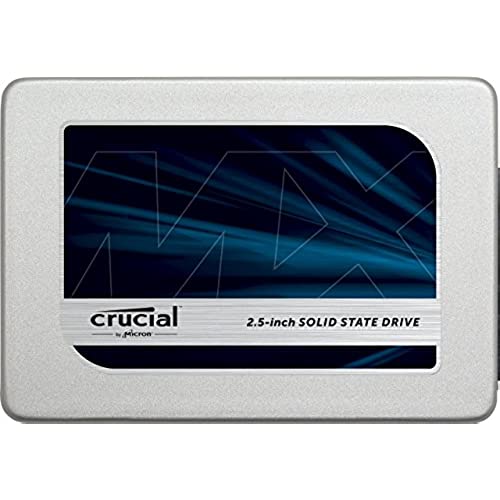




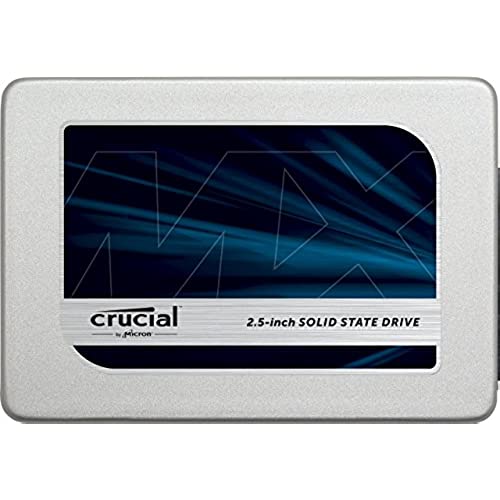




Crucial MX300 750GB SATA 2.5 Inch Internal Solid State Drive - CT750MX300SSD1
-

Taylor V.
> 3 dayI bought two of these drives on Black Friday and Ive noticed the same new issue in both of my computers that I put these in. Occasionally (it seems to be random), the computer will just completely lock up for 10-15 seconds. It doesnt happen very often, but it happens enough to be noticeable. Probably three times a day at most. It seems that theres some sort of issue with the interface on these drives between the computer and the addressable space. I didnt think it was possible for drive IO interrupts to cause this sort of complete hanging of the operating system, so I switched this drive out with my old one for a week to see if the problem persisted. It didnt, so its definitely caused by this drive. Im guessing its a bug in the firmware that comes on the drive, but Im not sure it can be fixed with an update. Hopefully so. Ill update this if anything changes. Other than that, it works fine, its definitely an upgrade over a disk drive.
-

Brianosaurus
> 3 dayI bought this for only $99 around Thanksgiving weekend. I used it in a desktop system to replace a 240GB Intel 520-series that was about 80% full. I dont notice any difference in performance, but I know theres not much difference between SATA SSDs unless you buy a DRAM-less model, and those can be much slower. Ive had good experiences with the MX100, BX100, and MX200 SSDs from Crucial and I dont expect this will be any different.
-

Jason Kuhr
> 3 dayEven though I did not get to try these specific 525gb drives out I own plenty of them in various sizes. Well, My rating is not because of the lack of performance on the drive but its lack of compatibility of utility software on other operating systems other than Windows... Cmon Crucial.. Extremely Disappointed in the blatant disregard of supporting a huge customer base of your product. Not only do I use these on my Linux based servers but in my MacBook Pro. So the responses I have received back regarding the unimportance of the software which if true stop advertising it so boldly on your packaging e.g. Storage Executive which increases drive to blazing speeds!!! Supported Operating Systems • Windows 7 (32-bit, 64-bit) • Windows 8 (32-bit, 64-bit) • Windows 8.1 (32-bit, 64-bit) Yet oddly enough there is no mention on the packaging of this limitation? Or the fact it does not support Raid. Why? Is it not important? I know I would like to have the utilities to tweak my optimal performance also especially thats why I purchased them for my raid db servers and MacBook Pro.. and no I do not wish to go spend my time to R&D other solutions supported by major customer base Operating Systems. I could understand if I was trying to get this to work on some absurd setup. Wake up or hopefully the consumers will and stop buying deceptive marketed drives. I am not allowed to post the link to the PDF but it can be found...
-

Song-Mook, Park
> 3 dayThis was BIG DEAL!! Just less than $100. (in 2016 Late) It is in my PS4 Original. Loading is short than HDD. And, it’s not have problem.
-

Donald H. Hille
> 3 dayI bought this drive to upgrade from a smaller Crucial SSD in a desktop. I ran the Crucial software available on their site and it indicated this would work in my computer before I placed the order.. The computer is home built and the MB and CPU are now 8 years old - but its quad core and still quite fast. I tried twice to use the cloning software, and tried twice to do a fresh install. I probably called Crucial 10 times over a two day period, and they were very helpful. The last individual I spoke to indicated some changes that could possibly make this work, but they would affect how I use the computer, so I elected to return the drive (at his suggestion). Doesnt mean its not a great drive - its just that it may not work in an older system unless you are tech savvy and can determine the work around.. I have easily installed four other Crucial SSDs in my laptop and this same desktop, and they work flawlessly, as does the memory I purchased from Crucial to upgrade that part of the computer.
-

Jim Pedigo
> 3 dayArrived on time and perfect condition! I had to put into an external docking case before instilling it to format it for MAC OS. I opted for a fresh install so i chose to install a brand new copy of El Capitan. This involved downloading a copy from the Apple store to a flash drive and the instaliing the new drive and running the set up from the flash drive. There are plenty of options to clone your current drive (some free) so you can clone and then install and you are done. My mid 2012 MBP saw a huge preformance increase with this drive. I changed to this HD and also went from 8gig of MEM to 16gig of MEM - it is like a brand new computer now.
-

Teddy
> 3 dayI am PhD students who deals with a bunch of data for research. Without this device, I may not work with the high efficiency.... Thanks SSD !!!! ( I actually bought another one since actually 750 Gb may not be enough....)
-

Seth Brownridge
> 3 dayMy 2011 Mac Mini was running unbelievably slow. Im talking spinning wheel just trying to open a file on the desktop. Time machine wouldnt even do a backup and error codes would pop-up every time I tried to reinstall the OS. I took a leap and diagnosed my computer with a dying hard drive. I ordered the crucial and then installed it hoping it would fix my slow as molasses computer. HOLY CRAP. This SSD has solved every one of my issues. Boot up is extremely fast, and everything installed from my latest backup with no issues. Files and folders open instantaneously. It feels like a brand new Mac. Heck, it even feels faster than the new 2016 macs. How is this possible? I dont know and Im not going to question it. I just know Ill be buying Crucial Memory from here on out.
-

Waldo Corea
> 3 dayGoing on over six months and it hasnt failed me. Make a huge difference in performance. Spent a lot of time deciding between different ones and glad I picked the Crucial MX300. Well worth the price.
-

agperson
> 3 dayMy late 2008 macbook pro was pretty much dead so instead of buying a new laptop I decided to try to bring it back to life one last time. I was in doubt between crucial and samsung. They both had great reviews so I decided to go with crucial because of the lower price for more space. This SSD worked perfectly! My macbook is acting like new now!! I used this SSD as my main disk, removed the cd slot, bought a HD caddy, and put the old HD there. I also upgraded the memory from 2g to 8g(apple says my model would only work up to 4g but its not true, 8g is working great!). Even my roommate commented that it seemed faster than his 2014 macbook pro (his macbook has 16g and runs with a samsung SSD and the original HD).

