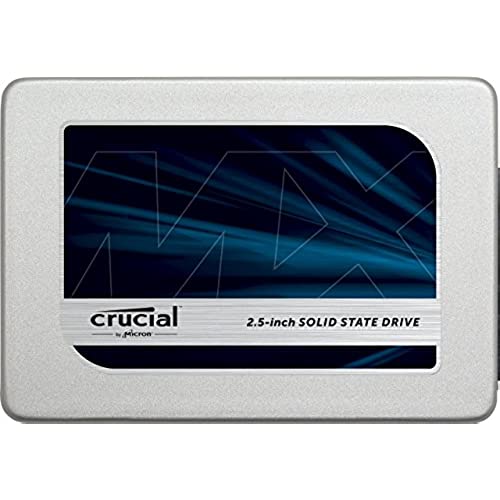




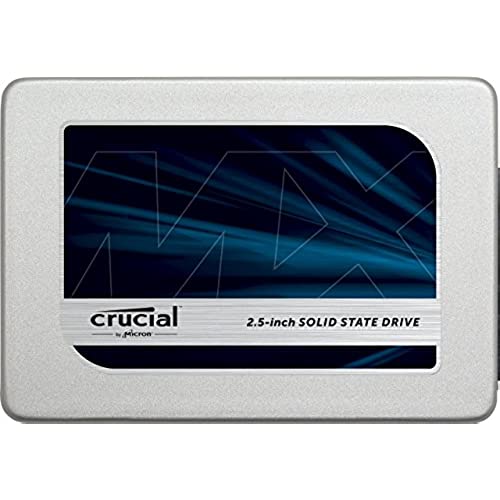




Crucial MX300 750GB SATA 2.5 Inch Internal Solid State Drive - CT750MX300SSD1
-

Living Soul
06-06-2025For the storage size and price it is worth every penny. I also have a Samsung 840 PRO SSD in my pc along with the MX300 drive I also have a Mushken SSD. The MX300 is capable of keeping on the heels of the Samsung drive just fine. With reads and writes. The Musken drive which I spent more money on then the MX300 drive is left in the dust by both drives. But I am very pleased with the performance of the MX300, I wasnt expecting it to be able to keep up with a Samsung drive, but it does very well. I recommend getting this drive over a Samsung 840 Pro for two reasons. The speeds are very close to each other and two the price of the MX300 was a lot cheaper then what I spent on the Samsung drive.
-

A. Sikdar
Greater than one weekDidnt work in my lenovo laptop as this product demands higher amp: 5v 2.1A - which was making windows 10 OS freeze. I finally installed an Intel drive, 5v 1A, which works fine. I do not recommend this product as this may damage the notebook hardware.
-

Gargus
> 3 dayMy first SSD and I am highly impressed. I put one in my game pc and games like WOW when I load zones I do so in 1/5th the amount of time I did before, windows boots to desktop in 12 seconds, everything feels snappier, just in general I am VERY happy with this drive. Happy enough I put one in my second pc, my wifes computer and in my playstation 4 pro.
-

Michael D
> 3 dayWhen it comes to SSDs, unless your putting them into a server the sued differences between them will almost certainly be negligible. For home users what should be important is if it works out of the box and how long it lasts... I have purchased 9 different crucial drives in the last 2 years and have not had a single problem yet. For the price and performance gains its almost a no brainer to add an SSD to your laptop or desktop computer.
-

MCXB
> 3 dayWith an SATA-to-USB 3.0 adapter, this works great as a portable USB drive. Its super-fast for back-ups and file transfers, and its so much smaller than a typical external USB drive. Eventually, this will make its way into a desktop system replacing a 3.5 7200rpm 500 GB hard-drive...from experience, I can anticipate huge performance improvements with an solid-state drive in that system.
-

P. M.
> 3 dayThe price was a little high, but then it isnt a HHD. I love the light weight & size of these. I think I notice a speed change on boot up, but I dont know if that is the other new parts of my computer doing that. With the 750GB this SSD should outlast me. My old HHD was a 500GB & I didnt even use half of it. Anyway, I just use these as data storage. No OS on them.
-

Amy
> 3 dayBig thank you to the last reviewer Tyler for the Momentum Cache tip!!! I installed this drive in our XPS 18 replacing the incredibly slow 5400RPM drive doing a RAM upgrade tomorrow. (Steps for a clean install) 1. Created USB flash drive installation media using the Microsoft Windows 10 Media Creation Tool (>=8GB USB flash drive required) 1.2. This was done on a different computer using the create installation for a different PC option. 2. Removed old HDD and replaced with Crucial MX300 3. Booted using the USB flash drive 4. Logged in using my existing Microsoft Account. 5. Windows 10 somehow recognized this computer and automatically installed and activated the same version of Windows 10 that was previously installed. (Thank you Microsoft for finally making upgrading easy!!!) 6. Ran CrystalDiskMark to get baseline numbers. (511.9MB/s Read 498.3MB/s Write) 7. Installed Crucial Storage Executive from Crucial website. 8. Performed Live SSD Firmware Update 9. Disabled DOS 8.3 Filenames as recommended by the Crucial Software 10. Enabled Momentum Cache and system rebooted. 11. Re ran CrystalDiskMark (2633MB/s Read 3010MB/s Write) Wow, what impressive numbers see images for full details.
-

EAF
> 3 dayWould have been 5 stars if the instructions had mentioned to download the Storage Executive Client software to manage the drive. At first the drive would cause Windows 10 to lock-up randomly. Turns out that enabling the Momentum Cache in the Storage Executive client solved the problem for me. I stumbled across this purely by accident, while researching the problem on the internet. Otherwise, its been a great SSD, especially so, considering the price.
-

Josh
> 3 dayFor my main desktop been waiting for a drive that made sense with a ~300GB Boot drive...This is the best deal from a reliable company for anything much bigger than 500GB...Mushkin 1TB is the only other option but that is kinda slow...MX300 is a winner. Hint make regular backups, (Paragon have a free version backup app available that will even move an OS drive to different hardware). Super drive got multiple sizes (275GB for the laptop)
-

Darth Revan
> 3 dayWould rate 5 stars but a clean install shows only 698 GB available, maybe the OS takes 52GB?
