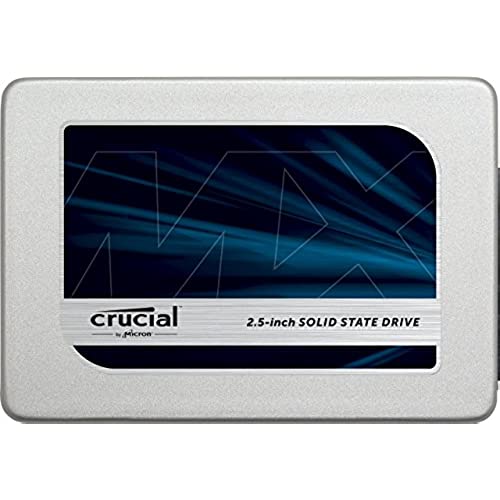




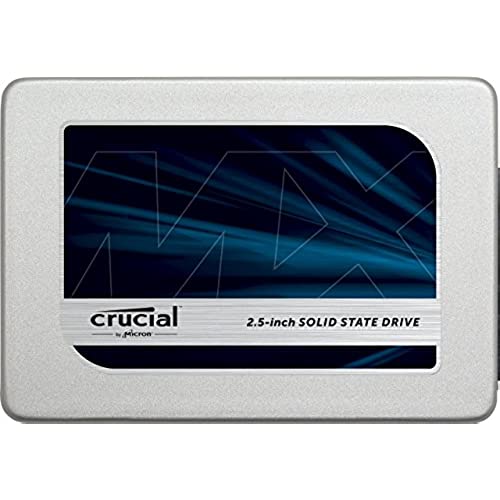




Crucial MX300 750GB SATA 2.5 Inch Internal Solid State Drive - CT750MX300SSD1
-

Brianosaurus
> 3 dayI bought this for only $99 around Thanksgiving weekend. I used it in a desktop system to replace a 240GB Intel 520-series that was about 80% full. I dont notice any difference in performance, but I know theres not much difference between SATA SSDs unless you buy a DRAM-less model, and those can be much slower. Ive had good experiences with the MX100, BX100, and MX200 SSDs from Crucial and I dont expect this will be any different.
-

Geovani
07-06-2025I bought this SSD when it was on sale for 100 dollar and it was such a good investment. You see HDD going for half that price of 1tb but the speed is nothing compared to this. This SSD is totally worth buying and I recommend anyone debating on buying it or not to buy it.
-

Avinash Shimoga Ganesh
> 3 dayI have couple of crucial ssds and never had any issues with any of the disks. Which made me confident of buying one more. The speeds - both read and write have been excellent. Using it as a replacement to HDD in my laptop which makes it easier to compare the speeds visually. No issues till now. This was purchased during the black friday sale and it made it worth of a purchase.
-

Shad S
> 3 dayI cannot believe I didnt upgrade to one of these sooner. I had a problem with the migration software. It did good but the system would crash suddenly or just freeze. I did a fresh OS install on the drive and no problems. I have an older system from 2010 and it is now faster than it ever was. Before I did the upgrade it might take my system 3 minutes to boot. After the upgrade and before the fresh install the system booted in under 30 seconds!! Now with the fresh install it is similar boot time 20-30 seconds!! It loads Adobe Photoshop Elements in 2-3 seconds!! My system is extremely fast again.
-

gulfcad
> 3 dayGot this drive to upgrade an Asus laptop that I recently purchased. I was migrating from an older Asus Laptop and I had also purchased a USB to SATA cable to image the drive. I found out that you cannot image the drive through a USB and have it bootable. Both machines were running Windows 10. I used Macrium Reflect free for doing a backup of my old drive to another external hard drive over USB. I then created a USB boot drive using the utility in Macrium Reflect (boot and recovery/restore tools)...set the BIOS in my new laptop to boot from the USB drive...installed the Crucial drive in my new laptop...booted using the USB drive...and then restored the three partitions from the backup (separate USB drive) to the new Crucial drive. I then used the utility to fix the boot sector (1st partition) then shut down the computer. I then crossed my fingers and rebooted...it booted normally and discovered the new hardware and installed the correct drivers. I found that you must have the SSD drive hooked up to a SATA interface and do a restore instead of cloning the old drive directly (I had tried this first without success). I hope this helps anyone looking to upgrade their laptop.
-

Prof. Eliane Kiehn
> 3 dayExcellent quality of hard drive. The included software did the job of migrating correctly and easily, but contained some annoying adware.
-

SK
> 3 dayI replaced my late 2011 MacBook Pros failing hard drive with this one. My laptop got a new life as performance is amazing. Very happy with the purchase. I chose to install fresh OS on new drive and copied files from old drive using external case.
-

NWKeys
08-06-2025This was easy to install on a MacBook Pro Late 2011 laptop. Apples new OS had slowed my computer load and login times to a crawl. Applications took forever to load. This drive has brought my computer back to life. Now boot time is at least 10x faster and login is seconds. Apps like Outlook, Word, and Excel load quickly and disk access is instantaneous. I was hesitant to dump the money into an old computer but I would highly recommend it. This was the best upgrade decision, installation experience, and results I have ever had for the money.
-

Michael D
> 3 dayWhen it comes to SSDs, unless your putting them into a server the sued differences between them will almost certainly be negligible. For home users what should be important is if it works out of the box and how long it lasts... I have purchased 9 different crucial drives in the last 2 years and have not had a single problem yet. For the price and performance gains its almost a no brainer to add an SSD to your laptop or desktop computer.
-

Jeremie Veum
> 3 dayI got this 750GB drive during the Thanksgiving sale for $100, and at that price it is a steal, considering how it now popped back up to $215. It performs just as good as my Samsung 840 Pro 256GB and 850 Evo 500GB series SSDs, and I bought those for about $150 last year. Their prices are still holding up quite high:
