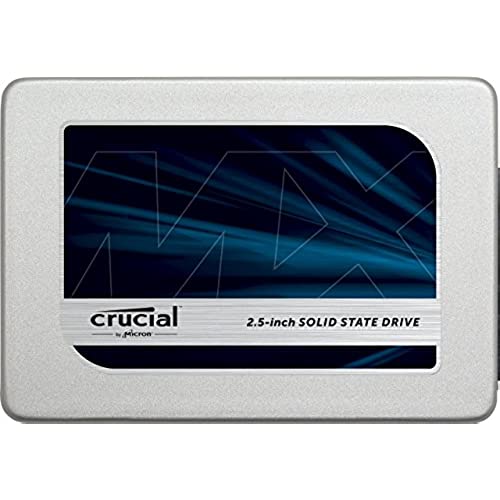




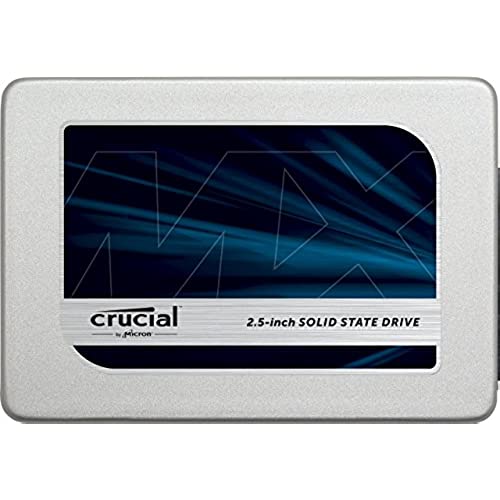




Crucial MX300 750GB SATA 2.5 Inch Internal Solid State Drive - CT750MX300SSD1
-

Amy
> 3 dayBig thank you to the last reviewer Tyler for the Momentum Cache tip!!! I installed this drive in our XPS 18 replacing the incredibly slow 5400RPM drive doing a RAM upgrade tomorrow. (Steps for a clean install) 1. Created USB flash drive installation media using the Microsoft Windows 10 Media Creation Tool (>=8GB USB flash drive required) 1.2. This was done on a different computer using the create installation for a different PC option. 2. Removed old HDD and replaced with Crucial MX300 3. Booted using the USB flash drive 4. Logged in using my existing Microsoft Account. 5. Windows 10 somehow recognized this computer and automatically installed and activated the same version of Windows 10 that was previously installed. (Thank you Microsoft for finally making upgrading easy!!!) 6. Ran CrystalDiskMark to get baseline numbers. (511.9MB/s Read 498.3MB/s Write) 7. Installed Crucial Storage Executive from Crucial website. 8. Performed Live SSD Firmware Update 9. Disabled DOS 8.3 Filenames as recommended by the Crucial Software 10. Enabled Momentum Cache and system rebooted. 11. Re ran CrystalDiskMark (2633MB/s Read 3010MB/s Write) Wow, what impressive numbers see images for full details.
-

gulfcad
14-06-2025Got this drive to upgrade an Asus laptop that I recently purchased. I was migrating from an older Asus Laptop and I had also purchased a USB to SATA cable to image the drive. I found out that you cannot image the drive through a USB and have it bootable. Both machines were running Windows 10. I used Macrium Reflect free for doing a backup of my old drive to another external hard drive over USB. I then created a USB boot drive using the utility in Macrium Reflect (boot and recovery/restore tools)...set the BIOS in my new laptop to boot from the USB drive...installed the Crucial drive in my new laptop...booted using the USB drive...and then restored the three partitions from the backup (separate USB drive) to the new Crucial drive. I then used the utility to fix the boot sector (1st partition) then shut down the computer. I then crossed my fingers and rebooted...it booted normally and discovered the new hardware and installed the correct drivers. I found that you must have the SSD drive hooked up to a SATA interface and do a restore instead of cloning the old drive directly (I had tried this first without success). I hope this helps anyone looking to upgrade their laptop.
-

MarginalGuy
> 3 dayBlazing fast and large disk space (750gb). I have been using SSDs for the last 10 years (mostly intels for reliability) in my rigs and I found this to be a very good consumer grade level product. Only time will tell how long this will last, but from other reviews, this line has not failed to satisfy most peoples need.
-

Teddy
Greater than one weekI am PhD students who deals with a bunch of data for research. Without this device, I may not work with the high efficiency.... Thanks SSD !!!! ( I actually bought another one since actually 750 Gb may not be enough....)
-

nachotwin
> 3 dayFast and reliable. I bought it for my Mac Mini 2011 and now I have a brand new a nd fast computer. I should have done the upgrade way earlier.
-

Song-Mook, Park
> 3 dayThis was BIG DEAL!! Just less than $100. (in 2016 Late) It is in my PS4 Original. Loading is short than HDD. And, it’s not have problem.
-

Daniel Karls
> 3 dayI work in I.T. and bought this for my laptop. Drive worked fine while it lasted but not very long and in todays world of technology i would expect it to last much longer. After my first true test with an SSD hard drive, i must say it is very disappointing. I hope this is not what i will see in the future. I just bought a Samsung EVO to replace it which i have used in customers computers without incident thus far. I will not be buying Crucial hard drives in the future.
-

C. Sotelo
> 3 dayDrive is very good and fast. Loads windows 10 up in about 20 seconds on a cold start up with a budget HP 15 laptop. I will say this though for the inexperienced, if you have a low memory budget machine (like this one which only maxes out at 8 gigs), then make sure you dont enable momentum cache in Crucials Storage Executive software. It could cause audio jitters during playback. Another thing is that the Acronis software caused a lot of crashes for some strange reason. It worked flawlessly throughout the cloning procedure, but after a couple of months it started crashing a lot. So just make sure you save the code and uninstall it if you start getting that problem.
-

PU000
> 3 dayI installed this SSD on my MacBook pro mid-2012, the speed of my mac is now relatively better but I didnt notice the extraordinary speed. I can see the difference when I open multiple apps and they open easily and quickly compare to non-SSD.
-

Prof. Leland Weimann
Greater than one weekFull disclosure: I am a sysadmin. More than capable of upgrading a drive, Ive done it hundreds if not thousands of times. I purchased this, my first SSD, with some trepidation about the lifespan of the number of potential write-cycles that I would be able to get from the drive before it wore itself out. Not something I have ever worried about with spinning platter drives. After installing and cloning my Macbooks main drive (I have two drives internal, and moved all the media / heavy data files to the other disk) yes, the computer booted up very fast. Id say the total boot time went from about a minute (I load a lot of programs) to about 20 seconds. Loading programs also was much snappier, they launched into memory (16gb) much quicker than before. So Im going about my day, using this like any other disk... Until I get a funny error message from Thunderbird (my email client) that it was unable to write to the cache when downloading mail. Odd... Close the program, try to relaunch - error that it is already running. Check Activity Monitor... Nope, nothing there. Launch Finder to go look if the lock file is stuck... Finder skyrockets to 180% processor use, and the system grinds to a crawl. Icons stop properly rendering (because they are also cached to disk), and eventually I have to hard-boot the system to get back to using it. Everything comes back up as it was several hours before, and works great again for several hours until... Lather, rinse, repeat. Crucial Tech Support suggested that the power management needed to be completely off for the drives, that the operating system cannot try to put the drive to sleep as that would cause problems. NOWHERE IN ANY DOCUMENTATION had I seen this, and still have not. So I disabled that, and all was well yesterday for about 5-6 hours of usage. Im somewhat dubious that a computer will just magically cut power to a drive without receiving any kind of acknowledgement from the drive that it is ready to power off - that isnt how power works, the computer can send a please power down command to the drive, but it is usually up to the drive itself to accept or reject this command. But this is what the tech at Crucial says happens: That the computer just cuts the power off when it wants to send a drive to sleep and this screws with the SSD since they have to always have full power. OK, so Ill try that for a while... It worked last night anyway and nothing interesting popped up in the system logs. Wake the computer this morning, and within 20 minutes of starting up, I find Disk I/O Error comments in the system log! Funny thing is, it took another 2 hours after those errors before the drive errors locked the system again. Again started with the error from Thunderbird (like a canary in the coal mine) and just so you dont think it was somehow Thunderbird - I have this program open all the time, and it checks for email about every 10 minutes, and I get about 150 emails a day. So if there will be a drive issue, this is the most active program to trap it. So this drive is now pulled, and being sent back - Thank you Amazon and your great return process. I havent decided yet whether I will try another SSD... But certainly not THIS brand, with no Mac-based tools OR support staff with any kind of clue of what is actually happening. I have NEVER had problems like this with my spinning drives, and the only thing on the computer that was different was the installation of this SSD... So the problem is definitely within this product. The speed is NOT worth the tradeoff of possibly losing your data.

