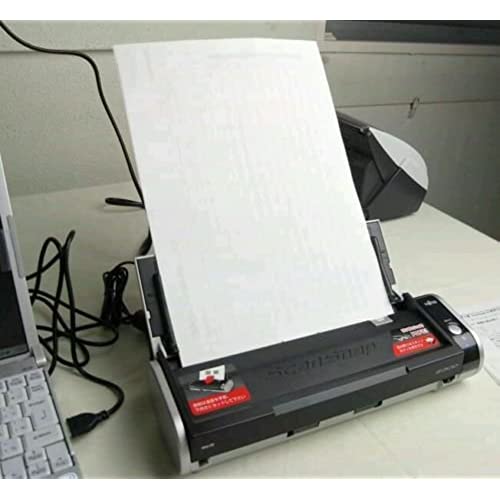





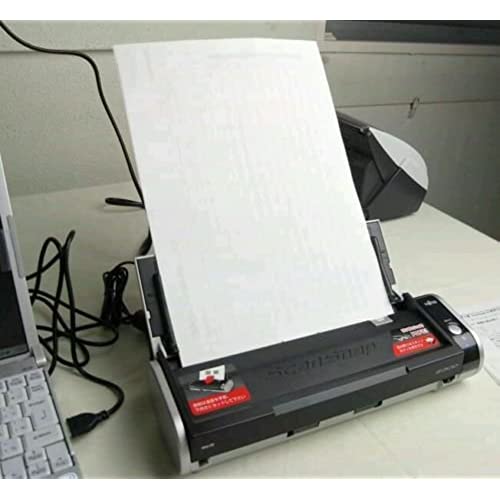





Fujitsu ScanSnap S300 Color Mobile Scanner
-

mvportly
> 24 hourPurchased this in 2009. Still going strong with moderate use. Heavy use and on the road for the first two years. Loved that it could be powered by USB. Only two complaints are that it wont scan the very long receipts that retail locations now print (more a software issue I imagine); and for some reason I had to order the various items from longest to shortest. If I scanned a shorter document first, the second would have an error. In fairness I did not spend any time trying to trouble shoot.
-

Jon B. Stang
> 24 hourAfter purchasing three other brand name portable scanners that either would not function as advertised or functioned below par I took a chance and purchased the Scansnap S300. I was amazed. It was actually easy to install and use. Scans are fast and accurate. I would recommend this scanner to anyone who needs portability and wants to keep their desk uncluttered and organize important documents.
-

Ty C.
> 24 hourIve been using the SnapScan S300 for about a year now and Im very happy with it. The duplex feature is great and its been a true workhorse as Ive been moving my entire office to the digital world. Things I like: - Scans to PDF files. - Has software for organizing PDF files. - Fast and quiet. - Duplex--that was a requirement. - Scans multiple-sized pages into a single PDF file. - Files are stored as PDFs in folders on the file system. I LOVE THIS! Im not locked in to some proprietary system of storing my files. Things I wish it could do: - Scan to JPEG, TIFF and PNG files in addition to PDF. - Let me add meta-data to the PDF while scanning, like a description of what the file is, author, notes, tags, etc. Right now all I get is a plain PDF file. - Let me search for files based on meta-data, so its easier to find what Im looking for. For example, show me all files that are tagged utility bill. Currently I must hunt through a bunch of folders, hoping I organized things well. - Let me tag PDFs with multiple tags, then be able to filter/view/sort files based on tags. - It would be great if the software could encrypt the PDF and upload it to Amazon S3 or FTP the files to set location. Much better for disaster recovery, etc. But all-in-all, a great product for the price and Im VERY glad I purchased it.
-

D.F.
> 24 hourI have had the scanner for almost 2 months now. I did some research on lots of different sites. I wanted something to use in my business - I consult with multiple companies and sometimes the scanners they have are great(professional copier based ones) and sometimes they are realllly slowwww and baaad - it takes forever to get anything accomplished when scanning documents at a slow rate. I therefore wanted something that could do duplex and simplex, with one pass, and also did color, if needed. This does all of that, and quite quickly. I have copied bank statements, contracts, invoices, some odd shaped documents(receipts), and it works great! Being able to stack up to 10 sheets(maybe more if you feed on top of it as it is scanning) is very time saving. A really neat and useful feature is the blank page removal, so when you are copying 2 pages duplex, but there is only something on 3 of the pages, your file will only have 3 pages, not 4 with one being blank. It works faster when plugged directly into the USB port of my laptop vs into a USB hub plugged into my laptop. I have only plugged directly into wall socket, and yes it is probably the downside of it having the extra USB cable to plug in for power if no wall outlet is available. It is portable, but it is not tiny. I kept looking at the wand type ones, but only able to do 1 page at a time, and I dont believe the speeds were any better. My goal is to clean my office & files up by making lots of scans, but well see when I get to that. In the meantime, it is a great productivity tool. Easy setup - follow instructions. Able to put into PDF or jpeg only. Can make the pdf scannable; I havent used that, but you can do that later with the file should you desire. No software to edit documents, but you can get them elsewhere as well(ie IRIS OCR or others). I am not sure there is a perfect scanner, but this one really gets the job done. Bottom line is this one works, is fast, is accurate.
-

Crusader
> 24 hourThe Fujitsu Scansnap S300 is literally the THIRD scanner that I had purchased for my home-based business in 2008, and I am very happy that I do not have to purchase a fourth one! Finally, a small scanner that is more powerful than ones that Ive paid $150.00 more for and didnt even work well for me (such as the Visioneer and Ambir brands). This Fujitsu accomplishes what I need to do in a very efficient manner without bogging down my 7-year-old Gateway computer with gigabytes of software I dont need (which is the major problem for me with Visioneer scanners). After just 30 minutes of setting up my Fujitsu the way I wanted it (with a little help from customer support), I was off to the races and scanning dozens of documents for my business. Ill admit that it doesnt do a great job with grocery receipts, but if I cut them up into smaller sizes, they usually scan just fine. Ive had very few jams (the cleaner and less crinkled the document, obviously, the better the scanner will function). Copying double-sided documents is a cinch. I just click on that feature via the software for my double-sided documents and they are copied front-and-back with just ONE PASS through the scanner; pretty amazing! Im very happy with my scanner, even several months after purchase and highly recommend it to any small home-based business or for personal use where 8.5 x 11 documents will be the primary type of item scanned.
-

Mwaa
> 24 hourI will definitely make a video review on this once Im finished with scanning all my documents. Ive just started scanning---What a breeze. This small portable S300 ScanSnap makes life easier. For weeks, Ive been using my expensive HP photosmart printer + scanner. I told myself,Why buy a scanner solely for that purpose when I can just use the flatbed? BIG MISTAKE. It took me hours just to scan my fave magazine articles. I just recently quit my job to prepare for a new babe. Ive got loads of work articles and my fave hobby of cutting news articles I like. I just have to unload them bec of the babe! ScanSnap S300 makes it so easy. I installed the software, restarted my computer, attached my scansnap and Go! The software is intuitive. Theres ScanSnap Organizer and ScanSnap Manager. The Manager is a no-brainer. You can scan double-sided or single-sided. The Organizer just lets you organize folders or cabinets on the left side of the screen and drag your recently scanned files from the right. So on the left side Ive got cabinet folders named recipes, projects, baby care etc. On the right side Ive got my scanned pages which i can rename and allocate. Nice and Easy! Scanning is easy. Just touch the Scan button and it does everything for you. Its so light and takes less space. I was going to buy the most recent version of scansnap for $400, but I had to weigh down how much will I use it and space usage. Since only 1-3 people will use this at home and I cant afford another clutter, small version it is. ONLY QUESTIONABLE PEEVE : Will this work in Vista? I think its says XP, but since our technology-infused household is still loyal to XP then my S300 is still a gem to behold. If you have Vista, then you might just consider the newer version. I dont think they have this portable small device in Vista yet or I would have gotten it. I havent looked if its possible to upgrade to Vista. But Boy! If this device can scan all my documents in less than a day. Its worth it!!!!!! Ill update my review in a few months. For now Im back to my scanning chores. bye! Its a KEPPER. ITS A KEEPER. ITS A KEEPER. (So enthusiastic, huh?----Well you should see me scanning from my flatbed scanner. What a pain! Now, I dont need to close/open the lid or wait for HPS slow scanning mechanism. ScanSnap just slides documents through and its scanned. Makes me want to cry. When Im done with this I can focus on laundry for my coming baby) I just hope itll be durable. Almost $240 is a bit painful when I can buy more than 5 mega boxes of pampers! Then again--- my heads reeling bec its so efficient!
-

J. Brock-Barraza ([email protected])
> 24 hourI have had this scanner for over a year now. Here is my take on it. PROS: 1) Takes up little real estate on your desk and is small enough to travel with a laptop. 2) Even though it just takes about 10 sheets at a time, it is very easy to keep longer documents together. 3) I use it for my business which is being a virtual assistant for real estate agents so you can imagine how much paperwork can be scanned: a) Everything turns out straight (unlike some of the faxes and scans I get from other parties) b) As long as the original is clear the scan is clear. c) OCR has worked great (I always have it on just in case I have to find something quickly in a document later). D) Have had it since April 2009 and have not had to replace anything (suggestion: unless in use keep it closed to keep dirt and dust out.) CONS: 1) Was transferring to a different office location and lost the installation software. (I dont use the cabinet feature). Customer service was horrible in their response to my dilemma. Wanted proof of ownership even when I said I would pay for it (okay how many of you keep receipts handy thats over a year old?). Luckily I was able to find someone with the software. 2) Would not recommend for a computer phobic. You need to be comfortable working with hardware because there is not real training provided for this (instruction were lacking). BOTTOM LINE: For the price; size; durable; medium use, I highly recommend the product.
-

Cindy Kehoe
> 24 hourI absolutely love it. It is very easy to use. The software is easy. It takes up very little space and has really helped me in my work.
-

DR in Reno NV
> 24 hourI scan all relevant documets with this scanner into pdf files. It is fast, easy-to-use, and rare paper jams are very easy to fix. I am 100% satisfied with the product.
-

Emerald Outdoor
> 24 hourVery Nice little unit. Flawlessly scans a two sided document quietly and quickly. The unit sits in front of my second monitor screen right on my desk. When i need to scan a document or reciept, I open the lid, and press the button, thats it! Scan snap organizer is a nice pdf file drawer program that comes with it. I bought this unit beacause of the reviews that it scans flawless, and the purchase was not a mistake. Have not used the scanner on my HP all in one since the day the fujitsu arrived. Once in a great while the scanner will tell me it could not detect paper size, but i figured out that if you are scanning multiple reciepts at the same time, feed the largest doc in first and then the smaller ones and the problem is solved. I use QB 2010 doc managment system, so every day to day reciept, doc, bill etc is turned into pdf and uploaded to QB through the local files tab within seconds. It is very easy to use, the quality is immaculate. Would buy it again!

