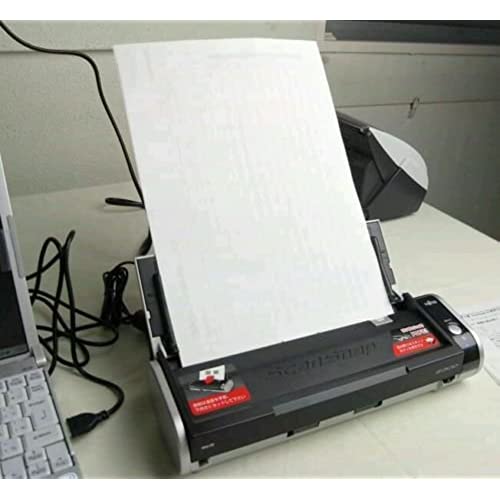





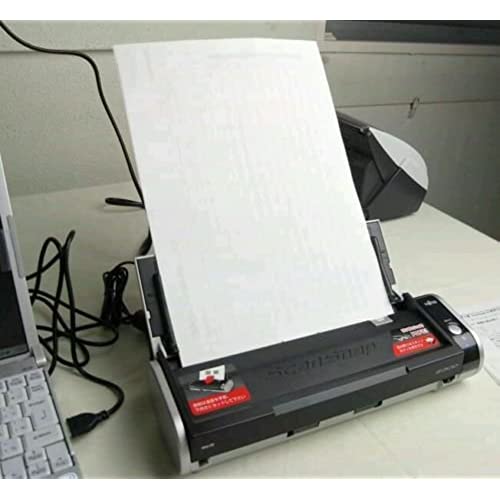





Fujitsu ScanSnap S300 Color Mobile Scanner
-

greaterMNmom
Greater than one weekI hate having paperwork sitting around my house, and this scanner has allowed me to eliminate piles of documents. The bundled ScanSnap Manager software is okay, but you need Acrobat in order to fully realize its potential. I get around this limitation by setting up a scan profile to Scan to Evernote. I let the scanning software perform the OCR immediately, which takes a few seconds depending on the document size, but it seems to do a better job than Evernote. Using the OCR in conjunction with Evernotes tags and notebooks, Im able to keep everything nicely organized, easily search-able and accessible wherever I am. With my smartphone and Evernote, all my documents are at the my disposal at any given time. As for the scanner itself, the small footprint is nice, but the reality is that this thing just sits on the corner of my desk. I have no need to take it with me, but its nice to know that if I wanted to, I easily could. It handles pretty much everything I throw at it without damaging the source material. If it jams, its almost always my fault. I recently scanned a batch of photos at the highest resolution and they turned out great. Ive embraced the paperless lifestyle. It sounds like a hassle, but its quick and simple: document comes in, I scan it and shred it. The scanner provides me peace of mind in knowing I have a backup available when I shred old documents and receipts. If I ever get audited (knock on wood), I will not be rummaging through boxes of receipts, Ill be typing in a search field. Tax time should be relatively easy, since all tax-related documents are scanned and labeled as such. If I need to dispute a bill, Ill be able to find archived documents quickly and effortlessly. I havent even begun to comprehend how some of the obscure documents I have scanned will come in handy. Im currently using this scanner with a Windows 7 PC, but if you really want to use the S300 with your Mac, I can confirm that it works. With a little help from Google, its not that difficult.
-

Chris Ridgeway
> 3 dayOCR is fast and just about as accurate as you can get. It can even recognize some handwritten or crooked text. Photocopies or dark edges never seem to be a problem--it still gets it. The OCR component seems to be the the Adobe OCR engine cut out and inserted in the ScanSnap organizer software. You can set it to do OCR as it scans, which adds some time to the scan, or to do it in the background later, or you can right-click on a scanned document and force it to do it immediately. This is what makes this so great. The ScanSnap software itself is usable but mediocre. Its essentially just a file browser. The good thing about it is that it is really working with real files (not shortcuts or something), so if you drag a file to another folder, it really moves. I have it set up in a folder called D:/My File Cabinet with subfolders for things like Finances, Warranties, Academic, Correspondence, etc. These are real folder structures, so I can just as easily browse them in Windows and drag the PDF files elsewhere. The only disadvantage to dropping the files outside of the ScanSnap software is that it will not auto-OCR the files later if it hasnt been done already. I dont have the Duluxe bundle, and my impression is that its not worth it. Rack2Filer seems no more useful than Acrobat or OneNote or a variety of other viewer or PDF annotation programs. The hardware is what makes the ScanSnap awesome. Want good software? Use something like Adobe Acrobat Standard (which is not included, despite an original mistake on their website that said it was). Thats what I use and love it. The biggest problem is not having a TWAIN driver, which allows any program to see the scanner. As it is, you must use the scanner software that sits in the system tray to scan. Right now this means that the new program my bank put out in order to scan and deposit checks from home: I cant use! But I still wouldnt give it the ScanSnap up, because it does what its supposed to do--paperless office--very well.
-

Debbie V
> 3 dayWorked very well but completely quit working at about 2 years of age with little use, was for home use only no business. I just threw away.
-

Tucked in the Triangle
> 3 dayI had been happily using this scanner with a windows machine. when I recently switched to a Mac, I was baffled to see documentation which claimed this did not support Mac. it seems that HW on this one is same as the s300M. thanks for [...] I could easily (painlessly) make this work on Snow leopard. and BTW this is a great product. I would have been a little more pleased, if I had found this fix to make it work with a Mac on the Fujitsu website.
-

J.
> 3 dayIt scanned 30 pages for both sides to a searchable pdf file.
-

Silicon Valley Guy
> 3 dayI am a consultant and work out of my home office about 70% of the time. I deal alot with documents and purchased this scanner in hopes of getting a good scanner for the variety of documents that I handle almost daily. I am always converting the paper document to pdf. My objective was to reduce the size of my paper files, eliminate the need for a fax machine, and increased efficiency (example: sign agreement and immediately turn it around to conclude the deal). I am very happy to report the ScanSnap has exceeded my expectations in all categories. And I consider myself to be a tough judge. So let me provide some real-life experiences: (1) the scanner is very fast, (2) very small footprint, (3) so far it has successfully scanned all documents on first attempt in a wide variety of sizes and shapes and regardless of the number of pages (max so far: 20 at one feed). I have set it for the 2nd best scan resolution and find that is enough to provide very readable scans. The color is excellent too, showing the signature on documents in the blue ink I always use. The software provided is great and does what I need it to do. The ScanSnap is small enough that I would consider it to be portable, although I have not carried it with me to my clients locations. I run it using Vista Business on a Dell laptop and have had zero problems to date (about 7 months usage). I have had no contact with customer service. Highly recommended.
-

Schoolbud
> 3 dayI did not keep this item because I would have to purchase a service pack to use with Windows 7. I did like the size.
-

Eugene A. Grinstead
> 3 dayI basically bought this to help reduce the amount of paper in our home file cabinet. Ive used it for about a month now - and its been great. I appreciate the size (can just toss it in a desk drawer when not in use) and how simple it is to use (I use to be an early adopter kind of guy - now 4 kids later - I just want something that works quickly / as advertised). You just plug in the power cable and the usb cable / open the scanner / load your the items to scan / and push one button - then you get a pdf with a simple option to email it / or save it anywhere on your drives. The icon in the system tray makes it easy to switch any of the scanning features on / off. This is not what you want to buy if you need to scan 100 page legal documents (you can load about 15 pages at a time) - but if you just want to remove some clutter (think old bank statements, bills, receipts) from your regular household life - this will do the trick. Could type a lot more about the software, etc. - but really I never have that much time. :-)
-

Gregd
Greater than one weekI love it. It works better than I thought it would. It even lets you know if it thinks it didnt get a good scan like when the paper gets jammed or croocked. It does take a long time for the software to install even on a new PC with Vista. Not sure why that is but give yourself time. But this scanner really works.
-

SVAZ Developer
> 3 dayI recently upgraded all of my machines to Vista Ultimate 64x. I learned during this that my DocketPort 465, which worked great on Vista Ulitmate 32bit, does not support Vista Ultimate 64x. I *LIVE* on my scanner while on the road, so I searched high-and-low for a mobile scanner thta supports 64bit Vista. They are FEW and FAR between. Well, my ScanSnap 300 just got off the the FedEx truck about 30 minutes ago. I have already installed the software without flaw on my Vista Ultimate x64 machine and scanned my first document straight into a PDF file. It works great - and my stress level is way back down. I am a happy camper!
