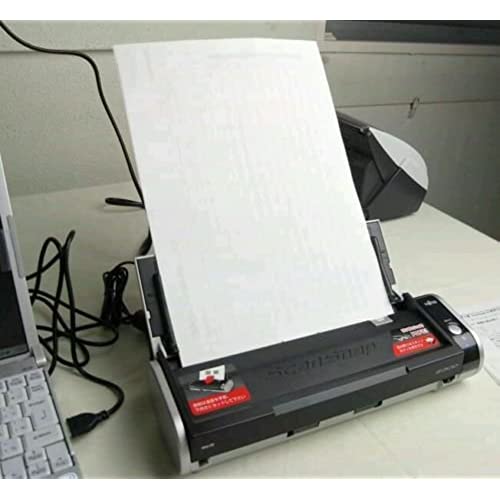





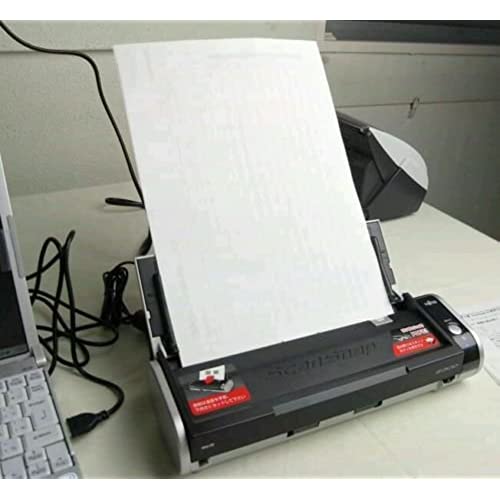





Fujitsu ScanSnap S300 Color Mobile Scanner
-

Gregd
03-04-2025I love it. It works better than I thought it would. It even lets you know if it thinks it didnt get a good scan like when the paper gets jammed or croocked. It does take a long time for the software to install even on a new PC with Vista. Not sure why that is but give yourself time. But this scanner really works.
-

Tucked in the Triangle
> 3 dayI had been happily using this scanner with a windows machine. when I recently switched to a Mac, I was baffled to see documentation which claimed this did not support Mac. it seems that HW on this one is same as the s300M. thanks for [...] I could easily (painlessly) make this work on Snow leopard. and BTW this is a great product. I would have been a little more pleased, if I had found this fix to make it work with a Mac on the Fujitsu website.
-

Kathryn
> 3 dayIm a tax preparer and this scanner was recommended by a client. I ordered it with reservation and it has exceeded my expectations! Its a small, space saving scanner. I plugged it in and it worked right away. I really am glad to have it and wished Id found it sooner.
-

Mr. Leonardo Oliveira
Greater than one weekThe Scansnap scanner is very handy, small and does the job. It is easy to use but: - The paper stack holder is badly designed making it easy for sheets to get crushed or go misguided. - It could be designed to hold more than 10 sheets. I would say 25-30 (or more) would be perfect. - It is not as quick as it should be Overall I am happy with it and would buy it again, but Fujitsu could easily resolve those 3 issues and offer the market a great scanner.
-

CeeJay
> 3 dayI just love this scanner. I like that it is compact, fast and lightweight. I use this scanner at home and at work. Its very easy to use. The scanned documents come out very clear. The software makes it easy to delete pages and save your documents.
-

J.
> 3 dayIt scanned 30 pages for both sides to a searchable pdf file.
-

Hsiao Yu Chen
> 3 dayLove the scanner, as everyone detailed, its simple and great. Problem is, when I lost my hard drive, it was a pain to get it working again. First, you need to send them your part number and serial number for your scanner and they show a picture where you can find it. The problem is, the numbers are not there. Looked for a long time everywhere, still couldnt find it. Without these two numbers you cant get the software. Eventually I found the original box that has these two numbers - although they are outside the cardbox, a bit scraped off already. I managed to finally send them the numbers and waited for the link in the emails. a few minutes later, I got a link, login password to get the software. Well i double clicked on the software (manager and organizer) and nothing happened. eventually I realized that all it did was expanding the files to a folder named of their own choosing: ScanSnap , Organizer and Card. How nice! Any computer psychic can figure that out! So the lesson is, as any traditional japanese electronics company products, make sure you keep a backup of your installation CD somewhere, and make sure you keep your part number and serial number stored somewhere you will not forget, either.
-

Buxstead
> 3 dayI agree with the other reviewers. This is a great little scanner. I was looking for a device that would allow me to rapidly scan and organize my receipts for my expense reports. Its really fast. I probably make 3-400 scans per month. This guy works just fine; create a folder and scan away. Its that easy. If a paper gets stuck, just pop open the cover and release. It also scans both sides of the document. Incredible. I dont travel with the scanner, but I do like the compact size and the fact that the device is powered by the usb ports. I can take the scanner and my laptop outside and do my expense reports on the back porch, even with a beer if I so choose.
-

Camila Monahan
> 3 dayworks great!
-

ig
> 3 dayYou can create searchable PDFs, but you cant search them unless you have the full version of Adobe Acrobat. This will cost you another couple of hundred bucks (just having Adobe Acrobat Reader wont do). Alternatively you will need to install Google or Windows Desktop Search to find documents that match your criteria. I found the marketing misleading in this point, and what you get is a greyed out Search button in the document organizer app, and a smallprint in the Help that says Search function requires Adobe Acrobat v 7.0 or greater.

