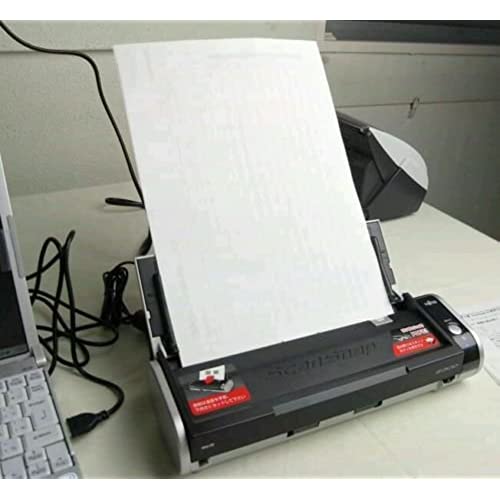





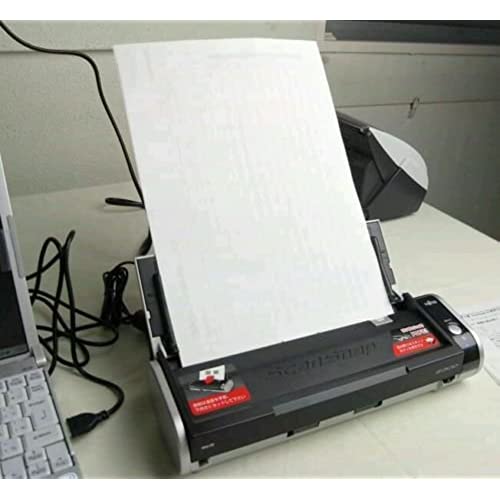





Fujitsu ScanSnap S300 Color Mobile Scanner
-

sweetpea63
> 3 dayI am the first to admit that I am horrible when it comes to paper management and physical item organization. Electronic organization is anothor thing. This beautiful piece of technology is slowly but surely liberating me from the paralyzing piles of paper stacked here and there. This scanner is unbelievably quick. Think of it like sending a document through a fax machine memory. But it scans both sides. Got a two page document? Put the blank sides facing each other and voila! Its scanned! If something goes in crooked as it is scanning, no worries. The unit self corrects the scanned image to one that is perfectly straight. Our health care statements come in double sided: one side is portrait & one is landscape. Lo and behold it knows which orientation each page is and saves it that way in the pdf file. The filing software that comes with it is easy to use. If I had one design I would like to change on it is the side height on the paper tray feeder but who cares as it straightens out anything that goes in crooked! I demonstrated this to a couple of co-workers and they have already ordered ones for themselves! As I showed them the features I kept hearing, No way. No way. :-) Way to go Fujitsu! Brilliant, brilliant little machine!
-

Kindle Customer
> 3 dayI was expecting a great all-around portable scanner from the reviews but was somewhat disappointed. Scanner is bulky for a portable scanner. Two cables needed to power and connect to computer is a nuisance. Scan quality for text is not great. Pluses: Color scans are far better than text. Speed is good especially when plugged into AC power source. I figure that if you already have a bulky scanner that needs two lines (power and connection to PC) w mediocre scan quality for text, maybe a non portable scanner will be a better value. I have used the docketport 465 before it malfunctioned and got the scansnap instead. Im sending the scansnap back for a new docketport instead.
-

Tony Troup
> 3 dayHighly recommend this VERY portable scanner. I would have given it 5 stars if it were not for the software conversion errors I received when trying to make multiple PDFs searchable via the softwares batch process. One at a time works fine though. A TWAIN driver would be a welcomed upgrade.
-

Debbie V
> 3 dayWorked very well but completely quit working at about 2 years of age with little use, was for home use only no business. I just threw away.
-

David M Johnson
> 3 dayWeve been using these portable scanners at work for a couple years. They are very compact, scan quickly, and help us perform our jobs much more efficiently. The only draw backs...Ive not figured out how to scan pictures in jpeg format and they should sell the scanner with a carrying case.
-

PattErn
> 3 dayI was looking for a portable scanner to use for property management. This scanner works great when Im out in the field with clients. Just connect power and communications USB cables to my laptop running on batteries, and Im able to save off any documents I need without being concerned with power for the scanner. Takes a few seconds before the power indicator shows its ready, but the actual scanning is still fast. The Card Minder software to scan business cards works great also. The export to Outlook worked seamlessly. Found myself digitizing all my important personal papers at home as well. So easy to use, my kids use it for their school assignments. They make copies of worksheets and study guides to work with on the computer instead of fumbling with the paper copies. Also great for all of us to share documents by either e-mailing or faxing to clients, business partners, contractors, and class mates. Awesome scanner, highly recommend whether you need a portable scanner or not. Takes very little desk space and does a great job. Great tool for low cost.
-

oreddie
03-04-2025I have rarely been this excited and pleased with a piece of electronic equipment. This is, without doubt, one of the best office machine purchases I have ever made. ScanSnap was a snap to set up and start using. It occupies otherwise unusable space on my desk, is simple to use (insert document, press button) and has worked flawlessly thus far. Ive tested on color photos as well. 5x7 scanned to a 152kb PDF file and looks great. Business card scanning software works well too. If I need to copy a document, I can scan and print right from my desk. If I need to scan and email, piece-of-cake two step process. Scan and store, just as simply. Only draw back is less exercise. No more trips to the central copy/fax/scanner to run a couple page job for me! Best feature? It is small and light enough for me to carry along on road trips and can be powered from my notebook computers USB port. With this, my notebook PC, portable printer and mobile broadband dongle I can load up the RV and still be a complete office almost anywhere.
-

Schoolbud
> 3 dayI did not keep this item because I would have to purchase a service pack to use with Windows 7. I did like the size.
-

Cindy Kehoe
30-03-2025I absolutely love it. It is very easy to use. The software is easy. It takes up very little space and has really helped me in my work.
-

Tanya Jo
Greater than one weekI did extensive research prior to deciding on the Fujitsu ScanSnap S300 as I was looking for something that would scan a mess of business cards I had into Outlook, but I wanted to be able to use it for things other than just business cards as well. After reading many reviews on this scanner I decided to give it a try. It didnt let me down at all! It plowed through about 500 business cards quickly and the software is easy to use and it flows into Outlook flawlessly. It is so small that I leave it sitting on my desk now and I only have to use the large office scanner for large projects as this little bugger does the smaller jobs nice and quick. Well worth the money if you are on the go or just want something small and compact for smaller jobs.
