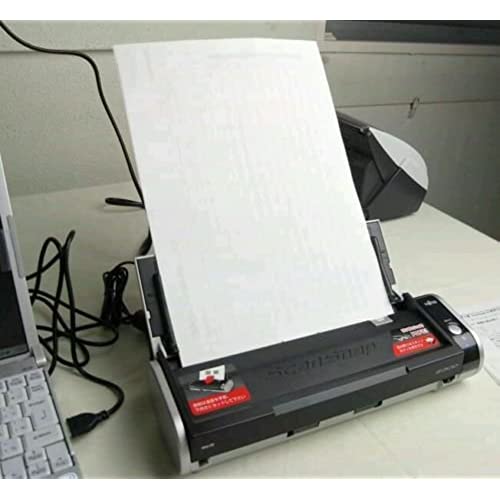





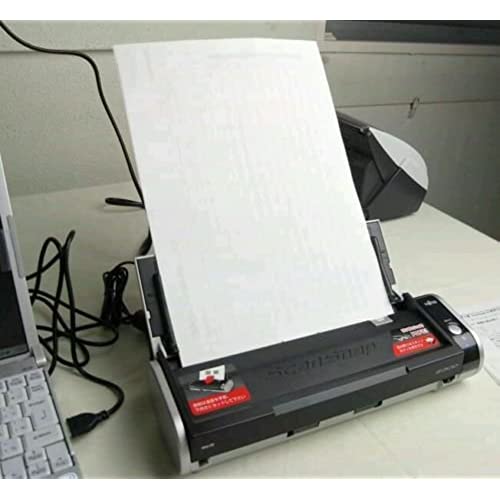





Fujitsu ScanSnap S300 Color Mobile Scanner
-

Barbara
> 3 dayI bought this years ago and I still use it very often. Mostly I use it to scan receipts and other documents that I need to be in electronic file form, but it does a great job on color prints too. Very utilitarian and high quality scanner. I would highly recommend!
-

Michael Novack
> 3 dayThis got great reviews everywhere...and I must say it works great for me. The big deal is the built in PDF generation which is super fast and with a setting or two adjusted to just a little higher resolution than the defaults I find I can pretty much read even the smallest print with ease. My only complaint is that for some smaller documents it does not always pull through fully straight..however there is a software function to deal with it and it works ok most of the time. Some documents (like thermal rcpt paper) are a little hard for it to handle. If the first pass doesnt get it right and a REALLY want to keep the scanned copy I will take a sheet of paper and tape the receipt to it to act as a holder .. this works well. I tried inserting small docs into a plastic carrier like a sheet protector..the the plastic is a bit too slick for the rollers to handle reliably. For anyone wanting to purge a lot of paper that piles on your desk and store it electronically this is a great tool. The dual-sided scanning is very fast. The ornanizing app they supply w/ the scanner is ok ... and supposedly indexes the PDF files from the scanner on words it sees..Ive not messed with this too much but what little I have seems to work as advertized.
-

Omar Shahine
Greater than one weekI have been searching for years for a scanner like this. Im using the scanner with Vista SP1. The software is a bit klunky but it doesnt get in the way, and it only installs 2 things, the driver and the manager (which you dont need). I have the software set to do OCR on every scan and it works flawlessley. In the past few days I have scanned hundreds of pieces of paper almost eliminating my files. I cant recommend this enough.
-

customer
> 3 dayI have had this for a week now and I am very impressed. I used to use the ScanSnap S510 at my office, and have been looking for a smaller version for myself to use at home and while traveling. This was recommended to me by a friend, and despite the high price, I decided to give it a try. I am glad I did. I am a PhD student and this is perfect for my needs. I produce about 10 to 20 pages of notes a day (on white copy paper and legal pads). No problem with the device or the software. In fact, it works even better than I thought it would. If you are like me and take lots of notes, but have a hard time keeping up with the process of organizing and making use of them (besides piling them up on desks and floors), then I highly recommend this! =========================== June 23, 2010 Update =========================== I remain immensely happy with this purchase. I have scanned hundreds of pounds of papers (really) over the last year, and the scanner is still running strong. I enjoy writing by hand while leaving my work environment immaculate, without any clutter. Even better, I now have nearly all of the papers I have ever owned (receipts, maps, articles, books, important documents, notes, and anything else that I could scan) organized in my computer so that I can access everything anywhere I go. It was a truly liberating experience packing for a recent move and knowing that I would not be lugging around a bunch of boxes full of papers in various states of disarray to my new place.
-

Debbie V
> 3 dayWorked very well but completely quit working at about 2 years of age with little use, was for home use only no business. I just threw away.
-

Dr. Philip Johnson
Greater than one weekThis is an excellent scanner, but Fujitsus consumer relations do not match the quality of the hardware. In the US they sell two versions, the S300 for the PC and the S300M for the Mac. In Japan, the enclosed software will allow the same machine to operate on both platforms, but not so with the US version. So after enlightenment and an upgrade to Mac, I can only use this device running a virtual machine in Parallels. Shame on you, Fujitsu!
-

Jeff
> 3 dayIt has been a long time since I have seen a blue screen of death in Windows. Using the RTM version of Windows 7, I excitedly installed the software and connected my scansnap 300 to my machine. I wasnt too concerned with the 1999 look of the software but became a little more concerned when I got a BSOD the instant I tried to scan my first document. Nice, so much for the out of box experience. Anyways, like 99% of the competent companies out there, I just assumed I needed to hit fujitsus site and download the latest drivers. Nope, looks like the s300 hasnt had an update since Vista released. I already had the latest drivers. But wait, perhaps it was just an issue with the state my machine was in at the time? So I tried scanning another document and lo and behold, it worked! Using the retro looking software to save the file, a sense of optimism was returning. Maybe the device could be salvaged afterall. I then tried scanning another document and bang, BSOD. What a joke. Needless to say, I am very disappointed with my first fujitsu product (and obviously my last). Probably more disappointing is how well this thing was reviewed all across the web! Everywhere I looked reviews were extremely positive and even tech sources I highly respected positively commented on it. I guess they are all still using vista or XP.... By the look of the software, the number of software updates they made and the fact that Windows 7 has been in the public domain for almost 10 months now, it is obvious fujitsu has no interest in the product. Utlimately, it is a shame on me for not researching the product in much higher detail. I will be returning it to amazon.
-

Oliver VonRueden
> 3 dayThe scanner is easy to set up and use. It does exactly what it is designed to do. I love the dual page scanning. Small and compact.
-

Mr. Leonardo Oliveira
> 3 dayThe Scansnap scanner is very handy, small and does the job. It is easy to use but: - The paper stack holder is badly designed making it easy for sheets to get crushed or go misguided. - It could be designed to hold more than 10 sheets. I would say 25-30 (or more) would be perfect. - It is not as quick as it should be Overall I am happy with it and would buy it again, but Fujitsu could easily resolve those 3 issues and offer the market a great scanner.
-

Dave @ Laurel Canyon
> 3 dayI wanted to replace my aging scanner with this one. My current scanner does not have any supplies (AKA consumables) that I have to buy and this one does so I returned it. One reviewer wrote the pad assembly (Part # PA03541-0002) needs replacement every 10,000 sheets or a year-- google the actual part # to see the $8 retailers); the pick roller (Part # PA03541-0001) lasts about 100,000 sheets-- about $12. This is wrong. Even at the lowest prices, when adding in shipping ( in one case $10 for a $7 part) the cost is likely to be $30 to $45 ANNUALLY. Why annually? Well if you go to the manufactures site and read all the fine print, it says you need to replace the consumables the earlier of annually or x number of sheets. Most of us will likely never achieve the sheet count so the will be an automatic annual cost for the consumer. The other reason I dislike consumables is the if the unit doesnt sell well, it will be discontinued and you wont be able to get the supplies.

