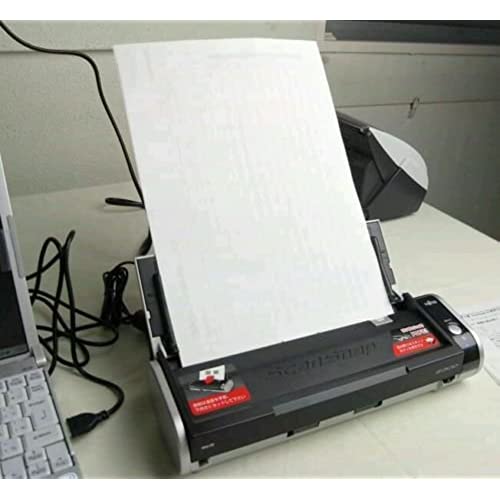





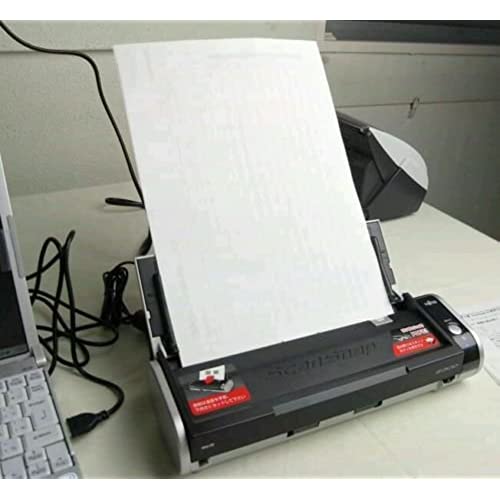





Fujitsu ScanSnap S300 Color Mobile Scanner
-

Dave @ Laurel Canyon
> 24 hourI wanted to replace my aging scanner with this one. My current scanner does not have any supplies (AKA consumables) that I have to buy and this one does so I returned it. One reviewer wrote the pad assembly (Part # PA03541-0002) needs replacement every 10,000 sheets or a year-- google the actual part # to see the $8 retailers); the pick roller (Part # PA03541-0001) lasts about 100,000 sheets-- about $12. This is wrong. Even at the lowest prices, when adding in shipping ( in one case $10 for a $7 part) the cost is likely to be $30 to $45 ANNUALLY. Why annually? Well if you go to the manufactures site and read all the fine print, it says you need to replace the consumables the earlier of annually or x number of sheets. Most of us will likely never achieve the sheet count so the will be an automatic annual cost for the consumer. The other reason I dislike consumables is the if the unit doesnt sell well, it will be discontinued and you wont be able to get the supplies.
-

A. Krummell
> 24 hourNot happy with this one. Bought it based on reviews but cant decide where the actual problem is, with the software included or Windows Vista. I followed all the installation instructions, first the software, then connect the scanner up and whenever I push the one touch button i just get a failed to initialize the sRGB engine error. It tells me to reinstall the scansnap manager. Well, so far that has been 5 reinstalls and still the same error. Gone on their website and downloaded upgrades, no go, turned off my antivirus and firewalls just in case, no go, cant think of anythin else. Its a nice looking package but I dont have patience to fiddle with something more than 2 days with the same error popping up over and over again. Ah, even looked it up on the web, no solution found. Good luck if you buy it.
-

Administration
> 24 hourDouble sided. This is the second one of this exact scanner I purchased due to how reliable it is and everyone in the office needs one.
-

C. Connelly
> 24 hourThe scanner works really well, but, as expected, its pretty heavy. I am glad I got it, though I bought it for work (and I travel a good bit). I wish it was a bit lighter, but the performance is so great, you dont have to babysit it as the pages go through, and I think if you really want one of these, plan on trading performance with weight of product in your decision-making.
-

Mike S.
> 24 hourBest desktop scanner Ive ever used. Does double-sided. Powers off of either the wall plug or the computer USB (i.e. its portable!). Scans less rapidly when on USB power. Used mine for several years. Only problem is the sheet holder extension which easily breaks if you arent gentle with it. I highly recommended this product.
-

Mwaa
> 24 hourI will definitely make a video review on this once Im finished with scanning all my documents. Ive just started scanning---What a breeze. This small portable S300 ScanSnap makes life easier. For weeks, Ive been using my expensive HP photosmart printer + scanner. I told myself,Why buy a scanner solely for that purpose when I can just use the flatbed? BIG MISTAKE. It took me hours just to scan my fave magazine articles. I just recently quit my job to prepare for a new babe. Ive got loads of work articles and my fave hobby of cutting news articles I like. I just have to unload them bec of the babe! ScanSnap S300 makes it so easy. I installed the software, restarted my computer, attached my scansnap and Go! The software is intuitive. Theres ScanSnap Organizer and ScanSnap Manager. The Manager is a no-brainer. You can scan double-sided or single-sided. The Organizer just lets you organize folders or cabinets on the left side of the screen and drag your recently scanned files from the right. So on the left side Ive got cabinet folders named recipes, projects, baby care etc. On the right side Ive got my scanned pages which i can rename and allocate. Nice and Easy! Scanning is easy. Just touch the Scan button and it does everything for you. Its so light and takes less space. I was going to buy the most recent version of scansnap for $400, but I had to weigh down how much will I use it and space usage. Since only 1-3 people will use this at home and I cant afford another clutter, small version it is. ONLY QUESTIONABLE PEEVE : Will this work in Vista? I think its says XP, but since our technology-infused household is still loyal to XP then my S300 is still a gem to behold. If you have Vista, then you might just consider the newer version. I dont think they have this portable small device in Vista yet or I would have gotten it. I havent looked if its possible to upgrade to Vista. But Boy! If this device can scan all my documents in less than a day. Its worth it!!!!!! Ill update my review in a few months. For now Im back to my scanning chores. bye! Its a KEPPER. ITS A KEEPER. ITS A KEEPER. (So enthusiastic, huh?----Well you should see me scanning from my flatbed scanner. What a pain! Now, I dont need to close/open the lid or wait for HPS slow scanning mechanism. ScanSnap just slides documents through and its scanned. Makes me want to cry. When Im done with this I can focus on laundry for my coming baby) I just hope itll be durable. Almost $240 is a bit painful when I can buy more than 5 mega boxes of pampers! Then again--- my heads reeling bec its so efficient!
-

W. Wilson
> 24 hourI have owned a number of scanners in my lifetime and this scanner is by leaps and bounds the best one I ever used. This was surely a great investment.
-

Elmer E Jackson
> 24 hourIt worked good for a while but now it doesnt work with my computer, my PC are my Mac
-

Mr. Lester Weber
> 24 hourThe ScanSnap S300 has been the best electronics purchase Ive made in a very long time. Ive eliminated all the random paper that tends to accumulate on a desk (and kitchen counter). What few bills I still receive in paper are now scanned and stored with the others electronically (originals shredded of course). When the kids bring home papers that need to be kept I now just keep them electronically. No more lost project papers. Ive been using it for about 2 weeks now. Its a fantastic tool to help you organize your desk and life plus it just works well. That seems like an obvious thing but far too often in the electronics world devices have bugs or irritating shortcomings. I havent found any on the ScanSnap S300. The duplex scanning is amazing. Its easy to merge PDFs. It can handle most paper sizes. It doesnt jam. It even scans photos that are suitable for online use (Facebook, etc.) - I wouldnt recommend it for your permanent photo scanning unless you dont mind lower resolution scans. Keep in mind though, its not intended for that. Oh yeah, and its fast; it scans with an incredible, breath-taking, makes-you-want-to-scan-something-else-anything-else, Top Gun speed.
-

Emerald Outdoor
> 24 hourVery Nice little unit. Flawlessly scans a two sided document quietly and quickly. The unit sits in front of my second monitor screen right on my desk. When i need to scan a document or reciept, I open the lid, and press the button, thats it! Scan snap organizer is a nice pdf file drawer program that comes with it. I bought this unit beacause of the reviews that it scans flawless, and the purchase was not a mistake. Have not used the scanner on my HP all in one since the day the fujitsu arrived. Once in a great while the scanner will tell me it could not detect paper size, but i figured out that if you are scanning multiple reciepts at the same time, feed the largest doc in first and then the smaller ones and the problem is solved. I use QB 2010 doc managment system, so every day to day reciept, doc, bill etc is turned into pdf and uploaded to QB through the local files tab within seconds. It is very easy to use, the quality is immaculate. Would buy it again!

