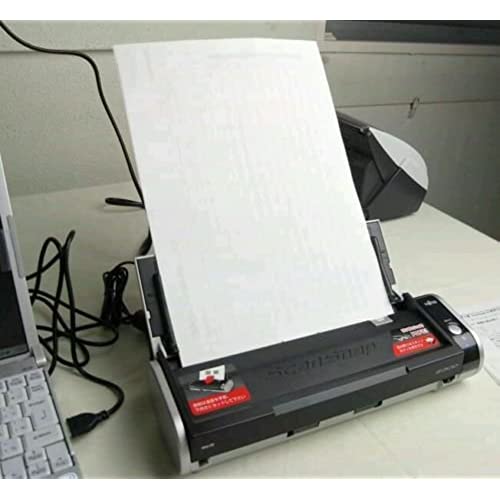





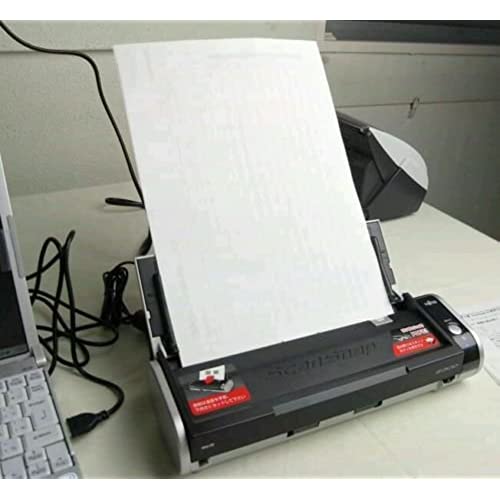





Fujitsu ScanSnap S300 Color Mobile Scanner
-

Jon B. Stang
> 3 dayAfter purchasing three other brand name portable scanners that either would not function as advertised or functioned below par I took a chance and purchased the Scansnap S300. I was amazed. It was actually easy to install and use. Scans are fast and accurate. I would recommend this scanner to anyone who needs portability and wants to keep their desk uncluttered and organize important documents.
-

oreddie
> 3 dayI have rarely been this excited and pleased with a piece of electronic equipment. This is, without doubt, one of the best office machine purchases I have ever made. ScanSnap was a snap to set up and start using. It occupies otherwise unusable space on my desk, is simple to use (insert document, press button) and has worked flawlessly thus far. Ive tested on color photos as well. 5x7 scanned to a 152kb PDF file and looks great. Business card scanning software works well too. If I need to copy a document, I can scan and print right from my desk. If I need to scan and email, piece-of-cake two step process. Scan and store, just as simply. Only draw back is less exercise. No more trips to the central copy/fax/scanner to run a couple page job for me! Best feature? It is small and light enough for me to carry along on road trips and can be powered from my notebook computers USB port. With this, my notebook PC, portable printer and mobile broadband dongle I can load up the RV and still be a complete office almost anywhere.
-

Emerald Outdoor
> 3 dayVery Nice little unit. Flawlessly scans a two sided document quietly and quickly. The unit sits in front of my second monitor screen right on my desk. When i need to scan a document or reciept, I open the lid, and press the button, thats it! Scan snap organizer is a nice pdf file drawer program that comes with it. I bought this unit beacause of the reviews that it scans flawless, and the purchase was not a mistake. Have not used the scanner on my HP all in one since the day the fujitsu arrived. Once in a great while the scanner will tell me it could not detect paper size, but i figured out that if you are scanning multiple reciepts at the same time, feed the largest doc in first and then the smaller ones and the problem is solved. I use QB 2010 doc managment system, so every day to day reciept, doc, bill etc is turned into pdf and uploaded to QB through the local files tab within seconds. It is very easy to use, the quality is immaculate. Would buy it again!
-

SVAZ Developer
> 3 dayI recently upgraded all of my machines to Vista Ultimate 64x. I learned during this that my DocketPort 465, which worked great on Vista Ulitmate 32bit, does not support Vista Ultimate 64x. I *LIVE* on my scanner while on the road, so I searched high-and-low for a mobile scanner thta supports 64bit Vista. They are FEW and FAR between. Well, my ScanSnap 300 just got off the the FedEx truck about 30 minutes ago. I have already installed the software without flaw on my Vista Ultimate x64 machine and scanned my first document straight into a PDF file. It works great - and my stress level is way back down. I am a happy camper!
-

greaterMNmom
16-11-2024I hate having paperwork sitting around my house, and this scanner has allowed me to eliminate piles of documents. The bundled ScanSnap Manager software is okay, but you need Acrobat in order to fully realize its potential. I get around this limitation by setting up a scan profile to Scan to Evernote. I let the scanning software perform the OCR immediately, which takes a few seconds depending on the document size, but it seems to do a better job than Evernote. Using the OCR in conjunction with Evernotes tags and notebooks, Im able to keep everything nicely organized, easily search-able and accessible wherever I am. With my smartphone and Evernote, all my documents are at the my disposal at any given time. As for the scanner itself, the small footprint is nice, but the reality is that this thing just sits on the corner of my desk. I have no need to take it with me, but its nice to know that if I wanted to, I easily could. It handles pretty much everything I throw at it without damaging the source material. If it jams, its almost always my fault. I recently scanned a batch of photos at the highest resolution and they turned out great. Ive embraced the paperless lifestyle. It sounds like a hassle, but its quick and simple: document comes in, I scan it and shred it. The scanner provides me peace of mind in knowing I have a backup available when I shred old documents and receipts. If I ever get audited (knock on wood), I will not be rummaging through boxes of receipts, Ill be typing in a search field. Tax time should be relatively easy, since all tax-related documents are scanned and labeled as such. If I need to dispute a bill, Ill be able to find archived documents quickly and effortlessly. I havent even begun to comprehend how some of the obscure documents I have scanned will come in handy. Im currently using this scanner with a Windows 7 PC, but if you really want to use the S300 with your Mac, I can confirm that it works. With a little help from Google, its not that difficult.
-

D.F.
Greater than one weekI have had the scanner for almost 2 months now. I did some research on lots of different sites. I wanted something to use in my business - I consult with multiple companies and sometimes the scanners they have are great(professional copier based ones) and sometimes they are realllly slowwww and baaad - it takes forever to get anything accomplished when scanning documents at a slow rate. I therefore wanted something that could do duplex and simplex, with one pass, and also did color, if needed. This does all of that, and quite quickly. I have copied bank statements, contracts, invoices, some odd shaped documents(receipts), and it works great! Being able to stack up to 10 sheets(maybe more if you feed on top of it as it is scanning) is very time saving. A really neat and useful feature is the blank page removal, so when you are copying 2 pages duplex, but there is only something on 3 of the pages, your file will only have 3 pages, not 4 with one being blank. It works faster when plugged directly into the USB port of my laptop vs into a USB hub plugged into my laptop. I have only plugged directly into wall socket, and yes it is probably the downside of it having the extra USB cable to plug in for power if no wall outlet is available. It is portable, but it is not tiny. I kept looking at the wand type ones, but only able to do 1 page at a time, and I dont believe the speeds were any better. My goal is to clean my office & files up by making lots of scans, but well see when I get to that. In the meantime, it is a great productivity tool. Easy setup - follow instructions. Able to put into PDF or jpeg only. Can make the pdf scannable; I havent used that, but you can do that later with the file should you desire. No software to edit documents, but you can get them elsewhere as well(ie IRIS OCR or others). I am not sure there is a perfect scanner, but this one really gets the job done. Bottom line is this one works, is fast, is accurate.
-

Tdesigner46
> 3 dayI have had this now for about 3 weeks and paper is fast disappearing from my office. I can put about 15-20 sheets of paper in the scanner (of mixed sizes no less), hit a button and about 3 seconds later a page is in my computer as a pdf file-if it is two sided both sides are there. It is very slick and very accurate. The accompanying software will turn it into a searchable pdf. I got this for two reasons. First to get rid of paper and second to get things onto my Kindle. I work at a university and most documents I get are still paper. I teach theatre and scripts are paper. To avoid carrying file cabinets of documents and scripts with me, this allows me to get anything onto my kindle. Its big brothers come with special edition Abbyy Finereader (this one does not) that will ocr the file. I got Abbyy finereader pro to go with it and now everything I scan is editable and transfers to my Kindle. It is not flawless. There is some editing to go with a scanned file that goes through the ocr process but a 90 page script took a half an hour to edit. I am pleased. This is portable. It will run off usb power but is about 30% slower than when running off of ac. But it works that way. I use it at school, at home, and on the road. I use it on PCs with xp and win 7.
-

Veronica Arnold
> 3 dayI love this scanner! It is small enough (11x3.5 x3.5 high) to live on the desk beside the computer in my very small office. It unfolds to support a regular sheet of paper; turns on instantly when unfolded; and can scan anything from a piece of typing paper to the smallest, thinnest credit card receipt. It simultaneously scans both sides, and automatically attaches pages as you feed them one after the other. This little gem makes scanning a joy, rather than a chore. I only found two downsides: 1) I didnt see anything in the advertising that indicated it would only work with Windows, and not Mac. For me that worked out well, but if you ONLY have a Mac, be careful which version you buy. My understanding is that the 300M is for use with a Mac. 2) The piece you are scanning must be able to bend a bit to feed through the scanner. This will not scan stiff or thick material. For that you need a flat screen. I received this scanner as advertised--in like-new condition, all components still wrapped and in the original box.
-

GC74
> 3 dayIt is a good small scanner for portability purpose. Regarding the scan quality, it is up to decent standard. Higher class scanners obviously produce more significant difference. A worth to buy item overall.
-

WChrisV
> 3 dayI have not scanned many documents with the scanner thus far but its worked well for those I have. I think I like the fact that it scans from the bottom of the stack rather than from the top. This may help avoid misfeeds. It is simple to set up and simple to use. The fact that it has a document feeder which allows one to load a small stack of paper and scan them all in sequence rather than scanning one page at a time is a major plus to me. I also have a mini portable printer so when I take them both with me I can photocopy and print documents anywhere I go. I would like it if Amazon would follow up with another review in 90 days.
