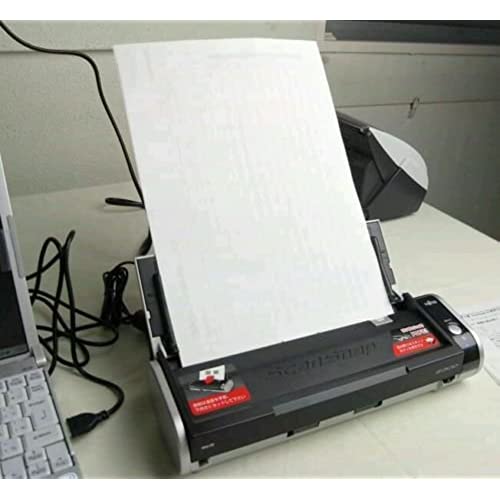





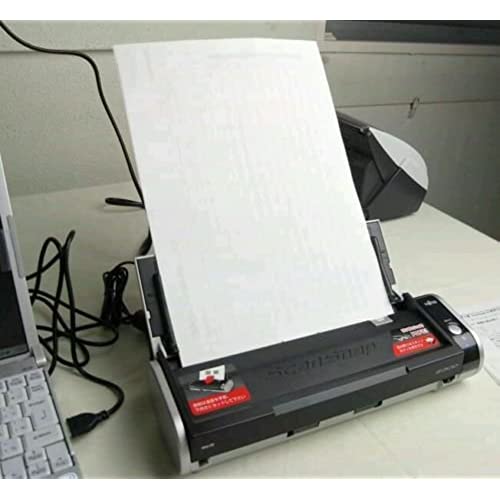





Fujitsu ScanSnap S300 Color Mobile Scanner
-

D.F.
> 3 dayI have had the scanner for almost 2 months now. I did some research on lots of different sites. I wanted something to use in my business - I consult with multiple companies and sometimes the scanners they have are great(professional copier based ones) and sometimes they are realllly slowwww and baaad - it takes forever to get anything accomplished when scanning documents at a slow rate. I therefore wanted something that could do duplex and simplex, with one pass, and also did color, if needed. This does all of that, and quite quickly. I have copied bank statements, contracts, invoices, some odd shaped documents(receipts), and it works great! Being able to stack up to 10 sheets(maybe more if you feed on top of it as it is scanning) is very time saving. A really neat and useful feature is the blank page removal, so when you are copying 2 pages duplex, but there is only something on 3 of the pages, your file will only have 3 pages, not 4 with one being blank. It works faster when plugged directly into the USB port of my laptop vs into a USB hub plugged into my laptop. I have only plugged directly into wall socket, and yes it is probably the downside of it having the extra USB cable to plug in for power if no wall outlet is available. It is portable, but it is not tiny. I kept looking at the wand type ones, but only able to do 1 page at a time, and I dont believe the speeds were any better. My goal is to clean my office & files up by making lots of scans, but well see when I get to that. In the meantime, it is a great productivity tool. Easy setup - follow instructions. Able to put into PDF or jpeg only. Can make the pdf scannable; I havent used that, but you can do that later with the file should you desire. No software to edit documents, but you can get them elsewhere as well(ie IRIS OCR or others). I am not sure there is a perfect scanner, but this one really gets the job done. Bottom line is this one works, is fast, is accurate.
-

mlrome
> 3 dayThis product works the way it is advertised. I love it because it is easy to setup and scan documents. The double sided capability, the color option, and automatically straightening documents are the best options. The 10-sheet capability is perfect for most of the documents I need to scan. It is lightweight and doesnt take up a lot of space on my desk. I purchased Visioneer products in the past, but had many problems with them and had to reinstall the scanner and software many times. I finally got fed up with it and decided to try something else. I havent had it very long, but we scan as many documents as we can to our server to save on paper. It has worked very well so far.
-

Kindle Customer
> 3 dayI have owned, and still use, other scanners, but this one is the best for a small business. Quick to setup and use. So far it has worked perfectly, which is amazing in this throwaway society.
-

Valentine Ripsom
17-11-2024I have been using another scanner for years to download files during client meetings. It would not work with my new 64 bit machine. I was forced to buy the ScanSnap. It is faster, easier, and even fun to use. I have had no problems and scan documents, color and B&W photos, duplex documents and documents of various sizes, all at the same time. I now look forward to scanning in piles of documents. Just open it up and it turns on. Load the docuemts in the feeder and hit scan. All the documents shoot through in about 2 seconds a document, for both sides, in color, right side up, and create a PDF or JPG file. This is the greatest thing since sliced bread.
-

Jon B. Stang
> 3 dayAfter purchasing three other brand name portable scanners that either would not function as advertised or functioned below par I took a chance and purchased the Scansnap S300. I was amazed. It was actually easy to install and use. Scans are fast and accurate. I would recommend this scanner to anyone who needs portability and wants to keep their desk uncluttered and organize important documents.
-

Camila Monahan
> 3 dayworks great!
-

Florence Johnston
> 3 dayAwesome product. Liked it so much, I bought a second one so I have one at home and office.
-

greaterMNmom
> 3 dayI hate having paperwork sitting around my house, and this scanner has allowed me to eliminate piles of documents. The bundled ScanSnap Manager software is okay, but you need Acrobat in order to fully realize its potential. I get around this limitation by setting up a scan profile to Scan to Evernote. I let the scanning software perform the OCR immediately, which takes a few seconds depending on the document size, but it seems to do a better job than Evernote. Using the OCR in conjunction with Evernotes tags and notebooks, Im able to keep everything nicely organized, easily search-able and accessible wherever I am. With my smartphone and Evernote, all my documents are at the my disposal at any given time. As for the scanner itself, the small footprint is nice, but the reality is that this thing just sits on the corner of my desk. I have no need to take it with me, but its nice to know that if I wanted to, I easily could. It handles pretty much everything I throw at it without damaging the source material. If it jams, its almost always my fault. I recently scanned a batch of photos at the highest resolution and they turned out great. Ive embraced the paperless lifestyle. It sounds like a hassle, but its quick and simple: document comes in, I scan it and shred it. The scanner provides me peace of mind in knowing I have a backup available when I shred old documents and receipts. If I ever get audited (knock on wood), I will not be rummaging through boxes of receipts, Ill be typing in a search field. Tax time should be relatively easy, since all tax-related documents are scanned and labeled as such. If I need to dispute a bill, Ill be able to find archived documents quickly and effortlessly. I havent even begun to comprehend how some of the obscure documents I have scanned will come in handy. Im currently using this scanner with a Windows 7 PC, but if you really want to use the S300 with your Mac, I can confirm that it works. With a little help from Google, its not that difficult.
-

Prof. Katherine Weimann MD
17-11-2024Theres not much that I can say about this scanner that hasnt already been said in other reviews. This thing is fantastic. I gave it four stars in that its just slightly annoying that you have to use Fujitsus mediocre software with it, but the scanner itself is still great. It quickly and accurately scans everything and is way, way better than the ADF scanner on my printer. (I bought the scanner before I bought the printer with the ADF. Now I have two document scanners, but really, the Scan Snap is way better.) Also, scanning directly to Evernote could not actually get any easier. As of now, as far as I can tell, there are no Windows 7 64-bit drivers available for this, so I cant use it with my laptop which runs this operating system. According to Fujitsus website [...], these drivers are in development and should be available at some point. (Given the long period of testing for Windows 7, one might think that Fujitsu could have started working on this somewhat sooner, but whatever.) I can only hope. Overall, I would definitely buy this scanner again and I highly recommend it.
-

W. Wilson
> 3 dayI have owned a number of scanners in my lifetime and this scanner is by leaps and bounds the best one I ever used. This was surely a great investment.
