

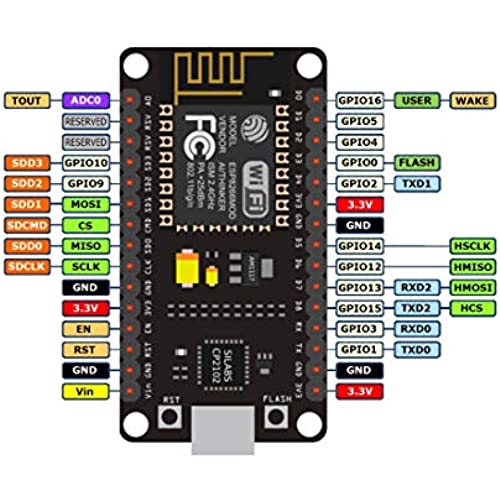



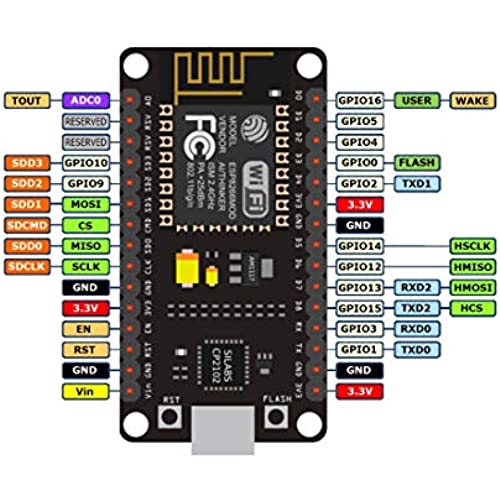

HiLetgo 2pcs ESP8266 NodeMCU CP2102 ESP-12E Development Board Open Source Serial Module (Pack of 2PCS)
-

Chris e
> 24 hourThis is another thing where if you are buying it you already know what it is. And its exactly that! 2 ESP8266 NodeMCU dev boards. No issues encountered.
-

patrick g
> 24 hourId have to guess ran over
-

Gregory P. Brogna
> 24 hourWorks great no issues. Support excellent
-

Ward Okuneva
> 24 hourEasy to configure using mongoose os.
-

Stephen Blythe
> 24 hourBought 4 of these, but only 3 worked. The one that did not work had the dreaded Serial port I/O garbage and no WiFi issue that others have reported, rendering it useful for only being an expensive LED blinker. The three that do work seem to be working flawlessly.
-

Antonio Perez
> 24 hourExellent product, exellent package, ten stars. :)
-

Andre Sul
> 24 hourBought this node for wifi jammer project for my school and could not be any happier. I could plug this into my Samsung s8 with adapter for power and it made it so much easier to use as well as for demonstration purposes. My instructor was also impressed therefore I have no complaints about this product and would recommend it as it is solid build and works as advertised.
-

Rob
> 24 hourThese are fun. The board is overpriced, but you get them much faster. If you have time to wait a month, they can be ordered from China for about a third of the price. I was happy to pay extra and get same day delivery. Well constructed and easy to program. Hooked it up to an 8 channel relay board. Let the fun begin :)
-

Splader
> 24 hourGreat little dev board. I managed to make a wifi jammer with it.
-

Ike C.P.
> 24 hourWorks as it should. Supports many programs and services. It also has useful LEDs to check the status of uploads, downloads, connections,etc.
