

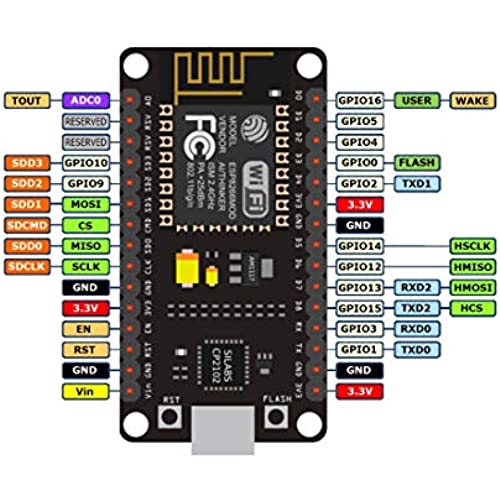



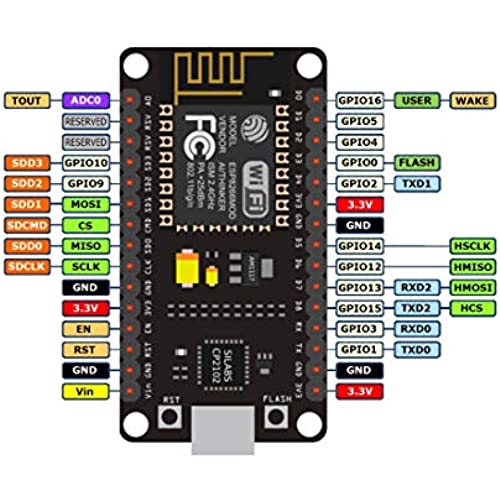

HiLetgo 2pcs ESP8266 NodeMCU CP2102 ESP-12E Development Board Open Source Serial Module (Pack of 2PCS)
-

Rob
> 3 dayThese are fun. The board is overpriced, but you get them much faster. If you have time to wait a month, they can be ordered from China for about a third of the price. I was happy to pay extra and get same day delivery. Well constructed and easy to program. Hooked it up to an 8 channel relay board. Let the fun begin :)
-

stang70man
> 3 dayGreat little devices with a bunch of online support, Youtube videos and Instructables that can be completed with these items. Great purchase. Im very, very happy with them!
-

Nunyabiz
> 3 dayEasy to progam and the small size makes it easy to put anywhere.
-

T.Snyder
> 3 dayWell packaged, easy to program and use with Arduino IDE.
-

me_little_armalite
> 3 dayIve purchased 6 of these. Worked fine as described.
-

Kindle Customer
Greater than one weekIm using for home automation project. Easy to use and integrate, very good wireless signal as well. Also low power draw. Occasionally stop communicating, but easy to push reset button and youre back up and running.
-

Ant
> 3 dayWorked great for using along with a common PS4 project. Only turn it on when I need it so I cannot comment if it lasts running 24/7 but when I need it the device boots up quick. Very easy to use. No problems programming, I did choose a slower speed when writing to the device. Took about 30 minutes or so to write to it.
-

T is for Tech
> 3 dayThese are great, and the first time Ive used a NodeMCU development board. In the past Ive used other Arduino boards, but have always wanted something that has built in WiFi...and this one does! I used it as the primary controller for a YouTube Subscriber Counter device (will upload pictures). I didnt have any issues getting this flashed and using the Arduino IDE - just follow the instructions in the Amazon description left by the manufacturer. There really isnt any directions - but there is a lot of stuff on line if you just do a quick Google search for the ESP8266. This is a really good deal for 2 of these boards, I actually cant believe you can get something so neat and cool for such a cheap price. I had been using the Raspberry Pi 0 W controllers for some other things, but those are overkill for simple IoT type devices - these are a great choice for something like that!
-

MarshaNichols
Greater than one weekArrived DOA. Serial port CP2102 not recognized and the drivers would not load from SiLabs. Both units, plug in and the blue LED flashes and then goes out. Lack of documentation with it.
-

Mikhail Bondarenko
> 3 dayMost important piece of info that no one seems to share. Connect Pin GPI00(Pin D3) to GND. Plug into USB Run the Firmware programmer(com port, I set baud to 9600, select your firmware build) Hit flash and voila its working, wait until blue bar finishes.
