

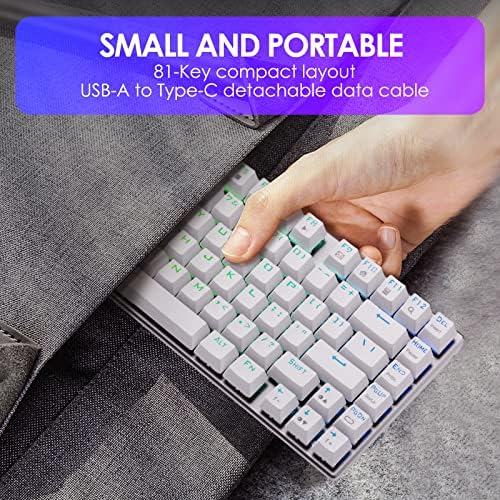

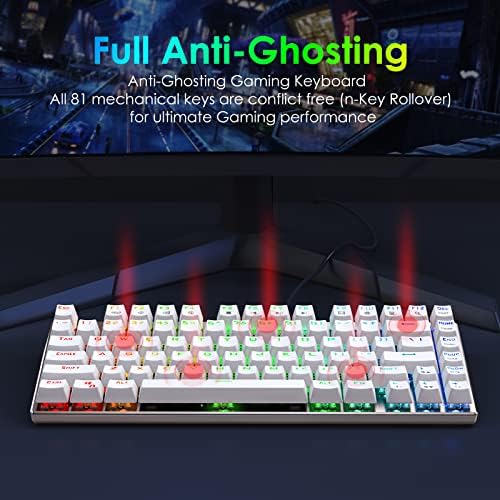





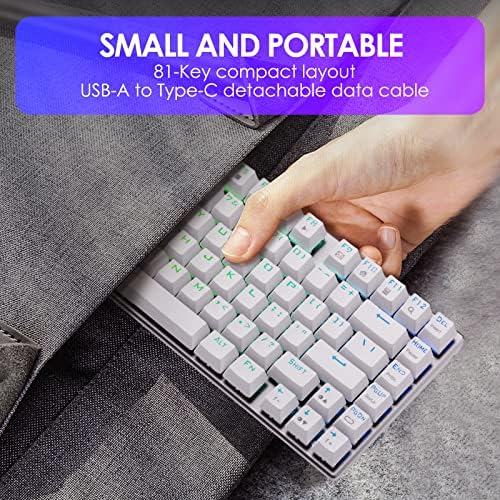

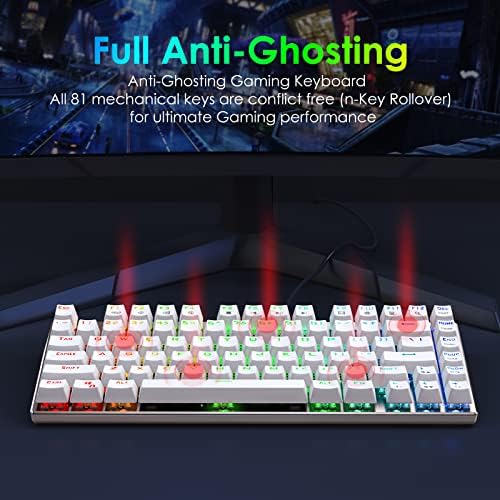



HUO JI E-Yooso Z-88 RGB Mechanical Gaming Keyboard, Metal Panel, Brown Switches, 75% Compact 81 Keys for Mac, PC, Silver and White
-

Malia Pollock
> 24 hourIt was alright, I really don’t like the sound though. The metal backboard results in an annoying twanging each time a key is pressed. Colors are nice but only customizable to an extent (which they mention in the description). Keyboard is overall fine and the price is cheap but the twanging would prevent me from getting another one of these ever again.
-

shuo han
> 24 hourI bought it in Fbruary and 7 kys stoppd working aftr 2 months normal working - basically only normal txt diting. If you r comfusd about my rviw hr, dont b surprisd. Th ky btwn d and f is COMPLTLY brokn.......... Follow up: the seller mailed a replacement promptly, it works well. Lets see.
-

Christine
> 24 hourI really like budget boards that are actually quality made & performed. I picked this up in brown switches to replace my dierya dk63 that i’ve had for some time. Less than a month in, the WASD keys wouldn’t register Half the time and it was very obvious when gaming and typing. Good thing the board is hot swappable and provided extra switches but i don’t have much faith in the key switches’ lifespan. Also the stabilizers for the left shift key was rough. Very rough. It made my pinky cramp to the point where i switched back to the DK63 Even though my DK63 doesn’t have much life left. You could lube the stabilizers but at that point, id recommend looking into another board. (Unless you dont mind) Also the usb c port is kind of hard to put in and out and will only fit a certain type of usb c if you Plan on using another usb c cord. I was satisfied at first but the cons heavily outweighed the pros for me personally. In a very short time pf using. Im currently waiting for my Ducky Miya Pro so i’m excited to give away or sell this KB. Go for the DK63 or any other board
-

KimchiSoup
> 24 hourIf you are buying this keyboard for cheap 75% clicky-key action and some nice RGB, this is a good choice--4/5 stars. Solid plate, small form factor, thin bezel--just a nice board. Be warned, youre buying into some serious click here; of clicky switches, outemu blues are considered louder than their Cherry or Gateron counterparts. Some may be disappointed by the lack of so-many-million color shades, or such-and-such color option, but for half the price of a typical 75% keyboard this seems alright. However, I bought this to change out the switches--like it advertised. Since this is a DIY board with no soldering, my ergo clears should plug in, right? Ah, no. Not quite. Two big issues: First, about 15 of the original outemu blue switches were solidly stuck into the board. No soldering, but there was a weak glue holding some of them in. After breaking through the switches housings from pulling so hard, I opened up the case. Careful prying with a tiny screwdriver managed to bust them out of the pcb. Second: the copper posts on the Cherry switches are too big for the holes on the pcb. Outemu switches should be fine--just plug in with no problem. To get my Cherry switches to fit, I grabbed a nail file and filed every.single.switch. After 4 hours filing all the copper posts to skinner versions of themselves, the Cherry switches could fit. But after all that, I managed to get my 75% keyboard with ergo clears and the neat semiotic standard keycaps from SP. To recap: if you want a very clicky and affordable keyboard, this is a strong contender. If you want to change out switches, you are in for some extra work.
-

Justin
> 24 hourPerfect size, but I sometimes hit the windows key when I’m in the middle of a match. If you get this I recommend getting one of those wrist rests to elevate your hand and prevent it from hitting any keys while playing.
-

nick bengston
> 24 hourThe feel of the keyboard is amazing and clicky sound isnt too loud on the brown switch version! It could still be an annoyance to other people in the room though so keep this in mind lol. The small size lets me take anywhere i want and it fits on my desk giving me lots of space for my mouse. My only complaint is that i cant control the color on the static color mode. The instructions say that FN + f- or f+ should change between the sever preset colors but nothing changes. The command however does speed up the effects on the other keyboard options. None the less amazing keyboard for the price and fits all the needs i had!
-

Kylend
> 24 hourAlthough it isnt one of the $150 gaming mechanical keyboards it is a great keyboard. The blue switch version, which I got sounds just like the real cherry mx blues. Only thing that would lower my rating would be the space bar ping. Very noticable. RGB is great with many lighting effects. For instance, the rainbow one is great. There are even some RGB color switching that isnt included in the manual. Overall a great keyboard and perfect if you are going with an all white peripheral setup.
-

Julie L Paris
> 24 hourI ordered this keyboard for my son a few days ago, and so far it has exceeded my (and his) expectations. The keyboard works great and is easy to use, and he loves how easy it is to change the colors and the rhythm of the keyboard. This is such a great addition to his gaming computer!
-

Ubaldo Walker
> 24 hourStarting off I wanna say this is a great keyboard for its price! The Z-88 has a very nice ergonomic feel to it. Despite the title this keyboard is NOT 60%, the reason is because it has the function keys and some side keys. The RGB on this keyboard is very good, however not as bright as I had anticipated. Portability wise it is very compact! However I would rather not have the extra keys because they do take up space in a bag. Gaming wise DO NOT get blue switches! They are terrible for gaming and I learned this with my last keyboard. But do to the size of the one it is very good for gaming. I prefer a small keyboard. However when playing the keyboard seems to punch down. I got the red switches which were a nock off cherry mx red switch so they weren’t as high quality. For flexibility this keyboard is okay. It gives when you start to flex it. Also the stabilizers are junk, whenever you hit space or back or shift or any keys with them, you get an awful ting sound and it’s the same with some other keys. My first Z-88 came defective and we were able to get a replacement for it as well. Over all this isn’t a terrible keyboard and I would recommend if on a budget, but if you aren’t I would spend my money else where. There is lots of potential for this keyboard, and if it were updated I may change my review.
-

Bethany Welch
> 24 hourIve had a number of mechanical keyboards over the years from all the big names in gaming peripherals, and honestly, I think this might be my favorite of them. Its an inexpensive, seemingly very well-built keyboard with all of the cool lighting options that many have come to expect over the last few years. The keyboard has a minimalist, open design that fits pretty much anywhere and seems as though it will be very easy to clean should it become necessary. Mine also arrived with a key puller, switch puller, and five additional MX Brown switches that had not been listed in the description of the item. Theres one, very minor thing to point out about this specific model, and thats the fact that they seem to have just kinda compacted a larger size keyboard, meaning that some of the variable lighting down in the bottom right of the keyboard gets funky where some keys have been moved over without having the appropriate programming changes made. Not a big deal at all in the slightest, but figured it was worth mentioning.
