


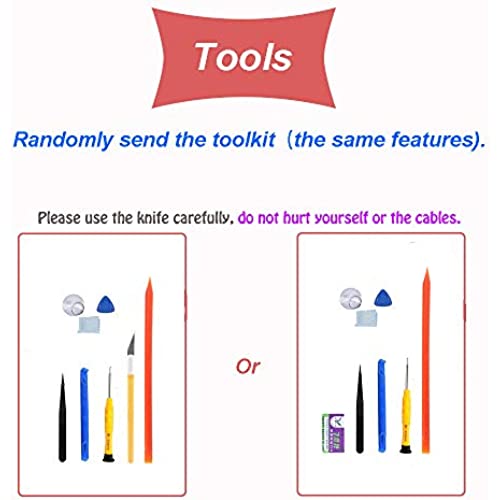






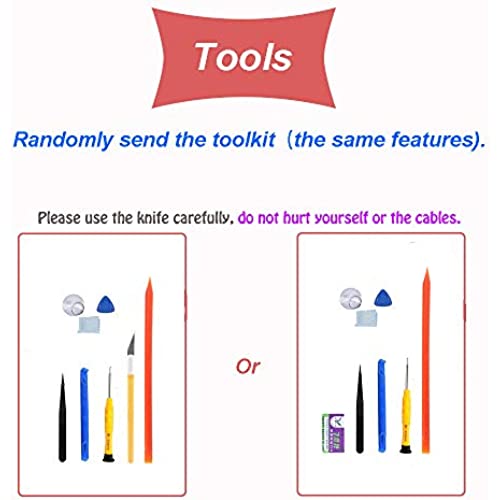



JPUNG for iPad Mini 1/iPad Mini 2 Screen Replacement,A1432 A1454 A1455 A1489 A1490, Touchscreen Digitizer (White), with Home Button, Full Repair Kit
-

Kevin
> 3 dayIt was easy to install and it was not very sticky like all the other reviews said so I bought the glue and i have not had a problem since I installed it.
-

Woodieguthrie
> 3 dayI replaced a horribly shattered screen on my iPad Mini with this kit. As long as you take your time, the replacement is straightforward. The instructions are incomplete but there is no excuse for not knowing how to do this in advance given the number of available videos. The one issue I had was a problem with adhesion despite the fact I cleaned the frame. This happened becasue I chose not to use the supplied glue. After seeing that the peel and stick that came on the new screen was not going to adhere the screen to the frame, I flopped the screen out, used the glue, and and no further problems with adhesion. I would recommend this kit and after doing it myself, would never pay anyone to do it. The tools are first rate but I also used an xacto knife (risky). That said, this repair is not for the faint of heart and not for folks who cant live with the fact that they could kill their expensive device with a slip of a tool. If you are many hundreds in on a new cellular-enabled device with lots of expensive memory, I recommend paying Apple to do the job. If your device is years old and has become a throwaway, this is a way to get more years of service out of it.
-

Craig Williamson
> 3 daygood
-

Oleg Lando
> 3 dayThe adhesive doesn’t stick good even though the old adhesive was removed properly, the instructions are not very clear and the should add steps to put it all back together. The worse part is that the top of the new screen cracked when pressed super gently along the top edge trying to have the adhesive stick yo the frame.
-

TarynD
> 3 dayEverything works fine except for the home button. I’m not sure if I did something wrong or the home button assembly was defective. It worked before I installed and now it doesn’t. It could be my fault, but not sure. It also took days for this item to ship. I eventually got impatient and tried to cancel, but it wouldn’t let me because it was “processing for shipment” even though it hadnt actually shipped. That went on for at least ~3-4 days before being shipped and another ~3-4 days after that to actually get o me. Other than that, everything was fine. Update: they offered to send me another one just in case the one I got was defective. Customer service has been great so far. I’ll update once again when I installed it.
-

Wei Lu
> 3 dayIt is the worst thing I ever used in my life, I already ask for another screen the same thing happened, crack easily on the first one, later on my second one I got, the screen. Turned white-grey and home bottom won’t function and the touch screen won’t work. Now I’m getting a full refund, but another brand from Amazon. Not this one
-

Bede
> 3 dayHome button seems a little finicky but I will make sure tmrw after it sits a little longer. Thank you!
-

Barrett Glenn
> 3 dayEverything worked as described,Didnt use the instructions provided by the company, just used YouTube tutorials.
-

Jaime F
> 3 dayProduct matched description and everything was working
-

Michael S.
Greater than one weekVery happy that I was successful replacing an iPad screen for the first time. A trick I learned with the adhesive was to use heat gun at the end also and apply pressure for several hours with a book and a 5 lb weight. Only suggestion would be that the company should link to recommended instructional videos.
