


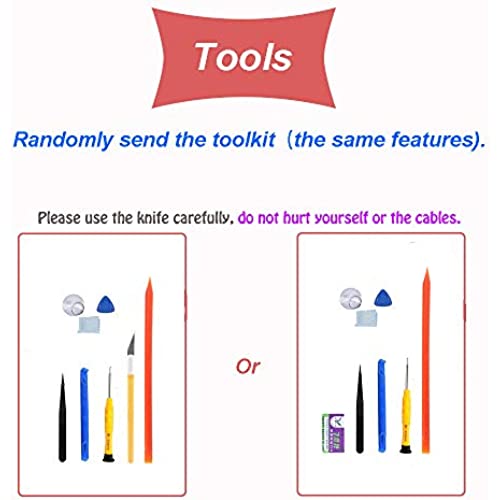






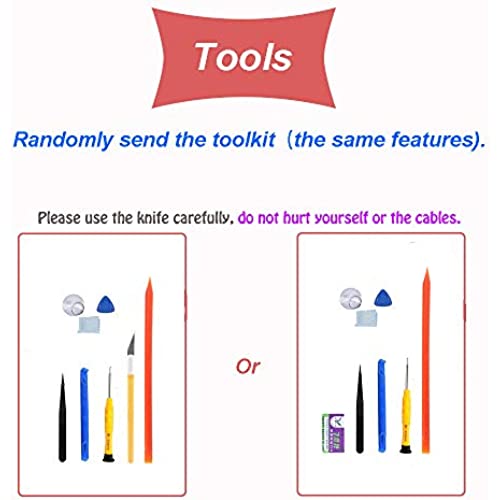



JPUNG for iPad Mini 1/iPad Mini 2 Screen Replacement,A1432 A1454 A1455 A1489 A1490, Touchscreen Digitizer (White), with Home Button, Full Repair Kit
-

Barrett Glenn
> 3 dayEverything worked as described,Didnt use the instructions provided by the company, just used YouTube tutorials.
-

Trinilady
> 3 dayReceived my replacement screen, installed it and it did not work....contacted the seller and they immediately sent a replacement with very little hassle
-

Andrea Steward
> 3 dayThe screen went on quick and easy but broke within 30 minutes even with and otter box case on it. Quality of the screen is not good.
-

Donald Wahl
> 3 dayThe replacement screen and small tool kit was overall pretty good, with two points: the pre applied adhesive on the replacement screen wasn’t super sticky, and the written instructions made no mention of what to do with the included CA cement. I suspect I was meant to apply a bit to attach the edges of the screen to the iPad bezel area. But details like that would be *real handy* for first time screen repairers. The installation itself was not bad, and the only real issue was the adhesive situation. I sincerely hope I don’t need to repair another screen but if I do, this product was pretty satisfactory and I’d at least strongly consider buying it again.
-

Off Grid Life
Greater than one weekPretty easy. I had an iPad mini with a badly badly cracked/shattered screen. Unusable. Couldn’t track finger movement. I was quoted various prices from 150 to nearly 300 to have it repaired professionally either through OEM or third party. A refurbished model was only about a 100 bucks. So I decided to have a go if trying the repair myself for under 20 bucks. Mine probably went easier than most. My screen was so badly damaged, the glass literally just popped out. I didn’t have to fight to remove it at all. From there, just a handful of screws, and an electrical connection swap, and it was done. Start to finish less than 15 minutes. It works great. Just like new. Every movement is recorded perfectly everywhere on screen. I also had a “crunchy” home button before (it was a prize that was won, and when received, it had been purchased too long ago to be covered by warranty. The box had apparently been dropped, as there was already a small chip on screen and a small crack in LCD off to extreme side where it didn’t interfere with display or function, and home button was crunchy). The replacement glass came with new home button. So technically, this works better than when it was originally received. Also, I learned how easy it would be to swap the LCD screen out too for 40 bucks. Far easier to repair this little guy than I realized. After learning this, I’m appalled at the rip off level charging being done by OEM and aftermarket repair groups. A 15 to 17 dollar part (probably only 10 bucks when bought in bulk) and less than 20 minutes of work with a return of 200 to 300 dollar charge to end user. Disgraceful. These groups should be ashamed. Don’t get suckered. Try it yourself. It was really not that difficult. Just go slow, follow instructions, watch at least 2 different videos on it, and you can do this too.
-

Woodieguthrie
> 3 dayI replaced a horribly shattered screen on my iPad Mini with this kit. As long as you take your time, the replacement is straightforward. The instructions are incomplete but there is no excuse for not knowing how to do this in advance given the number of available videos. The one issue I had was a problem with adhesion despite the fact I cleaned the frame. This happened becasue I chose not to use the supplied glue. After seeing that the peel and stick that came on the new screen was not going to adhere the screen to the frame, I flopped the screen out, used the glue, and and no further problems with adhesion. I would recommend this kit and after doing it myself, would never pay anyone to do it. The tools are first rate but I also used an xacto knife (risky). That said, this repair is not for the faint of heart and not for folks who cant live with the fact that they could kill their expensive device with a slip of a tool. If you are many hundreds in on a new cellular-enabled device with lots of expensive memory, I recommend paying Apple to do the job. If your device is years old and has become a throwaway, this is a way to get more years of service out of it.
-

Ken
> 3 day4 Stars because adhesion is weak. Besides that great screen works like a new ipad. Impressed overall!
-

mark
> 3 dayCame quickly, fit perfectly, easy to install!
-

Cale
> 3 dayThis kit has everything you need to replace a broken digitizer. Excellent product!
-

Fernedingc
> 3 dayQuick , easy fix! Looks like a brand new iPad !
